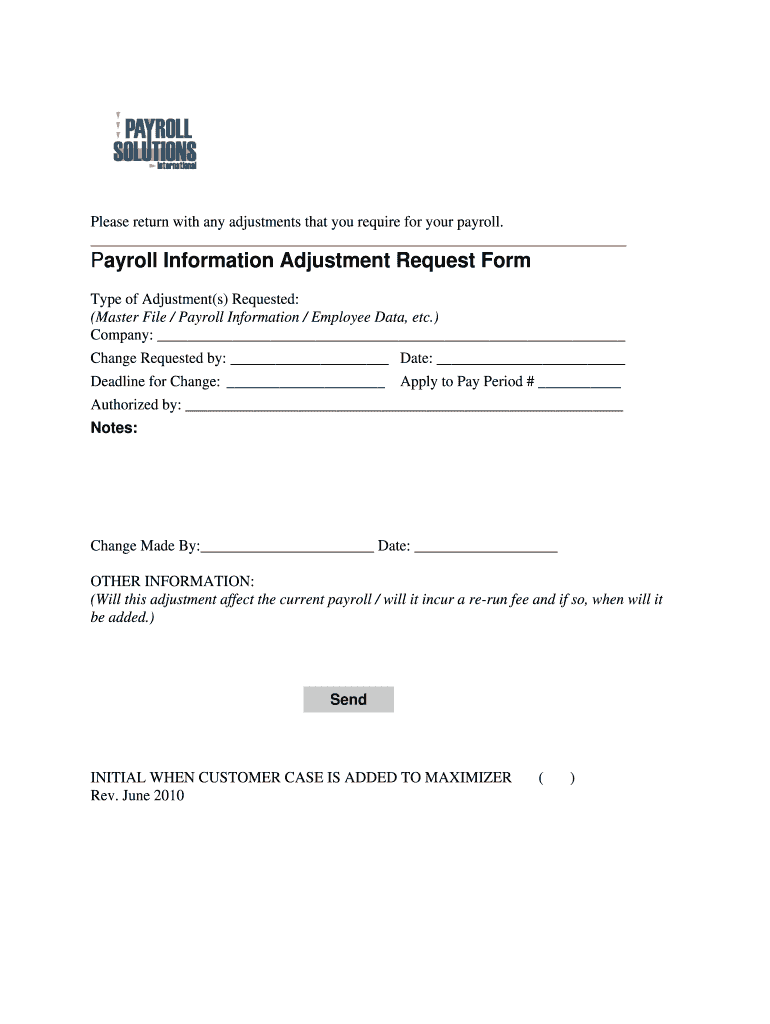
Payroll Information BAdjustment Request Formb Psiint


What is the Payroll Information Adjustment Request Form?
The Payroll Information Adjustment Request Form is a crucial document used by employees to request changes to their payroll information. This may include updates to personal details such as name, address, or tax withholding status. The form is designed to streamline the process of ensuring that payroll records are accurate, which is essential for proper tax reporting and compliance with federal and state regulations.
How to Use the Payroll Information Adjustment Request Form
Using the Payroll Information Adjustment Request Form involves several straightforward steps. First, download the form from the appropriate source. Next, fill in the required fields with accurate information, ensuring that all changes are clearly indicated. After completing the form, submit it to your payroll department or HR for processing. It is advisable to keep a copy for your records.
Steps to Complete the Payroll Information Adjustment Request Form
Completing the Payroll Information Adjustment Request Form requires careful attention to detail. Begin by entering your personal information at the top of the form. Specify the changes you wish to make in the designated sections. If applicable, provide supporting documentation to validate your request. Once all information is filled out, review the form for accuracy before submitting it to the relevant department.
Required Documents for the Payroll Information Adjustment Request Form
When submitting the Payroll Information Adjustment Request Form, certain documents may be required to support your request. Commonly required documents include a government-issued ID for identity verification, proof of address changes such as a utility bill, or tax documents if you are adjusting withholding information. Ensuring that you have all necessary documentation can expedite the processing of your request.
Form Submission Methods
The Payroll Information Adjustment Request Form can typically be submitted through various methods. The most common methods include online submission via your company’s HR portal, mailing a physical copy to the payroll department, or delivering it in person. Each method may have different processing times, so it is beneficial to choose the one that aligns with your urgency.
Legal Use of the Payroll Information Adjustment Request Form
The Payroll Information Adjustment Request Form is legally recognized as a formal request for changes to payroll records. Proper use of this form helps ensure compliance with employment laws and tax regulations. Employers are required to maintain accurate payroll records, and the timely submission of this form can help prevent discrepancies that may lead to legal issues or penalties.
Penalties for Non-Compliance
Failure to submit the Payroll Information Adjustment Request Form when necessary can lead to various penalties. Employees may face incorrect tax withholdings, which can result in owing taxes at the end of the year or potential fines from the IRS. Employers also risk penalties for failing to maintain accurate payroll records, which can affect their compliance status and lead to audits.
Quick guide on how to complete payroll information badjustment request formb psiint
Complete Payroll Information BAdjustment Request Formb Psiint effortlessly on any device
Digital document management has become increasingly popular among businesses and individuals. It offers an excellent eco-friendly substitute to conventional printed and signed documents, allowing you to locate the correct form and securely save it online. airSlate SignNow provides all the tools necessary to create, modify, and electronically sign your documents quickly without delays. Manage Payroll Information BAdjustment Request Formb Psiint on any device using airSlate SignNow's Android or iOS applications and enhance any document-focused process today.
The easiest way to modify and eSign Payroll Information BAdjustment Request Formb Psiint with minimal effort
- Obtain Payroll Information BAdjustment Request Formb Psiint and click Get Form to begin.
- Use the tools we offer to fulfill your document requirements.
- Emphasize pertinent sections of your documents or redact sensitive information with tools that airSlate SignNow provides specifically for that purpose.
- Craft your signature using the Sign feature, which takes mere seconds and holds the same legal validity as a conventional wet ink signature.
- Verify all the details and click the Done button to save your changes.
- Choose your preferred method of submitting your form, via email, text message (SMS), or invite link, or download it to your computer.
Eliminate concerns about lost or misplaced documents, tedious searches for forms, or mistakes that necessitate printing new copies. airSlate SignNow addresses your document management needs in just a few clicks from any device you choose. Modify and eSign Payroll Information BAdjustment Request Formb Psiint and ensure excellent communication at any stage of your form preparation process with airSlate SignNow.
Create this form in 5 minutes or less
Create this form in 5 minutes!
How to create an eSignature for the payroll information badjustment request formb psiint
How to create an electronic signature for a PDF online
How to create an electronic signature for a PDF in Google Chrome
How to create an e-signature for signing PDFs in Gmail
How to create an e-signature right from your smartphone
How to create an e-signature for a PDF on iOS
How to create an e-signature for a PDF on Android
People also ask
-
What is the Payroll Information BAdjustment Request Formb Psiint?
The Payroll Information BAdjustment Request Formb Psiint is a digital document designed to streamline the process of requesting payroll adjustments. It allows employees to submit their requests electronically, ensuring faster processing and improved accuracy in payroll management.
-
How does the Payroll Information BAdjustment Request Formb Psiint improve efficiency?
By utilizing the Payroll Information BAdjustment Request Formb Psiint, businesses can reduce paperwork and manual entry errors. The form is integrated with airSlate SignNow's eSigning capabilities, allowing for quick approvals and reducing the time spent on payroll adjustments.
-
Is there a cost associated with using the Payroll Information BAdjustment Request Formb Psiint?
Yes, there is a pricing structure for using the Payroll Information BAdjustment Request Formb Psiint within airSlate SignNow. However, the solution is designed to be cost-effective, providing signNow savings compared to traditional paper-based processes.
-
What features are included with the Payroll Information BAdjustment Request Formb Psiint?
The Payroll Information BAdjustment Request Formb Psiint includes features such as customizable templates, eSignature capabilities, and automated workflows. These features enhance user experience and ensure that all payroll adjustments are documented and processed efficiently.
-
Can the Payroll Information BAdjustment Request Formb Psiint be integrated with other software?
Absolutely! The Payroll Information BAdjustment Request Formb Psiint can be seamlessly integrated with various HR and payroll software systems. This integration allows for a smooth flow of information and helps maintain accurate payroll records.
-
What are the benefits of using the Payroll Information BAdjustment Request Formb Psiint?
Using the Payroll Information BAdjustment Request Formb Psiint offers numerous benefits, including reduced processing time, enhanced accuracy, and improved employee satisfaction. It simplifies the adjustment request process, making it easier for both employees and payroll administrators.
-
How secure is the Payroll Information BAdjustment Request Formb Psiint?
The Payroll Information BAdjustment Request Formb Psiint is built with security in mind, utilizing encryption and secure access protocols. This ensures that sensitive payroll information is protected throughout the adjustment request process.
Get more for Payroll Information BAdjustment Request Formb Psiint
Find out other Payroll Information BAdjustment Request Formb Psiint
- How To Integrate Sign in Banking
- How To Use Sign in Banking
- Help Me With Use Sign in Banking
- Can I Use Sign in Banking
- How Do I Install Sign in Banking
- How To Add Sign in Banking
- How Do I Add Sign in Banking
- How Can I Add Sign in Banking
- Can I Add Sign in Banking
- Help Me With Set Up Sign in Government
- How To Integrate eSign in Banking
- How To Use eSign in Banking
- How To Install eSign in Banking
- How To Add eSign in Banking
- How To Set Up eSign in Banking
- How To Save eSign in Banking
- How To Implement eSign in Banking
- How To Set Up eSign in Construction
- How To Integrate eSign in Doctors
- How To Use eSign in Doctors