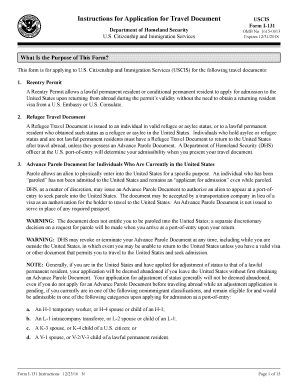
Form I 131 Fillable 2016


What is the Form I 131 Fillable
The Form I 131 is a crucial document used by individuals seeking to apply for a travel document, such as a re-entry permit, refugee travel document, or advance parole. This fillable form allows applicants to complete their information electronically, making the process more efficient. The I 131 form is essential for those who need to leave the United States temporarily and wish to return without losing their immigration status. Understanding the purpose and function of this form is vital for anyone navigating U.S. immigration processes.
How to Use the Form I 131 Fillable
Using the Form I 131 fillable is straightforward. Applicants can download the form from the official U.S. Citizenship and Immigration Services (USCIS) website. The fillable version allows users to enter their information directly into the form fields, which can then be printed for submission. It is important to ensure that all information is accurate and complete before submission, as errors can lead to delays or denials. Additionally, applicants should review the instructions provided with the form to understand the specific requirements for their situation.
Steps to Complete the Form I 131 Fillable
Completing the Form I 131 fillable involves several key steps:
- Download the fillable form from the USCIS website.
- Open the form using a compatible PDF reader that supports fillable fields.
- Carefully enter your personal information, including your name, address, and immigration status.
- Indicate the type of travel document you are applying for by checking the appropriate box.
- Provide any additional information required, such as the purpose of your travel.
- Review the completed form for accuracy and completeness.
- Print the form and sign it where indicated.
Following these steps will help ensure that your application is properly prepared for submission.
Legal Use of the Form I 131 Fillable
The legal use of the Form I 131 fillable is governed by U.S. immigration laws. It is essential for applicants to understand that submitting this form does not guarantee approval of the travel document. The form must be filled out accurately and submitted with any required supporting documents. Additionally, the applicant must meet the eligibility criteria outlined by USCIS. Legal compliance is critical, as improper use of the form could result in denial of the application or other legal repercussions.
Required Documents
When submitting the Form I 131 fillable, applicants must include several required documents to support their application. These may include:
- A copy of your current immigration status documentation, such as a green card or visa.
- Two passport-sized photographs taken within the last six months.
- Any supporting documentation related to the purpose of travel, such as medical records or travel itineraries.
- Payment for the filing fee, if applicable.
Ensuring that all required documents are included will help facilitate a smoother application process.
Form Submission Methods
The completed Form I 131 fillable can be submitted through various methods, depending on the applicant's preference and the specific instructions provided by USCIS. Common submission methods include:
- Mailing the completed form to the appropriate USCIS address based on the applicant's location.
- Submitting the form electronically through the USCIS online portal, if eligible.
- In-person submission at a designated USCIS office, if necessary.
It is important for applicants to verify the submission method that applies to their situation to ensure timely processing of their application.
Quick guide on how to complete form i 131 fillable 2016 2019
Effortlessly prepare Form I 131 Fillable on any device
Digital document management has gained popularity among businesses and individuals alike. It serves as an ideal eco-friendly alternative to conventional printed and signed documents, allowing you to locate the correct form and securely store it online. airSlate SignNow offers you all the tools necessary to create, modify, and electronically sign your documents quickly and without holdups. Manage Form I 131 Fillable on any platform with the airSlate SignNow apps for Android or iOS and enhance any document-driven process today.
How to modify and eSign Form I 131 Fillable with ease
- Locate Form I 131 Fillable and then click Get Form to begin.
- Utilize the tools we offer to complete your document.
- Select relevant sections of the documents or redact sensitive information with tools specifically provided by airSlate SignNow for that purpose.
- Generate your signature using the Sign tool, which takes mere seconds and holds the same legal validity as a conventional wet ink signature.
- Review all the details and then click on the Done button to save your modifications.
- Select your preferred method to send your form, whether by email, SMS, or invite link, or download it to your computer.
Say goodbye to lost or misfiled documents, tedious form searches, or errors that require reprinting document copies. airSlate SignNow addresses your document management needs in just a few clicks from any device you choose. Modify and eSign Form I 131 Fillable and ensure outstanding communication at any stage of the document preparation process with airSlate SignNow.
Create this form in 5 minutes or less
Find and fill out the correct form i 131 fillable 2016 2019
Create this form in 5 minutes!
How to create an eSignature for the form i 131 fillable 2016 2019
How to make an eSignature for your Form I 131 Fillable 2016 2019 online
How to make an eSignature for your Form I 131 Fillable 2016 2019 in Google Chrome
How to generate an eSignature for putting it on the Form I 131 Fillable 2016 2019 in Gmail
How to create an electronic signature for the Form I 131 Fillable 2016 2019 right from your smartphone
How to make an electronic signature for the Form I 131 Fillable 2016 2019 on iOS devices
How to create an electronic signature for the Form I 131 Fillable 2016 2019 on Android devices
People also ask
-
What is the i 131 fillable form used for?
The i 131 fillable form is essential for individuals seeking permission to travel outside the United States, often used for obtaining a re-entry permit or refugee travel document. By using the i 131 fillable form, you can efficiently manage your travel-related applications and ensure compliance with immigration policies.
-
How can I access the i 131 fillable form?
You can easily access the i 131 fillable form on the USCIS website or through trusted platforms like airSlate SignNow. airSlate provides an intuitive interface for filling out the i 131 fillable form, making the process straightforward and user-friendly.
-
Is there a cost associated with the i 131 fillable form?
There may be a fee associated with filing the i 131 fillable form depending on the specific application and your immigration status. With airSlate SignNow, we offer cost-effective solutions to eSign and manage your documents, potentially saving you time and money on service fees.
-
What features does airSlate SignNow offer for the i 131 fillable form?
airSlate SignNow provides robust features for the i 131 fillable form, including easy eSigning, document sharing, and real-time tracking. Additionally, our platform supports file storage and template creation, allowing you to streamline your document management process.
-
Can I integrate the i 131 fillable form with other applications?
Yes, you can integrate the i 131 fillable form with various applications including cloud storage services and CRM systems through airSlate SignNow. This integration allows for a seamless workflow, ensuring your documents are efficiently managed and easily accessible.
-
What are the benefits of using airSlate SignNow for the i 131 fillable form?
Using airSlate SignNow for the i 131 fillable form offers numerous benefits, including enhanced security, simplified workflows, and automated reminders. Our platform ensures compliance while providing a user-friendly experience, making the completion of the i 131 form hassle-free.
-
How can I ensure my i 131 fillable form is completed correctly?
To ensure your i 131 fillable form is completed correctly, it's advisable to double-check all entries for accuracy and clarity. Utilizing airSlate SignNow can assist you with built-in validation checks and tips, ensuring that your form meets all required standards before submission.
Get more for Form I 131 Fillable
Find out other Form I 131 Fillable
- Sign Illinois Business Operations Affidavit Of Heirship Later
- How Do I Sign Kansas Business Operations LLC Operating Agreement
- Sign Kansas Business Operations Emergency Contact Form Easy
- How To Sign Montana Business Operations Warranty Deed
- Sign Nevada Business Operations Emergency Contact Form Simple
- Sign New Hampshire Business Operations Month To Month Lease Later
- Can I Sign New York Business Operations Promissory Note Template
- Sign Oklahoma Business Operations Contract Safe
- Sign Oregon Business Operations LLC Operating Agreement Now
- Sign Utah Business Operations LLC Operating Agreement Computer
- Sign West Virginia Business Operations Rental Lease Agreement Now
- How To Sign Colorado Car Dealer Arbitration Agreement
- Sign Florida Car Dealer Resignation Letter Now
- Sign Georgia Car Dealer Cease And Desist Letter Fast
- Sign Georgia Car Dealer Purchase Order Template Mobile
- Sign Delaware Car Dealer Limited Power Of Attorney Fast
- How To Sign Georgia Car Dealer Lease Agreement Form
- How To Sign Iowa Car Dealer Resignation Letter
- Sign Iowa Car Dealer Contract Safe
- Sign Iowa Car Dealer Limited Power Of Attorney Computer