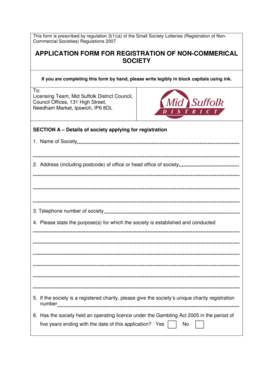
Members Form


What is the Members Form
The Members Form is a crucial document used by organizations to collect essential information about their members. This form typically includes details such as the member's name, contact information, and membership status. It serves as a foundational tool for maintaining accurate records and ensuring effective communication within the organization. Various types of organizations, including societies and clubs, utilize this form to facilitate their operations and manage member-related activities efficiently.
How to use the Members Form
Using the Members Form involves several straightforward steps. First, ensure that the form is accessible to all prospective and current members. This can be done by providing it in both digital and paper formats. Next, members should fill out the form with accurate and complete information. Once completed, the form can be submitted according to the organization’s guidelines, whether online, via mail, or in person. Proper usage of the form helps in maintaining up-to-date member records and streamlining communication.
Steps to complete the Members Form
Completing the Members Form requires careful attention to detail. Here are the steps to follow:
- Obtain the Members Form from the organization’s website or office.
- Fill in personal details, including full name, address, and contact information.
- Provide any additional information required, such as membership type or status.
- Review the completed form for accuracy.
- Submit the form as instructed by the organization, either online or by mail.
Key elements of the Members Form
The Members Form typically includes several key elements that are essential for effective member management. These elements often consist of:
- Name: The full name of the member.
- Contact Information: Address, phone number, and email address.
- Membership Type: Classification of membership, such as active or inactive.
- Signature: A signature or electronic signature to validate the information provided.
Legal use of the Members Form
The Members Form must be used in compliance with applicable laws and regulations. Organizations should ensure that the information collected is relevant and necessary for their operations. Additionally, they must protect the privacy of members by adhering to data protection laws. Proper legal use of the form helps in building trust and maintaining transparency within the organization.
Form Submission Methods
Members can submit the Members Form through various methods, depending on the organization’s preferences. Common submission methods include:
- Online Submission: Members can fill out and submit the form directly through the organization’s website.
- Mail: Completed forms can be printed and sent via postal service to the designated address.
- In-Person: Members may also deliver the form directly to the organization’s office during business hours.
Quick guide on how to complete members form
Effortlessly prepare Members Form on any device
Digital document management has become increasingly favored by both businesses and individuals. It serves as an ideal environmentally friendly alternative to traditional printed and signed documents, allowing you to access the correct form and securely store it online. airSlate SignNow provides you with all the tools necessary to create, edit, and eSign your documents promptly without delays. Manage Members Form on any device using the airSlate SignNow Android or iOS applications and simplify any document-related workflow today.
The simplest way to edit and eSign Members Form with ease
- Find Members Form and click Get Form to begin.
- Utilize the tools we offer to fill out your form.
- Emphasize important sections of your documents or hide sensitive details with tools that airSlate SignNow provides specifically for that purpose.
- Create your signature using the Sign tool, which takes seconds and carries the same legal validity as a conventional wet ink signature.
- Review the details and then click the Done button to save your changes.
- Choose how you would like to send your form, via email, SMS, or invitation link, or download it to your computer.
Eliminate the hassle of lost or misplaced documents, tedious form searches, or mistakes that require printing new document copies. airSlate SignNow meets all your document management needs in just a few clicks from any device of your choice. Edit and eSign Members Form and ensure effective communication at every stage of the form preparation process with airSlate SignNow.
Create this form in 5 minutes or less
Create this form in 5 minutes!
How to create an eSignature for the members form
How to create an electronic signature for a PDF online
How to create an electronic signature for a PDF in Google Chrome
How to create an e-signature for signing PDFs in Gmail
How to create an e-signature right from your smartphone
How to create an e-signature for a PDF on iOS
How to create an e-signature for a PDF on Android
People also ask
-
What is a shops form and how can it benefit my business?
A shops form is a digital document that allows businesses to streamline their operations by collecting information and signatures electronically. By using airSlate SignNow, you can create, send, and eSign shops forms quickly, reducing paperwork and improving efficiency. This not only saves time but also enhances customer satisfaction.
-
How much does it cost to use airSlate SignNow for shops forms?
airSlate SignNow offers flexible pricing plans to accommodate businesses of all sizes. You can choose from various subscription options based on your needs, ensuring that you only pay for the features you require for managing your shops forms. Additionally, a free trial is available to help you evaluate the service before committing.
-
What features does airSlate SignNow offer for creating shops forms?
airSlate SignNow provides a range of features for creating shops forms, including customizable templates, drag-and-drop functionality, and the ability to add fields for signatures, dates, and other necessary information. These features make it easy to design professional-looking forms that meet your specific business requirements.
-
Can I integrate airSlate SignNow with other tools for managing shops forms?
Yes, airSlate SignNow offers seamless integrations with various third-party applications, such as CRM systems, project management tools, and cloud storage services. This allows you to manage your shops forms more effectively by connecting them with the tools you already use, enhancing your workflow and productivity.
-
Is it secure to use airSlate SignNow for shops forms?
Absolutely! airSlate SignNow prioritizes security and compliance, employing advanced encryption and authentication measures to protect your data. When you use airSlate SignNow for your shops forms, you can trust that your sensitive information is safe and secure throughout the signing process.
-
How can I track the status of my shops forms in airSlate SignNow?
With airSlate SignNow, you can easily track the status of your shops forms in real-time. The platform provides notifications and updates on when documents are sent, viewed, and signed, allowing you to stay informed and follow up promptly if needed. This feature enhances your ability to manage your documents efficiently.
-
Can I customize my shops forms to match my brand?
Yes, airSlate SignNow allows you to customize your shops forms to align with your brand identity. You can add your logo, choose colors, and modify the layout to create a cohesive look that reflects your business. This customization helps enhance your brand presence and professionalism.
Get more for Members Form
Find out other Members Form
- How Can I eSignature Idaho Non-Profit Business Plan Template
- eSignature Mississippi Life Sciences Lease Agreement Myself
- How Can I eSignature Mississippi Life Sciences Last Will And Testament
- How To eSignature Illinois Non-Profit Contract
- eSignature Louisiana Non-Profit Business Plan Template Now
- How Do I eSignature North Dakota Life Sciences Operating Agreement
- eSignature Oregon Life Sciences Job Offer Myself
- eSignature Oregon Life Sciences Job Offer Fast
- eSignature Oregon Life Sciences Warranty Deed Myself
- eSignature Maryland Non-Profit Cease And Desist Letter Fast
- eSignature Pennsylvania Life Sciences Rental Lease Agreement Easy
- eSignature Washington Life Sciences Permission Slip Now
- eSignature West Virginia Life Sciences Quitclaim Deed Free
- Can I eSignature West Virginia Life Sciences Residential Lease Agreement
- eSignature New York Non-Profit LLC Operating Agreement Mobile
- How Can I eSignature Colorado Orthodontists LLC Operating Agreement
- eSignature North Carolina Non-Profit RFP Secure
- eSignature North Carolina Non-Profit Credit Memo Secure
- eSignature North Dakota Non-Profit Quitclaim Deed Later
- eSignature Florida Orthodontists Business Plan Template Easy