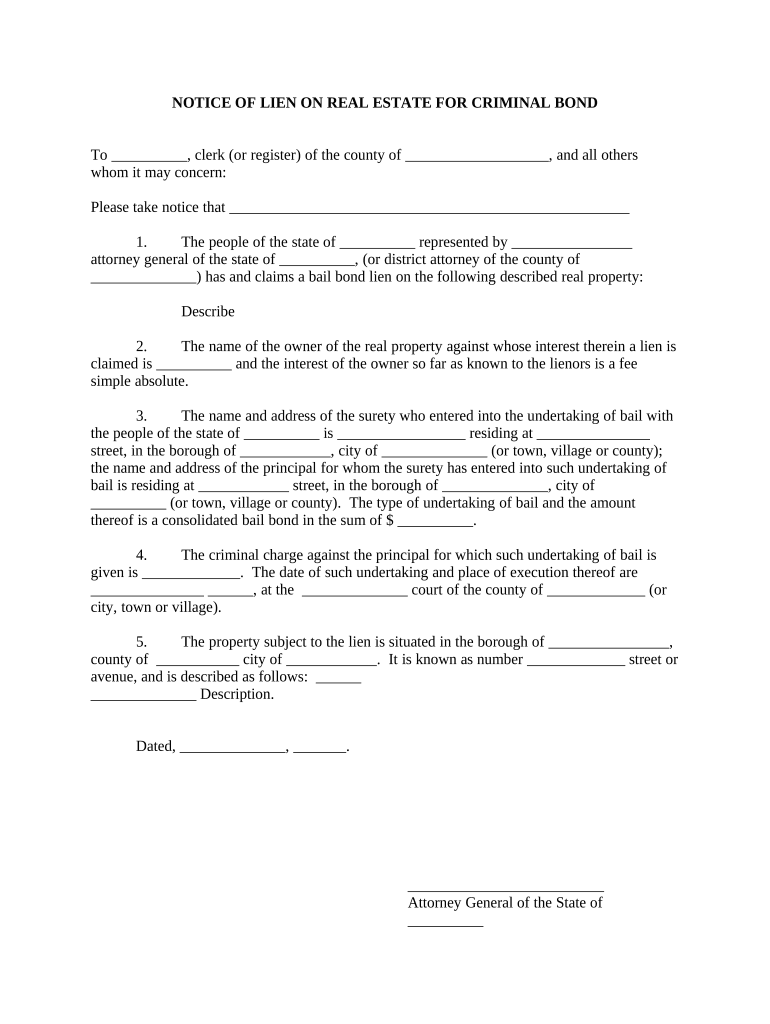
Lien Real Estate Form


What is the lien real estate?
A lien on a piece of property is a legal claim that a creditor has against that property. This claim allows the creditor to secure payment for a debt owed by the property owner. In real estate, liens can arise from various situations, including unpaid taxes, mortgages, or contractor work. When a lien is placed on a property, it can affect the owner's ability to sell or refinance the property until the debt is settled.
How to use the lien real estate
Using a lien in real estate involves several steps. First, the creditor must file the lien with the appropriate government office, typically at the county level. This filing creates a public record of the claim. Once the lien is recorded, it must be satisfied, meaning the debt must be paid, before the property can be sold or transferred. Understanding the specific rules and processes in your state is essential for proper use.
Steps to complete the lien real estate
Completing a lien on real estate requires following specific steps:
- Identify the debt and the property involved.
- Gather necessary documentation, such as contracts or invoices.
- File the lien with the relevant county office, including all required information.
- Notify the property owner of the lien, ensuring compliance with state laws.
- Monitor the status of the lien until the debt is resolved.
Legal use of the lien real estate
The legal use of a lien in real estate must comply with state laws and regulations. Each state has specific requirements for filing and enforcing liens, including time limits for filing and notification procedures. It is crucial for creditors to understand these laws to ensure that their lien is enforceable. Failure to adhere to legal requirements can result in the lien being invalidated.
Key elements of the lien real estate
Several key elements define a lien on real estate:
- Debtor Information: The name and address of the property owner.
- Creditor Information: The name and contact details of the party placing the lien.
- Property Description: A detailed description of the property subject to the lien.
- Amount Owed: The total debt amount that the lien secures.
- Date of Filing: The date when the lien is officially recorded.
State-specific rules for the lien real estate
State-specific rules for liens can vary significantly. Each state has its own statutes governing the filing process, time limits for enforcing liens, and the rights of property owners and creditors. It is essential for anyone involved in a lien process to consult their state’s regulations to ensure compliance and understand their rights and obligations.
Quick guide on how to complete lien real estate 497329463
Complete Lien Real Estate effortlessly on any device
Online document management has become increasingly popular among businesses and individuals. It offers a superior eco-friendly alternative to traditional printed and signed documents, allowing you to find the appropriate form and securely store it online. airSlate SignNow provides you with all the resources necessary to create, edit, and electronically sign your documents quickly without delays. Manage Lien Real Estate on any platform using the airSlate SignNow Android or iOS applications and enhance any document-focused process today.
The easiest way to modify and electronically sign Lien Real Estate smoothly
- Obtain Lien Real Estate and click Get Form to begin.
- Utilize the tools we offer to complete your document.
- Emphasize essential sections of the documents or obscure sensitive data with tools that airSlate SignNow supplies specifically for that task.
- Create your signature using the Sign feature, which only takes seconds and holds the same legal validity as a conventional wet ink signature.
- Review all the details and click the Done button to save your modifications.
- Choose how you want to deliver your form, whether by email, text message (SMS), or invitation link, or download it to your computer.
Eliminate concerns about lost or misplaced documents, tedious form searching, or errors that require printing new document copies. airSlate SignNow meets your document management needs in just a few clicks from any device you prefer. Alter and electronically sign Lien Real Estate to ensure outstanding communication at any stage of your form preparation process with airSlate SignNow.
Create this form in 5 minutes or less
Create this form in 5 minutes!
People also ask
-
What does it mean to put a lien on a piece of property?
Putting a lien on a piece of property means that a legal claim is established over the asset due to a debt or obligation. This claim must be settled before the property can be sold or refinanced. Understanding what this means is crucial for property owners and potential buyers, as it affects ownership rights.
-
How can airSlate SignNow help with lien management?
airSlate SignNow provides a seamless way to manage documentation related to liens on property. You can easily send, eSign, and track important documents, making it efficient to handle lien processes. Utilizing our platform helps ensure that you stay compliant and organized while managing these legal matters.
-
What features does airSlate SignNow offer for document signing?
Our platform includes features like customizable templates, real-time tracking, and mobile-friendly signing options. These capabilities ensure that you understand what it means to put a lien on a piece of property while streamlining your document workflow. With airSlate SignNow, you can manage complex legal documents with ease.
-
Is airSlate SignNow cost-effective for businesses handling liens?
Yes, airSlate SignNow is designed to provide a cost-effective solution for businesses engaged in lien documentation. With competitive pricing structures, you can minimize expenses associated with legal paperwork while maximizing efficiency. This ultimately helps businesses focus on what it means to put a lien on a piece of property without breaking the bank.
-
Can I integrate airSlate SignNow with other tools?
Absolutely! airSlate SignNow can integrate with various tools such as CRM systems, cloud storage, and project management software. This ensures that you streamline your workflow and gather all necessary information about what it means to put a lien on a piece of property without switching platforms. Easy integration enhances overall productivity.
-
What support do I get when using airSlate SignNow for legal documents?
When you choose airSlate SignNow, you gain access to a dedicated support team that assists you with any questions or issues. Whether it's about features or understanding what it means to put a lien on a piece of property, our knowledgeable team is here to help. You'll also find a wealth of resources and tutorials available at your fingertips.
-
What is the process for eSigning documents with airSlate SignNow?
The eSigning process with airSlate SignNow is straightforward and user-friendly. After uploading the necessary documents, you can add signature fields and send them for signing. Once signed, all parties receive a copy, ensuring clarity about the implications of what it means to put a lien on a piece of property.
Get more for Lien Real Estate
Find out other Lien Real Estate
- eSignature Minnesota Construction Last Will And Testament Online
- eSignature Minnesota Construction Last Will And Testament Easy
- How Do I eSignature Montana Construction Claim
- eSignature Construction PPT New Jersey Later
- How Do I eSignature North Carolina Construction LLC Operating Agreement
- eSignature Arkansas Doctors LLC Operating Agreement Later
- eSignature Tennessee Construction Contract Safe
- eSignature West Virginia Construction Lease Agreement Myself
- How To eSignature Alabama Education POA
- How To eSignature California Education Separation Agreement
- eSignature Arizona Education POA Simple
- eSignature Idaho Education Lease Termination Letter Secure
- eSignature Colorado Doctors Business Letter Template Now
- eSignature Iowa Education Last Will And Testament Computer
- How To eSignature Iowa Doctors Business Letter Template
- Help Me With eSignature Indiana Doctors Notice To Quit
- eSignature Ohio Education Purchase Order Template Easy
- eSignature South Dakota Education Confidentiality Agreement Later
- eSignature South Carolina Education Executive Summary Template Easy
- eSignature Michigan Doctors Living Will Simple