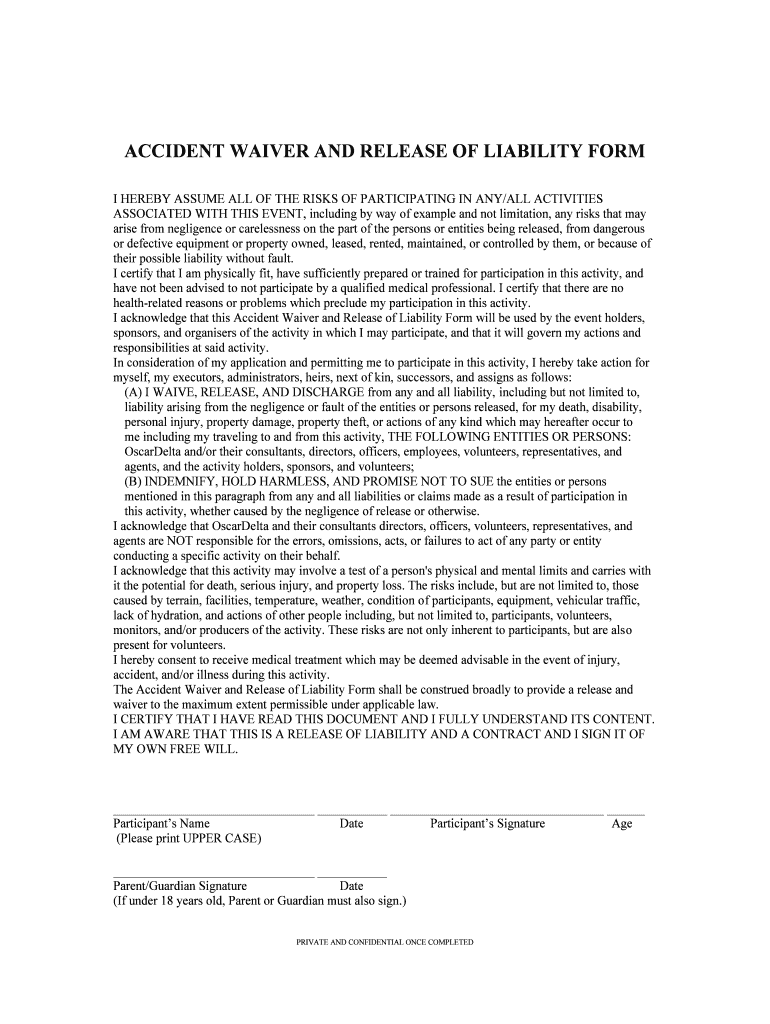
Accident Waiver and Release of Liability Form OscarDelta


Understanding the Accident Waiver and Release of Liability Form
The accident waiver and release of liability form is a legal document designed to protect businesses and organizations from liability in the event of an accident. This form is often used in various settings, such as recreational activities, sports events, and other situations where participants may face risks. By signing this document, individuals acknowledge the potential hazards associated with the activity and agree to waive their right to sue for any injuries that may occur. This form is essential for businesses to mitigate risks and ensure that participants understand their responsibilities.
Key Elements of the Accident Waiver and Release of Liability Form
Several critical components make up an effective accident waiver and release of liability form. These include:
- Participant Information: Full name, contact details, and any relevant medical information.
- Activity Description: A clear outline of the activity or event the participant is engaging in.
- Assumption of Risk: A statement acknowledging the inherent risks involved in the activity.
- Release Clause: A section where the participant agrees to release the organization from liability for injuries.
- Signature and Date: The participant's signature and the date of signing, confirming their agreement to the terms.
Steps to Complete the Accident Waiver and Release of Liability Form
Completing the accident waiver and release of liability form involves several straightforward steps:
- Read the Document: Carefully review the entire form to understand the terms and conditions.
- Fill in Personal Information: Provide accurate details such as your name, address, and any necessary medical information.
- Understand the Risks: Acknowledge the risks associated with the activity by reading the assumption of risk section.
- Sign the Form: Sign and date the document to indicate your agreement to the terms outlined.
- Submit the Form: Return the completed form to the organization, either online or in person, as directed.
Legal Use of the Accident Waiver and Release of Liability Form
The legal standing of an accident waiver and release of liability form can vary by state, but generally, it serves as a binding agreement between the participant and the organization. Courts often uphold these waivers if they are clearly written, voluntarily signed, and do not violate public policy. It is crucial for organizations to ensure that their waivers are compliant with local laws to maximize their enforceability. Consulting with a legal professional can help in drafting a form that meets all necessary legal requirements.
Examples of Using the Accident Waiver and Release of Liability Form
Various scenarios illustrate the practical application of the accident waiver and release of liability form:
- Sports Events: Participants in a marathon may be required to sign a waiver to acknowledge the risks of injury during the race.
- Recreational Activities: Individuals engaging in activities like zip-lining or rock climbing often sign waivers to release the operators from liability.
- Workshops and Classes: Attendees of cooking classes or art workshops may need to complete a waiver to participate safely.
Obtaining the Accident Waiver and Release of Liability Form
Organizations can obtain an accident waiver and release of liability form through various means. Many legal websites offer templates that can be customized to fit specific needs. Additionally, businesses may choose to consult with legal professionals to create a tailored form that adheres to local regulations. It is essential to ensure that the form is comprehensive and clearly outlines the terms to protect both the organization and the participants effectively.
Quick guide on how to complete accident waiver and release of liability form oscardelta
Effortlessly Prepare Accident Waiver And Release Of Liability Form OscarDelta on Any Device
Digital document management has gained traction among businesses and individuals alike. It serves as an ideal eco-friendly alternative to conventional printed and signed documents, allowing you to easily locate the appropriate form and securely save it online. airSlate SignNow equips you with all the resources necessary to create, modify, and electronically sign your documents promptly without any holdups. Manage Accident Waiver And Release Of Liability Form OscarDelta on any device with the airSlate SignNow applications for Android or iOS and streamline any document-related procedure today.
The simplest way to modify and electronically sign Accident Waiver And Release Of Liability Form OscarDelta with ease
- Obtain Accident Waiver And Release Of Liability Form OscarDelta and then click Get Form to begin.
- Utilize the tools we offer to fill out your form.
- Emphasize important sections of the documents or conceal sensitive information using the tools specifically provided by airSlate SignNow for that purpose.
- Generate your signature with the Sign tool, which takes just seconds and holds the same legal validity as a traditional wet ink signature.
- Confirm the details and then click on the Done button to save your changes.
- Select your preferred method to send your form, whether by email, text message (SMS), invitation link, or download it to your computer.
Say goodbye to lost or mislaid documents, tedious form searches, or errors that necessitate printing new document versions. airSlate SignNow fulfills all your document management needs in just a few clicks from a device of your choice. Alter and electronically sign Accident Waiver And Release Of Liability Form OscarDelta while ensuring outstanding communication at every stage of your form preparation process with airSlate SignNow.
Create this form in 5 minutes or less
Create this form in 5 minutes!
How to create an eSignature for the accident waiver and release of liability form oscardelta
How to create an electronic signature for a PDF online
How to create an electronic signature for a PDF in Google Chrome
How to create an e-signature for signing PDFs in Gmail
How to create an e-signature right from your smartphone
How to create an e-signature for a PDF on iOS
How to create an e-signature for a PDF on Android
People also ask
-
What is an accident waiver release liability?
An accident waiver release liability is a legal document that protects organizations from being held liable for injuries or damages that occur during an event. By having participants sign this waiver, businesses can mitigate risks associated with accidents, ensuring they are not financially responsible for unforeseen incidents.
-
How does airSlate SignNow help with accident waiver release liability?
airSlate SignNow provides an efficient platform for creating, sending, and eSigning accident waiver release liability documents. With its user-friendly interface, businesses can easily customize waivers to meet their specific needs, ensuring compliance and protection against potential liabilities.
-
What are the pricing options for using airSlate SignNow for accident waivers?
airSlate SignNow offers flexible pricing plans that cater to businesses of all sizes. Whether you need a basic plan for occasional use or a comprehensive package for frequent transactions, you can find a cost-effective solution that includes features for managing accident waiver release liability documents.
-
Can I integrate airSlate SignNow with other software for managing accident waivers?
Yes, airSlate SignNow seamlessly integrates with various software applications, enhancing your workflow for managing accident waiver release liability. This allows you to connect with CRM systems, payment processors, and other tools, streamlining the process of collecting and storing signed waivers.
-
What features does airSlate SignNow offer for accident waiver release liability documents?
airSlate SignNow includes features such as customizable templates, secure eSigning, and automated reminders for accident waiver release liability documents. These tools help ensure that your waivers are completed accurately and on time, reducing the risk of liability for your business.
-
How can I ensure my accident waiver release liability is legally binding?
To ensure your accident waiver release liability is legally binding, it is essential to follow best practices in document creation and signing. airSlate SignNow provides legally compliant eSigning options, ensuring that all signatures are verifiable and that your waivers meet legal standards.
-
What are the benefits of using airSlate SignNow for accident waivers?
Using airSlate SignNow for accident waivers offers numerous benefits, including increased efficiency, reduced paperwork, and enhanced security. By digitizing your accident waiver release liability process, you can save time and resources while ensuring that your documents are safely stored and easily accessible.
Get more for Accident Waiver And Release Of Liability Form OscarDelta
Find out other Accident Waiver And Release Of Liability Form OscarDelta
- How Can I eSign Hawaii Legal Word
- Help Me With eSign Hawaii Legal Document
- How To eSign Hawaii Legal Form
- Help Me With eSign Hawaii Legal Form
- Can I eSign Hawaii Legal Document
- How To eSign Hawaii Legal Document
- Help Me With eSign Hawaii Legal Document
- How To eSign Illinois Legal Form
- How Do I eSign Nebraska Life Sciences Word
- How Can I eSign Nebraska Life Sciences Word
- Help Me With eSign North Carolina Life Sciences PDF
- How Can I eSign North Carolina Life Sciences PDF
- How Can I eSign Louisiana Legal Presentation
- How To eSign Louisiana Legal Presentation
- Can I eSign Minnesota Legal Document
- How Do I eSign Hawaii Non-Profit PDF
- How To eSign Hawaii Non-Profit Word
- How Do I eSign Hawaii Non-Profit Presentation
- How Do I eSign Maryland Non-Profit Word
- Help Me With eSign New Jersey Legal PDF