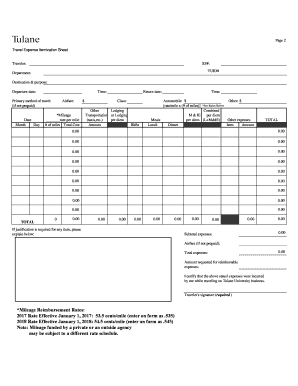
Travel Expense Itemization Sheet TAMS Forms Tulane University 2017


What is the Travel Expense Itemization Sheet TAMS Forms Tulane University
The Travel Expense Itemization Sheet TAMS Forms Tulane University is a specific document designed to help individuals itemize and report their travel-related expenses incurred during university-related activities. This form is essential for ensuring that all expenses are accounted for and reimbursed in accordance with university policies. It typically includes sections for detailing transportation, lodging, meals, and other relevant costs, allowing for a comprehensive overview of travel expenditures.
How to use the Travel Expense Itemization Sheet TAMS Forms Tulane University
Using the Travel Expense Itemization Sheet involves several straightforward steps. First, gather all relevant receipts and documentation related to your travel expenses. Next, open the form and begin filling in the required fields, ensuring that each expense is categorized correctly. It is important to provide accurate details, including dates, locations, and amounts. Once completed, review the form for any errors before submitting it for approval. This process ensures that all expenses are documented properly and facilitates timely reimbursement.
Steps to complete the Travel Expense Itemization Sheet TAMS Forms Tulane University
Completing the Travel Expense Itemization Sheet requires attention to detail. Follow these steps:
- Gather all receipts and documentation related to your travel.
- Open the Travel Expense Itemization Sheet.
- Fill in your personal information, including your name and department.
- Itemize each expense by entering the date, type of expense, amount, and purpose.
- Attach copies of all relevant receipts to support your claims.
- Review the completed form for accuracy.
- Submit the form to the appropriate department for approval.
Key elements of the Travel Expense Itemization Sheet TAMS Forms Tulane University
The Travel Expense Itemization Sheet includes several key elements that are crucial for accurate reporting. These elements typically consist of:
- Personal Information: Name, department, and contact details.
- Expense Categories: Sections for transportation, lodging, meals, and other expenses.
- Date of Travel: Specific dates when the travel occurred.
- Amount: Total cost for each category of expense.
- Purpose of Travel: A brief description of the reason for the trip.
Legal use of the Travel Expense Itemization Sheet TAMS Forms Tulane University
The legal use of the Travel Expense Itemization Sheet is governed by university policies and relevant regulations. It is important to ensure that all expenses reported adhere to the guidelines set forth by Tulane University. This includes maintaining accurate records and submitting the form within specified timeframes. Failure to comply with these regulations may result in delays in reimbursement or potential penalties.
Form Submission Methods
The Travel Expense Itemization Sheet can typically be submitted through various methods, including:
- Online Submission: Many universities offer digital platforms for submitting expense forms.
- Email: The completed form can be sent via email to the designated department.
- In-Person Submission: Individuals may also choose to submit the form directly to the appropriate office.
Quick guide on how to complete travel expense itemization sheet tams forms tulane university
The optimal method to obtain and endorse Travel Expense Itemization Sheet TAMS Forms Tulane University
On a company-wide scale, ineffective procedures concerning document authorization can take up a signNow amount of productive time. Signing files like Travel Expense Itemization Sheet TAMS Forms Tulane University is a typical facet of operations in any organization, which is the reason why the effectiveness of each agreement’s lifecycle signNowly impacts the overall efficiency of the company. With airSlate SignNow, endorsing your Travel Expense Itemization Sheet TAMS Forms Tulane University is as straightforward and quick as possible. This platform offers you the most recent version of nearly any document. Even better, you can sign it instantly without the need for additional software installations or printing hard copies.
Steps to obtain and endorse your Travel Expense Itemization Sheet TAMS Forms Tulane University
- Browse our catalog by category or use the search bar to find the document you require.
- Preview the document by clicking Learn more to confirm it’s the correct one.
- Click Get form to begin editing immediately.
- Fill out your document and include any necessary information using the toolbar.
- Once finished, click the Sign feature to endorse your Travel Expense Itemization Sheet TAMS Forms Tulane University.
- Choose the signature method that suits you best: Draw, Generate initials, or upload an image of your handwritten signature.
- Click Done to finalize editing and proceed to sharing options as needed.
With airSlate SignNow, you possess everything required to handle your documentation efficiently. You can locate, complete, modify, and even distribute your Travel Expense Itemization Sheet TAMS Forms Tulane University all within a single tab without any complications. Enhance your workflows with a single, intelligent eSignature solution.
Create this form in 5 minutes or less
Find and fill out the correct travel expense itemization sheet tams forms tulane university
FAQs
-
How do I fill out the form for admission to a BA (Honours) in English at Allahabad University?
English is an arts subject,Shruty.As you're applying for Bachelor of Arts programme, it will definitely come under arts. In a central university, every subject is having a separate department and that doesn't mean it will change the subject's credibility.
-
How can I claim the VAT amount for items purchased in the UK? Do I need to fill out any online forms or formalities to claim?
Easy to follow instructions can be found here Tax on shopping and servicesThe process works like this.Get a VAT 407 form from the retailer - they might ask for proof that you’re eligible, for example your passport.Show the goods, the completed form and your receipts to customs at the point when you leave the EU (this might not be in the UK).Customs will approve your form if everything is in order. You then take the approved form to get paid.The best place to get the form is from a retailer on the airport when leaving.
-
How can I apply to Thapar University if I haven't filled out the form, and the last date for filling it out has passed?
Form filling was the most important thing. So, now you have only one option:- Contact the authorities and if they tell you to visit the campus, then don’t look for any other chance. Just come to campus.
Create this form in 5 minutes!
How to create an eSignature for the travel expense itemization sheet tams forms tulane university
How to generate an eSignature for the Travel Expense Itemization Sheet Tams Forms Tulane University online
How to create an electronic signature for the Travel Expense Itemization Sheet Tams Forms Tulane University in Google Chrome
How to make an eSignature for putting it on the Travel Expense Itemization Sheet Tams Forms Tulane University in Gmail
How to create an eSignature for the Travel Expense Itemization Sheet Tams Forms Tulane University from your smart phone
How to make an eSignature for the Travel Expense Itemization Sheet Tams Forms Tulane University on iOS
How to generate an eSignature for the Travel Expense Itemization Sheet Tams Forms Tulane University on Android
People also ask
-
What is the Travel Expense Itemization Sheet TAMS Forms Tulane University?
The Travel Expense Itemization Sheet TAMS Forms Tulane University is a document designed to help students and employees at Tulane University track and itemize travel expenses for reimbursement. This form ensures that all expenses are recorded accurately and in compliance with university policies. Utilizing this sheet simplifies the expense reporting process for travelers.
-
How can I access the Travel Expense Itemization Sheet TAMS Forms Tulane University?
You can access the Travel Expense Itemization Sheet TAMS Forms Tulane University directly through the Tulane University website or request it from the finance department. It's also available in various formats, making it easy to fill out digitally or by hand. Make sure to download the most recent version for your submissions.
-
What features does the airSlate SignNow platform offer for handling TAMS forms?
The airSlate SignNow platform offers a plethora of features for managing TAMS forms, including electronic signatures, customizable form templates, and secure cloud storage. With these capabilities, the Travel Expense Itemization Sheet TAMS Forms Tulane University can be completed and signed quickly and securely. This streamlines the reimbursement process and enhances compliance.
-
What are the benefits of using the Travel Expense Itemization Sheet TAMS Forms Tulane University?
Using the Travel Expense Itemization Sheet TAMS Forms Tulane University helps users keep detailed records of their travel expenses, ensuring accurate submissions and timely reimbursements. It also aids in adherence to university guidelines, minimizing potential errors. Moreover, organized documentation provides clarity and transparency in financial reporting.
-
Is there a cost associated with using the Travel Expense Itemization Sheet TAMS Forms Tulane University?
The Travel Expense Itemization Sheet TAMS Forms Tulane University itself can be accessed at no cost, as it is provided by the university. However, if you choose to utilize airSlate SignNow for eSigning or further document management, there may be associated costs depending on the plan you select. It's worth considering the long-term savings that digital solutions can offer.
-
Can the Travel Expense Itemization Sheet TAMS Forms Tulane University be integrated with other tools?
Yes, the Travel Expense Itemization Sheet TAMS Forms Tulane University can be integrated with various tools and software through the airSlate SignNow platform. This allows for seamless data transfer to accounting systems, travel management software, and more. Such integrations enhance efficiency and data accuracy in managing travel expenses.
-
How does airSlate SignNow ensure the security of the Travel Expense Itemization Sheet TAMS Forms Tulane University?
AirSlate SignNow employs robust security measures, including encryption and secure access controls, to protect the Travel Expense Itemization Sheet TAMS Forms Tulane University. These measures ensure that sensitive data is stored securely and only accessed by authorized personnel. Users can confidently manage and submit their travel documents knowing their information is safe.
Get more for Travel Expense Itemization Sheet TAMS Forms Tulane University
- Individualized family service plan ifsp s3 amazonaws com form
- T 207t rev 11 16 04 english translation of a foreign registration certificate form
- Financial responsibility form noorani medical center
- New vendor setup form 44256343
- Dyskinesia identification form
- Authorization to treat a minor everett clinic form
- Www uslegalforms comform library379890 spousalget spousal health care eligibility affidavit us legal forms
- Awv personalized action plan guide to action plan for spe wehealny form
Find out other Travel Expense Itemization Sheet TAMS Forms Tulane University
- Can I Sign Kansas Legal LLC Operating Agreement
- Sign Kansas Legal Cease And Desist Letter Now
- Sign Pennsylvania Insurance Business Plan Template Safe
- Sign Pennsylvania Insurance Contract Safe
- How Do I Sign Louisiana Legal Cease And Desist Letter
- How Can I Sign Kentucky Legal Quitclaim Deed
- Sign Kentucky Legal Cease And Desist Letter Fast
- Sign Maryland Legal Quitclaim Deed Now
- Can I Sign Maine Legal NDA
- How To Sign Maine Legal Warranty Deed
- Sign Maine Legal Last Will And Testament Fast
- How To Sign Maine Legal Quitclaim Deed
- Sign Mississippi Legal Business Plan Template Easy
- How Do I Sign Minnesota Legal Residential Lease Agreement
- Sign South Carolina Insurance Lease Agreement Template Computer
- Sign Missouri Legal Last Will And Testament Online
- Sign Montana Legal Resignation Letter Easy
- How Do I Sign Montana Legal IOU
- How Do I Sign Montana Legal Quitclaim Deed
- Sign Missouri Legal Separation Agreement Myself