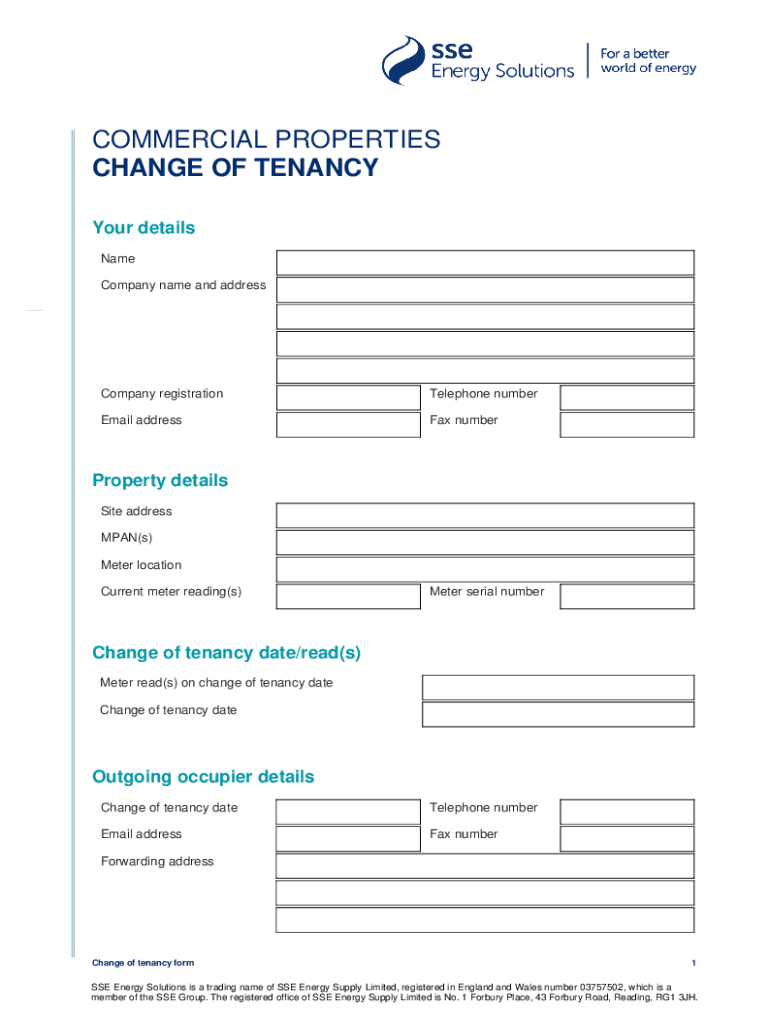
Change Tenancy Business Form


What is the Change Tenancy Business Form
The Change Tenancy Business Form is a legal document used by businesses to officially change the tenancy status of a property. This form is crucial for ensuring that all parties involved are aware of the new tenancy arrangements, which can include changes in ownership, lease agreements, or occupancy rights. It serves as a formal record that helps prevent disputes and clarifies the responsibilities of each party under the new arrangement.
How to use the Change Tenancy Business Form
To use the Change Tenancy Business Form effectively, businesses should first gather all necessary information regarding the current tenancy and the proposed changes. This includes details about the property, the current tenants, and the new tenants or owners. Once the form is completed, it should be signed by all relevant parties to validate the changes. After signing, the form can be submitted to the appropriate authority or retained for internal records, depending on specific state requirements.
Steps to complete the Change Tenancy Business Form
Completing the Change Tenancy Business Form involves several key steps:
- Gather all relevant information about the property and the current tenancy.
- Fill out the form, ensuring all sections are completed accurately.
- Have all parties involved sign the document to acknowledge their agreement to the changes.
- Submit the form as required by state or local regulations, either online or by mail.
Key elements of the Change Tenancy Business Form
The Change Tenancy Business Form typically includes several important elements:
- Property Information: Details about the property address and type.
- Current Tenants: Names and contact information of existing tenants.
- New Tenants: Information about the individuals or entities taking over the tenancy.
- Effective Date: The date on which the changes will take effect.
- Signatures: Required signatures from all parties involved to validate the changes.
Legal use of the Change Tenancy Business Form
The Change Tenancy Business Form has legal implications, as it serves as an official record of tenancy changes. It is essential for businesses to ensure that the form is filled out correctly and submitted according to local laws. Failure to use the form properly can lead to disputes over tenancy rights and responsibilities. Consulting with a legal professional may be advisable to ensure compliance with all applicable laws and regulations.
State-specific rules for the Change Tenancy Business Form
Each state in the United States may have specific rules governing the use of the Change Tenancy Business Form. These rules can dictate how the form should be filled out, the required documentation, and submission procedures. It is important for businesses to familiarize themselves with their state's regulations to ensure that they are compliant and that the form is legally binding.
Quick guide on how to complete change tenancy business form
Effortlessly Prepare Change Tenancy Business Form on Any Device
Managing documents online has become increasingly popular among businesses and individuals. It serves as an ideal eco-friendly alternative to traditional printed and signed documents, allowing you to locate the correct form and securely store it online. airSlate SignNow equips you with all the tools necessary to create, edit, and electronically sign your documents swiftly without any delays. Handle Change Tenancy Business Form on any device using airSlate SignNow’s Android or iOS applications and enhance any document-related task today.
Edit and eSign Change Tenancy Business Form with Ease
- Obtain Change Tenancy Business Form and click on Get Form to begin.
- Utilize the tools provided to complete your form.
- Emphasize important sections of the documents or obscure sensitive information using the tools specifically designed for that purpose by airSlate SignNow.
- Create your signature with the Sign feature, which takes only seconds and carries the same legal validity as a conventional wet ink signature.
- Verify all details and click on the Done button to save your edits.
- Select how you prefer to send your form—via email, SMS, invite link, or download it to your computer.
Say goodbye to lost or misplaced documents, tedious form searches, or errors that necessitate printing new copies. airSlate SignNow fulfills all your document management needs in just a few clicks from your preferred device. Modify and electronically sign Change Tenancy Business Form to ensure clear communication throughout the document preparation process with airSlate SignNow.
Create this form in 5 minutes or less
Create this form in 5 minutes!
How to create an eSignature for the change tenancy business form
How to create an electronic signature for a PDF online
How to create an electronic signature for a PDF in Google Chrome
How to create an e-signature for signing PDFs in Gmail
How to create an e-signature right from your smartphone
How to create an e-signature for a PDF on iOS
How to create an e-signature for a PDF on Android
People also ask
-
What is the process to change tenancy business form using airSlate SignNow?
To change tenancy business form with airSlate SignNow, simply upload your document, customize it as needed, and send it for eSignature. Our platform allows you to easily manage the entire process, ensuring that all parties can sign securely and efficiently. This streamlined approach saves time and reduces paperwork.
-
Are there any costs associated with changing a tenancy business form?
Yes, airSlate SignNow offers various pricing plans that cater to different business needs. You can choose a plan that fits your budget while still allowing you to change tenancy business forms seamlessly. Our cost-effective solution ensures you get the best value for your investment.
-
What features does airSlate SignNow offer for changing tenancy business forms?
airSlate SignNow provides a range of features for changing tenancy business forms, including customizable templates, secure eSigning, and real-time tracking. These features enhance the efficiency of your document management process, making it easier to handle tenancy agreements and other related forms.
-
How does airSlate SignNow ensure the security of my tenancy business forms?
Security is a top priority at airSlate SignNow. We use advanced encryption and secure cloud storage to protect your tenancy business forms and sensitive information. Additionally, our platform complies with industry standards to ensure that your documents are safe from unauthorized access.
-
Can I integrate airSlate SignNow with other applications for changing tenancy business forms?
Absolutely! airSlate SignNow offers integrations with various applications, allowing you to streamline your workflow when changing tenancy business forms. Whether you use CRM systems, cloud storage, or other business tools, our platform can connect seamlessly to enhance your productivity.
-
What are the benefits of using airSlate SignNow for changing tenancy business forms?
Using airSlate SignNow to change tenancy business forms provides numerous benefits, including increased efficiency, reduced turnaround time, and improved accuracy. Our user-friendly interface makes it easy for all parties involved to sign documents quickly, which can signNowly enhance your business operations.
-
Is there customer support available for issues related to changing tenancy business forms?
Yes, airSlate SignNow offers dedicated customer support to assist you with any issues related to changing tenancy business forms. Our support team is available to help you navigate the platform and resolve any questions or concerns you may have, ensuring a smooth experience.
Get more for Change Tenancy Business Form
- Chm 130ll molecular models gcc web gccaz form
- State of california public utilities commission cpuc form of intent state of california public utilities commission cpuc form
- Government entity diesel fuel tax return boe 501 dg board of boe ca form
- Mark downey rentals form
- Bryan yancey 8th grade history form
- Special program supplemental form
- Coil construction affidavit of total release and certification of all bills paid affidavit of total release and certification form
- Concession addendum lease bayarearentals form
Find out other Change Tenancy Business Form
- Sign Montana Personal loan contract template Free
- Sign New Mexico Personal loan contract template Myself
- Sign Vermont Real estate contracts Safe
- Can I Sign West Virginia Personal loan contract template
- How Do I Sign Hawaii Real estate sales contract template
- Sign Kentucky New hire forms Myself
- Sign Alabama New hire packet Online
- How Can I Sign California Verification of employment form
- Sign Indiana Home rental application Online
- Sign Idaho Rental application Free
- Sign South Carolina Rental lease application Online
- Sign Arizona Standard rental application Now
- Sign Indiana Real estate document Free
- How To Sign Wisconsin Real estate document
- Sign Montana Real estate investment proposal template Later
- How Do I Sign Washington Real estate investment proposal template
- Can I Sign Washington Real estate investment proposal template
- Sign Wisconsin Real estate investment proposal template Simple
- Can I Sign Kentucky Performance Contract
- How Do I Sign Florida Investment Contract