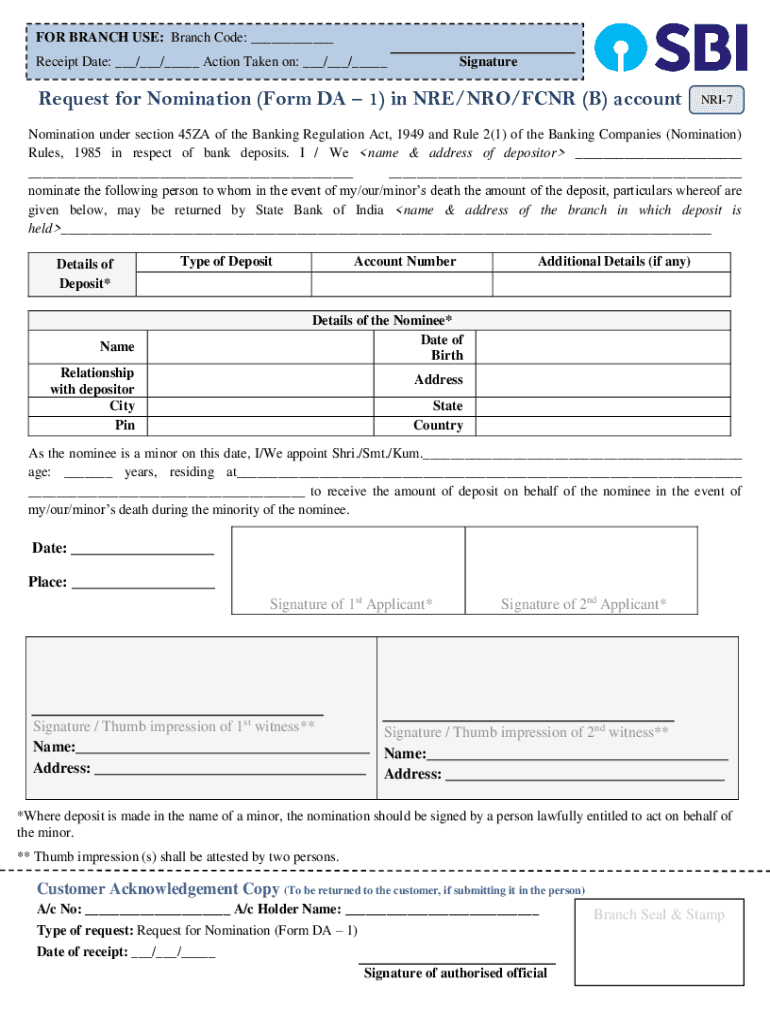
Sbi Da 1 Form


What is the SBI DA 1 Form?
The SBI DA 1 form is a document used primarily by account holders of the State Bank of India (SBI) to request the nomination of a beneficiary for their bank accounts. This form is essential for ensuring that the account holder's assets are transferred smoothly to the nominated individual in the event of their demise. The SBI DA 1 form is crucial for both personal and joint accounts, providing clarity on the distribution of funds and helping to avoid potential disputes among heirs.
How to Obtain the SBI DA 1 Form
The SBI DA 1 form can be obtained from various sources. It is available at any SBI branch, where customers can request a physical copy from bank representatives. Additionally, the form can be downloaded online from the official SBI website, ensuring easy access for users who prefer digital formats. By providing a straightforward method to acquire the form, SBI facilitates the nomination process for its customers.
Steps to Complete the SBI DA 1 Form
Filling out the SBI DA 1 form involves several straightforward steps:
- Begin by entering your personal details, including your name, account number, and contact information.
- Provide the nominee's details, including their name, relationship to you, and contact information.
- Indicate the percentage of the account balance that you wish to allocate to each nominee if there are multiple nominees.
- Sign and date the form to validate your request.
Once completed, the form should be submitted to the nearest SBI branch for processing.
Key Elements of the SBI DA 1 Form
The SBI DA 1 form consists of several key components that ensure clarity and completeness:
- Account Holder Information: This section captures the personal details of the account holder.
- Nominee Details: Information about the person nominated to receive the account balance.
- Percentage Allocation: Specifies how the funds will be divided among multiple nominees.
- Signature: The account holder's signature is required to authenticate the form.
Legal Use of the SBI DA 1 Form
The SBI DA 1 form serves a legal purpose by designating a beneficiary for the account holder's assets. This designation is recognized under banking regulations, ensuring that the nominated individual has the right to claim the funds upon the account holder's passing. It is advisable to keep the form updated, especially after significant life events such as marriage or divorce, to reflect any changes in personal circumstances.
Examples of Using the SBI DA 1 Form
There are various scenarios in which an account holder may utilize the SBI DA 1 form:
- A parent may nominate their child as the beneficiary of their savings account to ensure financial support in the future.
- Joint account holders may decide to nominate each other to facilitate access to funds in case of an unforeseen event.
- A retiree may use the form to designate a family member as the beneficiary of their pension account.
These examples illustrate the form's flexibility and importance in personal financial planning.
Quick guide on how to complete sbi da 1 form
Complete Sbi Da 1 Form seamlessly on any device
Digital document management has gained traction among companies and individuals. It offers an ideal environmentally friendly substitute for conventional printed and signed documents, allowing you to obtain the correct form and safely store it online. airSlate SignNow provides all the tools necessary to create, edit, and electronically sign your documents swiftly without delays. Manage Sbi Da 1 Form on any device with airSlate SignNow Android or iOS applications and simplify any document-related process today.
How to modify and eSign Sbi Da 1 Form effortlessly
- Locate Sbi Da 1 Form and click Get Form to initiate the process.
- Utilize the tools we offer to complete your document.
- Highlight important portions of the documents or obscure sensitive information with tools that airSlate SignNow offers specifically for that purpose.
- Create your signature using the Sign tool, which takes seconds and carries the same legal validity as a traditional handwritten signature.
- Review the information and click the Done button to save your changes.
- Choose how you wish to send your form, via email, text message (SMS), or invitation link, or download it to your computer.
Forget about lost or misplaced files, tedious form searching, or errors that necessitate printing new document copies. airSlate SignNow fulfills your document management needs in just a few clicks from a device of your choice. Modify and eSign Sbi Da 1 Form to ensure excellent communication throughout the form preparation process with airSlate SignNow.
Create this form in 5 minutes or less
Create this form in 5 minutes!
How to create an eSignature for the sbi da 1 form
How to create an electronic signature for a PDF online
How to create an electronic signature for a PDF in Google Chrome
How to create an e-signature for signing PDFs in Gmail
How to create an e-signature right from your smartphone
How to create an e-signature for a PDF on iOS
How to create an e-signature for a PDF on Android
People also ask
-
What is the SBI DA 1 form PDF and why is it important?
The SBI DA 1 form PDF is a crucial document used for various banking and financial transactions. It serves as a declaration form for certain banking processes, ensuring compliance and proper documentation. Understanding its importance can help streamline your banking activities.
-
How can I obtain the SBI DA 1 form PDF?
You can easily download the SBI DA 1 form PDF from the official SBI website or through authorized banking portals. Additionally, airSlate SignNow provides a seamless way to access and manage this form digitally, making it convenient for users.
-
Is there a cost associated with using the SBI DA 1 form PDF?
The SBI DA 1 form PDF itself is typically free to download. However, using airSlate SignNow to eSign and manage your documents may involve a subscription fee, which offers a cost-effective solution for businesses needing to handle multiple documents efficiently.
-
What features does airSlate SignNow offer for the SBI DA 1 form PDF?
airSlate SignNow offers features such as eSigning, document sharing, and secure storage for the SBI DA 1 form PDF. These tools enhance the efficiency of managing your documents, ensuring that you can complete transactions quickly and securely.
-
Can I integrate airSlate SignNow with other applications for managing the SBI DA 1 form PDF?
Yes, airSlate SignNow supports integrations with various applications, allowing you to manage the SBI DA 1 form PDF alongside your existing workflows. This integration capability enhances productivity and ensures a smooth document management process.
-
What are the benefits of using airSlate SignNow for the SBI DA 1 form PDF?
Using airSlate SignNow for the SBI DA 1 form PDF offers numerous benefits, including time savings, enhanced security, and improved collaboration. The platform simplifies the signing process, making it easier for users to complete their banking transactions efficiently.
-
Is airSlate SignNow user-friendly for completing the SBI DA 1 form PDF?
Absolutely! airSlate SignNow is designed with user experience in mind, making it easy for anyone to complete the SBI DA 1 form PDF. The intuitive interface allows users to navigate through the signing process without any technical difficulties.
Get more for Sbi Da 1 Form
Find out other Sbi Da 1 Form
- Sign New Mexico Articles of Incorporation Template Safe
- Sign Ohio Articles of Incorporation Template Simple
- Can I Sign New Jersey Retainer Agreement Template
- Sign West Virginia Retainer Agreement Template Myself
- Sign Montana Car Lease Agreement Template Fast
- Can I Sign Illinois Attorney Approval
- Sign Mississippi Limited Power of Attorney Later
- How Can I Sign Kansas Attorney Approval
- How Do I Sign New Mexico Limited Power of Attorney
- Sign Pennsylvania Car Lease Agreement Template Simple
- Sign Rhode Island Car Lease Agreement Template Fast
- Sign Indiana Unlimited Power of Attorney Online
- Can I Sign Idaho Affidavit of No Lien
- Sign New York Affidavit of No Lien Online
- How To Sign Delaware Trademark License Agreement
- How To Sign Nevada Retainer for Attorney
- How To Sign Georgia Assignment of License
- Sign Arizona Assignment of Lien Simple
- How To Sign Kentucky Assignment of Lien
- How To Sign Arkansas Lease Renewal