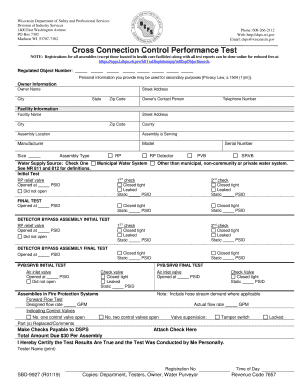
Sbd 9927 PDF 2019


What is the Sbd 9927 Pdf
The Sbd 9927 Pdf is a specific form used in Wisconsin for reporting and documenting various business-related activities. This form is crucial for businesses that need to comply with state regulations regarding cross-connection control. It serves as a standardized method for collecting necessary information, ensuring that businesses adhere to safety and compliance standards set forth by state authorities. Understanding the purpose of the Sbd 9927 Pdf is essential for any business operating in Wisconsin.
Steps to complete the Sbd 9927 Pdf
Completing the Sbd 9927 Pdf involves several key steps to ensure accuracy and compliance. First, gather all necessary information related to your business operations, including details about cross-connection devices. Next, carefully fill out each section of the form, ensuring that all required fields are completed. It's important to review the form for any errors or omissions before submission. Finally, submit the completed form to the appropriate state department, either online or through traditional mail, depending on your preference and the submission guidelines provided by the state.
Legal use of the Sbd 9927 Pdf
The legal use of the Sbd 9927 Pdf is governed by Wisconsin state regulations. This form must be filled out accurately to ensure compliance with local laws regarding cross-connection control. Failure to use the form correctly may result in penalties or legal repercussions for the business. It is essential to understand the legal implications of submitting this form, including the responsibilities it entails for maintaining safe water systems and adhering to state health regulations.
Key elements of the Sbd 9927 Pdf
Key elements of the Sbd 9927 Pdf include the identification of the business entity, details of the cross-connection devices in use, and the contact information of the responsible party. Each section is designed to collect specific information that helps state authorities monitor compliance with safety standards. Providing accurate and complete information in these key areas is vital for the successful processing of the form and for maintaining regulatory compliance.
Form Submission Methods (Online / Mail / In-Person)
The Sbd 9927 Pdf can be submitted through various methods, allowing businesses flexibility in how they comply with state requirements. Submissions can typically be made online via the state’s designated portal, which offers a streamlined process for electronic filing. Alternatively, businesses may choose to mail the completed form to the appropriate state office or deliver it in person. Each method has its own guidelines and processing times, so it is important to choose the one that best fits your business needs.
Examples of using the Sbd 9927 Pdf
Examples of using the Sbd 9927 Pdf include scenarios where businesses must report the installation of new cross-connection devices or update existing records to reflect changes in their water systems. For instance, a plumbing company may need to complete this form after installing a backflow prevention device at a commercial property. Additionally, businesses may use the form to document routine inspections or maintenance of existing devices to ensure ongoing compliance with state regulations.
Quick guide on how to complete sbd 9927 wisconsin department of safety and professional services
Manage Sbd 9927 Pdf anytime, anywhere
Your everyday business tasks may demand extra attention when managing state-specific forms. Regain your work hours and cut down on paper costs associated with document-oriented workflows using airSlate SignNow. airSlate SignNow provides a variety of pre-made business documents, including Sbd 9927 Pdf, which you can utilize and distribute to your business associates. Manage your Sbd 9927 Pdf effortlessly with powerful editing and eSignature features and send it directly to your recipients.
Steps to obtain Sbd 9927 Pdf in just a few clicks:
- Select a form related to your state.
- Click on Learn More to review the document and ensure its accuracy.
- Choose Get Form to start processing it.
- Sbd 9927 Pdf will open immediately in the editor, requiring no further actions.
- Utilize airSlate SignNow’s advanced editing tools to complete or modify the document.
- Click on the Sign feature to create your personal signature and eSign your document.
- When finished, click Done, save changes, and access your document.
- Share the form via email or text, or utilize a link-to-fill option with your associates or allow them to download the forms.
airSlate SignNow signNowly saves your time when managing Sbd 9927 Pdf and allows you to find vital documents in one place. A comprehensive collection of forms is organized and designed to address critical business operations necessary for your organization. The sophisticated editor minimizes the chance of mistakes, enabling you to easily amend errors and review your documents on any device before distribution. Begin your free trial today to explore all the advantages of airSlate SignNow for your daily business workflows.
Create this form in 5 minutes or less
Find and fill out the correct sbd 9927 wisconsin department of safety and professional services
FAQs
-
Is there a service that will allow me to create a fillable form on a webpage, and then email a PDF copy of each form filled out?
You can use Fill which is has a free forever plan.You can use Fill to turn your PDF document into an online document which can be completed, signed and saved as a PDF, online.You will end up with a online fillable PDF like this:w9 || FillWhich can be embedded in your website should you wish.InstructionsStep 1: Open an account at Fill and clickStep 2: Check that all the form fields are mapped correctly, if not drag on the text fields.Step 3: Save it as a templateStep 4: Goto your templates and find the correct form. Then click on the embed settings to grab your form URL.
-
There is curfew in my area and Internet service is blocked, how can I fill my exam form as today is the last day to fill it out?
Spend less time using your blocked Internet to ask questions on Quora, andTravel back in time to when there was no curfew and you were playing Super Mario Kart, and instead, fill out your exam form.
-
Which form number has to be filled out for EPF full and final settlement for less than 5 years of service?
Hi,You can submit Form 19 for full EPF withdrawal claim.Form 10c is for EPS withdrawal.Kindly note that EPF final settlement for less than 5 years of service is subject to taxes. Such EPF claim is a taxable income.You may go through below articles for more details;Online EPF Claim submission : Process Flow & Eligibility ConditionsEPF Interest Income & Withdrawals | Tax Implications | Is EPF Interest taxable?EPF Withdrawals : New Provisions & Rules related to TDS
-
If poker is your only profession and you have no other sources of income, how do you pay taxes for that in India? Which ITR forms should I fill out?
As per Section 115BB of the Income tax Act, 1961 any income of winnings from any lottery or crossword puzzle or race including horse race or card game and other game of any sort or from gambling or betting of any form or nature whatsoever (which includes income from poker) is taxable at 30% plus education cess of 3% (Total 30.9%). There is not benefit of basic exemption limit but Chapter VIA deductions are available i.e. section 80C, 80 D and other seciton 80- deductions. TDS is also deductible at 30%.
Create this form in 5 minutes!
How to create an eSignature for the sbd 9927 wisconsin department of safety and professional services
How to make an electronic signature for the Sbd 9927 Wisconsin Department Of Safety And Professional Services online
How to create an eSignature for the Sbd 9927 Wisconsin Department Of Safety And Professional Services in Google Chrome
How to generate an eSignature for signing the Sbd 9927 Wisconsin Department Of Safety And Professional Services in Gmail
How to create an electronic signature for the Sbd 9927 Wisconsin Department Of Safety And Professional Services straight from your smartphone
How to create an eSignature for the Sbd 9927 Wisconsin Department Of Safety And Professional Services on iOS
How to make an eSignature for the Sbd 9927 Wisconsin Department Of Safety And Professional Services on Android devices
People also ask
-
What is the 9927 template in airSlate SignNow?
The 9927 template in airSlate SignNow is a customizable document template designed to streamline the eSigning process for businesses. This template allows users to easily create and manage documents that require electronic signatures, making it an essential tool for efficient workflows.
-
How much does the 9927 template cost?
The 9927 template is included in airSlate SignNow's range of subscription plans, which are competitively priced to accommodate businesses of all sizes. Users can choose from various plans depending on their needs, ensuring access to advanced features without breaking the bank.
-
What features does the 9927 template offer?
The 9927 template comes with a variety of features, including customizable fields, automated workflows, and secure electronic signature capabilities. These features enhance user experience and ensure that document handling is efficient and compliant with legal standards.
-
How can the 9927 template benefit my business?
Utilizing the 9927 template can signNowly improve your business's efficiency by reducing the time spent on document management and signature collection. This template enhances productivity, reduces errors, and increases the speed at which documents are processed, leading to faster transaction times.
-
Can I integrate the 9927 template with other tools?
Yes, the 9927 template in airSlate SignNow can be seamlessly integrated with a variety of other business tools and applications. This integration capability allows users to create a unified workflow that enhances collaboration and data sharing across platforms.
-
Is the 9927 template secure for sensitive documents?
Absolutely. The 9927 template utilizes top-notch encryption and security protocols to protect sensitive documents. airSlate SignNow complies with industry standards to ensure that all data is safely handled, making it a trusted choice for organizations with privacy concerns.
-
How do I customize the 9927 template?
Customizing the 9927 template is straightforward with airSlate SignNow's user-friendly interface. Users can easily add or modify fields, change branding elements, and set up tailored workflows to match their specific operational requirements.
Get more for Sbd 9927 Pdf
- 6 3268 ward bill of lading form
- Principal parts of verbs worksheets pdf form
- Statement of contrary intent pursuant to form
- Tarjeta de descuentos y fila expreso para personas mayores de 60 form
- Sample non compete and non solicitation agreement doc hr360 form
- Debit card dispute form 4front credit union
- Employee induction checklist with downloadhronboardemployee induction checklist with downloadhronboardinduction training form
- Workshop lease agreement template form
Find out other Sbd 9927 Pdf
- How To Electronic signature Delaware Government Document
- Help Me With Electronic signature Indiana Education PDF
- How To Electronic signature Connecticut Government Document
- How To Electronic signature Georgia Government PDF
- Can I Electronic signature Iowa Education Form
- How To Electronic signature Idaho Government Presentation
- Help Me With Electronic signature Hawaii Finance & Tax Accounting Document
- How Can I Electronic signature Indiana Government PDF
- How Can I Electronic signature Illinois Finance & Tax Accounting PPT
- How To Electronic signature Maine Government Document
- How To Electronic signature Louisiana Education Presentation
- How Can I Electronic signature Massachusetts Government PDF
- How Do I Electronic signature Montana Government Document
- Help Me With Electronic signature Louisiana Finance & Tax Accounting Word
- How To Electronic signature Pennsylvania Government Document
- Can I Electronic signature Texas Government PPT
- How To Electronic signature Utah Government Document
- How To Electronic signature Washington Government PDF
- How Can I Electronic signature New Mexico Finance & Tax Accounting Word
- How Do I Electronic signature New York Education Form