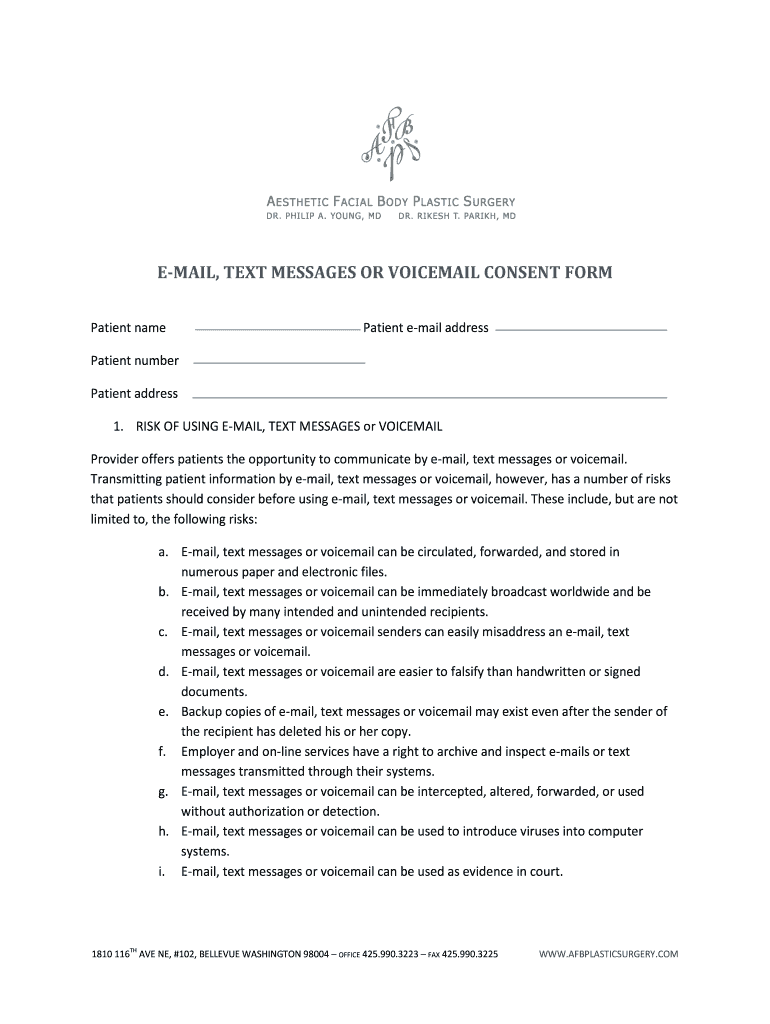
E MAIL, TEXT MESSAGES or VOICEMAIL CONSENT FORM


Understanding the Email, Text Messages, or Voicemail Consent Form
The Email, Text Messages, or Voicemail Consent Form is a crucial document that allows businesses to obtain permission from individuals before sending them electronic communications. This form ensures compliance with regulations such as the Telephone Consumer Protection Act (TCPA), which mandates that businesses must have explicit consent before reaching out via text messages or automated calls. By using this form, businesses can maintain transparency and build trust with their customers while adhering to legal requirements.
Steps to Complete the Email, Text Messages, or Voicemail Consent Form
Completing the Email, Text Messages, or Voicemail Consent Form involves several straightforward steps:
- Gather Information: Collect the necessary details from the individual, including their name, contact number, and email address.
- Explain the Purpose: Clearly communicate why you are seeking consent and how the individual will benefit from receiving communications.
- Provide Options: Allow the individual to select their preferred method of communication, whether it be email, text, or voicemail.
- Obtain Signature: Ensure the individual signs the form, indicating their consent to receive communications.
- Store Records: Keep a copy of the signed form for your records, as this may be required for compliance purposes.
Legal Use of the Email, Text Messages, or Voicemail Consent Form
The legal use of the Email, Text Messages, or Voicemail Consent Form is essential for businesses to avoid potential penalties. Under the TCPA, failure to obtain proper consent can lead to significant fines and legal action. This form serves as a protective measure, ensuring that businesses can communicate with their customers without infringing on their rights. It is important to regularly review and update the form to reflect any changes in regulations or company policies.
Key Elements of the Email, Text Messages, or Voicemail Consent Form
Key elements of the Email, Text Messages, or Voicemail Consent Form include:
- Contact Information: Details of the individual giving consent.
- Consent Statement: A clear statement indicating that the individual agrees to receive communications.
- Method of Communication: Options for how the individual prefers to be contacted.
- Signature Line: A space for the individual to sign and date the form.
- Revocation Clause: Information on how the individual can withdraw their consent at any time.
Examples of Using the Email, Text Messages, or Voicemail Consent Form
There are various scenarios where the Email, Text Messages, or Voicemail Consent Form can be utilized:
- Marketing Campaigns: Businesses can use the form to gain consent before sending promotional messages or offers.
- Customer Service Notifications: Companies can obtain consent to send updates regarding service changes or important information.
- Appointment Reminders: Healthcare providers might use the form to confirm patients' consent for sending appointment reminders via text or voicemail.
State-Specific Rules for the Email, Text Messages, or Voicemail Consent Form
It is important to be aware that state-specific rules may apply when using the Email, Text Messages, or Voicemail Consent Form. Some states have additional requirements regarding consent, including stricter regulations on how consent must be obtained and documented. Businesses should familiarize themselves with local laws to ensure compliance and avoid legal issues. Consulting with a legal professional can provide guidance tailored to specific state regulations.
Quick guide on how to complete e mail text messages or voicemail consent form
Complete E MAIL, TEXT MESSAGES OR VOICEMAIL CONSENT FORM effortlessly on any device
Digital document management has gained traction among businesses and individuals alike. It offers an excellent environmentally friendly option to conventional printed and signed documents, allowing you to obtain the necessary form and safely store it online. airSlate SignNow provides you with all the tools required to create, modify, and electronically sign your documents swiftly without hindrances. Handle E MAIL, TEXT MESSAGES OR VOICEMAIL CONSENT FORM on any device using airSlate SignNow's Android or iOS applications and enhance any document-related process today.
The simplest way to modify and eSign E MAIL, TEXT MESSAGES OR VOICEMAIL CONSENT FORM with ease
- Find E MAIL, TEXT MESSAGES OR VOICEMAIL CONSENT FORM and click Get Form to begin.
- Use the tools we offer to complete your document.
- Emphasize pertinent sections of the documents or obscure sensitive information using tools specifically provided by airSlate SignNow for that purpose.
- Create your signature using the Sign feature, which only takes seconds and carries the same legal validity as a traditional handwritten signature.
- Review all the details and click the Done button to save your changes.
- Select how you wish to share your form, via email, text message (SMS), or invitation link, or download it to your computer.
Forget about lost or misplaced documents, tedious form searching, or mistakes that necessitate printing new copies. airSlate SignNow meets your needs in document management in just a few clicks from any device of your choice. Modify and eSign E MAIL, TEXT MESSAGES OR VOICEMAIL CONSENT FORM and ensure excellent communication at any stage of your form preparation process with airSlate SignNow.
Create this form in 5 minutes or less
Create this form in 5 minutes!
How to create an eSignature for the e mail text messages or voicemail consent form
How to create an electronic signature for a PDF online
How to create an electronic signature for a PDF in Google Chrome
How to create an e-signature for signing PDFs in Gmail
How to create an e-signature right from your smartphone
How to create an e-signature for a PDF on iOS
How to create an e-signature for a PDF on Android
People also ask
-
What is confidential text in the context of airSlate SignNow?
Confidential text refers to sensitive information that needs to be securely handled during document signing. airSlate SignNow ensures that all confidential text is encrypted and protected, allowing businesses to manage their documents safely.
-
How does airSlate SignNow protect confidential text?
airSlate SignNow employs advanced encryption methods to safeguard confidential text throughout the signing process. This ensures that only authorized users can access and view sensitive information, maintaining the integrity of your documents.
-
What features does airSlate SignNow offer for managing confidential text?
airSlate SignNow provides features such as customizable templates, secure sharing options, and audit trails to manage confidential text effectively. These tools help businesses streamline their document workflows while ensuring that sensitive information remains protected.
-
Is airSlate SignNow cost-effective for handling confidential text?
Yes, airSlate SignNow offers a cost-effective solution for businesses needing to manage confidential text. With various pricing plans, companies can choose the option that best fits their budget while still benefiting from robust security features.
-
Can I integrate airSlate SignNow with other tools to manage confidential text?
Absolutely! airSlate SignNow integrates seamlessly with various applications, allowing you to manage confidential text across different platforms. This integration enhances your workflow and ensures that sensitive information is handled efficiently.
-
What are the benefits of using airSlate SignNow for confidential text?
Using airSlate SignNow for confidential text offers numerous benefits, including enhanced security, ease of use, and improved document management. Businesses can streamline their processes while ensuring that sensitive information is always protected.
-
How can I ensure compliance when handling confidential text with airSlate SignNow?
airSlate SignNow is designed to help businesses comply with various regulations when handling confidential text. By utilizing its secure features and audit trails, you can ensure that your document processes meet industry standards and legal requirements.
Get more for E MAIL, TEXT MESSAGES OR VOICEMAIL CONSENT FORM
- Commercial business tax receipt application davie fl form
- Financial statement for businesses de 926c edd ca form
- Renewal application for permit to conduct a child care nyc form
- Pg 662 petition to receive funds on behalf of a minor probate guardianship forms
- Renewal clinical laboratory personnel license certificate lab 177 cdph ca form
- Vehicle inspection form
- Uds 1 form sco ca
- Early intervention progress 2014 form
Find out other E MAIL, TEXT MESSAGES OR VOICEMAIL CONSENT FORM
- How Can I Electronic signature Georgia Sports Medical History
- Electronic signature Oregon Real Estate Quitclaim Deed Free
- Electronic signature Kansas Police Arbitration Agreement Now
- Electronic signature Hawaii Sports LLC Operating Agreement Free
- Electronic signature Pennsylvania Real Estate Quitclaim Deed Fast
- Electronic signature Michigan Police Business Associate Agreement Simple
- Electronic signature Mississippi Police Living Will Safe
- Can I Electronic signature South Carolina Real Estate Work Order
- How To Electronic signature Indiana Sports RFP
- How Can I Electronic signature Indiana Sports RFP
- Electronic signature South Dakota Real Estate Quitclaim Deed Now
- Electronic signature South Dakota Real Estate Quitclaim Deed Safe
- Electronic signature Indiana Sports Forbearance Agreement Myself
- Help Me With Electronic signature Nevada Police Living Will
- Electronic signature Real Estate Document Utah Safe
- Electronic signature Oregon Police Living Will Now
- Electronic signature Pennsylvania Police Executive Summary Template Free
- Electronic signature Pennsylvania Police Forbearance Agreement Fast
- How Do I Electronic signature Pennsylvania Police Forbearance Agreement
- How Can I Electronic signature Pennsylvania Police Forbearance Agreement