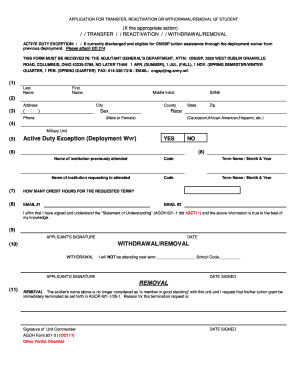
Agoh Form 621 3 2011-2026


What is the Agoh Form 621 3
The Agoh Form 621 3 is a specific document used within the context of educational administration in Ohio. It serves as a formal request for various administrative actions related to student transfers, particularly for those seeking to change their educational institution. This form is essential for ensuring that the necessary information is communicated effectively between schools and educational authorities, facilitating a smooth transition for students.
How to use the Agoh Form 621 3
Using the Agoh Form 621 3 involves several key steps to ensure that the form is completed accurately. First, gather all necessary information, including student identification details and the reason for the transfer. Next, fill out the form with precise information, ensuring that all required fields are completed. Once the form is filled out, it should be submitted to the appropriate educational authority for processing. It is important to keep a copy of the submitted form for your records.
Steps to complete the Agoh Form 621 3
Completing the Agoh Form 621 3 requires careful attention to detail. Follow these steps:
- Obtain the latest version of the form from the official educational authority website or office.
- Fill in the student’s personal information, including name, date of birth, and current school.
- Provide details regarding the requested transfer, including the new school and reason for the transfer.
- Review the form for accuracy and completeness.
- Submit the form to the designated office, either online or in person, as per the instructions provided.
Legal use of the Agoh Form 621 3
The Agoh Form 621 3 is legally recognized as a valid document for processing student transfers in Ohio. To ensure its legal standing, it must be filled out correctly and submitted to the appropriate educational authority. Compliance with state regulations regarding student transfers is essential, as it upholds the rights of students and ensures that their educational needs are met.
Form Submission Methods
The Agoh Form 621 3 can be submitted through various methods, depending on the guidelines set by the educational authority. Common submission methods include:
- Online submission through the official educational authority portal.
- Mailing the completed form to the designated office address.
- Delivering the form in person to the appropriate administrative office.
Key elements of the Agoh Form 621 3
Understanding the key elements of the Agoh Form 621 3 is crucial for successful completion. Important components include:
- Student identification information, which verifies the identity of the student.
- Details of the current and requested schools, which are essential for processing the transfer.
- Reason for the transfer, providing context for the request.
- Signature of the parent or guardian, which is necessary for legal validation.
Quick guide on how to complete 621 3 2011 2018 form
Easily Prepare Agoh Form 621 3 on Any Device
Managing documents online has gained signNow traction among both businesses and individuals. It serves as an ideal environmentally friendly alternative to conventional printed and signed papers, allowing you to find the correct form and securely store it online. airSlate SignNow provides all the necessary tools to create, edit, and electronically sign your documents promptly without any holdups. Work on Agoh Form 621 3 from any device using the airSlate SignNow apps for Android or iOS and simplify your document-related processes today.
Effortlessly Edit and Electronically Sign Agoh Form 621 3
- Find Agoh Form 621 3 and click on Get Form to begin.
- Make use of the tools we provide to fill out your form.
- Emphasize key parts of the documents or redact sensitive information using the tools offered specifically for that purpose by airSlate SignNow.
- Create your electronic signature with the Sign tool, which takes only seconds and carries the same legal validity as a traditional handwritten signature.
- Review all the details and click on the Done button to save your modifications.
- Select how you wish to send your form, whether by email, SMS, invitation link, or download it to your computer.
Put an end to lost or misplaced documents, frustrating form searches, or errors that require reprinting new document versions. airSlate SignNow fulfills your document management needs in just a few clicks from a device of your choice. Modify and electronically sign Agoh Form 621 3 and guarantee effective communication at every stage of your form preparation process with airSlate SignNow.
Create this form in 5 minutes or less
Find and fill out the correct 621 3 2011 2018 form
FAQs
-
How do I fill out the IIFT 2018 application form?
Hi!IIFT MBA (IB) Application Form 2018 – The last date to submit the Application Form of IIFT 2018 has been extended. As per the initial notice, the last date to submit the application form was September 08, 2017. However, now the candidates may submit it untill September 15, 2017. The exam date for IIFT 2018 has also been shifted to December 03, 2017. The candidates will only be issued the admit card, if they will submit IIFT application form and fee in the prescribed format. Before filling the IIFT application form, the candidates must check the eligibility criteria because ineligible candidates will not be granted admission. The application fee for candidates is Rs. 1550, however, the candidates belonging to SC/STPWD category only need to pay Rs. 775. Check procedure to submit IIFT Application Form 2018, fee details and more information from the article below.Latest – Last date to submit IIFT application form extended until September 15, 2017.IIFT 2018 Application FormThe application form of IIFT MBA 2018 has only be released online, on http://tedu.iift.ac.in. The candidates must submit it before the laps of the deadline, which can be checked from the table below.Application form released onJuly 25, 2017Last date to submit Application form(for national candidates)September 08, 2017 September 15, 2017Last date to submit the application form(by Foreign National and NRI)February 15, 2018IIFT MBA IB entrance exam will be held onNovember 26, 2017 December 03, 2017IIFT 2018 Application FeeThe candidates should take note of the application fee before submitting the application form. The fee amount is as given below and along with it, the medium to submit the fee are also mentioned.Fee amount for IIFT 2018 Application Form is as given below:General/OBC candidatesRs 1550SC/ST/PH candidatesRs 775Foreign National/NRI/Children of NRI candidatesUS$ 80 (INR Rs. 4500)The medium to submit the application fee of IIFT 2018 is as below:Credit CardsDebit Cards (VISA/Master)Demand Draft (DD)Candidates who will submit the application fee via Demand Draft will be required to submit a DD, in favour of Indian Institute of Foreign Trade, payable at New Delhi.Procedure to Submit IIFT MBA Application Form 2018Thank you & Have a nice day! :)
-
How do I fill out the CAT 2018 application form?
The procedure for filling up the CAT Application form is very simple. I’ll try to explain it to you in simple words.I have provided a link below for CAT registration.See, first you have to register, then fill in details in the application form, upload images, pay the registration fee and finally submit the form.Now, to register online, you have to enter details such as your name, date of birth, email id, mobile number and choose your country. You must and must enter your own personal email id and mobile number, as you will receive latest updates on CAT exam through email and SMS only.Submit the registration details, after which an OTP will be sent to the registered email id and mobile number.Once the registration part is over, you will get the Login credentials.Next, you need to fill in your personal details, academic details, work experience details, etc.Upload scanned images of your photograph, and signature as per the specifications.Pay the registration fee, which is Rs. 950 for SC/ST/PWD category candidates and Rs. 1900 for all other categories by online mode (Credit Card/ Debit Card/ Net Banking).Final step - Submit the form and do not forget to take the print out of the application form. if not print out then atleast save it somewhere.CAT 2018 Registration (Started): Date, Fees, CAT 2018 Online Application iimcat.ac.in
-
How can I fill out the FY 2015-16 and 2016-17 ITR forms after the 31st of March 2018?
As you know the last date of filling income tax retruns has been gone for the financial year 2015–16 and 2016–17. and if you haven’t done it before 31–03–2018. then i don’t think it is possible according to the current guidlines of IT Department. it may possible that they can send you the notice to answer for not filling the retrun and they may charge penalty alsoif your income was less than taxable limit then its ok it is a valid reson but you don’t need file ITR for those years but if your income was more than the limit then, i think you have to write the lette to your assessing officer with a genuine reason that why didn’t you file the ITR.This was only suggestion not adviceyou can also go through the professional chartered accountant
-
How do I fill out the NTSE form 2017- 2018 Jharkhand online?
You cannot gove NTSE online or at your own level you have to belong to a school which is conducting ntse. Then download the form online from the page of ntse, fill it and submit it to your school along with fee. If your school is not conducting ntse, sorry to say but you cannot give ntse. It can only be given through, no institutions are allowed to conduct thos exam.
-
How do I fill out the NEET application form for 2018?
For the academic session of 2018-2019, NEET 2018 will be conducted on 6th May 2018.The application form for the same had been released on 8th February 2018.Steps to Fill NEET 2018 Application Form:Registration: Register yourself on the official website before filling the application form.Filling Up The Form: Fill up the application form by providing personal information (like name, father’s name, address, etc.), academic details.Uploading The Images: Upload the scanned images of their photograph, signature and right-hand index finger impression.Payment of The Application Fees: Pay the application fees for NEET 2018 in both online and offline mode. You can pay through credit/debit card/net banking or through e-challan.For details, visit this site: NEET 2018 Application Form Released - Apply Now!
Create this form in 5 minutes!
How to create an eSignature for the 621 3 2011 2018 form
How to create an electronic signature for the 621 3 2011 2018 Form in the online mode
How to generate an eSignature for your 621 3 2011 2018 Form in Google Chrome
How to make an eSignature for signing the 621 3 2011 2018 Form in Gmail
How to create an eSignature for the 621 3 2011 2018 Form straight from your mobile device
How to make an eSignature for the 621 3 2011 2018 Form on iOS
How to make an electronic signature for the 621 3 2011 2018 Form on Android
People also ask
-
What is airSlate SignNow and how does it relate to 'ongsp'?
airSlate SignNow is a powerful eSignature solution that empowers businesses to manage their document workflows easily. The term 'ongsp' represents our commitment to providing an efficient, secure, and user-friendly tool for eSigning documents. With airSlate SignNow, you can streamline your signing process while ensuring compliance and security.
-
How does airSlate SignNow pricing work, and what does 'ongsp' imply for my budget?
airSlate SignNow offers flexible pricing plans that cater to businesses of all sizes. The 'ongsp' pricing model emphasizes affordability without compromising quality. By choosing airSlate SignNow, you can benefit from a cost-effective eSigning solution that scales with your needs.
-
What features does airSlate SignNow offer that incorporate 'ongsp'?
AirSlate SignNow boasts a range of features designed to enhance your eSigning experience, including document templates, real-time tracking, and automated workflows. The integration of 'ongsp' into our platform ensures that you can efficiently manage document signing from any device, anywhere. These features make airSlate SignNow a comprehensive solution for businesses looking for efficiency.
-
How can airSlate SignNow benefit my business with 'ongsp'?
airSlate SignNow helps businesses boost efficiency and productivity by simplifying the eSigning process. With its easy-to-use interface and the principles of 'ongsp' guiding its development, users can complete document transactions swiftly and securely. This not only saves time but also improves customer satisfaction and strengthens business relationships.
-
What integrations does airSlate SignNow support that align with 'ongsp'?
airSlate SignNow seamlessly integrates with various tools and platforms that enhance your eSigning experience. Our 'ongsp' approach means you can easily connect with CRM, cloud storage, and payment solutions. This interoperability is crucial for businesses seeking to streamline their workflows and improve productivity across multiple applications.
-
Is airSlate SignNow secure, and how does 'ongsp' contribute to this?
Security is a top priority for airSlate SignNow, and our 'ongsp' practices ensure that your documents are safe throughout the signing process. We use advanced encryption and compliance with global security standards to protect your sensitive information. With airSlate SignNow, you can confidently handle your documents knowing that they are secure.
-
How can I get started with airSlate SignNow and make the most of 'ongsp'?
Getting started with airSlate SignNow is simple and straightforward. You can sign up for a free trial that allows you to explore the platform, including its 'ongsp' advantages, features, and integrations. Once you familiarize yourself with the interface, you’ll be ready to enhance your document management and eSigning processes quickly.
Get more for Agoh Form 621 3
- Church souvenir booklet ad samples form
- Montana employers unemployment insurance ui quarterly wage report form ui5 quarter end due date employer identification numbers
- Multiple offer form
- Mv2844 form
- Cacfp 121 form
- Lic temporary employees application form
- Sample fleet safety policy form
- California form 3806
Find out other Agoh Form 621 3
- eSignature Illinois House rental agreement Free
- How To eSignature Indiana House rental agreement
- Can I eSignature Minnesota House rental lease agreement
- eSignature Missouri Landlord lease agreement Fast
- eSignature Utah Landlord lease agreement Simple
- eSignature West Virginia Landlord lease agreement Easy
- How Do I eSignature Idaho Landlord tenant lease agreement
- eSignature Washington Landlord tenant lease agreement Free
- eSignature Wisconsin Landlord tenant lease agreement Online
- eSignature Wyoming Landlord tenant lease agreement Online
- How Can I eSignature Oregon lease agreement
- eSignature Washington Lease agreement form Easy
- eSignature Alaska Lease agreement template Online
- eSignature Alaska Lease agreement template Later
- eSignature Massachusetts Lease agreement template Myself
- Can I eSignature Arizona Loan agreement
- eSignature Florida Loan agreement Online
- eSignature Florida Month to month lease agreement Later
- Can I eSignature Nevada Non-disclosure agreement PDF
- eSignature New Mexico Non-disclosure agreement PDF Online