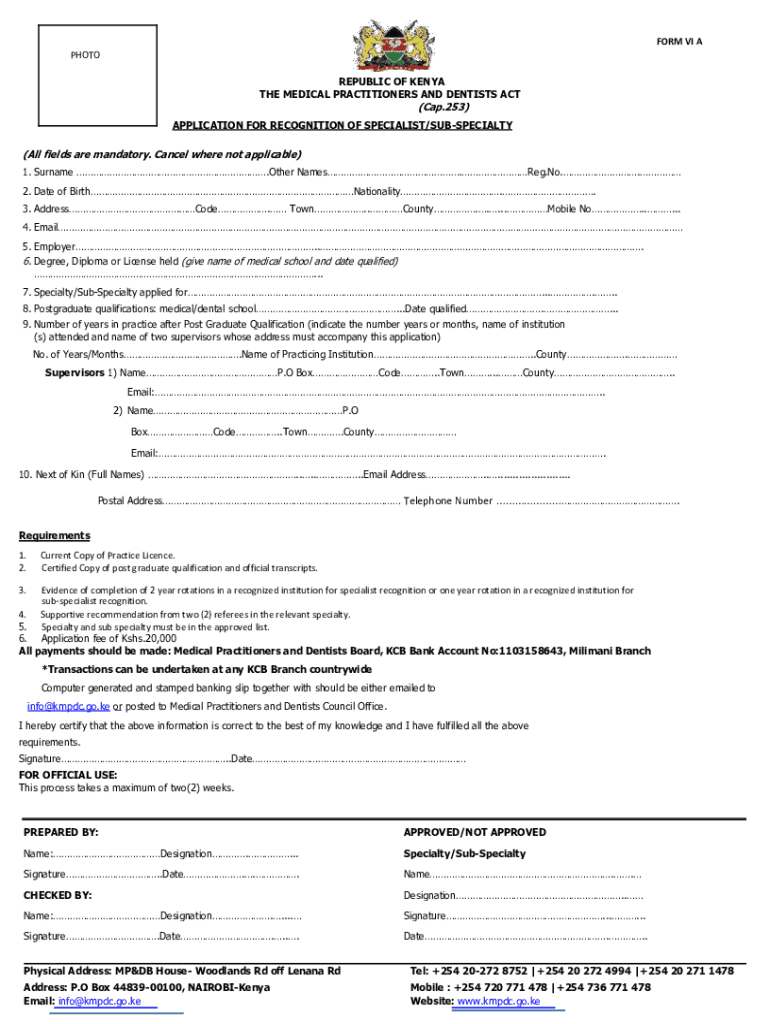
Medical Certificate Form 2020-2026


What is the Medical Examination Form for Employment
The medical examination form for employment is a document used by employers to assess the health and fitness of potential employees. This form typically requires candidates to provide personal health information and may include sections for medical history, current medications, and any pre-existing conditions. It is essential for employers to ensure that candidates are physically capable of performing job-related tasks safely. The information collected helps in making informed hiring decisions while also adhering to workplace safety regulations.
How to Use the Medical Examination Form for Employment
To use the medical examination form for employment effectively, employers should first ensure that the form complies with relevant laws and regulations. Candidates should be informed about the purpose of the form and how their information will be used. Upon receiving the completed form, employers should review the responses carefully, considering any medical conditions that may affect the candidate's ability to perform job duties. If necessary, employers may consult with medical professionals to interpret the information provided.
Steps to Complete the Medical Examination Form for Employment
Completing the medical examination form for employment involves several key steps:
- Gather personal information, including name, contact details, and emergency contacts.
- Provide a detailed medical history, including past illnesses, surgeries, and ongoing treatments.
- List any medications currently being taken, along with dosages.
- Answer questions regarding physical abilities and any limitations that may exist.
- Sign and date the form to confirm that the information is accurate and complete.
It is important for candidates to be honest and thorough when filling out the form, as discrepancies may lead to complications in the hiring process.
Key Elements of the Medical Examination Form for Employment
The medical examination form for employment typically includes several key elements:
- Personal Information: Basic details such as name, address, and contact information.
- Medical History: A comprehensive overview of past and present health conditions.
- Medication List: Information about any medications being taken, including dosages.
- Physical Abilities: Questions regarding the candidate's physical capabilities and any limitations.
- Signature: A declaration that the information provided is true and complete.
These elements are crucial for evaluating a candidate's fitness for the job and ensuring compliance with health and safety regulations.
Legal Use of the Medical Examination Form for Employment
The legal use of the medical examination form for employment is governed by various laws, including the Americans with Disabilities Act (ADA) and the Health Insurance Portability and Accountability Act (HIPAA). Employers must ensure that the form is used solely for legitimate employment purposes and that the information is kept confidential. It is also important to avoid discrimination based on medical history or disabilities. Employers should provide candidates with clear information about their rights regarding the use of their medical information.
Who Issues the Medical Examination Form for Employment
The medical examination form for employment is typically issued by the employer or their designated human resources department. In some cases, third-party medical professionals or occupational health services may also provide standardized forms for employers to use. It is essential for the form to be tailored to the specific requirements of the job and to comply with applicable laws and regulations.
Quick guide on how to complete medical certificate form 632146501
Execute Medical Certificate Form seamlessly on any device
Digital document management has gained traction among businesses and individuals. It offers an ideal environmentally friendly alternative to conventional printed and signed documents, allowing you to locate the correct form and securely save it online. airSlate SignNow equips you with all the necessary tools to create, alter, and electronically sign your documents promptly without interruptions. Handle Medical Certificate Form on any platform with airSlate SignNow Android or iOS applications and enhance any document-related process today.
The simplest way to modify and electronically sign Medical Certificate Form with ease
- Obtain Medical Certificate Form and then click Get Form to begin.
- Utilize the tools we offer to finalize your document.
- Emphasize pertinent sections of the documents or redact sensitive information with tools that airSlate SignNow specifically provides for that purpose.
- Create your eSignature using the Sign feature, which takes just seconds and carries the same legal validity as a conventional wet ink signature.
- Review the information and then click on the Done button to save your changes.
- Select how you would like to share your form, via email, SMS, or invitation link, or download it to your computer.
Forget about lost or misplaced files, cumbersome form navigation, or errors that require printing new document copies. airSlate SignNow meets your document management needs in just a few clicks from any device of your choice. Modify and electronically sign Medical Certificate Form and ensure excellent communication at every stage of the form preparation process with airSlate SignNow.
Create this form in 5 minutes or less
Find and fill out the correct medical certificate form 632146501
Create this form in 5 minutes!
How to create an eSignature for the medical certificate form 632146501
How to create an electronic signature for a PDF online
How to create an electronic signature for a PDF in Google Chrome
How to create an e-signature for signing PDFs in Gmail
How to create an e-signature right from your smartphone
How to create an e-signature for a PDF on iOS
How to create an e-signature for a PDF on Android
People also ask
-
What is a medical examination form for employment?
A medical examination form for employment is a document used by employers to assess the health and fitness of potential employees. This form typically includes questions about medical history, current health status, and any necessary medical examinations. Using airSlate SignNow, you can easily create and manage these forms to streamline your hiring process.
-
How can airSlate SignNow help with medical examination forms for employment?
airSlate SignNow provides a user-friendly platform to create, send, and eSign medical examination forms for employment. With customizable templates and secure storage, you can ensure that all necessary information is collected efficiently. This helps reduce paperwork and speeds up the hiring process.
-
What are the pricing options for using airSlate SignNow for medical examination forms?
airSlate SignNow offers various pricing plans to suit different business needs, including options for small businesses and larger enterprises. Each plan provides access to features that facilitate the creation and management of medical examination forms for employment. You can choose a plan that fits your budget while ensuring compliance and efficiency.
-
Are there any integrations available for airSlate SignNow?
Yes, airSlate SignNow integrates seamlessly with various applications, including CRM systems and HR software. This allows you to automate workflows related to medical examination forms for employment and enhance your overall efficiency. Integrations help ensure that all your data is synchronized and easily accessible.
-
What features does airSlate SignNow offer for managing medical examination forms?
airSlate SignNow offers features such as customizable templates, electronic signatures, and secure document storage for managing medical examination forms for employment. Additionally, you can track the status of forms and receive notifications when they are completed. These features simplify the process and enhance compliance.
-
How secure is the information collected in medical examination forms for employment?
Security is a top priority for airSlate SignNow. All information collected in medical examination forms for employment is encrypted and stored securely. This ensures that sensitive data remains confidential and complies with relevant regulations, giving you peace of mind.
-
Can I customize the medical examination form for employment?
Absolutely! airSlate SignNow allows you to fully customize your medical examination form for employment to meet your specific requirements. You can add or remove fields, adjust the layout, and include your branding, ensuring that the form aligns with your company's needs.
Get more for Medical Certificate Form
Find out other Medical Certificate Form
- Can I Sign Kentucky Performance Contract
- How Do I Sign Florida Investment Contract
- Sign Colorado General Power of Attorney Template Simple
- How Do I Sign Florida General Power of Attorney Template
- Sign South Dakota Sponsorship Proposal Template Safe
- Sign West Virginia Sponsorship Proposal Template Free
- Sign Tennessee Investment Contract Safe
- Sign Maryland Consulting Agreement Template Fast
- Sign California Distributor Agreement Template Myself
- How Do I Sign Louisiana Startup Business Plan Template
- Can I Sign Nevada Startup Business Plan Template
- Sign Rhode Island Startup Business Plan Template Now
- How Can I Sign Connecticut Business Letter Template
- Sign Georgia Business Letter Template Easy
- Sign Massachusetts Business Letter Template Fast
- Can I Sign Virginia Business Letter Template
- Can I Sign Ohio Startup Costs Budget Worksheet
- How Do I Sign Maryland 12 Month Sales Forecast
- How Do I Sign Maine Profit and Loss Statement
- How To Sign Wisconsin Operational Budget Template