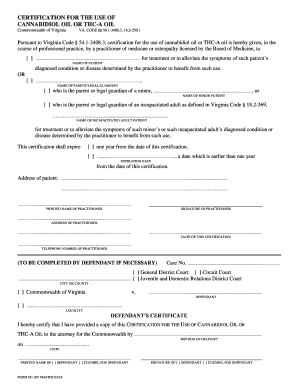
CERTIFICATION for the USE of Form


What is the Certification for the Use Of
The Certification for the Use Of is a formal document that serves to validate specific claims or assertions made by an individual or organization regarding the use of certain materials, products, or practices. This certification is often required in various contexts, including legal, tax, and regulatory frameworks. It ensures that the information provided is accurate and complies with relevant laws and regulations. In many cases, this certification is essential for businesses to demonstrate compliance and maintain operational integrity.
How to Use the Certification for the Use Of
Using the Certification for the Use Of involves several straightforward steps. First, identify the specific context in which the certification is required, such as tax reporting or regulatory compliance. Next, gather all necessary documentation that supports the claims made in the certification. This may include financial records, product specifications, or compliance reports. Once the documentation is compiled, complete the certification form accurately, ensuring all information is truthful and verifiable. Finally, submit the certification according to the guidelines provided by the relevant authority.
Key Elements of the Certification for the Use Of
Key elements of the Certification for the Use Of typically include the following components:
- Identification Information: This includes the name and contact details of the individual or organization submitting the certification.
- Purpose of Certification: A clear statement outlining the specific use or context for which the certification is being issued.
- Supporting Evidence: Documentation or references that substantiate the claims made in the certification.
- Signature: The certification must be signed by an authorized individual, affirming the accuracy of the information provided.
Steps to Complete the Certification for the Use Of
Completing the Certification for the Use Of involves a series of methodical steps:
- Review Requirements: Understand the specific requirements for the certification based on its intended use.
- Gather Documentation: Collect all necessary documents that support your claims.
- Fill Out the Form: Carefully complete the certification form, ensuring all fields are filled accurately.
- Review for Accuracy: Double-check all information for accuracy and completeness.
- Submit the Certification: Send the completed form to the appropriate authority or organization.
Legal Use of the Certification for the Use Of
The legal use of the Certification for the Use Of is critical in various sectors, including finance, healthcare, and environmental compliance. This certification serves as a legal affirmation that the claims made are valid and can be relied upon by third parties, such as regulatory agencies or business partners. Failing to use the certification correctly can lead to legal repercussions, including fines or penalties. Therefore, it is essential to understand the legal implications and ensure that all information provided is accurate and compliant with applicable laws.
Eligibility Criteria
Eligibility for obtaining the Certification for the Use Of generally depends on the specific context in which it is required. Common criteria may include:
- Proof of business registration or legal status.
- Compliance with relevant industry standards or regulations.
- Submission of accurate and complete documentation to support the certification claims.
It is important for applicants to review the specific eligibility requirements related to their particular situation to ensure compliance.
Quick guide on how to complete certification for the use of
Effortlessly Prepare CERTIFICATION FOR THE USE OF on Any Device
Digital document management has become increasingly popular among businesses and individuals. It serves as an ideal eco-friendly alternative to traditional printed and signed documents, allowing you to find the right form and securely save it online. airSlate SignNow provides you with all the tools needed to create, modify, and electronically sign your documents swiftly without delays. Manage CERTIFICATION FOR THE USE OF on any device with the airSlate SignNow Android or iOS applications and enhance any document-oriented process today.
How to modify and electronically sign CERTIFICATION FOR THE USE OF with ease
- Locate CERTIFICATION FOR THE USE OF and click Get Form to begin.
- Utilize the tools we provide to complete your form.
- Emphasize important sections of the documents or obscure confidential information with the tools that airSlate SignNow offers specifically for that purpose.
- Create your signature using the Sign tool, which takes just seconds and carries the same legal weight as a conventional wet ink signature.
- Verify all details and click on the Done button to save your changes.
- Select how you wish to share your form, whether by email, text message (SMS), invitation link, or download it to your computer.
Say goodbye to lost or misplaced documents, tedious form searching, or mistakes that require printing new copies. airSlate SignNow meets your document management needs in just a few clicks from a device of your choice. Alter and eSign CERTIFICATION FOR THE USE OF and ensure excellent communication at every stage of your form preparation with airSlate SignNow.
Create this form in 5 minutes or less
Create this form in 5 minutes!
How to create an eSignature for the certification for the use of
How to create an electronic signature for a PDF online
How to create an electronic signature for a PDF in Google Chrome
How to create an e-signature for signing PDFs in Gmail
How to create an e-signature right from your smartphone
How to create an e-signature for a PDF on iOS
How to create an e-signature for a PDF on Android
People also ask
-
What is the certification for the use of airSlate SignNow?
The certification for the use of airSlate SignNow ensures that users are trained and knowledgeable about the platform's features and functionalities. This certification helps businesses maximize their efficiency in document management and eSigning processes.
-
How can I obtain certification for the use of airSlate SignNow?
To obtain certification for the use of airSlate SignNow, you can enroll in our training programs available on our website. These programs include comprehensive tutorials and assessments that prepare you for certification and enhance your understanding of the platform.
-
What are the benefits of certification for the use of airSlate SignNow?
Certification for the use of airSlate SignNow provides several benefits, including improved document workflow efficiency and enhanced compliance with legal standards. Certified users are also better equipped to leverage the platform's features, leading to increased productivity.
-
Is there a cost associated with certification for the use of airSlate SignNow?
Yes, there is a nominal fee for the certification for the use of airSlate SignNow, which covers the training materials and assessment costs. This investment is worthwhile as it equips users with the skills needed to effectively utilize the platform.
-
What features are covered in the certification for the use of airSlate SignNow?
The certification for the use of airSlate SignNow covers essential features such as document creation, eSigning, workflow automation, and integration capabilities. Understanding these features is crucial for maximizing the platform's potential in your business.
-
Can I integrate airSlate SignNow with other applications after certification?
Yes, after obtaining certification for the use of airSlate SignNow, you will be well-versed in how to integrate the platform with other applications. This integration capability enhances your document management processes and streamlines workflows across different tools.
-
How does certification for the use of airSlate SignNow improve team collaboration?
Certification for the use of airSlate SignNow improves team collaboration by ensuring that all team members are trained in the platform's functionalities. This shared knowledge fosters better communication and coordination when managing and signing documents.
Get more for CERTIFICATION FOR THE USE OF
- Mls residential data form for midland board of realtors
- Military exemption form hunter edcom
- Firearms qualification score sheet form
- Office key release form
- Transcript purchase order for third circuit court njd uscourts form
- Animal friends pet insurance claim form pdf
- Max life insurance pdf cancellation form
- Models information form download
Find out other CERTIFICATION FOR THE USE OF
- eSign Massachusetts Education Rental Lease Agreement Easy
- eSign New York Construction Lease Agreement Online
- Help Me With eSign North Carolina Construction LLC Operating Agreement
- eSign Education Presentation Montana Easy
- How To eSign Missouri Education Permission Slip
- How To eSign New Mexico Education Promissory Note Template
- eSign New Mexico Education Affidavit Of Heirship Online
- eSign California Finance & Tax Accounting IOU Free
- How To eSign North Dakota Education Rental Application
- How To eSign South Dakota Construction Promissory Note Template
- eSign Education Word Oregon Secure
- How Do I eSign Hawaii Finance & Tax Accounting NDA
- eSign Georgia Finance & Tax Accounting POA Fast
- eSign Georgia Finance & Tax Accounting POA Simple
- How To eSign Oregon Education LLC Operating Agreement
- eSign Illinois Finance & Tax Accounting Resignation Letter Now
- eSign Texas Construction POA Mobile
- eSign Kansas Finance & Tax Accounting Stock Certificate Now
- eSign Tennessee Education Warranty Deed Online
- eSign Tennessee Education Warranty Deed Now