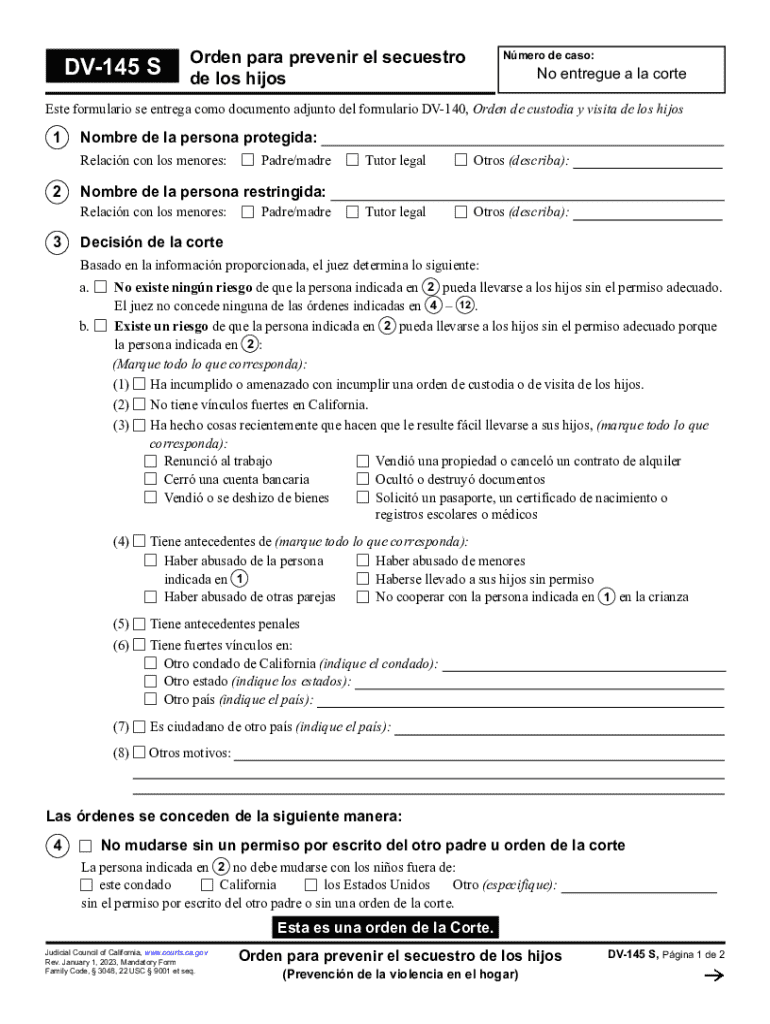
DV 145 S Judicial Council Forms 2023-2026


What is the DV 145 S Judicial Council Form?
The DV 145 S is a Judicial Council form used in California for specific legal proceedings, particularly those related to domestic violence restraining orders. It serves as a crucial document in the legal process, allowing individuals to request protection from abuse or harassment. This form is designed to collect essential information about the parties involved, the nature of the abuse, and the desired outcomes of the legal action.
How to Use the DV 145 S Judicial Council Form
Using the DV 145 S form involves several steps to ensure that all necessary information is accurately provided. First, individuals must fill out the form with details about themselves and the person from whom they seek protection. It is important to be thorough and precise, as the information will be reviewed by the court. After completing the form, it should be submitted to the appropriate court, along with any required supporting documents, to initiate the legal process.
Steps to Complete the DV 145 S Judicial Council Form
Completing the DV 145 S form requires careful attention to detail. Here are the steps to follow:
- Gather personal information, including names, addresses, and contact details.
- Provide a clear account of the incidents of abuse or harassment, including dates and descriptions.
- Specify the type of protection being requested, such as temporary restraining orders.
- Review the completed form for accuracy and completeness.
- Sign and date the form before submission.
Legal Use of the DV 145 S Judicial Council Form
The DV 145 S form is legally recognized in California courts for the purpose of seeking protective orders. Its use is governed by state laws that outline the rights of individuals seeking protection from domestic violence. Proper completion and submission of this form are essential for the court to consider the request for a restraining order, making it a vital tool for those in need of legal protection.
Required Documents for the DV 145 S Judicial Council Form
When submitting the DV 145 S form, individuals may need to provide additional documentation to support their request. Required documents often include:
- Proof of identity, such as a driver's license or state ID.
- Any existing restraining orders or legal documents related to the case.
- Evidence of incidents of abuse, such as photographs or police reports.
Having these documents ready can help streamline the process and strengthen the case for protection.
Form Submission Methods
The DV 145 S form can be submitted to the court through various methods. Individuals may choose to file the form in person at the courthouse, which allows for immediate assistance and clarification of any questions. Alternatively, some courts may offer online submission options, providing a convenient way to file documents from home. Mail submission is also an option, but it is crucial to ensure that the form is sent to the correct court location and that sufficient time is allowed for processing.
Quick guide on how to complete dv 145 s judicial council forms
Manage DV 145 S Judicial Council Forms effortlessly on any device
Digital document control has become widespread among businesses and individuals. It offers an excellent eco-friendly substitute to traditional printed and signed documents, allowing you to access the correct form and securely keep it online. airSlate SignNow provides you with all the necessary tools to create, modify, and eSign your documents swiftly without delays. Handle DV 145 S Judicial Council Forms on any platform using airSlate SignNow Android or iOS applications and simplify any document-related task today.
The easiest way to modify and eSign DV 145 S Judicial Council Forms with ease
- Locate DV 145 S Judicial Council Forms and click on Get Form to begin.
- Use the tools we offer to complete your form.
- Emphasize pertinent sections of the documents or obscure sensitive data using tools that airSlate SignNow provides specifically for that purpose.
- Create your eSignature with the Sign tool, which takes moments and holds the same legal validity as a conventional wet ink signature.
- Review all the information and click on the Done button to preserve your modifications.
- Select how you wish to share your form, whether by email, text message (SMS), or invitation link, or download it to your computer.
Eliminate concerns about lost or misplaced files, monotonous form searching, or mistakes that require printing new document copies. airSlate SignNow meets your requirements in document management in just a few clicks from any device you prefer. Edit and eSign DV 145 S Judicial Council Forms and ensure outstanding communication at every step of the form preparation process with airSlate SignNow.
Create this form in 5 minutes or less
Find and fill out the correct dv 145 s judicial council forms
Create this form in 5 minutes!
How to create an eSignature for the dv 145 s judicial council forms
How to create an electronic signature for a PDF online
How to create an electronic signature for a PDF in Google Chrome
How to create an e-signature for signing PDFs in Gmail
How to create an e-signature right from your smartphone
How to create an e-signature for a PDF on iOS
How to create an e-signature for a PDF on Android
People also ask
-
What is airSlate SignNow and how can it help with california viajar?
airSlate SignNow is a powerful eSignature solution that simplifies the process of sending and signing documents. For those planning to california viajar, it allows you to manage travel documents efficiently, ensuring that everything is signed and ready before your trip.
-
How much does airSlate SignNow cost for users planning to california viajar?
airSlate SignNow offers various pricing plans to fit different needs, starting from a free trial to affordable monthly subscriptions. This makes it a cost-effective choice for anyone looking to streamline their document management while preparing for california viajar.
-
What features does airSlate SignNow offer for california viajar?
airSlate SignNow includes features such as document templates, real-time tracking, and mobile access, which are essential for travelers. These features ensure that you can easily prepare and sign necessary documents while on the go during your california viajar.
-
Can I integrate airSlate SignNow with other tools for my california viajar preparations?
Yes, airSlate SignNow integrates seamlessly with various applications like Google Drive, Dropbox, and CRM systems. This integration is particularly beneficial for organizing travel plans and documents as you california viajar.
-
Is airSlate SignNow secure for handling travel documents related to california viajar?
Absolutely! airSlate SignNow employs advanced security measures, including encryption and secure cloud storage, to protect your documents. This ensures that your sensitive travel information remains safe while you california viajar.
-
How can airSlate SignNow improve my travel experience when california viajar?
By using airSlate SignNow, you can eliminate the hassle of printing and scanning documents. This streamlined process allows you to focus more on enjoying your california viajar rather than worrying about paperwork.
-
What types of documents can I manage with airSlate SignNow for california viajar?
You can manage a variety of documents with airSlate SignNow, including travel itineraries, contracts, and consent forms. This versatility is especially useful for anyone planning to california viajar, ensuring all necessary paperwork is handled efficiently.
Get more for DV 145 S Judicial Council Forms
- Appeal form for eocco
- Can fin ecs form
- Ypaq form
- Council tax discount for someone with severe mental impairment application for council tax discount for someone with severe form
- Ca 540 form
- Illinois social worker continuing education courses form
- Warehouse service level agreement template form
- Commercial construction contract template form
Find out other DV 145 S Judicial Council Forms
- Electronic signature Nebraska Finance & Tax Accounting Business Plan Template Online
- Electronic signature Utah Government Resignation Letter Online
- Electronic signature Nebraska Finance & Tax Accounting Promissory Note Template Online
- Electronic signature Utah Government Quitclaim Deed Online
- Electronic signature Utah Government POA Online
- How To Electronic signature New Jersey Education Permission Slip
- Can I Electronic signature New York Education Medical History
- Electronic signature Oklahoma Finance & Tax Accounting Quitclaim Deed Later
- How To Electronic signature Oklahoma Finance & Tax Accounting Operating Agreement
- Electronic signature Arizona Healthcare / Medical NDA Mobile
- How To Electronic signature Arizona Healthcare / Medical Warranty Deed
- Electronic signature Oregon Finance & Tax Accounting Lease Agreement Online
- Electronic signature Delaware Healthcare / Medical Limited Power Of Attorney Free
- Electronic signature Finance & Tax Accounting Word South Carolina Later
- How Do I Electronic signature Illinois Healthcare / Medical Purchase Order Template
- Electronic signature Louisiana Healthcare / Medical Quitclaim Deed Online
- Electronic signature Louisiana Healthcare / Medical Quitclaim Deed Computer
- How Do I Electronic signature Louisiana Healthcare / Medical Limited Power Of Attorney
- Electronic signature Maine Healthcare / Medical Letter Of Intent Fast
- How To Electronic signature Mississippi Healthcare / Medical Month To Month Lease