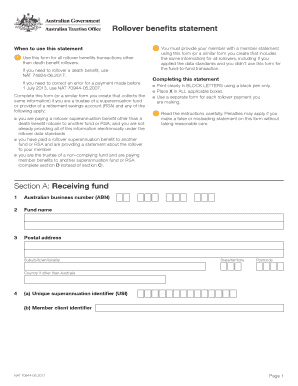
Rollover Benefits Statement Form


What is the Rollover Benefits Statement
The rollover benefits statement is a document that provides individuals with essential information regarding their retirement accounts when they are considering transferring funds from one retirement plan to another. This statement typically outlines the balance of the account, the types of investments held, and any fees associated with the account. It serves as a crucial tool for individuals looking to make informed decisions about their retirement savings.
Steps to complete the Rollover Benefits Statement
Completing a rollover benefits statement involves several key steps to ensure accuracy and compliance. First, gather all necessary personal information, including your Social Security number and account details. Next, review the statement for any discrepancies or missing information. It is important to fill in the required fields accurately, such as the amount to be rolled over and the receiving account details. Finally, ensure that you sign and date the document before submission to the relevant financial institution.
Key elements of the Rollover Benefits Statement
The rollover benefits statement includes several critical components that individuals should pay close attention to. These elements typically consist of:
- Account Balance: The total amount available for rollover.
- Investment Types: A breakdown of how the funds are invested.
- Fees: Any applicable fees that may affect the rollover.
- Contact Information: Details for the financial institution managing the account.
How to obtain the Rollover Benefits Statement
Individuals can obtain their rollover benefits statement by contacting their current retirement plan administrator or financial institution. Many institutions provide these statements online through secure portals, allowing users to download or print their statements directly. If online access is not available, individuals may request a physical copy via mail or by visiting the institution in person.
Legal use of the Rollover Benefits Statement
The rollover benefits statement is a legally recognized document that facilitates the transfer of funds between retirement accounts. It is essential for individuals to ensure that the information provided is accurate and complies with IRS regulations. Misrepresentation or errors in the statement can lead to penalties or tax implications, making it crucial to review the document thoroughly before submission.
Examples of using the Rollover Benefits Statement
Individuals may use the rollover benefits statement in various scenarios, such as:
- Transferring funds from a 401(k) to an IRA.
- Rolling over a pension plan into a new employer's retirement plan.
- Changing financial institutions while maintaining retirement savings.
These examples illustrate the versatility of the rollover benefits statement in managing retirement funds effectively.
Quick guide on how to complete rollover benefits statement
Accomplish Rollover Benefits Statement effortlessly on any device
Digital document management has gained traction among organizations and individuals. It presents an ideal environmentally friendly alternative to traditional printed and signed paperwork, allowing you to locate the right form and secure it online. airSlate SignNow equips you with all the tools necessary to create, modify, and electronically sign your documents swiftly and without delays. Handle Rollover Benefits Statement on any device using airSlate SignNow's Android or iOS applications and streamline any document-related task today.
The simplest method to alter and electronically sign Rollover Benefits Statement seamlessly
- Find Rollover Benefits Statement and click on Get Form to begin.
- Utilize the tools we offer to fill out your form.
- Emphasize pertinent parts of the documents or obscure sensitive information with tools that airSlate SignNow provides specifically for that purpose.
- Create your signature using the Sign tool, which takes mere seconds and holds the same legal validity as a conventional handwritten signature.
- Review all information and click on the Done button to save your changes.
- Select how you wish to send your form, whether by email, text message (SMS), invite link, or download it to your computer.
Put an end to missing or lost documents, tedious form searching, or mistakes that necessitate printing new document copies. airSlate SignNow addresses all your document management needs in just a few clicks from any device you prefer. Adjust and electronically sign Rollover Benefits Statement to guarantee exceptional communication at every stage of your form preparation process with airSlate SignNow.
Create this form in 5 minutes or less
Create this form in 5 minutes!
How to create an eSignature for the rollover benefits statement
How to create an electronic signature for a PDF online
How to create an electronic signature for a PDF in Google Chrome
How to create an e-signature for signing PDFs in Gmail
How to create an e-signature right from your smartphone
How to create an e-signature for a PDF on iOS
How to create an e-signature for a PDF on Android
People also ask
-
What is a rollover benefits statement?
A rollover benefits statement is a document that outlines the benefits available to you when transferring funds from one retirement account to another. Understanding how to complete a rollover benefits statement is crucial for ensuring that you maximize your retirement savings and avoid unnecessary taxes.
-
How can airSlate SignNow help me with my rollover benefits statement?
airSlate SignNow provides an easy-to-use platform for creating, sending, and eSigning your rollover benefits statement. With our solution, you can streamline the process and ensure that all necessary information is accurately captured, making it easier to understand how to complete a rollover benefits statement.
-
What features does airSlate SignNow offer for document management?
airSlate SignNow offers features such as customizable templates, real-time tracking, and secure eSigning. These features are designed to simplify the process of managing documents, including how to complete a rollover benefits statement, ensuring that you have everything you need at your fingertips.
-
Is airSlate SignNow cost-effective for small businesses?
Yes, airSlate SignNow is a cost-effective solution for small businesses looking to manage their documents efficiently. Our pricing plans are designed to fit various budgets, making it easier for you to learn how to complete a rollover benefits statement without breaking the bank.
-
Can I integrate airSlate SignNow with other software?
Absolutely! airSlate SignNow offers integrations with various software applications, including CRM and accounting tools. This allows you to seamlessly manage your documents and learn how to complete a rollover benefits statement within your existing workflows.
-
What are the benefits of using airSlate SignNow for eSigning?
Using airSlate SignNow for eSigning provides numerous benefits, including enhanced security, faster turnaround times, and improved compliance. By understanding how to complete a rollover benefits statement with our platform, you can ensure that your documents are signed quickly and securely.
-
How secure is airSlate SignNow for handling sensitive documents?
airSlate SignNow prioritizes security with advanced encryption and compliance with industry standards. When you learn how to complete a rollover benefits statement using our platform, you can trust that your sensitive information is protected throughout the process.
Get more for Rollover Benefits Statement
Find out other Rollover Benefits Statement
- eSignature South Carolina Charity Confidentiality Agreement Easy
- Can I eSignature Tennessee Car Dealer Limited Power Of Attorney
- eSignature Utah Car Dealer Cease And Desist Letter Secure
- eSignature Virginia Car Dealer Cease And Desist Letter Online
- eSignature Virginia Car Dealer Lease Termination Letter Easy
- eSignature Alabama Construction NDA Easy
- How To eSignature Wisconsin Car Dealer Quitclaim Deed
- eSignature California Construction Contract Secure
- eSignature Tennessee Business Operations Moving Checklist Easy
- eSignature Georgia Construction Residential Lease Agreement Easy
- eSignature Kentucky Construction Letter Of Intent Free
- eSignature Kentucky Construction Cease And Desist Letter Easy
- eSignature Business Operations Document Washington Now
- How To eSignature Maine Construction Confidentiality Agreement
- eSignature Maine Construction Quitclaim Deed Secure
- eSignature Louisiana Construction Affidavit Of Heirship Simple
- eSignature Minnesota Construction Last Will And Testament Online
- eSignature Minnesota Construction Last Will And Testament Easy
- How Do I eSignature Montana Construction Claim
- eSignature Construction PPT New Jersey Later