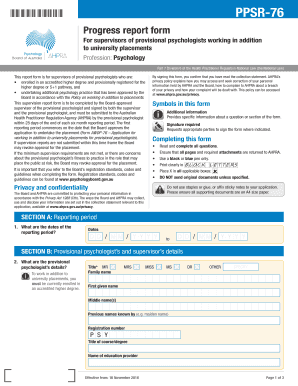
Awop 76 Application for Working in Addition to University Placements for Provisional Psychologists Form


Understanding the Awop 76 Application for Provisional Psychologists
The Awop 76 application is designed for provisional psychologists seeking to work in addition to their university placements. This application allows these professionals to gain practical experience while fulfilling their educational requirements. It is essential for provisional psychologists to understand the purpose of this application, as it serves to bridge the gap between academic training and real-world practice.
Steps to Complete the Awop 76 Application
Completing the Awop 76 application involves several key steps:
- Gather necessary documentation, including proof of enrollment in a psychology program and any relevant identification.
- Fill out the application form accurately, ensuring all personal and educational details are correct.
- Submit the application to the appropriate regulatory body or institution, following their specific submission guidelines.
- Await confirmation of your application status, which may take several weeks depending on processing times.
Eligibility Criteria for the Awop 76 Application
To be eligible for the Awop 76 application, candidates must meet specific criteria, including:
- Enrollment in an accredited psychology program.
- Completion of required coursework and training hours as outlined by their educational institution.
- Compliance with any state-specific regulations regarding provisional psychologists.
Legal Use of the Awop 76 Application
The Awop 76 application is legally recognized for provisional psychologists in the United States. It is crucial for applicants to ensure that they adhere to all legal requirements when submitting this application. This includes understanding state regulations and ensuring that the work undertaken complies with the guidelines set forth by the relevant psychological boards.
Required Documents for the Awop 76 Application
When applying for the Awop 76, several documents are typically required:
- Proof of enrollment in a psychology program.
- Identification documents, such as a driver's license or passport.
- Any additional documentation specified by the regulatory body, which may include letters of recommendation or proof of prior experience.
Application Process and Approval Time
The application process for the Awop 76 can vary by state, but generally includes the following steps:
- Submission of the completed application form along with required documents.
- Review by the relevant authority, which may involve background checks or verification of credentials.
- Notification of approval or denial, typically within a few weeks, though this can vary based on the volume of applications.
Quick guide on how to complete awop 76 application for working in addition to university placements for provisional psychologists
Complete Awop 76 Application For Working In Addition To University Placements For Provisional Psychologists effortlessly on any device
Online document management has gained popularity among businesses and individuals. It offers an ideal eco-friendly option to conventional printed and signed documents, as you can locate the appropriate form and securely archive it online. airSlate SignNow equips you with all the tools needed to create, modify, and eSign your documents quickly without delays. Handle Awop 76 Application For Working In Addition To University Placements For Provisional Psychologists on any platform using airSlate SignNow's Android or iOS applications and streamline any document-related process today.
How to modify and eSign Awop 76 Application For Working In Addition To University Placements For Provisional Psychologists with ease
- Locate Awop 76 Application For Working In Addition To University Placements For Provisional Psychologists and click Get Form to begin.
- Utilize the tools we provide to complete your document.
- Emphasize important sections of your papers or obscure sensitive details with tools specifically designed for that purpose by airSlate SignNow.
- Generate your eSignature using the Sign tool, which takes moments and carries the same legal validity as a standard wet ink signature.
- Review all the information and click the Done button to preserve your changes.
- Choose how you wish to send your form, via email, SMS, or invitation link, or download it to your computer.
Eliminate worries about lost or misplaced documents, cumbersome form searching, or errors that require printing new document copies. airSlate SignNow meets your document management needs in just a few clicks from any device you prefer. Modify and eSign Awop 76 Application For Working In Addition To University Placements For Provisional Psychologists and ensure outstanding communication at any stage of the form preparation process with airSlate SignNow.
Create this form in 5 minutes or less
Create this form in 5 minutes!
How to create an eSignature for the awop 76 application for working in addition to university placements for provisional psychologists
How to create an electronic signature for a PDF online
How to create an electronic signature for a PDF in Google Chrome
How to create an e-signature for signing PDFs in Gmail
How to create an e-signature right from your smartphone
How to create an e-signature for a PDF on iOS
How to create an e-signature for a PDF on Android
People also ask
-
What is awop 76 and how does it relate to airSlate SignNow?
Awop 76 is a key feature of airSlate SignNow that enhances document management and eSigning capabilities. It allows users to streamline their workflows, ensuring that documents are signed and sent efficiently. By utilizing awop 76, businesses can improve their overall productivity and reduce turnaround times.
-
How much does airSlate SignNow cost with the awop 76 feature?
The pricing for airSlate SignNow varies based on the plan you choose, but it includes the awop 76 feature in all tiers. This means you can access advanced eSigning capabilities without incurring additional costs. For detailed pricing information, visit our website or contact our sales team.
-
What are the main benefits of using awop 76 in airSlate SignNow?
Using awop 76 in airSlate SignNow provides numerous benefits, including enhanced security, faster document processing, and improved collaboration. It allows teams to work together seamlessly, ensuring that all signatures are collected in a timely manner. This ultimately leads to better customer satisfaction and streamlined operations.
-
Can I integrate awop 76 with other applications?
Yes, awop 76 can be easily integrated with various applications and platforms, enhancing its functionality. airSlate SignNow supports integrations with popular tools like Google Drive, Salesforce, and more. This allows users to create a cohesive workflow that fits their business needs.
-
Is awop 76 suitable for small businesses?
Absolutely! Awop 76 is designed to cater to businesses of all sizes, including small enterprises. Its cost-effective solution makes it accessible for small businesses looking to improve their document management processes without breaking the bank.
-
How does awop 76 improve document security?
Awop 76 enhances document security by implementing advanced encryption and authentication measures. This ensures that all signed documents are protected from unauthorized access and tampering. With airSlate SignNow, you can trust that your sensitive information is secure.
-
What types of documents can I send using awop 76?
With awop 76, you can send a wide variety of documents for eSigning, including contracts, agreements, and forms. The flexibility of airSlate SignNow allows you to customize your documents to meet your specific needs. This versatility makes it an ideal solution for any business.
Get more for Awop 76 Application For Working In Addition To University Placements For Provisional Psychologists
- Application to extend stay in the uk flrir govuk form
- Form 5505 nar 2018 2019
- Form rp 425 e718application for enhanced star exemption for the 2019 2020 school yearrp425e
- Wisconsin report accident 2014 2019 form
- Producer statement ps4 template form
- Dansa mania toggle form
- Wholesoldier counseling form
- Request record 2018 2019 form
Find out other Awop 76 Application For Working In Addition To University Placements For Provisional Psychologists
- Can I eSignature South Dakota Lawers Document
- Can I eSignature Oklahoma Orthodontists Document
- Can I eSignature Oklahoma Orthodontists Word
- How Can I eSignature Wisconsin Orthodontists Word
- How Do I eSignature Arizona Real Estate PDF
- How To eSignature Arkansas Real Estate Document
- How Do I eSignature Oregon Plumbing PPT
- How Do I eSignature Connecticut Real Estate Presentation
- Can I eSignature Arizona Sports PPT
- How Can I eSignature Wisconsin Plumbing Document
- Can I eSignature Massachusetts Real Estate PDF
- How Can I eSignature New Jersey Police Document
- How Can I eSignature New Jersey Real Estate Word
- Can I eSignature Tennessee Police Form
- How Can I eSignature Vermont Police Presentation
- How Do I eSignature Pennsylvania Real Estate Document
- How Do I eSignature Texas Real Estate Document
- How Can I eSignature Colorado Courts PDF
- Can I eSignature Louisiana Courts Document
- How To Electronic signature Arkansas Banking Document