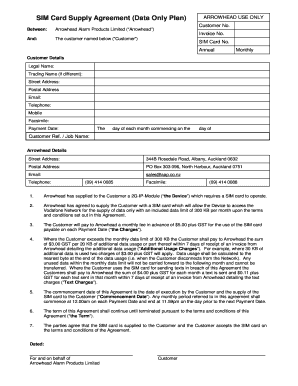
SIM Card Agreement Data Only Arrowhead Alarm Products Form


Understanding the SIM Card Agreement Data Only for Arrowhead Alarm Products
The SIM Card Agreement Data Only for Arrowhead Alarm Products is a legal document that outlines the terms and conditions under which users can access and utilize data services provided by Arrowhead Alarm. This agreement is essential for customers who require a dedicated data SIM card for their alarm systems. It specifies the responsibilities of both the service provider and the user, ensuring clarity in service expectations and usage limitations.
Steps to Complete the SIM Card Agreement Data Only
Completing the SIM Card Agreement Data Only involves several straightforward steps:
- Gather necessary information, including personal identification and contact details.
- Review the terms and conditions outlined in the agreement carefully.
- Fill out the required fields, ensuring accuracy to avoid processing delays.
- Sign the agreement digitally, confirming your acceptance of the terms.
- Submit the completed agreement through the designated method, whether online or via mail.
Key Elements of the SIM Card Agreement Data Only
Several key elements are included in the SIM Card Agreement Data Only that users should be aware of:
- Service Description: Details on the data services provided, including coverage and speed.
- Usage Limits: Information on any data caps or restrictions on usage.
- Billing Information: Explanation of payment terms, including billing cycles and payment methods.
- Termination Clause: Conditions under which either party can terminate the agreement.
- Liability Limitations: Clarifications on the extent of liability for both the user and the provider.
Legal Use of the SIM Card Agreement Data Only
The legal use of the SIM Card Agreement Data Only is governed by federal and state telecommunications regulations. Users must adhere to the terms set forth in the agreement to avoid potential legal issues. This includes compliance with data usage policies and any relevant laws pertaining to privacy and data protection. Understanding these legal frameworks is crucial for ensuring that the agreement is valid and enforceable.
Examples of Using the SIM Card Agreement Data Only
Practical applications of the SIM Card Agreement Data Only include:
- Connecting alarm systems to cellular networks for real-time monitoring.
- Utilizing the SIM card for remote access to alarm system features via mobile apps.
- Integrating with smart home devices that require a data connection for functionality.
Eligibility Criteria for the SIM Card Agreement Data Only
To be eligible for the SIM Card Agreement Data Only, applicants typically need to meet the following criteria:
- Be at least eighteen years old or have parental consent.
- Provide valid identification and proof of address.
- Have a compatible alarm system that requires a data connection.
Quick guide on how to complete sim card agreement data only arrowhead alarm products
Effortlessly Prepare SIM Card Agreement Data Only Arrowhead Alarm Products on Any Device
Digital document management has become increasingly popular among businesses and individuals. It offers an ideal environmentally friendly substitute for conventional printed and signed documents, allowing you to obtain the correct form and securely keep it online. airSlate SignNow equips you with all the tools necessary to create, modify, and electronically sign your documents swiftly without any delays. Manage SIM Card Agreement Data Only Arrowhead Alarm Products on any device with airSlate SignNow's Android or iOS applications and simplify any document-related task today.
How to Edit and Electronically Sign SIM Card Agreement Data Only Arrowhead Alarm Products with Ease
- Locate SIM Card Agreement Data Only Arrowhead Alarm Products and click Get Form to initiate the process.
- Utilize the tools we provide to complete your form.
- Highlight important sections of your documents or redact sensitive information using tools available through airSlate SignNow designed specifically for that purpose.
- Create your signature with the Sign tool, which takes mere seconds and holds the same legal validity as a traditional handwritten signature.
- Review all information and click the Done button to save your changes.
- Select how you wish to share your form, whether by email, text message (SMS), invitation link, or download it to your computer.
Forget about lost or misplaced documents, tedious form searching, or mistakes that require printing new document copies. airSlate SignNow meets your document management needs in just a few clicks from any device you prefer. Modify and electronically sign SIM Card Agreement Data Only Arrowhead Alarm Products and ensure effective communication at every stage of your form preparation process with airSlate SignNow.
Create this form in 5 minutes or less
Create this form in 5 minutes!
How to create an eSignature for the sim card agreement data only arrowhead alarm products
How to create an electronic signature for a PDF online
How to create an electronic signature for a PDF in Google Chrome
How to create an e-signature for signing PDFs in Gmail
How to create an e-signature right from your smartphone
How to create an e-signature for a PDF on iOS
How to create an e-signature for a PDF on Android
People also ask
-
What is the SIM Card Agreement Data Only for Arrowhead Alarm Products?
The SIM Card Agreement Data Only for Arrowhead Alarm Products is a specialized agreement that allows users to access cellular data services specifically for their alarm systems. This agreement ensures that your Arrowhead Alarm Products remain connected and functional, providing peace of mind for your security needs.
-
How much does the SIM Card Agreement Data Only for Arrowhead Alarm Products cost?
Pricing for the SIM Card Agreement Data Only for Arrowhead Alarm Products varies based on the data plan selected. Typically, you can choose from several tiers that cater to different usage levels, ensuring you find a plan that fits your budget and security requirements.
-
What features are included in the SIM Card Agreement Data Only for Arrowhead Alarm Products?
The SIM Card Agreement Data Only for Arrowhead Alarm Products includes features such as reliable cellular connectivity, real-time alerts, and remote monitoring capabilities. These features enhance the functionality of your alarm system, ensuring you stay informed about any security events.
-
What are the benefits of using the SIM Card Agreement Data Only for Arrowhead Alarm Products?
Using the SIM Card Agreement Data Only for Arrowhead Alarm Products provides numerous benefits, including uninterrupted service, enhanced security, and the ability to monitor your property from anywhere. This agreement is designed to keep your alarm system operational and effective at all times.
-
Can I integrate the SIM Card Agreement Data Only with other security systems?
Yes, the SIM Card Agreement Data Only for Arrowhead Alarm Products can be integrated with various security systems and devices. This flexibility allows you to create a comprehensive security solution tailored to your specific needs, enhancing overall protection.
-
How do I activate my SIM Card Agreement Data Only for Arrowhead Alarm Products?
To activate your SIM Card Agreement Data Only for Arrowhead Alarm Products, simply follow the instructions provided with your SIM card. Typically, this involves inserting the SIM card into your device and completing the activation process online or via customer support.
-
Is there a contract term for the SIM Card Agreement Data Only for Arrowhead Alarm Products?
Yes, the SIM Card Agreement Data Only for Arrowhead Alarm Products usually comes with a contract term that varies based on the selected plan. Be sure to review the terms and conditions to understand the commitment required for your chosen data plan.
Get more for SIM Card Agreement Data Only Arrowhead Alarm Products
Find out other SIM Card Agreement Data Only Arrowhead Alarm Products
- Sign Wyoming Courts LLC Operating Agreement Online
- How To Sign Wyoming Courts Quitclaim Deed
- eSign Vermont Business Operations Executive Summary Template Mobile
- eSign Vermont Business Operations Executive Summary Template Now
- eSign Virginia Business Operations Affidavit Of Heirship Mobile
- eSign Nebraska Charity LLC Operating Agreement Secure
- How Do I eSign Nevada Charity Lease Termination Letter
- eSign New Jersey Charity Resignation Letter Now
- eSign Alaska Construction Business Plan Template Mobile
- eSign Charity PPT North Carolina Now
- eSign New Mexico Charity Lease Agreement Form Secure
- eSign Charity PPT North Carolina Free
- eSign North Dakota Charity Rental Lease Agreement Now
- eSign Arkansas Construction Permission Slip Easy
- eSign Rhode Island Charity Rental Lease Agreement Secure
- eSign California Construction Promissory Note Template Easy
- eSign Colorado Construction LLC Operating Agreement Simple
- Can I eSign Washington Charity LLC Operating Agreement
- eSign Wyoming Charity Living Will Simple
- eSign Florida Construction Memorandum Of Understanding Easy