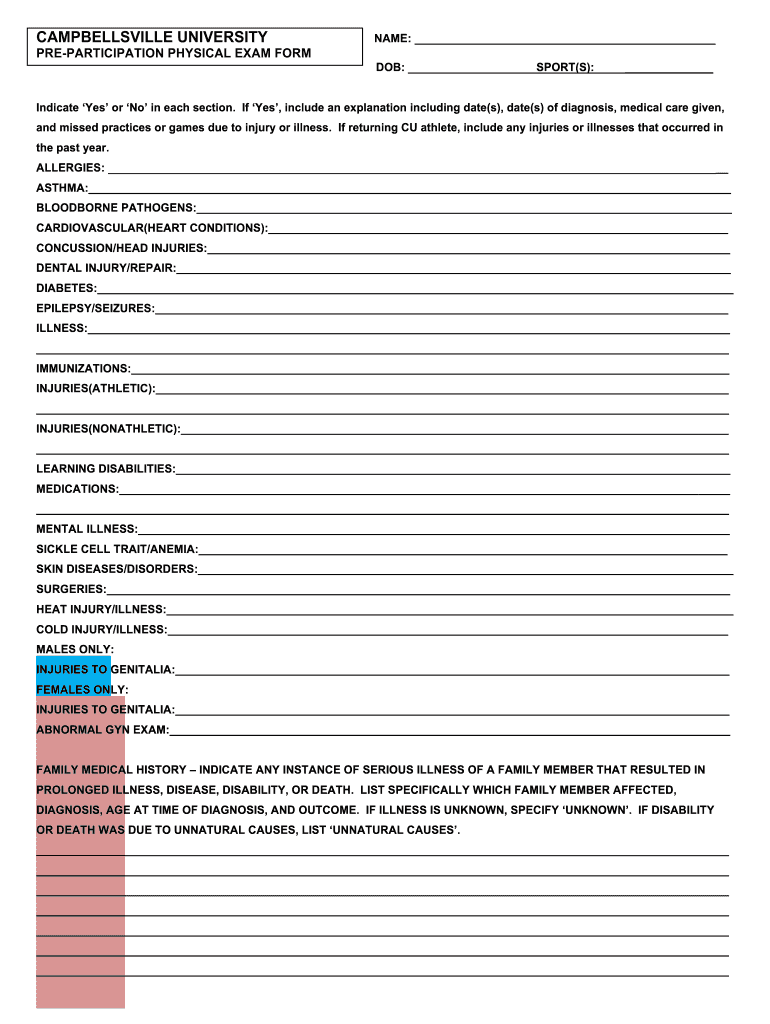
CAMPBELLSVILLE UNIVERSITY PRE PARTICIPATION PHYSICAL EXAM Form


What is the Campbellsville University preparticipation physical exam?
The Campbellsville University preparticipation physical exam is a comprehensive evaluation designed to assess the health and fitness of students before they engage in sports or physical activities. This form collects vital information regarding the individual's medical history, current health status, and any pre-existing conditions that may affect their ability to participate in athletic programs. It serves as a crucial tool for ensuring the safety and well-being of student-athletes, helping to identify potential health risks and necessary precautions.
Key elements of the Campbellsville University preparticipation physical exam
Several key elements are typically included in the Campbellsville University preparticipation physical exam form:
- Medical history: This section requires information about past medical conditions, surgeries, and family medical history.
- Physical assessment: A healthcare professional evaluates the student's physical condition, including vital signs, vision, and musculoskeletal system.
- Immunization records: Documentation of vaccinations is often necessary to ensure the student is protected against common infectious diseases.
- Consent and signature: The form must be signed by both the student and a parent or guardian, granting permission for participation in sports activities.
Steps to complete the Campbellsville University preparticipation physical exam
Completing the Campbellsville University preparticipation physical exam involves several straightforward steps:
- Obtain the physical exam form from the university's athletic department or website.
- Fill out the personal information section, including name, date of birth, and contact details.
- Provide detailed medical history, including any past injuries or health conditions.
- Schedule an appointment with a qualified healthcare provider to conduct the physical assessment.
- Submit the completed form, along with any required documentation, to the appropriate university office.
Legal use of the Campbellsville University preparticipation physical exam
The legal use of the Campbellsville University preparticipation physical exam is essential for protecting both the institution and the student-athletes. This form ensures compliance with state and federal regulations regarding student health and safety. By completing the exam, students acknowledge their fitness to participate in sports, which can help mitigate liability for the university in case of injuries. It is crucial for the form to be filled out accurately and submitted on time to maintain legal compliance.
How to obtain the Campbellsville University preparticipation physical exam
Students can obtain the Campbellsville University preparticipation physical exam form through the following methods:
- Visit the university's official athletic department website, where downloadable forms are typically available.
- Request a physical copy from the athletic department office during regular business hours.
- Contact the university's health services for assistance in acquiring the form.
Examples of using the Campbellsville University preparticipation physical exam
The Campbellsville University preparticipation physical exam can be utilized in various scenarios, including:
- Before joining a sports team, ensuring that all athletes meet health requirements.
- For participation in physical education classes, allowing instructors to assess student readiness.
- As part of a comprehensive health screening program for incoming students.
Quick guide on how to complete campbellsville university pre participation physical exam
The optimal method to discover and authorize CAMPBELLSVILLE UNIVERSITY PRE PARTICIPATION PHYSICAL EXAM
At the level of an entire organization, inefficient workflows surrounding paper approvals can consume a signNow amount of work hours. Signing documents such as CAMPBELLSVILLE UNIVERSITY PRE PARTICIPATION PHYSICAL EXAM is an inherent aspect of operations in any organization, which is why the effectiveness of each agreement's lifecycle is crucial to the company's overall success. With airSlate SignNow, authorizing your CAMPBELLSVILLE UNIVERSITY PRE PARTICIPATION PHYSICAL EXAM can be as simple and rapid as possible. You will find on this platform the latest version of nearly any form. Even better, you can sign it instantly without the requirement of installing external software on your device or printing anything as physical copies.
How to obtain and authorize your CAMPBELLSVILLE UNIVERSITY PRE PARTICIPATION PHYSICAL EXAM
- Browse our library by category or utilize the search bar to find the document you require.
- Check the form preview by clicking on Learn more to ensure it’s the correct one.
- Select Get form to begin editing immediately.
- Fill out your form and include any essential details using the toolbar.
- Once completed, click the Sign tool to authorize your CAMPBELLSVILLE UNIVERSITY PRE PARTICIPATION PHYSICAL EXAM.
- Choose the signing method that is most suitable for you: Draw, Generate initials, or upload a picture of your handwritten signature.
- Click Done to finish editing and proceed to document-sharing options if needed.
With airSlate SignNow, you have everything necessary to manage your documents effectively. You can discover, fill in, modify, and even send your CAMPBELLSVILLE UNIVERSITY PRE PARTICIPATION PHYSICAL EXAM in a single tab with no complications. Optimize your workflows with a single, intelligent eSignature solution.
Create this form in 5 minutes or less
FAQs
-
How do I fill out the exam form for a due paper of Rajasthan University?
Either through your college or contact to exam section window (depends on your course) with your previous exam result, fee receipt, etc.
-
For admission in VJTI, do we have to fill out the pre-admission form of Mumbai University?
Vjti is Autonomous college.There is No need to fill preadmission form of Mumbai University.
-
What do you need to do after filling out the pre-forms of Mumbai University?
You have to fill up pre admission form of MUand colleges and submit it to College with u r documents
Create this form in 5 minutes!
How to create an eSignature for the campbellsville university pre participation physical exam
How to make an eSignature for the Campbellsville University Pre Participation Physical Exam in the online mode
How to make an electronic signature for your Campbellsville University Pre Participation Physical Exam in Google Chrome
How to generate an eSignature for signing the Campbellsville University Pre Participation Physical Exam in Gmail
How to generate an eSignature for the Campbellsville University Pre Participation Physical Exam straight from your smart phone
How to make an electronic signature for the Campbellsville University Pre Participation Physical Exam on iOS
How to generate an electronic signature for the Campbellsville University Pre Participation Physical Exam on Android
People also ask
-
What is a preparticipation physical evaluation form?
A preparticipation physical evaluation form is a document used to assess an athlete's health and readiness for sports participation. It ensures that individuals are physically fit to engage in athletic activities and helps identify any medical concerns that may need addressing.
-
How can I use airSlate SignNow for preparticipation physical evaluation forms?
With airSlate SignNow, you can easily create, send, and eSign preparticipation physical evaluation forms. The platform offers customizable templates that simplify the process for both senders and signers, helping to streamline your documentation workflow efficiently.
-
What are the benefits of using airSlate SignNow for preparticipation physical evaluation forms?
Using airSlate SignNow for your preparticipation physical evaluation forms offers several benefits, such as increased efficiency and improved compliance. The electronic signing process eliminates paperwork, reduces errors, and saves time, allowing you to focus on your athletes' health.
-
Is airSlate SignNow cost-effective for managing preparticipation physical evaluation forms?
Yes, airSlate SignNow provides a cost-effective solution for managing preparticipation physical evaluation forms by reducing the need for physical documents and associated administrative work. The pricing plans are designed to fit various budgets, making it accessible for organizations of all sizes.
-
Can airSlate SignNow integrate with other tools for preparticipation physical evaluation forms?
Absolutely! airSlate SignNow offers seamless integrations with many popular tools and platforms that can help manage preparticipation physical evaluation forms. This ensures that your workflow remains efficient and connected across all your essential applications.
-
How secure is the preparticipation physical evaluation form signing process with airSlate SignNow?
The signing process for preparticipation physical evaluation forms with airSlate SignNow is highly secure. The platform employs advanced encryption protocols and complies with industry standards to ensure that all sensitive information is protected throughout the entire process.
-
Are there templates available for preparticipation physical evaluation forms on airSlate SignNow?
Yes, airSlate SignNow provides a range of customizable templates for preparticipation physical evaluation forms. These templates can be easily tailored to meet your specific needs, helping you to streamline the creation and distribution process efficiently.
Get more for CAMPBELLSVILLE UNIVERSITY PRE PARTICIPATION PHYSICAL EXAM
- Disclosure lobbying form lll
- Potable water capacity availability certificate form brevard county
- Withdraw bapplicationb arundel high school form
- Vocabulary note taking template form
- How to fill out a trade reference form
- Certification of training and orientation of skilled nursing facility staff to hospice snf certificate of training utahhospice form
- Certificate of medical necessity form
- Child in care statementreceipt ccl 3900 word form
Find out other CAMPBELLSVILLE UNIVERSITY PRE PARTICIPATION PHYSICAL EXAM
- How Do I eSignature Kansas Insurance Word
- How Do I eSignature Washington Insurance Form
- How Do I eSignature Alaska Life Sciences Presentation
- Help Me With eSignature Iowa Life Sciences Presentation
- How Can I eSignature Michigan Life Sciences Word
- Can I eSignature New Jersey Life Sciences Presentation
- How Can I eSignature Louisiana Non-Profit PDF
- Can I eSignature Alaska Orthodontists PDF
- How Do I eSignature New York Non-Profit Form
- How To eSignature Iowa Orthodontists Presentation
- Can I eSignature South Dakota Lawers Document
- Can I eSignature Oklahoma Orthodontists Document
- Can I eSignature Oklahoma Orthodontists Word
- How Can I eSignature Wisconsin Orthodontists Word
- How Do I eSignature Arizona Real Estate PDF
- How To eSignature Arkansas Real Estate Document
- How Do I eSignature Oregon Plumbing PPT
- How Do I eSignature Connecticut Real Estate Presentation
- Can I eSignature Arizona Sports PPT
- How Can I eSignature Wisconsin Plumbing Document