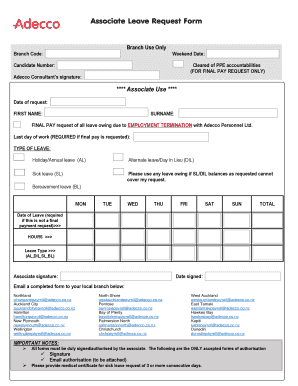
Branch Use Only Form


What is the Branch Use Only
The Branch Use Only form is a specialized document used primarily within financial institutions and government agencies. It serves as a record for internal use, ensuring that certain transactions or applications are processed correctly. This form is essential for maintaining compliance with regulatory requirements and tracking specific actions taken by the branch. It is not intended for public distribution and is used exclusively by authorized personnel within the organization.
How to use the Branch Use Only
To utilize the Branch Use Only form effectively, authorized personnel must complete it with accurate information relevant to the transaction or application being processed. This includes specifying the type of transaction, the involved parties, and any pertinent dates. Once filled out, the form should be submitted to the appropriate department within the organization for record-keeping and further processing. It is important to ensure that all information is clear and legible to avoid any processing delays.
Steps to complete the Branch Use Only
Completing the Branch Use Only form involves several key steps:
- Gather necessary information related to the transaction or application.
- Fill in the required fields, ensuring accuracy in all entries.
- Review the completed form for any errors or omissions.
- Submit the form to the designated department for processing.
Following these steps helps ensure that the form is processed efficiently and meets all compliance standards.
Legal use of the Branch Use Only
The Branch Use Only form is governed by specific legal guidelines that dictate its use within financial institutions. It is crucial for organizations to adhere to these regulations to avoid potential legal repercussions. The form must only be used for its intended purpose, and access should be restricted to authorized personnel to maintain confidentiality and integrity of the information contained within.
Required Documents
When submitting the Branch Use Only form, certain supporting documents may be required to validate the transaction or application. These documents can include identification, proof of address, and any other relevant paperwork that supports the request. Ensuring that all required documents are included can expedite the processing time and reduce the likelihood of delays.
Who Issues the Form
The Branch Use Only form is typically issued by the financial institution or government agency that requires it for internal processing. Each organization may have its own version of the form, tailored to meet specific operational needs. It is important for users to obtain the correct form from the appropriate source to ensure compliance with internal procedures.
Examples of using the Branch Use Only
Common scenarios for using the Branch Use Only form include:
- Processing loan applications where internal tracking is necessary.
- Documenting account changes or updates that require branch approval.
- Recording transactions that need to be monitored for compliance purposes.
These examples illustrate the form's role in facilitating accurate record-keeping and ensuring that internal processes are followed correctly.
Quick guide on how to complete branch use only
Complete Branch Use Only effortlessly on any device
Online document management has become increasingly favored by businesses and individuals. It offers an ideal eco-friendly alternative to traditional printed and signed documents, allowing you to locate the proper form and securely save it online. airSlate SignNow equips you with all the tools necessary to create, modify, and eSign your documents swiftly without delays. Manage Branch Use Only on any device using airSlate SignNow Android or iOS applications and enhance any document-related process today.
The easiest way to edit and eSign Branch Use Only effortlessly
- Find Branch Use Only and click on Get Form to begin.
- Utilize the tools we offer to fill out your document.
- Highlight important sections of the documents or redact sensitive information with tools that airSlate SignNow provides specifically for that purpose.
- Create your signature using the Sign tool, which takes only seconds and holds the same legal validity as a conventional wet ink signature.
- Review all the information and click on the Done button to save your modifications.
- Select how you would like to send your form, via email, text message (SMS), or invitation link, or download it to your computer.
Say goodbye to lost or misplaced documents, tedious form searching, or errors that require printing new document copies. airSlate SignNow addresses all your needs in document management with just a few clicks from any device of your choice. Edit and eSign Branch Use Only and ensure excellent communication at every stage of your form preparation journey with airSlate SignNow.
Create this form in 5 minutes or less
Create this form in 5 minutes!
How to create an eSignature for the branch use only
How to create an electronic signature for a PDF online
How to create an electronic signature for a PDF in Google Chrome
How to create an e-signature for signing PDFs in Gmail
How to create an e-signature right from your smartphone
How to create an e-signature for a PDF on iOS
How to create an e-signature for a PDF on Android
People also ask
-
What is the 'Branch Use Only' feature in airSlate SignNow?
The 'Branch Use Only' feature in airSlate SignNow allows organizations to restrict document access and signing capabilities to specific branches. This ensures that only authorized personnel within designated branches can handle sensitive documents, enhancing security and compliance.
-
How does airSlate SignNow's pricing work for 'Branch Use Only' functionality?
airSlate SignNow offers flexible pricing plans that include the 'Branch Use Only' feature. Depending on your organization's size and needs, you can choose a plan that best fits your budget while ensuring that branch-specific functionalities are included.
-
What are the benefits of using 'Branch Use Only' in airSlate SignNow?
Using 'Branch Use Only' in airSlate SignNow provides enhanced security and control over document management. It allows businesses to streamline their workflows by ensuring that only relevant branches can access and sign documents, reducing the risk of unauthorized access.
-
Can I integrate 'Branch Use Only' with other tools?
Yes, airSlate SignNow supports integrations with various tools and platforms while maintaining the 'Branch Use Only' functionality. This allows you to seamlessly connect your existing systems and enhance your document management processes across different branches.
-
Is training required to use the 'Branch Use Only' feature?
While airSlate SignNow is designed to be user-friendly, some training may be beneficial for teams utilizing the 'Branch Use Only' feature. Our support resources and tutorials can help your staff quickly understand how to effectively manage branch-specific document workflows.
-
How does 'Branch Use Only' improve compliance?
The 'Branch Use Only' feature in airSlate SignNow enhances compliance by ensuring that only authorized branches can access and sign documents. This targeted access helps organizations adhere to regulatory requirements and maintain better control over sensitive information.
-
What types of documents can be managed with 'Branch Use Only'?
With the 'Branch Use Only' feature, you can manage a wide range of documents, including contracts, agreements, and forms. This flexibility allows businesses to tailor their document workflows according to branch-specific needs while ensuring secure handling.
Get more for Branch Use Only
- Credentialing application avmed avmed form
- How to fill the dom rel 50 form
- Confined space hazard assessment form 2009
- Positive declaration of compliance form
- Complete the statement online kbc bank kbc form
- Lindsey wilson football tickets form
- Personal beliefs exemption form arizona department of health wickenburgschools
- Maitenance book log format for horses
Find out other Branch Use Only
- How To eSign Hawaii Affidavit of Title
- How Do I eSign New Mexico Affidavit of Service
- How To eSign Texas Affidavit of Title
- How Do I eSign Texas Affidavit of Service
- eSign California Cease and Desist Letter Online
- eSign Colorado Cease and Desist Letter Free
- How Do I eSign Alabama Hold Harmless (Indemnity) Agreement
- eSign Connecticut Hold Harmless (Indemnity) Agreement Mobile
- eSign Hawaii Hold Harmless (Indemnity) Agreement Mobile
- Help Me With eSign Hawaii Hold Harmless (Indemnity) Agreement
- How To eSign Louisiana Hold Harmless (Indemnity) Agreement
- eSign Nevada Hold Harmless (Indemnity) Agreement Easy
- eSign Utah Hold Harmless (Indemnity) Agreement Myself
- eSign Wyoming Toll Manufacturing Agreement Later
- eSign Texas Photo Licensing Agreement Online
- How To eSign Connecticut Quitclaim Deed
- How To eSign Florida Quitclaim Deed
- Can I eSign Kentucky Quitclaim Deed
- eSign Maine Quitclaim Deed Free
- How Do I eSign New York Quitclaim Deed