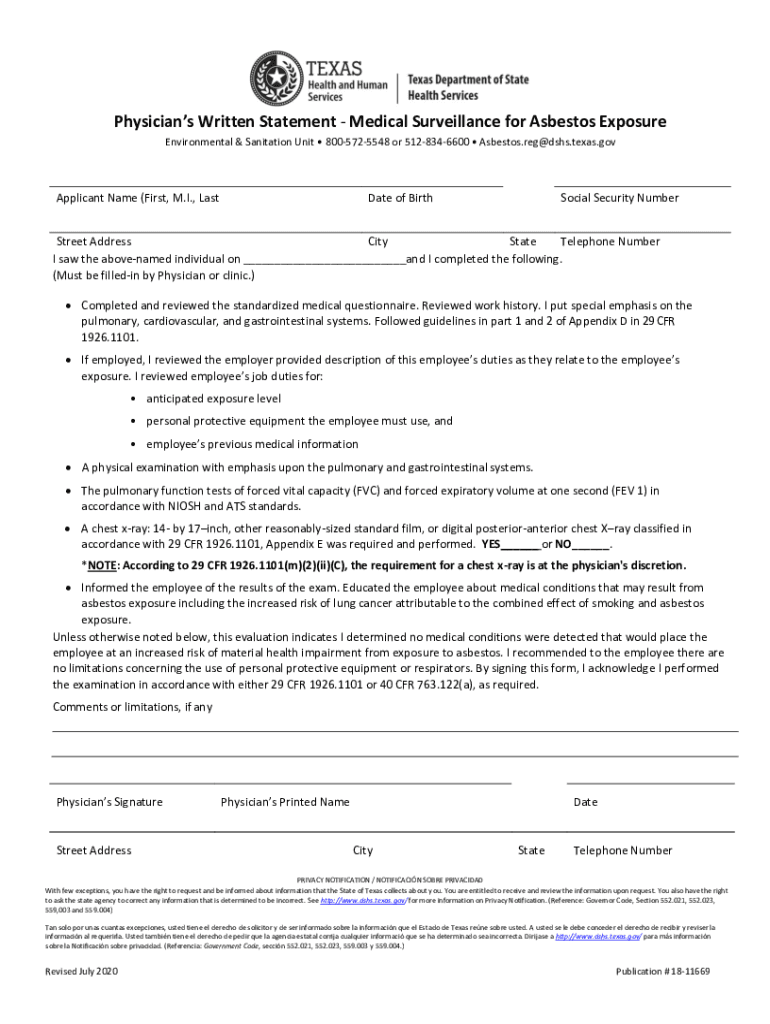
Physician's Written Statement Medical Surveillance for Asbestos 2020-2026


Understanding the Physician's Written Statement for Medical Surveillance
The Physician's Written Statement is a crucial document used in the context of medical surveillance, particularly for individuals exposed to asbestos. This statement serves as a formal record of a physician's assessment regarding a patient's health status in relation to asbestos exposure. It outlines any medical findings, recommendations for further monitoring, and potential health risks associated with asbestos-related conditions. This document is essential for ensuring that individuals receive appropriate medical care and legal protections under occupational health regulations.
Steps to Complete the Physician's Written Statement
Completing the Physician's Written Statement involves several key steps to ensure accuracy and compliance with legal requirements. First, the physician must conduct a thorough medical examination of the patient, focusing on symptoms and health history related to asbestos exposure. Next, the physician should document findings in a clear and concise manner, highlighting any abnormalities or concerns. Finally, the statement must be signed and dated by the physician, affirming the validity of the information provided. It is important to ensure that all sections of the statement are filled out completely to avoid delays in processing.
Legal Use of the Physician's Written Statement
The Physician's Written Statement holds significant legal weight, particularly in cases involving workers' compensation claims and asbestos litigation. It can be used as evidence to support claims for medical treatment, disability benefits, or compensation for asbestos-related illnesses. Understanding the legal implications of this document is essential for both patients and healthcare providers. It is advisable for physicians to be familiar with relevant laws and regulations governing asbestos exposure to ensure that their statements meet legal standards.
Obtaining the Physician's Written Statement
To obtain a Physician's Written Statement, individuals typically need to schedule an appointment with a qualified healthcare provider who specializes in occupational medicine. During this appointment, the physician will evaluate the individual's health and exposure history. After the examination, the physician will prepare the written statement based on their findings. Patients should ensure that they communicate any specific concerns or symptoms to the physician, as this information is critical for an accurate assessment.
Key Elements of the Physician's Written Statement
A comprehensive Physician's Written Statement should include several key elements to ensure its effectiveness. These elements typically consist of the patient's personal information, a detailed account of their medical history, results from any relevant tests or examinations, and the physician's conclusions regarding the patient's health status. Additionally, the statement should include recommendations for follow-up care and monitoring, as well as any necessary referrals to specialists. Clear and precise documentation of these elements is vital for both medical and legal purposes.
State-Specific Rules for the Physician's Written Statement
Regulations regarding the Physician's Written Statement can vary by state, reflecting different legal requirements and standards for medical surveillance related to asbestos exposure. It is important for both healthcare providers and patients to be aware of these state-specific rules. Some states may require additional documentation or specific language to be included in the statement. Consulting with local health authorities or legal experts can help ensure compliance with these regulations and protect the rights of individuals affected by asbestos exposure.
Quick guide on how to complete physicians written statement medical surveillance for asbestos
Prepare Physician's Written Statement Medical Surveillance For Asbestos effortlessly on any device
Online document management has gained popularity among businesses and individuals. It serves as an excellent eco-friendly alternative to traditional printed and signed papers, allowing you to find the necessary form and securely store it online. airSlate SignNow provides all the tools required to create, modify, and eSign your documents quickly without delays. Manage Physician's Written Statement Medical Surveillance For Asbestos on any platform using airSlate SignNow Android or iOS applications and simplify your document-related tasks today.
How to alter and eSign Physician's Written Statement Medical Surveillance For Asbestos with ease
- Find Physician's Written Statement Medical Surveillance For Asbestos and click on Get Form to proceed.
- Utilize the tools available to complete your document.
- Highlight pertinent sections of your documents or redact sensitive information with tools provided by airSlate SignNow specifically for that purpose.
- Create your eSignature using the Sign tool, which takes mere seconds and carries the same legal validity as a traditional ink signature.
- Review all the details and click on the Done button to save your changes.
- Select your preferred method for sharing your form, either via email, SMS, or an invite link, or download it to your computer.
Forget about lost or misplaced documents, tedious form searches, or mistakes requiring new document copies. airSlate SignNow addresses all your document management needs in just a few clicks from any device you choose. Edit and eSign Physician's Written Statement Medical Surveillance For Asbestos to ensure exceptional communication throughout your form preparation process with airSlate SignNow.
Create this form in 5 minutes or less
Find and fill out the correct physicians written statement medical surveillance for asbestos
Create this form in 5 minutes!
How to create an eSignature for the physicians written statement medical surveillance for asbestos
How to create an electronic signature for a PDF online
How to create an electronic signature for a PDF in Google Chrome
How to create an e-signature for signing PDFs in Gmail
How to create an e-signature right from your smartphone
How to create an e-signature for a PDF on iOS
How to create an e-signature for a PDF on Android
People also ask
-
What is a physicians written statement?
A physicians written statement is a formal document provided by a healthcare professional that outlines a patient's medical condition or treatment. This statement is often required for insurance claims, legal matters, or other official purposes. Using airSlate SignNow, you can easily create, send, and eSign these statements securely.
-
How can airSlate SignNow help with physicians written statements?
airSlate SignNow streamlines the process of creating and managing physicians written statements. Our platform allows you to customize templates, collect signatures, and store documents securely in one place. This efficiency saves time and ensures compliance with legal requirements.
-
Is there a cost associated with using airSlate SignNow for physicians written statements?
Yes, airSlate SignNow offers various pricing plans to suit different business needs. Our plans are designed to be cost-effective, providing access to features that simplify the creation and management of physicians written statements. You can choose a plan that fits your budget and requirements.
-
What features does airSlate SignNow offer for managing physicians written statements?
airSlate SignNow includes features such as customizable templates, electronic signatures, document tracking, and secure storage. These tools make it easy to create and manage physicians written statements efficiently. Additionally, our user-friendly interface ensures a smooth experience for both senders and recipients.
-
Can I integrate airSlate SignNow with other software for physicians written statements?
Absolutely! airSlate SignNow offers integrations with various software applications, including CRM systems and document management tools. This allows you to seamlessly incorporate the management of physicians written statements into your existing workflows, enhancing productivity and collaboration.
-
What are the benefits of using airSlate SignNow for physicians written statements?
Using airSlate SignNow for physicians written statements provides numerous benefits, including increased efficiency, reduced paperwork, and enhanced security. Our platform ensures that your documents are signed and stored securely, while also allowing for quick access and easy sharing with relevant parties.
-
How secure is airSlate SignNow for handling physicians written statements?
Security is a top priority at airSlate SignNow. We utilize advanced encryption and secure cloud storage to protect your physicians written statements and sensitive information. Our compliance with industry standards ensures that your documents are safe from unauthorized access.
Get more for Physician's Written Statement Medical Surveillance For Asbestos
- Ktc form
- Ismp form
- Permission to transfer credit form college of liberal arts libarts olemiss
- Construction phase plan template form
- Tenant application form newdocxdoc
- Free trade agreement between canada and korea cbsa asfc gc form
- By choice hotels rodeway inn chico form
- Tribal support desert diamond casino and entertainment form
Find out other Physician's Written Statement Medical Surveillance For Asbestos
- eSignature Vermont Real estate sales contract template Later
- Can I eSignature Texas New hire forms
- How Can I eSignature California New hire packet
- How To eSignature South Carolina Real estate document
- eSignature Florida Real estate investment proposal template Free
- How To eSignature Utah Real estate forms
- How Do I eSignature Washington Real estate investment proposal template
- Can I eSignature Kentucky Performance Contract
- eSignature Nevada Performance Contract Safe
- eSignature California Franchise Contract Secure
- How To eSignature Colorado Sponsorship Proposal Template
- eSignature Alabama Distributor Agreement Template Secure
- eSignature California Distributor Agreement Template Later
- eSignature Vermont General Power of Attorney Template Easy
- eSignature Michigan Startup Cost Estimate Simple
- eSignature New Hampshire Invoice for Services (Standard Format) Computer
- eSignature Arkansas Non-Compete Agreement Later
- Can I eSignature Arizona Non-Compete Agreement
- How Do I eSignature New Jersey Non-Compete Agreement
- eSignature Tennessee Non-Compete Agreement Myself