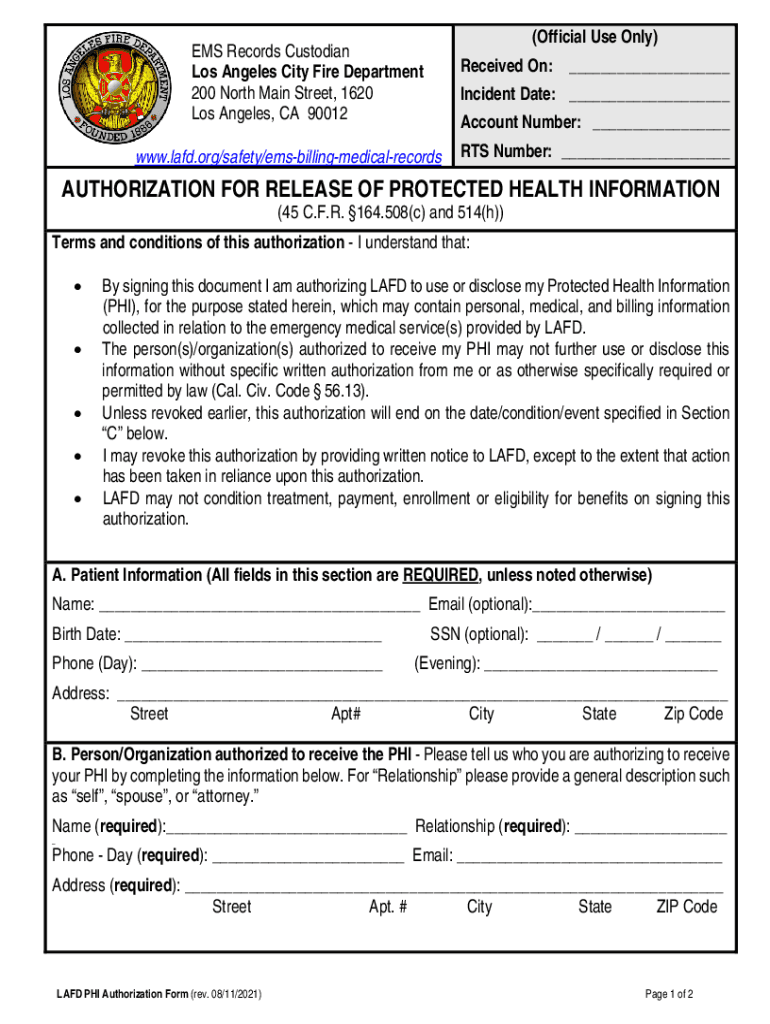
Official Use OnlyEMS Records Custodian Los Angel Form


Understanding the LAFD Authorization Form
The LAFD authorization form is a crucial document used by individuals to grant permission for the Los Angeles Fire Department to access and share their protected health information. This form is particularly important in situations where medical records are necessary for emergency response or treatment. It ensures that the department can provide the best possible care while adhering to legal privacy standards.
Steps to Complete the LAFD Authorization Form
Completing the LAFD authorization form involves several straightforward steps:
- Provide your personal information, including your full name, address, and contact details.
- Clearly state the purpose of the authorization, specifying the type of information you are allowing to be shared.
- Include the names of any individuals or entities authorized to receive your health information.
- Sign and date the form to validate your consent.
Ensure that all information is accurate to avoid delays in processing your request.
Legal Use of the LAFD Authorization Form
The LAFD authorization form is designed to comply with the Health Insurance Portability and Accountability Act (HIPAA) regulations. By signing this form, you are legally permitting the release of your protected health information to specified parties. This legal framework protects your privacy while allowing necessary information to be shared for emergency medical services.
Required Documents for Submission
When submitting the LAFD authorization form, you may need to include additional documentation to verify your identity. This could include:
- A government-issued photo ID, such as a driver's license or passport.
- Any relevant medical records that support your request.
Having these documents ready can streamline the process and ensure prompt handling of your authorization.
Form Submission Methods
The LAFD authorization form can be submitted through various methods to accommodate different preferences:
- Online submission through the designated portal, if available.
- Mailing the completed form to the appropriate department address.
- In-person submission at a local fire station or administrative office.
Choose the method that is most convenient for you to ensure your authorization is processed efficiently.
Eligibility Criteria for the LAFD Authorization Form
To complete the LAFD authorization form, you must meet certain eligibility criteria. Generally, you should:
- Be at least eighteen years old, or have a legal guardian complete the form on your behalf.
- Have a valid reason for requesting the release of your protected health information.
Understanding these criteria can help you determine if you are eligible to use the form effectively.
Quick guide on how to complete official use onlyems records custodian los angel
Effortlessly Prepare Official Use OnlyEMS Records Custodian Los Angel on Any Device
Digital document management has gained signNow traction among businesses and individuals alike. It offers an ideal environmentally-friendly substitute for conventional printed and signed paperwork, allowing you to access the necessary form and securely store it online. airSlate SignNow equips you with all the tools required to create, modify, and electronically sign your documents promptly without delays. Manage Official Use OnlyEMS Records Custodian Los Angel on any device using the airSlate SignNow apps available for Android or iOS and simplify your document-related tasks today.
The easiest method to edit and electronically sign Official Use OnlyEMS Records Custodian Los Angel seamlessly
- Locate Official Use OnlyEMS Records Custodian Los Angel and click Get Form to begin.
- Utilize the tools we offer to complete your form.
- Emphasize important sections of the documents or redact sensitive information with tools specifically designed for that purpose by airSlate SignNow.
- Craft your signature using the Sign tool, which takes mere seconds and carries the same legal significance as a traditional handwritten signature.
- Review all the details and click the Done button to preserve your changes.
- Choose your preferred method for sharing your form, either via email, text message (SMS), invite link, or download it onto your computer.
Say goodbye to lost or misplaced documents, cumbersome form searching, or mistakes that necessitate printing new document copies. airSlate SignNow meets your document management needs with just a few clicks from any device you prefer. Edit and electronically sign Official Use OnlyEMS Records Custodian Los Angel to maintain excellent communication at any stage of your form preparation process with airSlate SignNow.
Create this form in 5 minutes or less
Create this form in 5 minutes!
How to create an eSignature for the official use onlyems records custodian los angel
How to create an electronic signature for a PDF online
How to create an electronic signature for a PDF in Google Chrome
How to create an e-signature for signing PDFs in Gmail
How to create an e-signature right from your smartphone
How to create an e-signature for a PDF on iOS
How to create an e-signature for a PDF on Android
People also ask
-
What is the lafd authorization form?
The lafd authorization form is a document used to grant permission for specific actions or access related to the Los Angeles Fire Department. It is essential for ensuring compliance and proper handling of sensitive information. Understanding this form is crucial for anyone needing to interact with LAFD services.
-
How can airSlate SignNow help with the lafd authorization form?
airSlate SignNow simplifies the process of completing and signing the lafd authorization form. Our platform allows users to easily fill out, eSign, and send the form securely. This streamlines the workflow and ensures that all necessary parties can access and approve the document efficiently.
-
Is there a cost associated with using airSlate SignNow for the lafd authorization form?
Yes, airSlate SignNow offers various pricing plans that cater to different business needs. Each plan provides access to features that facilitate the completion of documents like the lafd authorization form. You can choose a plan that best fits your budget and requirements.
-
What features does airSlate SignNow offer for the lafd authorization form?
airSlate SignNow provides features such as customizable templates, secure eSigning, and document tracking for the lafd authorization form. These tools enhance the user experience by making it easier to manage and monitor the signing process. Additionally, our platform ensures that all documents are stored securely.
-
Can I integrate airSlate SignNow with other applications for the lafd authorization form?
Absolutely! airSlate SignNow offers integrations with various applications, allowing you to streamline the process of handling the lafd authorization form. Whether you use CRM systems, cloud storage, or other productivity tools, our platform can connect seamlessly to enhance your workflow.
-
What are the benefits of using airSlate SignNow for the lafd authorization form?
Using airSlate SignNow for the lafd authorization form provides numerous benefits, including increased efficiency, reduced paperwork, and enhanced security. Our platform allows for quick turnaround times, ensuring that your authorization requests are processed without delays. This ultimately saves time and resources for your business.
-
Is airSlate SignNow user-friendly for completing the lafd authorization form?
Yes, airSlate SignNow is designed with user-friendliness in mind. The intuitive interface makes it easy for anyone to complete the lafd authorization form without extensive training. Our platform guides users through each step, ensuring a smooth experience from start to finish.
Get more for Official Use OnlyEMS Records Custodian Los Angel
Find out other Official Use OnlyEMS Records Custodian Los Angel
- eSignature Hawaii Memorandum of Agreement Template Online
- eSignature Hawaii Memorandum of Agreement Template Mobile
- eSignature New Jersey Memorandum of Agreement Template Safe
- eSignature Georgia Shareholder Agreement Template Mobile
- Help Me With eSignature Arkansas Cooperative Agreement Template
- eSignature Maryland Cooperative Agreement Template Simple
- eSignature Massachusetts Redemption Agreement Simple
- eSignature North Carolina Redemption Agreement Mobile
- eSignature Utah Equipment Rental Agreement Template Now
- Help Me With eSignature Texas Construction Contract Template
- eSignature Illinois Architectural Proposal Template Simple
- Can I eSignature Indiana Home Improvement Contract
- How Do I eSignature Maryland Home Improvement Contract
- eSignature Missouri Business Insurance Quotation Form Mobile
- eSignature Iowa Car Insurance Quotation Form Online
- eSignature Missouri Car Insurance Quotation Form Online
- eSignature New Jersey Car Insurance Quotation Form Now
- eSignature Hawaii Life-Insurance Quote Form Easy
- How To eSignature Delaware Certeficate of Insurance Request
- eSignature New York Fundraising Registration Form Simple