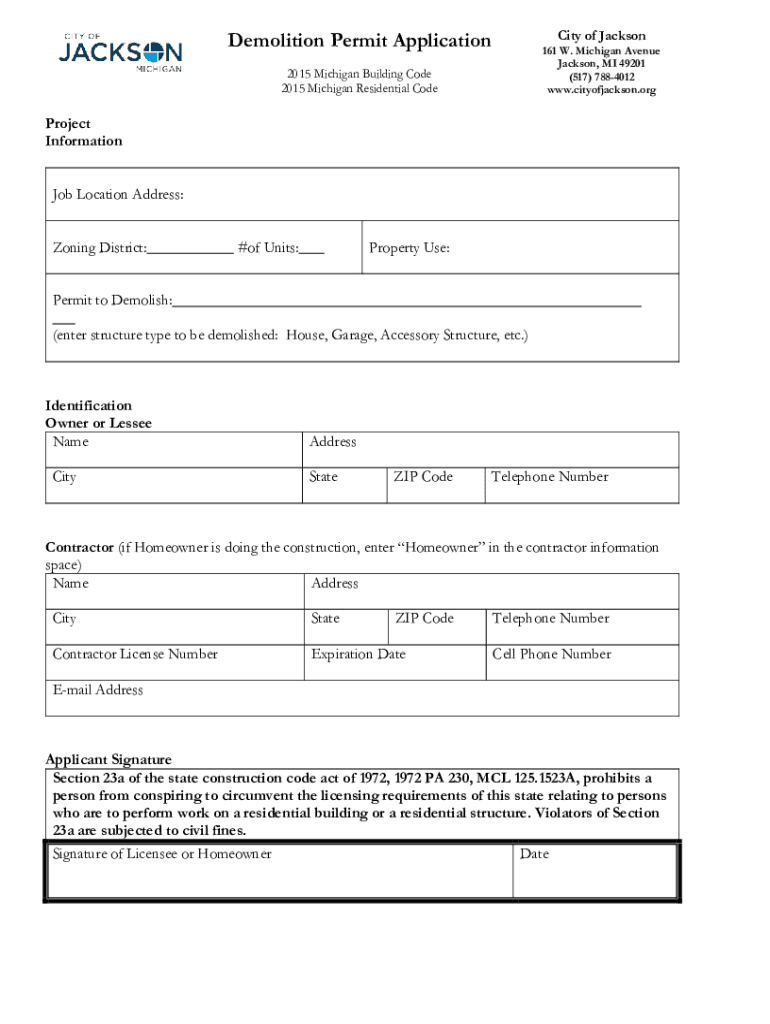
Job Location Address Form


Understanding the Job Location Address
The job location address is a critical component of the demolition permit application. It refers to the specific site where the demolition work will take place. This address must be accurate and complete to ensure that all relevant local authorities can assess the application properly. Providing the correct job location helps in determining zoning regulations, environmental considerations, and any necessary inspections that may be required prior to demolition.
How to Complete the Job Location Address
When filling out the demolition application form, ensure that the job location address includes the street number, street name, city, state, and ZIP code. If the property has multiple structures, specify which structure is being demolished. This clarity helps local officials in processing your application efficiently. In some cases, additional details such as lot numbers or parcel identifiers may also be required.
Legal Considerations for the Job Location Address
Providing an accurate job location address is not just a formality; it has legal implications. Incorrect or misleading information can lead to delays in processing your demolition permit or, in some cases, penalties for non-compliance. Local building codes and zoning laws may vary, so it is essential to ensure that the job location adheres to all applicable regulations. Consulting local ordinances or a legal advisor may be beneficial if there are uncertainties.
Required Documents for the Demolition Permit Application
Alongside the job location address, several documents may be necessary to support your demolition permit application. Commonly required documents include proof of ownership, site plans, and environmental assessments. Depending on the location, additional permits or approvals may also be needed, such as those related to hazardous materials or historical preservation. Ensuring that all required documents are submitted can expedite the approval process.
Application Process and Approval Time
The application process for a demolition permit typically involves submitting the completed demolition application form, including the job location address and any supporting documents, to the local building department. The approval time can vary significantly based on the jurisdiction and the complexity of the project. Generally, it may take anywhere from a few days to several weeks for the application to be reviewed and approved. Keeping in contact with the local authorities can help in understanding the status of your application.
Examples of Job Location Address Usage
Providing a job location address can vary based on the type of demolition project. For instance, a residential demolition may require a straightforward address, while a commercial demolition might need additional specifications regarding access points and surrounding structures. Understanding how to format and present the job location address correctly can prevent misunderstandings and facilitate a smoother application process.
Quick guide on how to complete job location address
Prepare Job Location Address effortlessly on any device
Web-based document management has become increasingly popular among businesses and individuals. It offers an ideal eco-friendly alternative to traditional printed and signed materials, allowing you to access the right template and safely store it online. airSlate SignNow provides all the tools you need to create, modify, and eSign your documents quickly without any delays. Manage Job Location Address on any device using airSlate SignNow Android or iOS applications and enhance any document-related process today.
The easiest way to modify and eSign Job Location Address with ease
- Obtain Job Location Address and click Get Form to begin.
- Take advantage of the tools we provide to fill out your document.
- Emphasize important sections of your documents or obscure sensitive information using the tools that airSlate SignNow provides specifically for this purpose.
- Create your eSignature with the Sign feature, which takes only seconds and holds the same legal significance as a conventional wet ink signature.
- Review all the information and click on the Done button to save your modifications.
- Select your preferred method to send your form, via email, text message (SMS), or invitation link, or download it to your computer.
Eliminate concerns about lost or misfiled documents, tedious form navigation, or errors that require printing new copies. airSlate SignNow meets all your document management needs in just a few clicks from any device you prefer. Modify and eSign Job Location Address and ensure seamless communication at every stage of the form creation process with airSlate SignNow.
Create this form in 5 minutes or less
Create this form in 5 minutes!
How to create an eSignature for the job location address
How to create an electronic signature for a PDF online
How to create an electronic signature for a PDF in Google Chrome
How to create an e-signature for signing PDFs in Gmail
How to create an e-signature right from your smartphone
How to create an e-signature for a PDF on iOS
How to create an e-signature for a PDF on Android
People also ask
-
What is a demolition permit and why do I need one?
A demolition permit is a legal authorization required before you can demolish a building or structure. It ensures that the demolition complies with local regulations and safety standards. Obtaining a demolition permit helps prevent potential legal issues and ensures the safety of the surrounding area.
-
How can airSlate SignNow help with the demolition permit process?
airSlate SignNow streamlines the process of obtaining a demolition permit by allowing you to easily send and eSign necessary documents. Our platform simplifies the paperwork, making it easier to manage submissions and approvals. This efficiency can save you time and reduce delays in your demolition project.
-
What features does airSlate SignNow offer for managing demolition permits?
airSlate SignNow offers features such as customizable templates, secure eSigning, and document tracking specifically for managing demolition permits. These tools help ensure that all required documents are completed accurately and submitted on time. Additionally, our platform allows for easy collaboration with stakeholders involved in the permit process.
-
Is airSlate SignNow cost-effective for handling demolition permits?
Yes, airSlate SignNow is a cost-effective solution for handling demolition permits. Our pricing plans are designed to fit various budgets, allowing businesses of all sizes to access essential document management tools. By reducing paperwork and streamlining the permit process, you can save both time and money.
-
Can I integrate airSlate SignNow with other software for demolition permit management?
Absolutely! airSlate SignNow offers integrations with various software applications that can enhance your demolition permit management process. Whether you use project management tools or accounting software, our platform can seamlessly connect to help you manage all aspects of your demolition projects more efficiently.
-
What are the benefits of using airSlate SignNow for demolition permits?
Using airSlate SignNow for demolition permits provides numerous benefits, including increased efficiency, reduced paperwork, and enhanced collaboration. Our platform allows for quick eSigning and document sharing, which can expedite the permit approval process. This means you can focus more on your demolition project rather than getting bogged down by administrative tasks.
-
How secure is airSlate SignNow when handling demolition permit documents?
Security is a top priority at airSlate SignNow. We utilize advanced encryption and security protocols to protect your demolition permit documents and sensitive information. You can trust that your data is safe while using our platform for all your document management needs.
Get more for Job Location Address
Find out other Job Location Address
- How To Integrate Sign in Banking
- How To Use Sign in Banking
- Help Me With Use Sign in Banking
- Can I Use Sign in Banking
- How Do I Install Sign in Banking
- How To Add Sign in Banking
- How Do I Add Sign in Banking
- How Can I Add Sign in Banking
- Can I Add Sign in Banking
- Help Me With Set Up Sign in Government
- How To Integrate eSign in Banking
- How To Use eSign in Banking
- How To Install eSign in Banking
- How To Add eSign in Banking
- How To Set Up eSign in Banking
- How To Save eSign in Banking
- How To Implement eSign in Banking
- How To Set Up eSign in Construction
- How To Integrate eSign in Doctors
- How To Use eSign in Doctors