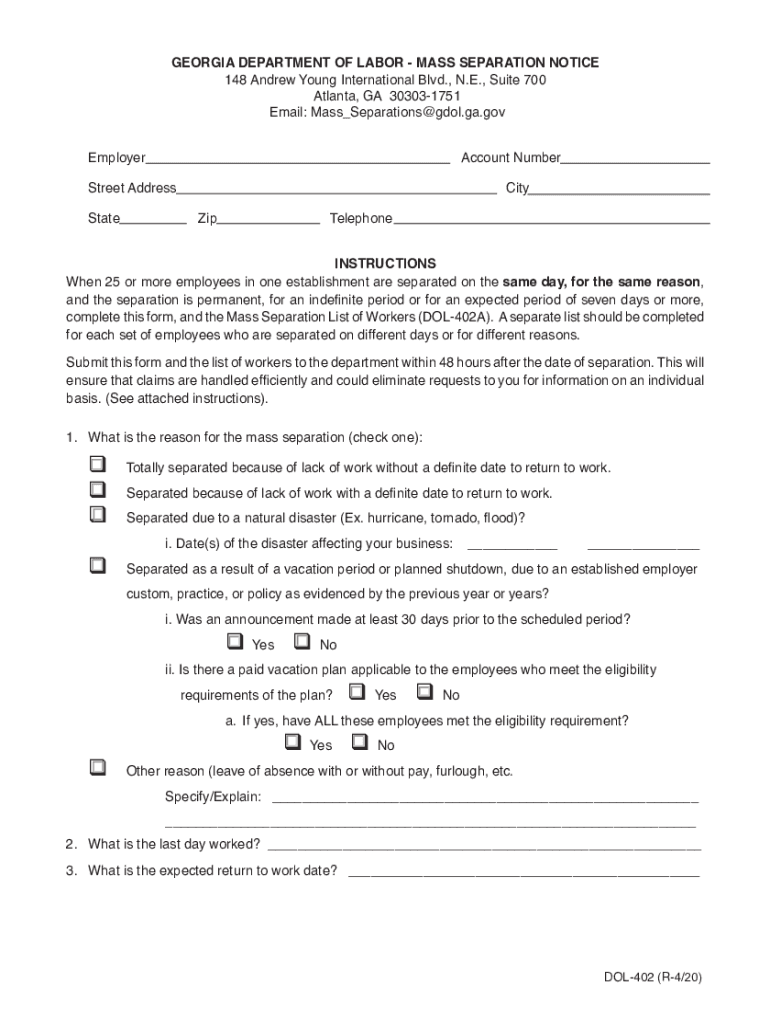
Www Dol GovagenciesetaContactU S Department of Labor 2020-2026


Understanding the GA DOL 402: Mass Separation Notice
The GA DOL 402, also known as the Mass Separation Notice, is a critical document used in the context of unemployment benefits in the United States. This form is primarily utilized by employers to report mass layoffs or plant closures to the Georgia Department of Labor. It serves to inform the state about significant employment changes, ensuring that affected employees can access necessary unemployment benefits promptly. Understanding this form is essential for both employers and employees navigating the complexities of unemployment insurance.
Steps to Complete the GA DOL 402
Completing the GA DOL 402 involves several key steps to ensure accuracy and compliance with state regulations. Employers should gather essential information, including the number of employees affected, the reason for separation, and the date of the mass layoff or closure. The form requires specific details about the employer, such as the business name, address, and contact information. Once all information is compiled, the employer must submit the completed form to the Georgia Department of Labor within the required timeframe to avoid penalties.
Legal Use of the GA DOL 402
The legal implications surrounding the GA DOL 402 are significant. Employers are mandated by state law to file this notice when a mass layoff occurs, typically defined as the termination of 25 or more employees within a 30-day period. Failure to submit the GA DOL 402 can result in legal penalties, including fines and potential challenges in unemployment claims from affected employees. Thus, understanding the legal requirements and ensuring timely submission is crucial for compliance.
Required Documents for Filing the GA DOL 402
When filing the GA DOL 402, employers must prepare several supporting documents to accompany the form. This includes a list of employees affected by the layoff, their job titles, and the reasons for their separation. Employers should also provide documentation that verifies the mass layoff, such as notices given to employees or any relevant communication regarding the closure. Having these documents ready can streamline the filing process and support the employer's compliance with state regulations.
Form Submission Methods for the GA DOL 402
The GA DOL 402 can be submitted through various methods to accommodate different employer preferences. Employers can file the form online via the Georgia Department of Labor's website, which provides a convenient and efficient option. Alternatively, the form can be mailed to the appropriate department or submitted in person at a local labor office. Each submission method has its own guidelines, so employers should choose the one that best fits their operational needs.
Penalties for Non-Compliance with the GA DOL 402
Non-compliance with the GA DOL 402 can lead to serious consequences for employers. If the form is not filed within the required timeframe, employers may face monetary penalties imposed by the Georgia Department of Labor. Additionally, failure to provide timely notice can result in complications for employees seeking unemployment benefits, potentially leading to disputes and further legal ramifications. Understanding these penalties underscores the importance of adhering to the filing requirements.
Quick guide on how to complete www dol govagenciesetacontactu s department of labor
Manage Www dol govagenciesetaContactU S Department Of Labor effortlessly on any device
Web-based document management has become increasingly favored among organizations and individuals. It offers a perfect eco-friendly substitute for conventional printed and signed forms, allowing you to obtain the proper document and securely store it online. airSlate SignNow provides you with all the resources required to create, edit, and electronically sign your documents swiftly without interruptions. Handle Www dol govagenciesetaContactU S Department Of Labor on any platform with airSlate SignNow Android or iOS applications and enhance any document-driven procedure today.
How to edit and electronically sign Www dol govagenciesetaContactU S Department Of Labor with ease
- Locate Www dol govagenciesetaContactU S Department Of Labor and click Get Form to begin.
- Use the tools available to complete your document.
- Emphasize important parts of your documents or black out sensitive information with features that airSlate SignNow offers specifically for that purpose.
- Create your eSignature using the Sign tool, which takes moments and holds the same legal significance as a traditional wet ink signature.
- Review all the details and click on the Done button to save your changes.
- Select how you would like to send your form, via email, text message (SMS), invitation link, or download it to your computer.
Eliminate the hassle of lost or misplaced documents, tedious form searching, or mistakes that necessitate printing new document copies. airSlate SignNow addresses all your document management needs in just a few clicks from your preferred device. Edit and electronically sign Www dol govagenciesetaContactU S Department Of Labor and ensure clear communication at every stage of your document preparation process with airSlate SignNow.
Create this form in 5 minutes or less
Find and fill out the correct www dol govagenciesetacontactu s department of labor
Create this form in 5 minutes!
How to create an eSignature for the www dol govagenciesetacontactu s department of labor
How to create an electronic signature for a PDF online
How to create an electronic signature for a PDF in Google Chrome
How to create an e-signature for signing PDFs in Gmail
How to create an e-signature right from your smartphone
How to create an e-signature for a PDF on iOS
How to create an e-signature for a PDF on Android
People also ask
-
What is GA DOL 402 and how does it relate to airSlate SignNow?
GA DOL 402 refers to a specific document or form that may be required for compliance in certain business processes. airSlate SignNow simplifies the management of GA DOL 402 by allowing users to easily send, sign, and store these documents electronically, ensuring compliance and efficiency.
-
How much does airSlate SignNow cost for handling GA DOL 402?
airSlate SignNow offers competitive pricing plans that cater to businesses of all sizes. The cost for handling GA DOL 402 documents is included in our subscription plans, which provide unlimited eSigning and document management features, making it a cost-effective solution.
-
What features does airSlate SignNow offer for GA DOL 402 management?
airSlate SignNow provides a range of features for managing GA DOL 402, including customizable templates, automated workflows, and secure cloud storage. These features streamline the signing process and enhance document security, making it easier for businesses to handle compliance.
-
Can I integrate airSlate SignNow with other tools for GA DOL 402 processing?
Yes, airSlate SignNow offers seamless integrations with various business tools and applications. This allows users to automate their GA DOL 402 processing by connecting with CRM systems, project management tools, and more, enhancing overall productivity.
-
What are the benefits of using airSlate SignNow for GA DOL 402?
Using airSlate SignNow for GA DOL 402 offers numerous benefits, including increased efficiency, reduced paper usage, and improved compliance. The platform's user-friendly interface ensures that all team members can easily manage and sign documents, saving time and resources.
-
Is airSlate SignNow secure for handling sensitive GA DOL 402 documents?
Absolutely! airSlate SignNow employs advanced security measures, including encryption and secure access controls, to protect sensitive GA DOL 402 documents. This ensures that your data remains confidential and compliant with industry standards.
-
How can I get started with airSlate SignNow for GA DOL 402?
Getting started with airSlate SignNow for GA DOL 402 is simple. You can sign up for a free trial on our website, explore the features, and start sending and signing your documents right away. Our support team is also available to assist you with any questions.
Get more for Www dol govagenciesetaContactU S Department Of Labor
- Case 209 cv 11790 mob rsw document 1 jim edwardsamp39 nrx form
- Other equipment amp devices bsubmission formb usga usga
- Cg 20 12 05 09 form
- Ci cpt renewal application form the cooper institute cooperinst
- Wellness center membership application okbu form
- Deceased before july 2 2010 illinois state treasurer treasurer il form
- Get reginfo form
- Other methods of ordering on reverse side form
Find out other Www dol govagenciesetaContactU S Department Of Labor
- How To Sign Alabama Construction PDF
- How To Sign Connecticut Construction Document
- How To Sign Iowa Construction Presentation
- How To Sign Arkansas Doctors Document
- How Do I Sign Florida Doctors Word
- Can I Sign Florida Doctors Word
- How Can I Sign Illinois Doctors PPT
- How To Sign Texas Doctors PDF
- Help Me With Sign Arizona Education PDF
- How To Sign Georgia Education Form
- How To Sign Iowa Education PDF
- Help Me With Sign Michigan Education Document
- How Can I Sign Michigan Education Document
- How Do I Sign South Carolina Education Form
- Can I Sign South Carolina Education Presentation
- How Do I Sign Texas Education Form
- How Do I Sign Utah Education Presentation
- How Can I Sign New York Finance & Tax Accounting Document
- How Can I Sign Ohio Finance & Tax Accounting Word
- Can I Sign Oklahoma Finance & Tax Accounting PPT