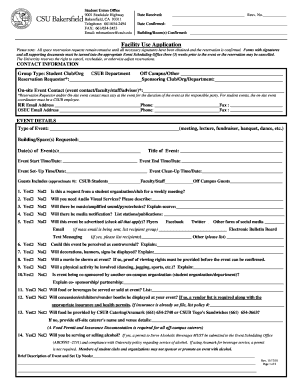
Student UnionCSUB Facilties Use Application PDF Form


What is the Student UnionCSUB Facilities Use Application pdf
The Student UnionCSUB Facilities Use Application pdf is a formal document designed for individuals or organizations seeking to reserve facilities within the California State University, Bakersfield (CSUB) Student Union. This application serves as a request for access to various spaces, including meeting rooms, event halls, and outdoor areas. It outlines the purpose of the reservation, the desired dates and times, and any specific requirements for the event. Understanding this application is crucial for ensuring that all necessary information is provided for a successful reservation process.
How to use the Student UnionCSUB Facilities Use Application pdf
To effectively use the Student UnionCSUB Facilities Use Application pdf, begin by downloading the form from the official CSUB website or the designated campus resources. After obtaining the document, carefully fill out all required fields, including your contact information, event details, and any special requests. Ensure that you review the guidelines provided with the application to comply with CSUB policies. Once completed, submit the application according to the specified submission methods, which may include online submission, mailing, or in-person delivery.
Steps to complete the Student UnionCSUB Facilities Use Application pdf
Completing the Student UnionCSUB Facilities Use Application pdf requires several key steps:
- Download the application from the CSUB website.
- Fill in your personal and contact information accurately.
- Specify the event type and purpose clearly.
- Indicate the desired date and time for the facility use.
- List any equipment or additional services needed.
- Review all entries for accuracy and completeness.
- Submit the application through the designated method.
Key elements of the Student UnionCSUB Facilities Use Application pdf
Key elements of the Student UnionCSUB Facilities Use Application pdf include:
- Contact Information: Name, email, and phone number of the applicant.
- Event Details: Type of event, expected attendance, and purpose.
- Date and Time: Specific dates and times for the requested facility use.
- Facility Requirements: Specific rooms or areas being requested.
- Additional Services: Requests for equipment, catering, or other support.
Form Submission Methods
The Student UnionCSUB Facilities Use Application pdf can be submitted through various methods, ensuring flexibility for applicants. These methods may include:
- Online Submission: Upload the completed application via the CSUB portal.
- Mail: Send the application to the designated campus address.
- In-Person: Deliver the application directly to the Student Union office.
Eligibility Criteria
Eligibility to use the facilities at CSUB typically includes students, faculty, staff, and recognized student organizations. Individuals or groups must ensure that their event aligns with the mission and policies of the Student Union. Certain events may require additional approvals or documentation, particularly if they involve external participants or significant resources.
Quick guide on how to complete student unioncsub facilties use application pdf
Prepare [SKS] seamlessly on any device
Digital document management has gained traction among businesses and individuals. It offers an ideal eco-friendly substitute to traditional printed and signed forms, as you can locate the appropriate template and securely keep it online. airSlate SignNow equips you with all the resources necessary to create, modify, and eSign your documents promptly without delays. Handle [SKS] on any device using airSlate SignNow applications for Android or iOS and enhance any document-related task today.
How to modify and eSign [SKS] with ease
- Locate [SKS] and click Get Form to begin.
- Utilize the tools we provide to fill in your document.
- Emphasize important sections of your documents or obscure confidential information with tools that airSlate SignNow offers specifically for that purpose.
- Create your signature with the Sign tool, which takes moments and carries the same legal validity as a conventional wet ink signature.
- Review the details and click on the Done button to save your changes.
- Select how you wish to send your form, via email, SMS, or invitation link, or download it to your computer.
Eliminate worries about misplaced or lost documents, the hassle of searching for forms, or mistakes that require reprinting new copies. airSlate SignNow addresses all your document management needs in just a few clicks from any device of your choice. Adjust and eSign [SKS] and guarantee excellent communication at any stage of the form preparation process with airSlate SignNow.
Create this form in 5 minutes or less
Create this form in 5 minutes!
How to create an eSignature for the student unioncsub facilties use application pdf
How to create an electronic signature for a PDF online
How to create an electronic signature for a PDF in Google Chrome
How to create an e-signature for signing PDFs in Gmail
How to create an e-signature right from your smartphone
How to create an e-signature for a PDF on iOS
How to create an e-signature for a PDF on Android
People also ask
-
What is the Student UnionCSUB Facilities Use Application pdf?
The Student UnionCSUB Facilities Use Application pdf is a document that allows students and organizations to request the use of facilities at California State University, Bakersfield. This application ensures that all necessary information is provided for a smooth booking process.
-
How can I access the Student UnionCSUB Facilities Use Application pdf?
You can easily access the Student UnionCSUB Facilities Use Application pdf by visiting the official CSUB Student Union website. The application is available for download, allowing you to fill it out at your convenience.
-
Is there a fee associated with submitting the Student UnionCSUB Facilities Use Application pdf?
Yes, there may be fees associated with the use of certain facilities at CSUB. These fees will be outlined in the Student UnionCSUB Facilities Use Application pdf, ensuring transparency regarding costs.
-
What features does the Student UnionCSUB Facilities Use Application pdf include?
The Student UnionCSUB Facilities Use Application pdf includes sections for event details, contact information, and specific facility requests. This comprehensive format helps streamline the application process for users.
-
How long does it take to process the Student UnionCSUB Facilities Use Application pdf?
Processing times for the Student UnionCSUB Facilities Use Application pdf can vary based on the complexity of the request and availability of facilities. Typically, you can expect a response within a week of submission.
-
Can I edit the Student UnionCSUB Facilities Use Application pdf after submission?
Once submitted, the Student UnionCSUB Facilities Use Application pdf cannot be edited directly. However, if changes are necessary, you can contact the Student Union office to discuss your options.
-
What are the benefits of using the Student UnionCSUB Facilities Use Application pdf?
Using the Student UnionCSUB Facilities Use Application pdf simplifies the booking process for campus facilities. It ensures that all necessary information is collected upfront, reducing the likelihood of delays or misunderstandings.
Get more for Student UnionCSUB Facilties Use Application pdf
- Affidavit of attorney seeking permission to appear pro hac vice form
- Request for exemption from electronic services requirements form
- Gv 116 order for continuance and notice of new hearing date judicial council forms
- The petition for authority to give consent for medical treatment came on for hearing as follows check items c d and e to form
- Application for permission for attorney to appear pro hac vice in a court case form
- One dayone trialjuror application for reimbursement and request for social security number form
- Request for adjudicationcomplex litigation docket cld form
- Conservatorship petition hearing date form
Find out other Student UnionCSUB Facilties Use Application pdf
- How Can I Electronic signature Oklahoma Doctors Document
- How Can I Electronic signature Alabama Finance & Tax Accounting Document
- How To Electronic signature Delaware Government Document
- Help Me With Electronic signature Indiana Education PDF
- How To Electronic signature Connecticut Government Document
- How To Electronic signature Georgia Government PDF
- Can I Electronic signature Iowa Education Form
- How To Electronic signature Idaho Government Presentation
- Help Me With Electronic signature Hawaii Finance & Tax Accounting Document
- How Can I Electronic signature Indiana Government PDF
- How Can I Electronic signature Illinois Finance & Tax Accounting PPT
- How To Electronic signature Maine Government Document
- How To Electronic signature Louisiana Education Presentation
- How Can I Electronic signature Massachusetts Government PDF
- How Do I Electronic signature Montana Government Document
- Help Me With Electronic signature Louisiana Finance & Tax Accounting Word
- How To Electronic signature Pennsylvania Government Document
- Can I Electronic signature Texas Government PPT
- How To Electronic signature Utah Government Document
- How To Electronic signature Washington Government PDF