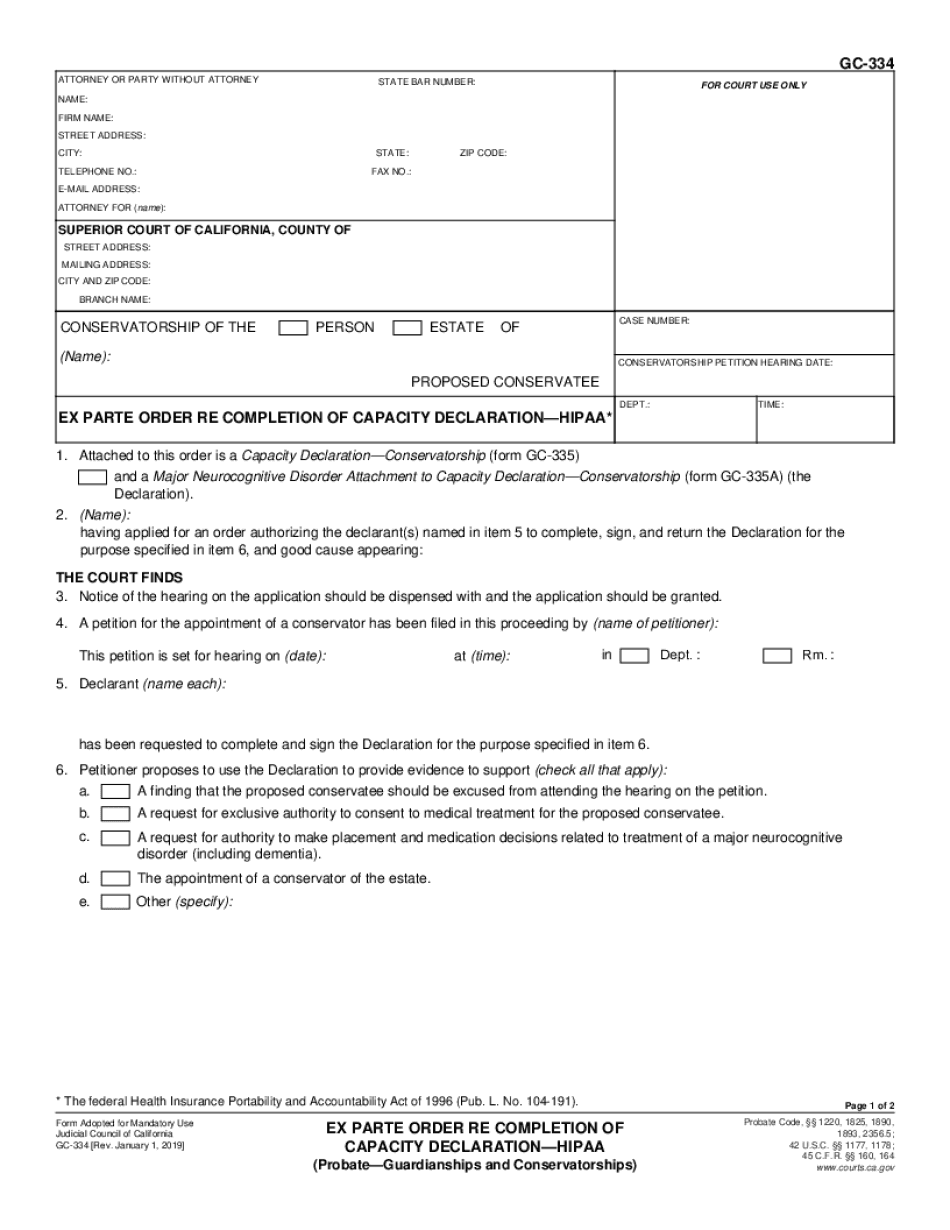
CONSERVATORSHIP PETITION HEARING DATE 2019-2026


Understanding the re capacity declaration
The re capacity declaration, often referred to as the California capacity declaration, is a critical legal document used in various legal proceedings, particularly in conservatorship cases. This form, officially known as the GC 334, is designed to assess the mental and physical capacity of an individual who may require a conservator. Understanding the purpose and implications of this form is essential for anyone involved in legal matters concerning guardianship or conservatorship.
Steps to complete the GC 334 capacity form
Completing the GC 334 capacity form involves several key steps to ensure accuracy and compliance with legal requirements. First, gather all necessary information about the individual whose capacity is being evaluated. This includes personal details, medical history, and any relevant legal documents. Next, carefully fill out each section of the form, providing clear and concise answers. It is important to ensure that the form is signed and dated by the appropriate parties, including any medical professionals involved in the assessment. Finally, review the completed form for any errors or omissions before submission.
Legal use of the California capacity declaration form
The legal use of the California capacity declaration form is primarily to establish the need for a conservatorship. This form is submitted to the court to provide evidence of an individual's inability to manage their personal or financial affairs due to mental or physical incapacity. Courts rely on the information provided in the GC 334 to make informed decisions regarding the appointment of a conservator, ensuring that the rights and welfare of the individual are protected.
Required documents for the re capacity declaration
When preparing to submit the re capacity declaration, several documents may be required to support the filing. These typically include the completed GC 334 form, medical records that detail the individual's condition, and any previous legal documents related to conservatorship or guardianship. Additionally, it may be necessary to provide proof of notification to interested parties, such as family members or other stakeholders, to ensure compliance with legal procedures.
State-specific rules for the re capacity declaration
Each state may have specific rules and regulations governing the use of the re capacity declaration. In California, the GC 334 form must adhere to state laws regarding conservatorship proceedings. This includes following proper filing procedures, ensuring that all required information is included, and meeting deadlines for submission. Familiarity with these state-specific rules is crucial for ensuring that the form is accepted by the court and that the legal process proceeds smoothly.
Examples of using the GC 334 capacity form
Examples of using the GC 334 capacity form can vary based on individual circumstances. For instance, a family member may need to file this form to seek a conservatorship for an elderly relative diagnosed with dementia. Alternatively, a healthcare provider may complete the form as part of a legal assessment for a patient who has suffered a severe brain injury. Each scenario highlights the importance of accurately documenting the individual's capacity to make informed decisions, which is vital for legal proceedings.
Quick guide on how to complete conservatorship petition hearing date
Effortlessly Prepare CONSERVATORSHIP PETITION HEARING DATE on Any Gadget
Digital document management has become increasingly favored by businesses and individuals alike. It serves as an ideal eco-friendly alternative to conventional printed and signed papers, allowing you to locate the right template and securely store it online. airSlate SignNow provides all the resources required to create, modify, and eSign your documents promptly without delays. Handle CONSERVATORSHIP PETITION HEARING DATE on any device with the airSlate SignNow Android or iOS applications and enhance any document-related task today.
The Simplest Way to Edit and eSign CONSERVATORSHIP PETITION HEARING DATE Effortlessly
- Obtain CONSERVATORSHIP PETITION HEARING DATE and click on Get Form to begin.
- Utilize the tools available to fill out your document.
- Select important sections of your documents or conceal sensitive information with tools that airSlate SignNow provides explicitly for that purpose.
- Create your signature using the Sign feature, which takes mere seconds and holds the same legal validity as a traditional wet ink signature.
- Verify the details and click on the Done button to save your modifications.
- Select your preferred delivery method for your form, whether by email, text message (SMS), invitation link, or download it to your computer.
Say goodbye to missing or lost files, tedious document searches, or mistakes that require reprinting new copies. airSlate SignNow takes care of your document management needs in just a few clicks from any device of your choice. Edit and eSign CONSERVATORSHIP PETITION HEARING DATE while ensuring excellent communication at every stage of your document preparation process with airSlate SignNow.
Create this form in 5 minutes or less
Create this form in 5 minutes!
How to create an eSignature for the conservatorship petition hearing date
How to create an electronic signature for your PDF online
How to create an electronic signature for your PDF in Google Chrome
How to generate an electronic signature for signing PDFs in Gmail
How to create an eSignature straight from your smartphone
How to create an electronic signature for a PDF on iOS
How to create an eSignature for a PDF document on Android
People also ask
-
What is a California capacity declaration?
A California capacity declaration is a legal document that provides information about a person's or entity's ability to enter into contracts, specifically within the context of California law. It ensures that the signer has the authority to bind the entity, protecting all parties involved in a transaction. Using airSlate SignNow, you can easily create, send, and eSign California capacity declarations.
-
How can airSlate SignNow help with California capacity declarations?
airSlate SignNow allows users to create, edit, and manage California capacity declarations efficiently. With a simple user interface, you can ensure that each declaration is completed correctly and securely, minimizing the risk of errors. Additionally, our platform offers templates tailored for California capacity declarations, making the process faster and simpler.
-
What are the costs associated with using airSlate SignNow for California capacity declarations?
airSlate SignNow offers competitive pricing plans that cater to businesses of all sizes. Each plan includes access to features necessary for handling California capacity declarations, such as unlimited document uploads and custom workflows. You can choose a plan based on your needs and budget, ensuring you have an effective solution without overspending.
-
Are there any integrations available for airSlate SignNow related to California capacity declarations?
Yes, airSlate SignNow integrates seamlessly with various applications that can enhance the process of completing California capacity declarations. Whether you're using CRM software or document management tools, our integrations ensure that your workflow remains efficient. You can easily share and manage documents without switching platforms, streamlining the eSigning process.
-
What are the benefits of using airSlate SignNow for signing California capacity declarations?
Using airSlate SignNow for California capacity declarations brings several benefits, including improved compliance, speed, and security. Our platform helps ensure that declarations are signed legally and securely, reducing the risk of disputes. Additionally, the ease of use facilitates quicker turnaround times, allowing you to focus on your business operations.
-
Can I customize my California capacity declarations using airSlate SignNow?
Absolutely! airSlate SignNow provides customizable templates for California capacity declarations, enabling you to tailor the content to fit your specific needs. You can add fields, modify text, and incorporate your branding to ensure each declaration reflects your business identity. This customization saves time while maintaining compliance with legal standards.
-
How secure is the process of signing California capacity declarations with airSlate SignNow?
Security is a top priority at airSlate SignNow. We use advanced encryption technologies to protect your California capacity declarations and personal information during the signing process. Additionally, our platform complies with industry regulations, providing peace of mind that your documents are safe and accessible only to authorized parties.
Get more for CONSERVATORSHIP PETITION HEARING DATE
Find out other CONSERVATORSHIP PETITION HEARING DATE
- How Can I eSignature Colorado Orthodontists LLC Operating Agreement
- eSignature North Carolina Non-Profit RFP Secure
- eSignature North Carolina Non-Profit Credit Memo Secure
- eSignature North Dakota Non-Profit Quitclaim Deed Later
- eSignature Florida Orthodontists Business Plan Template Easy
- eSignature Georgia Orthodontists RFP Secure
- eSignature Ohio Non-Profit LLC Operating Agreement Later
- eSignature Ohio Non-Profit LLC Operating Agreement Easy
- How Can I eSignature Ohio Lawers Lease Termination Letter
- Can I eSignature Ohio Lawers Lease Termination Letter
- Can I eSignature Oregon Non-Profit Last Will And Testament
- Can I eSignature Oregon Orthodontists LLC Operating Agreement
- How To eSignature Rhode Island Orthodontists LLC Operating Agreement
- Can I eSignature West Virginia Lawers Cease And Desist Letter
- eSignature Alabama Plumbing Confidentiality Agreement Later
- How Can I eSignature Wyoming Lawers Quitclaim Deed
- eSignature California Plumbing Profit And Loss Statement Easy
- How To eSignature California Plumbing Business Letter Template
- eSignature Kansas Plumbing Lease Agreement Template Myself
- eSignature Louisiana Plumbing Rental Application Secure