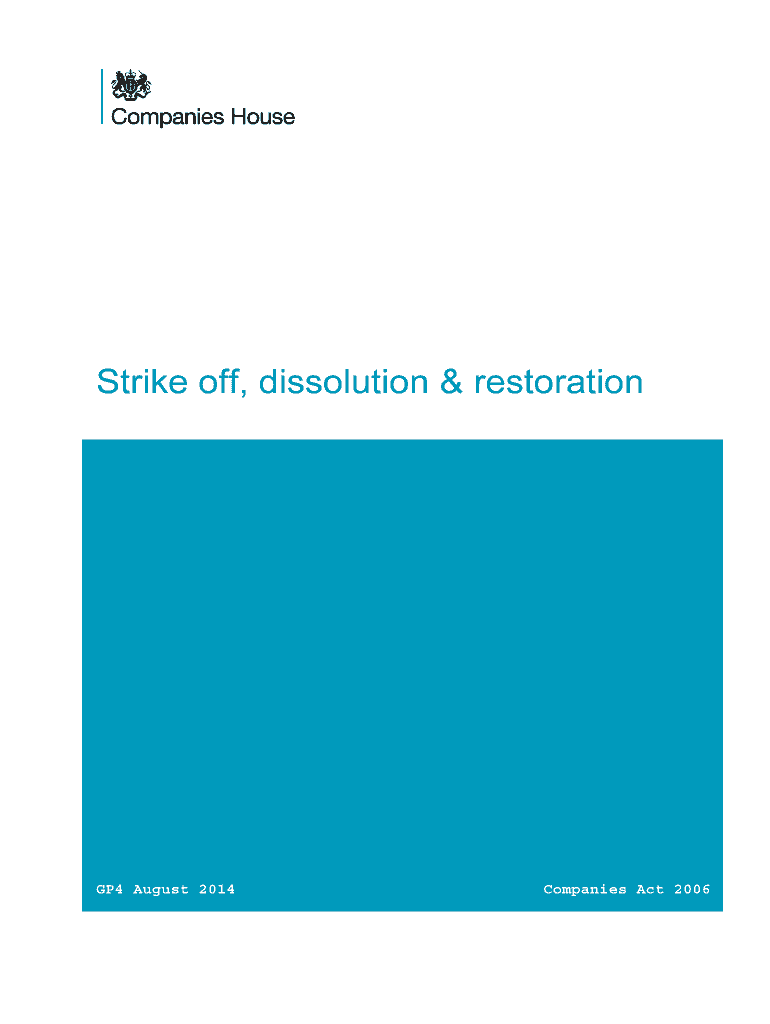
GP4 Strike Off, Dissolution and Restoration Companies House Companieshouse Gov Form


What is the GP4 Strike Off, Dissolution And Restoration Companies House
The GP4 form is a crucial document used in the United Kingdom for the strike off, dissolution, and restoration of companies. It allows businesses to formally request the removal of their company from the Companies House register. This process is often initiated when a company is no longer trading or wishes to cease operations. The GP4 form can also be used to restore a company that has been struck off, allowing it to resume operations if necessary. Understanding the implications of this form is essential for business owners considering dissolution or restoration.
Steps to complete the GP4 Strike Off, Dissolution And Restoration Companies House
Completing the GP4 form involves several key steps. First, ensure that the company meets the eligibility criteria for strike off or restoration. Next, gather all required documents, including the company’s registration details and any relevant financial statements. Fill out the GP4 form accurately, providing all necessary information. After completing the form, submit it to Companies House either online or via mail. Be aware of any filing deadlines to avoid penalties. Finally, monitor the status of your application to confirm that the process has been completed successfully.
Legal use of the GP4 Strike Off, Dissolution And Restoration Companies House
The GP4 form serves a legal purpose in the dissolution and restoration of companies under UK law. It is important to understand that submitting this form initiates a formal process that must comply with legal requirements. Companies must ensure that all debts are settled and that there are no outstanding legal obligations before proceeding with dissolution. For restoration, the company must demonstrate valid reasons for reinstatement, such as resolving outstanding issues that led to its strike off. Legal compliance is essential to avoid complications and ensure a smooth process.
Required Documents
When preparing to submit the GP4 form, specific documents are required to support your application. These typically include:
- The completed GP4 form
- Proof of company registration
- Financial statements or records demonstrating the company’s status
- Any correspondence related to the company’s dissolution or restoration
Gathering these documents in advance can streamline the application process and help ensure that all necessary information is provided.
Examples of using the GP4 Strike Off, Dissolution And Restoration Companies House
There are various scenarios in which the GP4 form may be utilized. For instance, a small business that has ceased trading may opt for dissolution to avoid ongoing filing requirements. Conversely, a company that was struck off due to administrative errors may use the GP4 form to restore its status after addressing the issues that led to the strike off. Each situation requires careful consideration of the implications of dissolution or restoration, including potential impacts on creditors and stakeholders.
Filing Deadlines / Important Dates
When dealing with the GP4 form, it is crucial to be aware of any relevant deadlines. Companies must submit their applications within specific timeframes to avoid penalties or complications. For instance, restoration applications typically have a time limit from the date of dissolution. Keeping track of these important dates ensures compliance and helps facilitate a smoother process for both dissolution and restoration.
Quick guide on how to complete gp4 strike off dissolution and restoration companies house companieshouse gov
Effortlessly Prepare [SKS] on Any Device
Digital document management has gained traction among companies and individuals alike. It serves as an excellent eco-friendly alternative to traditional printed and signed documents, allowing you to easily locate the necessary form and securely store it online. airSlate SignNow provides you with all the tools required to create, modify, and electronically sign your documents quickly and without delays. Manage [SKS] on any device using the airSlate SignNow Android or iOS applications and simplify any document-related task today.
The Easiest Way to Modify and Electronically Sign [SKS] with Ease
- Locate [SKS] and click Get Form to begin.
- Utilize the tools we offer to complete your form.
- Emphasize key sections of your documents or obscure sensitive information with tools that airSlate SignNow specifically provides for that purpose.
- Create your eSignature with the Sign tool, which takes mere moments and holds the same legal validity as a conventional wet ink signature.
- Review the details and click on the Done button to save your changes.
- Choose your preferred method of delivering your form, by email, SMS, or invite link, or download it to your computer.
Forget about lost or misfiled documents, tedious form searches, or errors that require the printing of new document copies. airSlate SignNow addresses all your document management needs in just a few clicks from your chosen device. Edit and electronically sign [SKS] to ensure outstanding communication at every stage of the form preparation process with airSlate SignNow.
Create this form in 5 minutes or less
Related searches to GP4 Strike Off, Dissolution And Restoration Companies House Companieshouse Gov
Create this form in 5 minutes!
How to create an eSignature for the gp4 strike off dissolution and restoration companies house companieshouse gov
How to create an electronic signature for a PDF online
How to create an electronic signature for a PDF in Google Chrome
How to create an e-signature for signing PDFs in Gmail
How to create an e-signature right from your smartphone
How to create an e-signature for a PDF on iOS
How to create an e-signature for a PDF on Android
People also ask
-
What is GP4 Strike Off, Dissolution And Restoration Companies House Companieshouse Gov?
GP4 Strike Off, Dissolution And Restoration Companies House Companieshouse Gov refers to the official process for removing a company from the Companies House register. This process can be initiated by the company itself or by creditors. Understanding this process is crucial for businesses looking to dissolve or restore their company status efficiently.
-
How much does it cost to use GP4 Strike Off, Dissolution And Restoration Companies House Companieshouse Gov?
The costs associated with GP4 Strike Off, Dissolution And Restoration Companies House Companieshouse Gov can vary based on the specific services you require. Typically, there are government fees for filing the necessary documents, and additional service fees may apply if you choose to use a professional service. It's advisable to check the latest fees on the Companies House website.
-
What features does airSlate SignNow offer for GP4 Strike Off, Dissolution And Restoration Companies House Companieshouse Gov?
airSlate SignNow provides a user-friendly platform that allows businesses to easily eSign and send documents related to GP4 Strike Off, Dissolution And Restoration Companies House Companieshouse Gov. Key features include customizable templates, secure document storage, and real-time tracking of document status, ensuring a smooth process for your business.
-
What are the benefits of using airSlate SignNow for GP4 Strike Off, Dissolution And Restoration Companies House Companieshouse Gov?
Using airSlate SignNow for GP4 Strike Off, Dissolution And Restoration Companies House Companieshouse Gov streamlines the document management process, saving you time and reducing errors. The platform enhances collaboration among team members and provides a secure environment for sensitive documents, making it an ideal choice for businesses navigating dissolution or restoration.
-
Can I integrate airSlate SignNow with other tools for GP4 Strike Off, Dissolution And Restoration Companies House Companieshouse Gov?
Yes, airSlate SignNow offers integrations with various business tools and applications, enhancing your workflow for GP4 Strike Off, Dissolution And Restoration Companies House Companieshouse Gov. You can connect it with CRM systems, cloud storage services, and other productivity tools to create a seamless experience for managing your documents.
-
How long does the GP4 Strike Off, Dissolution And Restoration Companies House Companieshouse Gov process take?
The duration of the GP4 Strike Off, Dissolution And Restoration Companies House Companieshouse Gov process can vary depending on several factors, including the complexity of your case and the efficiency of document submission. Generally, it can take several weeks to complete, so it's important to plan accordingly and ensure all documents are submitted correctly.
-
What documents are required for GP4 Strike Off, Dissolution And Restoration Companies House Companieshouse Gov?
To initiate the GP4 Strike Off, Dissolution And Restoration Companies House Companieshouse Gov process, you typically need to submit specific forms and documents, including a resolution to dissolve the company and any outstanding tax returns. It's essential to review the requirements on the Companies House website to ensure you have all necessary documentation ready.
Get more for GP4 Strike Off, Dissolution And Restoration Companies House Companieshouse Gov
- Trevecca towers form
- Dugan truck line form
- Fedex signature release form
- Agreement between carrier and shipper form
- Request for certificate of conformity form english intertek
- Business entities records information amp fees state of california
- State of california secretary of state registration of trademark or service mark pursuant to business and professions code form
- Of the petitioner or joint form
Find out other GP4 Strike Off, Dissolution And Restoration Companies House Companieshouse Gov
- eSign West Virginia Healthcare / Medical Forbearance Agreement Online
- eSign Alabama Insurance LLC Operating Agreement Easy
- How Can I eSign Alabama Insurance LLC Operating Agreement
- eSign Virginia Government POA Simple
- eSign Hawaii Lawers Rental Application Fast
- eSign Hawaii Lawers Cease And Desist Letter Later
- How To eSign Hawaii Lawers Cease And Desist Letter
- How Can I eSign Hawaii Lawers Cease And Desist Letter
- eSign Hawaii Lawers Cease And Desist Letter Free
- eSign Maine Lawers Resignation Letter Easy
- eSign Louisiana Lawers Last Will And Testament Mobile
- eSign Louisiana Lawers Limited Power Of Attorney Online
- eSign Delaware Insurance Work Order Later
- eSign Delaware Insurance Credit Memo Mobile
- eSign Insurance PPT Georgia Computer
- How Do I eSign Hawaii Insurance Operating Agreement
- eSign Hawaii Insurance Stock Certificate Free
- eSign New Hampshire Lawers Promissory Note Template Computer
- Help Me With eSign Iowa Insurance Living Will
- eSign North Dakota Lawers Quitclaim Deed Easy