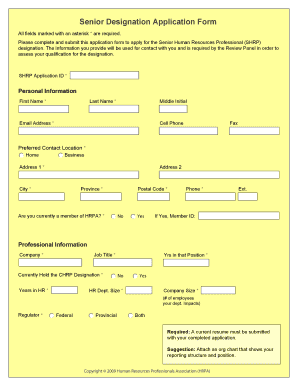
Senior Designation Application Form HRPA Hrpa


What is the Senior Designation Application Form HRPA
The Senior Designation Application Form HRPA is a crucial document for individuals seeking to obtain a senior designation within the Human Resources Professionals Association (HRPA). This form serves as an official application that outlines the qualifications and experience of the applicant, ensuring they meet the necessary criteria established by the HRPA. The form is designed to facilitate the evaluation process, allowing the HRPA to assess the applicant's professional background and alignment with the standards required for senior designation.
Steps to complete the Senior Designation Application Form HRPA
Completing the Senior Designation Application Form HRPA involves several key steps to ensure accuracy and compliance. First, gather all required information, including personal details, educational background, and professional experience. Next, carefully fill out each section of the form, ensuring that all information is complete and accurate. It is important to provide detailed descriptions of your professional roles and responsibilities, highlighting relevant achievements. After completing the form, review it thoroughly for any errors or omissions before submission.
Eligibility Criteria
To qualify for the Senior Designation Application Form HRPA, applicants must meet specific eligibility criteria set forth by the HRPA. Typically, this includes a combination of educational qualifications and relevant work experience in the field of human resources. Applicants should possess a minimum level of education, such as a bachelor's degree, along with a certain number of years of professional experience in HR roles. Additionally, candidates may need to demonstrate ongoing professional development through certifications or training related to human resources.
Required Documents
When submitting the Senior Designation Application Form HRPA, applicants must provide several supporting documents to validate their qualifications. Commonly required documents include a copy of the applicant's resume, proof of educational credentials, and documentation of relevant work experience. Some applicants may also need to submit letters of recommendation or evidence of professional development activities. Ensuring that all required documents are included with the application is essential for a smooth review process.
Form Submission Methods
The Senior Designation Application Form HRPA can be submitted through various methods, depending on the preferences of the applicant and the guidelines provided by the HRPA. Typically, submissions can be made online through the HRPA's official website, allowing for a quick and efficient process. Alternatively, applicants may choose to submit the form via mail or in person at designated HRPA offices. It is important to follow the specific submission instructions outlined by the HRPA to ensure timely processing of the application.
Application Process & Approval Time
The application process for the Senior Designation Application Form HRPA involves several stages, beginning with the submission of the completed form and supporting documents. Once submitted, the HRPA will review the application to verify that all eligibility criteria are met. The approval time can vary based on the volume of applications received, but applicants can typically expect to receive feedback within a few weeks. It is advisable to monitor any communications from the HRPA during this period to address any potential queries promptly.
Quick guide on how to complete senior designation application form hrpa hrpa
Effortlessly prepare [SKS] on any device
Digital document management has become widely embraced by businesses and individuals alike. It offers an ideal environmentally friendly alternative to traditional printed and signed paperwork, allowing you to locate the necessary form and securely store it online. airSlate SignNow equips you with all the resources you need to create, edit, and electronically sign your documents quickly without delays. Manage [SKS] on any device with airSlate SignNow's Android or iOS applications and enhance any document-related process today.
The easiest way to modify and electronically sign [SKS] effortlessly
- Locate [SKS] and then click Get Form to initiate the process.
- Use the tools we provide to fill out your document.
- Emphasize important sections of your documents or redact sensitive information with tools specifically designed for that purpose by airSlate SignNow.
- Create your electronic signature using the Sign feature, which takes mere seconds and holds the same legal validity as a traditional wet ink signature.
- Review the information thoroughly and then click the Done button to save your modifications.
- Choose how you wish to send your form, whether by email, text message (SMS), or invite link, or download it to your computer.
Eliminate concerns over lost or incorrectly filed documents, tedious form searches, or errors that require new document copies. airSlate SignNow addresses your document management needs with just a few clicks from any device of your preference. Alter and electronically sign [SKS] and ensure superb communication at every stage of your form preparation process with airSlate SignNow.
Create this form in 5 minutes or less
Related searches to Senior Designation Application Form HRPA Hrpa
Create this form in 5 minutes!
How to create an eSignature for the senior designation application form hrpa hrpa
How to create an electronic signature for a PDF online
How to create an electronic signature for a PDF in Google Chrome
How to create an e-signature for signing PDFs in Gmail
How to create an e-signature right from your smartphone
How to create an e-signature for a PDF on iOS
How to create an e-signature for a PDF on Android
People also ask
-
What is the Senior Designation Application Form HRPA Hrpa?
The Senior Designation Application Form HRPA Hrpa is a specialized document required for HR professionals seeking senior designation within the Human Resources Professionals Association. This form collects essential information about your qualifications and experience, ensuring a streamlined application process.
-
How can airSlate SignNow assist with the Senior Designation Application Form HRPA Hrpa?
airSlate SignNow provides an efficient platform for completing and eSigning the Senior Designation Application Form HRPA Hrpa. Our user-friendly interface allows you to fill out the form digitally, ensuring accuracy and saving you time in the submission process.
-
What are the pricing options for using airSlate SignNow for the Senior Designation Application Form HRPA Hrpa?
airSlate SignNow offers flexible pricing plans that cater to various business needs. You can choose from monthly or annual subscriptions, allowing you to select the best option for managing your Senior Designation Application Form HRPA Hrpa and other document needs.
-
Are there any features specifically designed for the Senior Designation Application Form HRPA Hrpa?
Yes, airSlate SignNow includes features tailored for the Senior Designation Application Form HRPA Hrpa, such as customizable templates, secure eSigning, and document tracking. These features enhance the application process, making it more efficient and organized.
-
What benefits does airSlate SignNow offer for managing the Senior Designation Application Form HRPA Hrpa?
Using airSlate SignNow for the Senior Designation Application Form HRPA Hrpa provides numerous benefits, including increased efficiency, reduced paperwork, and enhanced security. Our platform ensures that your application is processed quickly and securely, allowing you to focus on your professional development.
-
Can I integrate airSlate SignNow with other tools for the Senior Designation Application Form HRPA Hrpa?
Absolutely! airSlate SignNow offers integrations with various applications and platforms, allowing you to streamline your workflow when handling the Senior Designation Application Form HRPA Hrpa. This ensures that all your documents and data are connected seamlessly.
-
Is airSlate SignNow compliant with regulations for the Senior Designation Application Form HRPA Hrpa?
Yes, airSlate SignNow is compliant with industry regulations, ensuring that your Senior Designation Application Form HRPA Hrpa is handled securely and in accordance with legal standards. Our commitment to compliance gives you peace of mind when managing sensitive information.
Get more for Senior Designation Application Form HRPA Hrpa
- Acceptable identification documents texas dps form
- Sheriff service of process intake form
- A roadmap for mental health for all thrivenyc form
- Pleasecompleteallsectionsandsubmitthis formtothe calendarunitwi ththe petition
- Assessment form for approval of overnight visiting in hotels
- All applicants must complete the section below form
- Work progress program new service provider application form
- Intake sheet welcome to nycgov city of new york form
Find out other Senior Designation Application Form HRPA Hrpa
- eSign Hawaii IOU Simple
- eSign Maine Mechanic's Lien Computer
- eSign Maryland Mechanic's Lien Free
- How To eSign Illinois IOU
- Help Me With eSign Oregon Mechanic's Lien
- eSign South Carolina Mechanic's Lien Secure
- eSign Tennessee Mechanic's Lien Later
- eSign Iowa Revocation of Power of Attorney Online
- How Do I eSign Maine Revocation of Power of Attorney
- eSign Hawaii Expense Statement Fast
- eSign Minnesota Share Donation Agreement Simple
- Can I eSign Hawaii Collateral Debenture
- eSign Hawaii Business Credit Application Mobile
- Help Me With eSign California Credit Memo
- eSign Hawaii Credit Memo Online
- Help Me With eSign Hawaii Credit Memo
- How Can I eSign Hawaii Credit Memo
- eSign Utah Outsourcing Services Contract Computer
- How Do I eSign Maryland Interview Non-Disclosure (NDA)
- Help Me With eSign North Dakota Leave of Absence Agreement