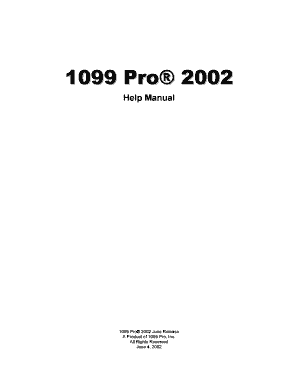
1099 Pro 1099 Pro Support Website 1099 Pro, Inc Form


Understanding the 1099 Pro Support Website
The 1099 Pro Support Website serves as a comprehensive resource for users needing assistance with the 1099 Pro software. This platform provides essential tools and information for managing tax forms, specifically the 1099 series. Users can find tutorials, FAQs, and troubleshooting guides to help navigate the software effectively. The website is designed to support both individuals and businesses in ensuring compliance with IRS regulations while simplifying the filing process.
How to Use the 1099 Pro Software
Using the 1099 Pro software involves several straightforward steps. First, users should install the software on their device, ensuring compatibility with their operating system. Once installed, users can create new forms by selecting the appropriate 1099 variant. The software guides users through inputting necessary information, such as payer and recipient details. After completing the form, users can review and validate the information before proceeding to e-file or print the forms as needed. The intuitive interface makes it easy to navigate through the various features and options available.
Steps to Complete the 1099 Pro Form
Completing the 1099 Pro form requires careful attention to detail. Begin by gathering all necessary information, including the payer's and recipient's names, addresses, and taxpayer identification numbers. Next, select the correct form type, such as 1099-MISC or 1099-NEC, based on the nature of the payment. Input the payment amounts and any other relevant details, ensuring accuracy to avoid penalties. After filling out the form, use the built-in tools to check for errors before finalizing and submitting the form electronically or via mail.
Legal Use of the 1099 Pro Form
The 1099 Pro form is legally required for reporting various types of income to the IRS. This includes payments made to independent contractors, freelancers, and other non-employees. It is crucial for businesses to issue the appropriate 1099 forms to comply with federal tax laws. Failure to do so can result in penalties and additional scrutiny from tax authorities. Understanding the legal implications of using the 1099 Pro form helps ensure that users remain compliant and avoid potential issues during tax season.
IRS Guidelines for 1099 Forms
The IRS provides specific guidelines regarding the use of 1099 forms, including filing deadlines and reporting requirements. It is essential for users to familiarize themselves with these guidelines to ensure compliance. For instance, the IRS mandates that most 1099 forms must be filed by January thirty-first of the year following the tax year in question. Additionally, the IRS outlines the types of payments that must be reported, which can vary based on the form type. Adhering to these guidelines helps prevent penalties and ensures accurate reporting of income.
Examples of Using the 1099 Pro Form
Examples of using the 1099 Pro form include reporting payments made to independent contractors for services rendered, rental income received, or dividends paid to shareholders. Each scenario requires the appropriate form type and accurate reporting of amounts. For instance, a business hiring a freelancer would typically use the 1099-NEC to report payments made for services exceeding six hundred dollars in a calendar year. Understanding these examples helps users apply the 1099 Pro form correctly in various situations.
Quick guide on how to complete 1099 pro 1099 pro support website 1099 pro inc
Complete [SKS] effortlessly on any device
Digital document management has gained traction among enterprises and individuals. It offers an ideal eco-friendly substitute for traditional printed and signed papers, as you can easily access the right form and securely store it online. airSlate SignNow provides you with all the necessary tools to create, modify, and electronically sign your documents quickly without delays. Manage [SKS] on any device with airSlate SignNow Android or iOS applications and enhance any document-driven process today.
How to edit and electronically sign [SKS] with ease
- Find [SKS] and click Get Form to begin.
- Utilize the features we provide to complete your document.
- Emphasize pertinent sections of the documents or obscure sensitive information with tools that airSlate SignNow offers specifically for that purpose.
- Generate your signature using the Sign feature, which takes mere seconds and holds the same legal validity as a conventional wet ink signature.
- Review all details and click on the Done button to ensure your changes are saved.
- Select your preferred method to send your form: via email, text message (SMS), invitation link, or download it to your computer.
Say goodbye to lost or mislaid documents, tedious form hunting, or mistakes that necessitate printing new copies. airSlate SignNow meets all your document management needs in just a few clicks from any device you choose. Edit and electronically sign [SKS] to guarantee excellent communication at every stage of the form preparation process with airSlate SignNow.
Create this form in 5 minutes or less
Related searches to 1099 Pro 1099 Pro Support Website 1099 Pro, Inc
Create this form in 5 minutes!
How to create an eSignature for the 1099 pro 1099 pro support website 1099 pro inc
How to create an electronic signature for a PDF online
How to create an electronic signature for a PDF in Google Chrome
How to create an e-signature for signing PDFs in Gmail
How to create an e-signature right from your smartphone
How to create an e-signature for a PDF on iOS
How to create an e-signature for a PDF on Android
People also ask
-
What is 1099 Pro and how does it work?
1099 Pro is a comprehensive software solution designed to streamline the process of preparing and filing 1099 forms. The 1099 Pro Support Website provides users with resources and guidance to effectively utilize the software. By leveraging 1099 Pro, businesses can ensure compliance and accuracy in their tax reporting.
-
What features does 1099 Pro offer?
1099 Pro includes a variety of features such as automated form generation, eFiling capabilities, and real-time reporting. These features are designed to simplify the 1099 filing process for businesses of all sizes. The 1099 Pro Support Website offers detailed documentation to help users maximize these features.
-
How can I get support for 1099 Pro?
Support for 1099 Pro is readily available through the 1099 Pro Support Website, where users can find FAQs, tutorials, and contact information for customer service. The support team is dedicated to assisting users with any questions or issues they may encounter. This ensures that businesses can effectively utilize 1099 Pro without interruptions.
-
What are the pricing options for 1099 Pro?
1099 Pro offers flexible pricing plans tailored to meet the needs of different businesses. Users can choose from various subscription models based on their filing volume and required features. Detailed pricing information can be found on the 1099 Pro Support Website to help prospective customers make informed decisions.
-
Is 1099 Pro easy to integrate with other software?
Yes, 1099 Pro is designed to integrate seamlessly with various accounting and payroll software solutions. This integration capability allows businesses to streamline their data flow and reduce manual entry errors. The 1099 Pro Support Website provides guidance on how to set up these integrations effectively.
-
What benefits does using 1099 Pro provide?
Using 1099 Pro can signNowly reduce the time and effort required for tax reporting, allowing businesses to focus on their core operations. The software enhances accuracy and compliance, minimizing the risk of penalties. Additionally, the resources available on the 1099 Pro Support Website help users leverage these benefits fully.
-
Can I eFile my 1099 forms using 1099 Pro?
Absolutely! 1099 Pro includes eFiling capabilities that allow users to submit their 1099 forms electronically to the IRS. This feature not only saves time but also ensures that filings are completed accurately and on time. More information about eFiling can be found on the 1099 Pro Support Website.
Get more for 1099 Pro 1099 Pro Support Website 1099 Pro, Inc
Find out other 1099 Pro 1099 Pro Support Website 1099 Pro, Inc
- How Do I Sign Minnesota Legal Residential Lease Agreement
- Sign South Carolina Insurance Lease Agreement Template Computer
- Sign Missouri Legal Last Will And Testament Online
- Sign Montana Legal Resignation Letter Easy
- How Do I Sign Montana Legal IOU
- How Do I Sign Montana Legal Quitclaim Deed
- Sign Missouri Legal Separation Agreement Myself
- How Do I Sign Nevada Legal Contract
- Sign New Jersey Legal Memorandum Of Understanding Online
- How To Sign New Jersey Legal Stock Certificate
- Sign New Mexico Legal Cease And Desist Letter Mobile
- Sign Texas Insurance Business Plan Template Later
- Sign Ohio Legal Last Will And Testament Mobile
- Sign Ohio Legal LLC Operating Agreement Mobile
- Sign Oklahoma Legal Cease And Desist Letter Fast
- Sign Oregon Legal LLC Operating Agreement Computer
- Sign Pennsylvania Legal Moving Checklist Easy
- Sign Pennsylvania Legal Affidavit Of Heirship Computer
- Sign Connecticut Life Sciences Rental Lease Agreement Online
- Sign Connecticut Life Sciences Affidavit Of Heirship Easy