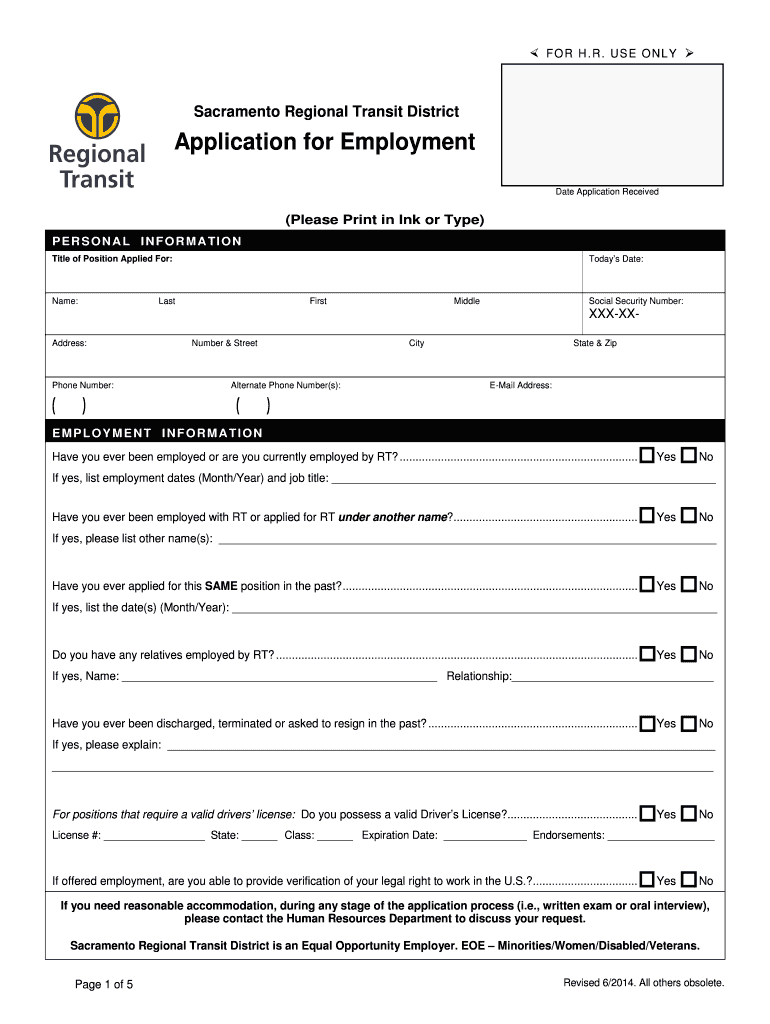
Employment Application 1 Sacramento Regional Transit Form


What is the Employment Application 1 Sacramento Regional Transit
The Employment Application 1 Sacramento Regional Transit is a formal document used by individuals seeking employment with the Sacramento Regional Transit District. This application collects essential information about the applicant's background, qualifications, and work history. It is designed to ensure that the hiring process is efficient and compliant with local employment regulations. The application typically includes sections for personal information, education, work experience, references, and any relevant certifications or licenses.
How to use the Employment Application 1 Sacramento Regional Transit
To use the Employment Application 1 Sacramento Regional Transit, applicants should first download the form from the official Sacramento Regional Transit website or obtain a physical copy from their offices. Once in possession of the application, individuals should carefully fill out all required fields, ensuring accuracy and completeness. It is important to provide truthful information, as discrepancies can affect the application process. After completing the form, applicants should review their entries for any errors before submitting it according to the specified submission guidelines.
Steps to complete the Employment Application 1 Sacramento Regional Transit
Completing the Employment Application 1 Sacramento Regional Transit involves several key steps:
- Gather necessary personal information, including your full name, address, and contact details.
- List your educational background, including schools attended, degrees earned, and dates of attendance.
- Detail your work history, including previous employers, job titles, responsibilities, and dates of employment.
- Provide references who can vouch for your qualifications and work ethic.
- Review the application for accuracy and completeness before submission.
Key elements of the Employment Application 1 Sacramento Regional Transit
The key elements of the Employment Application 1 Sacramento Regional Transit include:
- Personal Information: Basic details such as name, address, and contact information.
- Education: Information about academic qualifications and training.
- Work Experience: A comprehensive list of previous employment, including roles and responsibilities.
- References: Contact details of individuals who can provide professional recommendations.
- Signature: A declaration that the information provided is accurate and truthful.
Eligibility Criteria
Eligibility criteria for the Employment Application 1 Sacramento Regional Transit typically include:
- Applicants must be at least eighteen years old.
- Possession of a valid driver's license may be required for certain positions.
- Relevant work experience or education may be necessary depending on the job role.
- Applicants should not have any disqualifying criminal history, as determined by local regulations.
Form Submission Methods
The Employment Application 1 Sacramento Regional Transit can be submitted through various methods, including:
- Online Submission: Some positions may allow for digital submission via the Sacramento Regional Transit website.
- Mail: Applicants can send a printed application to the designated HR address.
- In-Person: Submitting the application directly at a Sacramento Regional Transit office may also be an option.
Quick guide on how to complete employment application 1 sacramento regional transit
Effortlessly Prepare [SKS] on Any Device
Managing documents online has gained traction among both organizations and individuals. It offers an ideal sustainable alternative to conventional printed and signed papers, as you can easily locate the right form and securely save it online. airSlate SignNow equips you with all the necessary tools to create, edit, and electronically sign your documents promptly without any hold-ups. Manage [SKS] on any device using airSlate SignNow's Android or iOS applications and simplify your document-based tasks today.
How to Edit and Electronically Sign [SKS] Effortlessly
- Locate [SKS] and click on Get Form to begin.
- Use the provided tools to fill out your document.
- Mark important sections of your documents or obscure sensitive information with the tools that airSlate SignNow provides specifically for such tasks.
- Create your electronic signature using the Sign tool, which takes seconds and carries the same legal validity as a conventional handwritten signature.
- Review all the details and click on the Done button to save your changes.
- Select your preferred method for sharing your form, whether by email, SMS, invitation link, or download it to your computer.
Eliminate concerns over lost or misplaced documents, time-consuming form navigation, or mistakes that necessitate printing new copies. airSlate SignNow meets all your document management needs in just a few clicks from any chosen device. Edit and eSign [SKS] and ensure excellent communication throughout the document preparation process with airSlate SignNow.
Create this form in 5 minutes or less
Related searches to Employment Application 1 Sacramento Regional Transit
Create this form in 5 minutes!
How to create an eSignature for the employment application 1 sacramento regional transit
How to create an electronic signature for a PDF online
How to create an electronic signature for a PDF in Google Chrome
How to create an e-signature for signing PDFs in Gmail
How to create an e-signature right from your smartphone
How to create an e-signature for a PDF on iOS
How to create an e-signature for a PDF on Android
People also ask
-
What is the Employment Application 1 Sacramento Regional Transit?
The Employment Application 1 Sacramento Regional Transit is a streamlined digital form designed for job applicants to submit their information efficiently. This application simplifies the hiring process for both candidates and employers, ensuring that all necessary details are captured accurately.
-
How does airSlate SignNow enhance the Employment Application 1 Sacramento Regional Transit process?
airSlate SignNow enhances the Employment Application 1 Sacramento Regional Transit process by providing an easy-to-use platform for eSigning and document management. This allows applicants to complete and submit their applications quickly, while employers can review and process applications with minimal hassle.
-
What are the pricing options for using airSlate SignNow with the Employment Application 1 Sacramento Regional Transit?
airSlate SignNow offers flexible pricing plans that cater to various business needs when using the Employment Application 1 Sacramento Regional Transit. You can choose from monthly or annual subscriptions, ensuring that you only pay for the features that best suit your organization.
-
What features does airSlate SignNow provide for the Employment Application 1 Sacramento Regional Transit?
airSlate SignNow provides a range of features for the Employment Application 1 Sacramento Regional Transit, including customizable templates, secure eSigning, and real-time tracking of application status. These features help streamline the hiring process and improve overall efficiency.
-
Can I integrate airSlate SignNow with other tools for the Employment Application 1 Sacramento Regional Transit?
Yes, airSlate SignNow offers seamless integrations with various tools and platforms, enhancing the functionality of the Employment Application 1 Sacramento Regional Transit. This allows you to connect with HR software, CRM systems, and other applications to create a cohesive workflow.
-
What are the benefits of using airSlate SignNow for the Employment Application 1 Sacramento Regional Transit?
Using airSlate SignNow for the Employment Application 1 Sacramento Regional Transit provides numerous benefits, including increased efficiency, reduced paperwork, and improved applicant experience. This digital solution helps organizations save time and resources while ensuring compliance with hiring regulations.
-
Is airSlate SignNow secure for handling the Employment Application 1 Sacramento Regional Transit?
Absolutely! airSlate SignNow prioritizes security, ensuring that all data related to the Employment Application 1 Sacramento Regional Transit is protected with advanced encryption and compliance measures. This guarantees that sensitive applicant information remains confidential and secure.
Get more for Employment Application 1 Sacramento Regional Transit
- Oregon state police firearms instant check system fics form
- Michigan firearm bill of sale form
- Free kentucky boat bill of sale formpdfword doc
- Application for religious institution letter of exemption florida fldoe form
- Oil and gas operating expense data oil and gas operating expense data form
- Get the city of tulsa license and permit center pdffiller form
- City of tulsa stationary engineer license renewal form
- Form notice of insurers primary liability determination
Find out other Employment Application 1 Sacramento Regional Transit
- Electronic signature Finance & Tax Accounting Word South Carolina Later
- How Do I Electronic signature Illinois Healthcare / Medical Purchase Order Template
- Electronic signature Louisiana Healthcare / Medical Quitclaim Deed Online
- Electronic signature Louisiana Healthcare / Medical Quitclaim Deed Computer
- How Do I Electronic signature Louisiana Healthcare / Medical Limited Power Of Attorney
- Electronic signature Maine Healthcare / Medical Letter Of Intent Fast
- How To Electronic signature Mississippi Healthcare / Medical Month To Month Lease
- Electronic signature Nebraska Healthcare / Medical RFP Secure
- Electronic signature Nevada Healthcare / Medical Emergency Contact Form Later
- Electronic signature New Hampshire Healthcare / Medical Credit Memo Easy
- Electronic signature New Hampshire Healthcare / Medical Lease Agreement Form Free
- Electronic signature North Dakota Healthcare / Medical Notice To Quit Secure
- Help Me With Electronic signature Ohio Healthcare / Medical Moving Checklist
- Electronic signature Education PPT Ohio Secure
- Electronic signature Tennessee Healthcare / Medical NDA Now
- Electronic signature Tennessee Healthcare / Medical Lease Termination Letter Online
- Electronic signature Oklahoma Education LLC Operating Agreement Fast
- How To Electronic signature Virginia Healthcare / Medical Contract
- How To Electronic signature Virginia Healthcare / Medical Operating Agreement
- Electronic signature Wisconsin Healthcare / Medical Business Letter Template Mobile