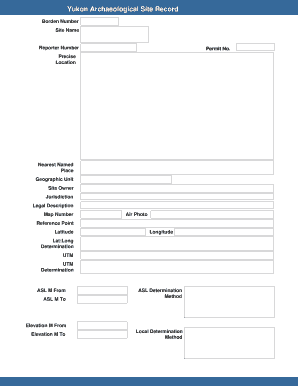
Archaeological Site Form Web


What is the Archaeological Site Form Web
The Archaeological Site Form Web is a specialized document designed to collect and report information regarding archaeological sites in the United States. This form serves as a critical tool for archaeologists, researchers, and government agencies to ensure that archaeological findings are documented and preserved. It typically includes sections for site location, description, and any artifacts or features identified during the investigation.
How to use the Archaeological Site Form Web
Using the Archaeological Site Form Web involves several straightforward steps. First, access the online form through the designated portal. Next, fill in the required fields with accurate information about the archaeological site, including its geographical coordinates and a detailed description of the site's significance. After completing the form, review the information for accuracy before submitting it electronically. This process ensures that all relevant data is captured efficiently and securely.
Steps to complete the Archaeological Site Form Web
Completing the Archaeological Site Form Web requires attention to detail. Begin by gathering all necessary information about the site, such as its location, historical context, and any artifacts found. Follow these steps:
- Access the form online.
- Enter the site's geographical coordinates.
- Provide a detailed description of the site and its significance.
- List any artifacts or features discovered during the investigation.
- Review all entries for accuracy.
- Submit the form electronically.
Legal use of the Archaeological Site Form Web
The legal use of the Archaeological Site Form Web is governed by federal and state regulations regarding the preservation of cultural heritage. It is essential for users to understand that submitting this form may have legal implications, especially in relation to site protection and management. Compliance with these regulations ensures that archaeological sites are documented in accordance with the law, helping to safeguard them for future research and public education.
Required Documents
When filling out the Archaeological Site Form Web, certain documents may be required to support the information provided. These documents can include:
- Maps indicating the site's location.
- Photographs of the site and any artifacts.
- Previous archaeological reports or studies related to the site.
- Permissions or permits obtained for site investigation.
Having these documents ready can facilitate a smoother submission process and enhance the quality of the information reported.
Form Submission Methods
The Archaeological Site Form Web can typically be submitted electronically through the designated online portal. This method is preferred for its efficiency and speed. However, in some cases, users may also have the option to submit the form via mail or in-person at designated offices. It is important to check the submission guidelines specific to the jurisdiction in which the site is located to ensure compliance with local requirements.
Who Issues the Form
The Archaeological Site Form Web is usually issued by state or federal agencies responsible for cultural resource management. These agencies oversee the documentation and preservation of archaeological sites and ensure compliance with relevant laws and regulations. Users should refer to the specific agency in their state for detailed information on how to access and submit the form.
Quick guide on how to complete archaeological site form web
Accomplish [SKS] seamlessly on any device
Web-based document management has become increasingly favored by businesses and individuals alike. It offers a superb environmentally friendly substitute to conventional printed and signed documents, allowing you to obtain the necessary form and securely store it online. airSlate SignNow provides all the resources you require to create, alter, and eSign your documents swiftly without delays. Manage [SKS] on any device using airSlate SignNow’s Android or iOS applications and enhance any document-centric process today.
How to alter and eSign [SKS] effortlessly
- Locate [SKS] and then select Get Form to initiate the process.
- Employ the tools we provide to finish your form.
- Emphasize pertinent sections of your documents or obscure sensitive information with features that airSlate SignNow provides specifically for this purpose.
- Generate your signature using the Sign tool, which takes moments and holds the same legal validity as a traditional ink signature.
- Review all the details and then click on the Done button to save your modifications.
- Choose how you want to share your form, whether by email, SMS, invite link, or download it to your computer.
Say goodbye to lost or disorganized files, tedious form searches, or mistakes that necessitate printing new document copies. airSlate SignNow meets your document management needs in just a few clicks from any device of your choosing. Alter and eSign [SKS] and guarantee excellent communication at every stage of your form preparation process with airSlate SignNow.
Create this form in 5 minutes or less
Related searches to Archaeological Site Form Web
Create this form in 5 minutes!
How to create an eSignature for the archaeological site form web
How to create an electronic signature for a PDF online
How to create an electronic signature for a PDF in Google Chrome
How to create an e-signature for signing PDFs in Gmail
How to create an e-signature right from your smartphone
How to create an e-signature for a PDF on iOS
How to create an e-signature for a PDF on Android
People also ask
-
What is the Archaeological Site Form Web?
The Archaeological Site Form Web is a digital solution designed to streamline the process of documenting archaeological sites. It allows users to create, manage, and share site forms efficiently, ensuring that all necessary data is captured accurately. This web-based tool enhances collaboration among researchers and institutions.
-
How does the Archaeological Site Form Web improve data collection?
The Archaeological Site Form Web simplifies data collection by providing customizable templates that can be filled out online. This reduces the risk of errors associated with paper forms and allows for real-time updates. Users can easily access and edit forms from any device, improving overall efficiency.
-
What are the pricing options for the Archaeological Site Form Web?
Pricing for the Archaeological Site Form Web varies based on the features and number of users required. airSlate SignNow offers flexible subscription plans that cater to different organizational needs. You can choose a plan that best fits your budget while still accessing essential features.
-
Can the Archaeological Site Form Web integrate with other tools?
Yes, the Archaeological Site Form Web can integrate seamlessly with various third-party applications. This includes project management tools, cloud storage services, and other document management systems. These integrations enhance workflow efficiency and ensure that all your data is interconnected.
-
What are the key features of the Archaeological Site Form Web?
Key features of the Archaeological Site Form Web include customizable templates, real-time collaboration, and secure cloud storage. Additionally, it offers eSignature capabilities, allowing users to sign documents electronically. These features make it a comprehensive solution for managing archaeological documentation.
-
How does the Archaeological Site Form Web benefit archaeological research?
The Archaeological Site Form Web benefits archaeological research by providing a centralized platform for data management. It enhances accuracy and accessibility, allowing researchers to focus on analysis rather than paperwork. This leads to more efficient project timelines and better-informed decisions.
-
Is the Archaeological Site Form Web user-friendly?
Absolutely! The Archaeological Site Form Web is designed with user experience in mind. Its intuitive interface makes it easy for users of all technical levels to navigate and utilize its features effectively, ensuring a smooth onboarding process.
Get more for Archaeological Site Form Web
- Special request for check form instructions guru penn state
- Pd 407 090 domestic violence inquiry candidate form
- Driver id badge form
- Bsis guard card form
- Parking permit for disabled persons applicationdoc form
- License refund or preference point restoration applicatoin form license refund or preference point restoration applicatoin form
- De 4 572565213 form
Find out other Archaeological Site Form Web
- eSignature Virginia Healthcare / Medical Living Will Computer
- eSignature West Virginia Healthcare / Medical Claim Free
- How To eSignature Kansas High Tech Business Plan Template
- eSignature Kansas High Tech Lease Agreement Template Online
- eSignature Alabama Insurance Forbearance Agreement Safe
- How Can I eSignature Arkansas Insurance LLC Operating Agreement
- Help Me With eSignature Michigan High Tech Emergency Contact Form
- eSignature Louisiana Insurance Rental Application Later
- eSignature Maryland Insurance Contract Safe
- eSignature Massachusetts Insurance Lease Termination Letter Free
- eSignature Nebraska High Tech Rental Application Now
- How Do I eSignature Mississippi Insurance Separation Agreement
- Help Me With eSignature Missouri Insurance Profit And Loss Statement
- eSignature New Hampshire High Tech Lease Agreement Template Mobile
- eSignature Montana Insurance Lease Agreement Template Online
- eSignature New Hampshire High Tech Lease Agreement Template Free
- How To eSignature Montana Insurance Emergency Contact Form
- eSignature New Jersey High Tech Executive Summary Template Free
- eSignature Oklahoma Insurance Warranty Deed Safe
- eSignature Pennsylvania High Tech Bill Of Lading Safe