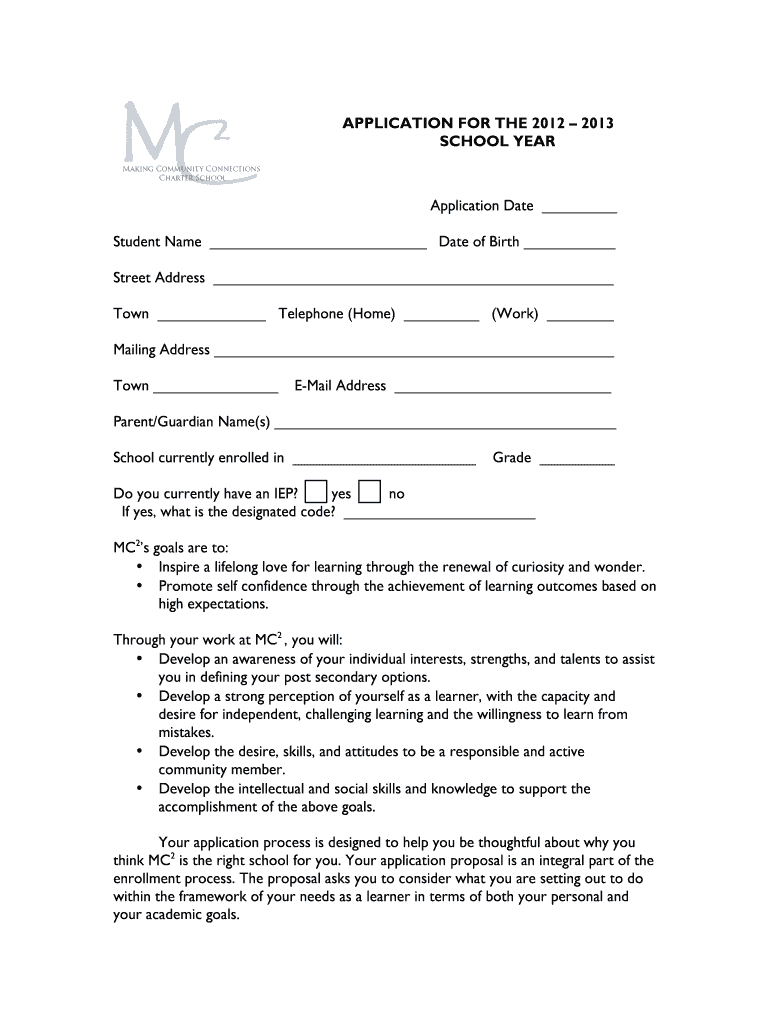
APPLICATION MC2 School Form


What is the APPLICATION MC2 School
The APPLICATION MC2 School is a formal document used for enrolling students in the MC2 School, which focuses on innovative educational practices. This application is essential for prospective students and their families, providing a structured way to express interest in the school and initiate the enrollment process. The form typically requires personal information, educational history, and any specific requirements set by the school to ensure that applicants meet the eligibility criteria.
How to use the APPLICATION MC2 School
Using the APPLICATION MC2 School involves several straightforward steps. First, obtain the application form, which can usually be downloaded from the school’s official website or requested directly from the administration office. Next, carefully fill out the form, ensuring all required fields are completed accurately. After completing the application, review it for any errors before submitting it according to the instructions provided, which may include online submission, mailing, or in-person delivery.
Steps to complete the APPLICATION MC2 School
Completing the APPLICATION MC2 School requires attention to detail. Here are the key steps:
- Gather necessary documents, such as proof of residency and previous school records.
- Fill in personal information, including the applicant’s name, address, and contact details.
- Provide educational history, including the names of previous schools attended and grades achieved.
- Answer any additional questions that may pertain to the applicant’s interests or special needs.
- Review the application for completeness and accuracy.
- Submit the application through the designated method outlined by the school.
Eligibility Criteria
The eligibility criteria for the APPLICATION MC2 School can vary based on the specific programs offered. Generally, applicants must meet certain age requirements and demonstrate a commitment to the school’s educational philosophy. Additionally, some programs may require previous academic performance or specific skills. It is advisable to review the school’s guidelines to ensure all criteria are met before submitting the application.
Required Documents
To successfully complete the APPLICATION MC2 School, several documents are typically required. These may include:
- A copy of the applicant's birth certificate or other proof of age.
- Proof of residency, such as a utility bill or lease agreement.
- Previous school records, including transcripts or report cards.
- Any additional documents requested by the school, such as letters of recommendation or special education assessments.
Form Submission Methods
Submitting the APPLICATION MC2 School can be done through various methods, depending on the school’s preferences. Common submission methods include:
- Online submission via the school’s website, which may require creating an account.
- Mailing the completed application to the school’s admissions office.
- In-person delivery to ensure immediate confirmation of receipt.
Quick guide on how to complete application mc2 school
Prepare [SKS] effortlessly on any gadget
Digital document management has become increasingly favored among businesses and individuals. It offers an impeccable eco-friendly substitute for conventional printed and signed documents, allowing you to access the necessary form and securely archive it online. airSlate SignNow equips you with all the resources needed to generate, alter, and electronically sign your documents swiftly without interruptions. Handle [SKS] on any gadget with airSlate SignNow Android or iOS applications and enhance any document-focused operation today.
How to modify and electronically sign [SKS] with ease
- Obtain [SKS] and then click Get Form to begin.
- Utilize the features we offer to complete your document.
- Emphasize relevant parts of the documents or obscure sensitive information with tools that airSlate SignNow specifically provides for that purpose.
- Create your signature using the Sign tool, which takes mere seconds and carries the same legal validity as a standard wet ink signature.
- Review the information and then click on the Done button to secure your modifications.
- Choose your preferred method for sending your form: via email, SMS, or invitation link, or download it to your computer.
Forget about lost or mislaid files, tedious document searching, or mistakes that necessitate printing new copies. airSlate SignNow fulfills your document management needs in just a few clicks from any device of your choosing. Modify and electronically sign [SKS] to ensure outstanding communication at every step of your form preparation process with airSlate SignNow.
Create this form in 5 minutes or less
Related searches to APPLICATION MC2 School
Create this form in 5 minutes!
How to create an eSignature for the application mc2 school
How to create an electronic signature for a PDF online
How to create an electronic signature for a PDF in Google Chrome
How to create an e-signature for signing PDFs in Gmail
How to create an e-signature right from your smartphone
How to create an e-signature for a PDF on iOS
How to create an e-signature for a PDF on Android
People also ask
-
What is the APPLICATION MC2 School?
The APPLICATION MC2 School is a comprehensive platform designed to streamline the document signing process for educational institutions. It allows users to send, sign, and manage documents efficiently, ensuring a smooth workflow for both administrators and students.
-
How much does the APPLICATION MC2 School cost?
The APPLICATION MC2 School offers flexible pricing plans tailored to meet the needs of various educational institutions. Pricing is competitive and designed to provide a cost-effective solution for schools looking to enhance their document management processes.
-
What features does the APPLICATION MC2 School offer?
The APPLICATION MC2 School includes features such as electronic signatures, document templates, and real-time tracking of document status. These features help streamline administrative tasks and improve communication within the school environment.
-
How can the APPLICATION MC2 School benefit my institution?
By using the APPLICATION MC2 School, your institution can reduce paperwork, save time, and enhance the overall efficiency of document management. This leads to improved productivity and allows staff to focus on more critical tasks.
-
Is the APPLICATION MC2 School easy to integrate with existing systems?
Yes, the APPLICATION MC2 School is designed for easy integration with various existing systems and software used in educational institutions. This ensures a seamless transition and minimal disruption to your current workflows.
-
Can I customize the APPLICATION MC2 School for my school's needs?
Absolutely! The APPLICATION MC2 School allows for customization to fit the specific needs of your institution. You can tailor document templates and workflows to align with your school's processes and requirements.
-
What security measures are in place for the APPLICATION MC2 School?
The APPLICATION MC2 School prioritizes security with features such as encryption, secure access controls, and compliance with industry standards. This ensures that all documents and sensitive information are protected throughout the signing process.
Get more for APPLICATION MC2 School
Find out other APPLICATION MC2 School
- eSign Arkansas Government Affidavit Of Heirship Easy
- eSign California Government LLC Operating Agreement Computer
- eSign Oklahoma Finance & Tax Accounting Executive Summary Template Computer
- eSign Tennessee Finance & Tax Accounting Cease And Desist Letter Myself
- eSign Finance & Tax Accounting Form Texas Now
- eSign Vermont Finance & Tax Accounting Emergency Contact Form Simple
- eSign Delaware Government Stock Certificate Secure
- Can I eSign Vermont Finance & Tax Accounting Emergency Contact Form
- eSign Washington Finance & Tax Accounting Emergency Contact Form Safe
- How To eSign Georgia Government Claim
- How Do I eSign Hawaii Government Contract
- eSign Hawaii Government Contract Now
- Help Me With eSign Hawaii Government Contract
- eSign Hawaii Government Contract Later
- Help Me With eSign California Healthcare / Medical Lease Agreement
- Can I eSign California Healthcare / Medical Lease Agreement
- How To eSign Hawaii Government Bill Of Lading
- How Can I eSign Hawaii Government Bill Of Lading
- eSign Hawaii Government Promissory Note Template Now
- eSign Hawaii Government Work Order Online