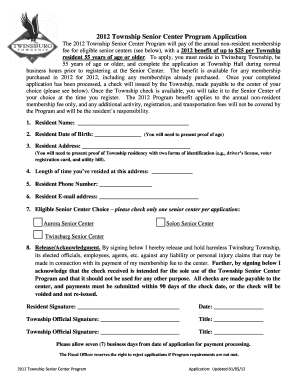
Township Senior Center Program Application ESchoolView Form


What is the Township Senior Center Program Application ESchoolView
The Township Senior Center Program Application ESchoolView is a formal document designed for seniors seeking to participate in community programs offered by township senior centers. This application serves as a gateway for seniors to access various resources, activities, and services tailored to their needs. It collects essential information about the applicant to ensure they meet the eligibility requirements and can benefit from the programs available.
How to use the Township Senior Center Program Application ESchoolView
Using the Township Senior Center Program Application ESchoolView involves several straightforward steps. First, applicants should locate the application form, typically available online through the township's official website or directly at the senior center. After obtaining the form, seniors need to fill it out accurately, providing necessary personal details such as name, address, and contact information. Once completed, the application can be submitted electronically or printed and mailed to the designated office, depending on the submission options provided.
Steps to complete the Township Senior Center Program Application ESchoolView
Completing the Township Senior Center Program Application ESchoolView requires careful attention to detail. Follow these steps for a successful application:
- Access the application form from the official township website or senior center.
- Fill in personal information, including your full name, address, and contact details.
- Provide any required documentation, such as proof of residency or age, if specified.
- Review the application for accuracy and completeness.
- Submit the application according to the provided instructions, whether online or via mail.
Eligibility Criteria
Eligibility for the Township Senior Center Program Application ESchoolView typically includes age requirements, residency status, and sometimes income limitations. Most programs are designed for seniors aged sixty or older, who reside within the township. Some programs may have specific criteria based on the services offered, so it is essential to review the eligibility details outlined in the application instructions.
Required Documents
When filling out the Township Senior Center Program Application ESchoolView, applicants may need to provide specific documents to support their application. Commonly required documents include:
- Proof of age, such as a birth certificate or government-issued ID.
- Proof of residency, like a utility bill or lease agreement.
- Any additional documentation requested by the township, which may vary by program.
Form Submission Methods
The Township Senior Center Program Application ESchoolView can be submitted through various methods, ensuring convenience for applicants. Common submission options include:
- Online submission via the township's website, where applicants can fill out and send the form digitally.
- Mailing a printed version of the completed application to the designated office address.
- In-person submission at the local senior center, allowing for immediate assistance if needed.
Quick guide on how to complete township senior center program application eschoolview
Effortlessly Prepare [SKS] on Any Device
Digital document management has become increasingly popular among businesses and individuals. It offers an ideal eco-friendly substitute for traditional printed and signed documents, as you can obtain the necessary form and securely keep it online. airSlate SignNow provides you with all the resources needed to create, edit, and electronically sign your documents swiftly without delays. Manage [SKS] on any device with airSlate SignNow's Android or iOS applications and enhance any document-related activity today.
How to Edit and Electronically Sign [SKS] with Ease
- Locate [SKS] and click on Get Form to begin.
- Utilize the tools available to complete your form.
- Highlight pertinent sections of the documents or redact sensitive information with tools that airSlate SignNow provides specifically for this purpose.
- Generate your eSignature with the Sign tool, which only takes seconds and holds the same legal value as a conventional wet ink signature.
- Review all the details and click on the Done button to save your modifications.
- Select your preferred method to send your form, whether by email, text message (SMS), invite link, or download it to your computer.
Say goodbye to lost or mislaid documents, time-consuming form searches, or errors that necessitate reprinting new copies. airSlate SignNow meets your document management needs in just a few clicks from any device of your choosing. Edit and electronically sign [SKS] and guarantee exceptional communication at every stage of the form preparation process with airSlate SignNow.
Create this form in 5 minutes or less
Related searches to Township Senior Center Program Application ESchoolView
Create this form in 5 minutes!
How to create an eSignature for the township senior center program application eschoolview
How to create an electronic signature for a PDF online
How to create an electronic signature for a PDF in Google Chrome
How to create an e-signature for signing PDFs in Gmail
How to create an e-signature right from your smartphone
How to create an e-signature for a PDF on iOS
How to create an e-signature for a PDF on Android
People also ask
-
What is the Township Senior Center Program Application ESchoolView?
The Township Senior Center Program Application ESchoolView is a digital platform designed to streamline the application process for senior center programs. It allows users to easily fill out and submit applications online, ensuring a more efficient experience for both applicants and administrators.
-
How does the Township Senior Center Program Application ESchoolView improve the application process?
By utilizing the Township Senior Center Program Application ESchoolView, applicants can complete their forms from anywhere, reducing the need for paper submissions. This not only saves time but also minimizes errors and enhances the overall efficiency of the application process.
-
What are the pricing options for the Township Senior Center Program Application ESchoolView?
The Township Senior Center Program Application ESchoolView offers flexible pricing plans tailored to meet the needs of different organizations. Pricing typically depends on the number of users and features required, ensuring that every center can find a cost-effective solution.
-
What features are included in the Township Senior Center Program Application ESchoolView?
Key features of the Township Senior Center Program Application ESchoolView include customizable application forms, eSignature capabilities, and real-time tracking of application status. These features help streamline the workflow and enhance user experience.
-
Can the Township Senior Center Program Application ESchoolView integrate with other software?
Yes, the Township Senior Center Program Application ESchoolView is designed to integrate seamlessly with various software solutions. This allows for better data management and communication between different systems, enhancing overall operational efficiency.
-
What benefits does the Township Senior Center Program Application ESchoolView offer to senior centers?
The Township Senior Center Program Application ESchoolView provides numerous benefits, including reduced administrative workload, improved accuracy in applications, and enhanced user satisfaction. These advantages help senior centers operate more effectively and serve their communities better.
-
Is the Township Senior Center Program Application ESchoolView user-friendly?
Absolutely! The Township Senior Center Program Application ESchoolView is designed with user experience in mind, featuring an intuitive interface that makes it easy for applicants of all ages to navigate. This ensures that seniors can complete their applications without frustration.
Get more for Township Senior Center Program Application ESchoolView
Find out other Township Senior Center Program Application ESchoolView
- eSignature Alabama Business Operations Cease And Desist Letter Now
- How To eSignature Iowa Banking Quitclaim Deed
- How To eSignature Michigan Banking Job Description Template
- eSignature Missouri Banking IOU Simple
- eSignature Banking PDF New Hampshire Secure
- How Do I eSignature Alabama Car Dealer Quitclaim Deed
- eSignature Delaware Business Operations Forbearance Agreement Fast
- How To eSignature Ohio Banking Business Plan Template
- eSignature Georgia Business Operations Limited Power Of Attorney Online
- Help Me With eSignature South Carolina Banking Job Offer
- eSignature Tennessee Banking Affidavit Of Heirship Online
- eSignature Florida Car Dealer Business Plan Template Myself
- Can I eSignature Vermont Banking Rental Application
- eSignature West Virginia Banking Limited Power Of Attorney Fast
- eSignature West Virginia Banking Limited Power Of Attorney Easy
- Can I eSignature Wisconsin Banking Limited Power Of Attorney
- eSignature Kansas Business Operations Promissory Note Template Now
- eSignature Kansas Car Dealer Contract Now
- eSignature Iowa Car Dealer Limited Power Of Attorney Easy
- How Do I eSignature Iowa Car Dealer Limited Power Of Attorney