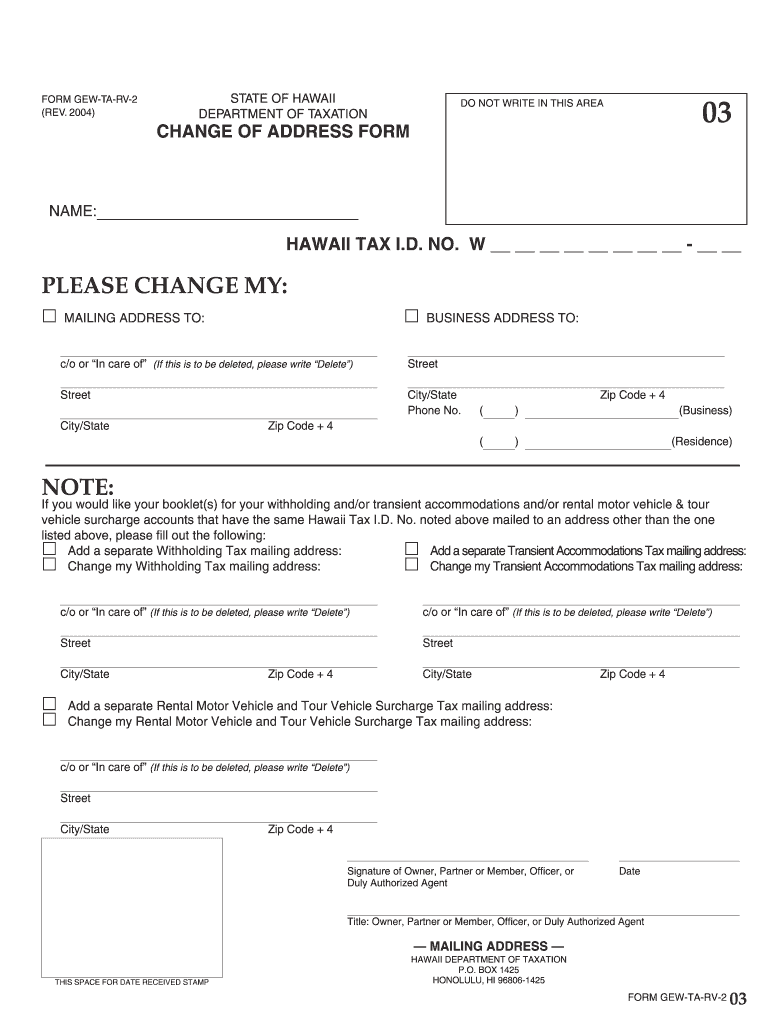
Form GEW TA RV 2 Rev 204 Change of Address Form Forms


What is the Form GEW TA RV 2 Rev 204 Change Of Address Form?
The Form GEW TA RV 2 Rev 204 Change Of Address Form is a specific document used in the United States for individuals or businesses to officially notify relevant authorities of a change in their address. This form is essential for ensuring that all correspondence, legal documents, and notifications are sent to the correct location. It is commonly utilized by taxpayers, businesses, and various organizations to maintain accurate records with government agencies and other entities.
How to Use the Form GEW TA RV 2 Rev 204 Change Of Address Form
To use the Form GEW TA RV 2 Rev 204 Change Of Address Form, individuals should first download or obtain the form from an authorized source. After acquiring the form, carefully fill in the required fields, which typically include personal information, the old address, and the new address. Once completed, the form should be submitted to the appropriate agency or organization, ensuring that all details are accurate to prevent any issues with future correspondence.
Steps to Complete the Form GEW TA RV 2 Rev 204 Change Of Address Form
Completing the Form GEW TA RV 2 Rev 204 involves several key steps:
- Obtain the form from a reliable source.
- Fill in your personal information, including your name and identification number.
- Provide your previous address and the new address where you wish to receive correspondence.
- Review the form for accuracy to avoid potential delays or issues.
- Submit the completed form to the designated agency, either online, by mail, or in person, as required.
Legal Use of the Form GEW TA RV 2 Rev 204 Change Of Address Form
The legal use of the Form GEW TA RV 2 Rev 204 Change Of Address Form is crucial for maintaining compliance with various regulations. By submitting this form, individuals and businesses ensure that they are legally recognized at their new address, which is important for tax purposes, legal notifications, and other official communications. Failure to update an address may result in missed correspondence or legal complications.
Who Issues the Form GEW TA RV 2 Rev 204 Change Of Address Form?
The Form GEW TA RV 2 Rev 204 Change Of Address Form is typically issued by governmental agencies or organizations that require updated address information for their records. This may include state tax agencies, local government offices, or specific regulatory bodies that manage business registrations. It is important to ensure that the form is obtained from the correct issuing authority to ensure it meets all necessary requirements.
Required Documents for the Form GEW TA RV 2 Rev 204 Change Of Address Form
When completing the Form GEW TA RV 2 Rev 204, certain documents may be required to verify identity and address changes. These may include:
- Proof of identity, such as a driver's license or state ID.
- Documentation of the previous address, like utility bills or lease agreements.
- Any additional forms or identification numbers as required by the issuing agency.
Form Submission Methods
The Form GEW TA RV 2 Rev 204 Change Of Address Form can typically be submitted through various methods, depending on the requirements of the issuing agency. Common submission methods include:
- Online submission through the agency's official website.
- Mailing the completed form to the designated address.
- In-person submission at a local office or agency location.
Quick guide on how to complete form gew ta rv 2 rev 204 change of address form forms
Complete [SKS] easily on any device
Online document management has gained popularity with businesses and individuals. It offers an ideal eco-friendly substitute to traditional printed and signed paperwork, as you can find the correct form and securely store it online. airSlate SignNow provides you with all the tools necessary to create, edit, and eSign your documents quickly without delays. Manage [SKS] on any device using airSlate SignNow Android or iOS applications and enhance any document-centric process today.
How to modify and eSign [SKS] without hassle
- Locate [SKS] and click on Get Form to begin.
- Utilize the tools we provide to complete your form.
- Emphasize relevant sections of your documents or obscure sensitive information with tools that airSlate SignNow offers specifically for that purpose.
- Generate your eSignature using the Sign tool, which takes moments and carries the same legal validity as a conventional wet ink signature.
- Review all the details and click on the Done button to save your changes.
- Choose how you wish to send your form, via email, text message (SMS), or invitation link, or download it to your computer.
Forget about lost or mislaid documents, tedious form searching, or errors that necessitate printing new document copies. airSlate SignNow meets all your document management needs in just a few clicks from any device of your preference. Modify and eSign [SKS] and ensure excellent communication at every stage of the form preparation process with airSlate SignNow.
Create this form in 5 minutes or less
Related searches to Form GEW TA RV 2 Rev 204 Change Of Address Form Forms
Create this form in 5 minutes!
How to create an eSignature for the form gew ta rv 2 rev 204 change of address form forms
How to create an electronic signature for a PDF online
How to create an electronic signature for a PDF in Google Chrome
How to create an e-signature for signing PDFs in Gmail
How to create an e-signature right from your smartphone
How to create an e-signature for a PDF on iOS
How to create an e-signature for a PDF on Android
People also ask
-
What is the Form GEW TA RV 2 Rev 204 Change Of Address Form Forms?
The Form GEW TA RV 2 Rev 204 Change Of Address Form Forms is a document designed to facilitate the process of updating your address with relevant authorities. This form ensures that your information is accurately recorded, preventing any potential issues with correspondence or service delivery.
-
How can I access the Form GEW TA RV 2 Rev 204 Change Of Address Form Forms?
You can easily access the Form GEW TA RV 2 Rev 204 Change Of Address Form Forms through the airSlate SignNow platform. Simply log in to your account, navigate to the forms section, and search for the specific form to begin the process.
-
Is there a cost associated with using the Form GEW TA RV 2 Rev 204 Change Of Address Form Forms?
airSlate SignNow offers a cost-effective solution for using the Form GEW TA RV 2 Rev 204 Change Of Address Form Forms. Pricing plans vary based on features and usage, but we ensure that our services remain affordable for businesses of all sizes.
-
What features does the Form GEW TA RV 2 Rev 204 Change Of Address Form Forms offer?
The Form GEW TA RV 2 Rev 204 Change Of Address Form Forms includes features such as eSigning, document tracking, and customizable templates. These features streamline the process, making it easier for users to manage their address changes efficiently.
-
How does the Form GEW TA RV 2 Rev 204 Change Of Address Form Forms benefit my business?
Using the Form GEW TA RV 2 Rev 204 Change Of Address Form Forms can signNowly enhance your business operations by ensuring timely updates to your address records. This minimizes disruptions and helps maintain effective communication with clients and partners.
-
Can I integrate the Form GEW TA RV 2 Rev 204 Change Of Address Form Forms with other software?
Yes, airSlate SignNow allows for seamless integration of the Form GEW TA RV 2 Rev 204 Change Of Address Form Forms with various software applications. This integration enhances workflow efficiency and ensures that your address changes are synchronized across platforms.
-
Is the Form GEW TA RV 2 Rev 204 Change Of Address Form Forms secure?
Absolutely! The Form GEW TA RV 2 Rev 204 Change Of Address Form Forms is designed with security in mind. airSlate SignNow employs advanced encryption and security protocols to protect your sensitive information throughout the signing process.
Get more for Form GEW TA RV 2 Rev 204 Change Of Address Form Forms
- Sit300 fill online printable fillable blankpdffiller form
- Au uq form a 2019 2021 fill and sign printable template
- When blank this form is classed as official when completed this form is classed as official sensitive
- Pptc 482 e adult abroad simplified renewal passport application for canadians applying outside of canada and from the usa form
- Fillable online pptc 042 e child abroad general passport form
- How import taxes work vat duties and customs clearance form
- Approved inspection station scheme form
- Inz 1212 formal notification of crew deserter
Find out other Form GEW TA RV 2 Rev 204 Change Of Address Form Forms
- Electronic signature California Toll Manufacturing Agreement Now
- How Do I Electronic signature Kansas Toll Manufacturing Agreement
- Can I Electronic signature Arizona Warranty Deed
- How Can I Electronic signature Connecticut Warranty Deed
- How To Electronic signature Hawaii Warranty Deed
- Electronic signature Oklahoma Warranty Deed Myself
- Can I Electronic signature Texas Warranty Deed
- How To Electronic signature Arkansas Quitclaim Deed
- Electronic signature Washington Toll Manufacturing Agreement Simple
- Can I Electronic signature Delaware Quitclaim Deed
- Electronic signature Iowa Quitclaim Deed Easy
- Electronic signature Kentucky Quitclaim Deed Safe
- Electronic signature Maine Quitclaim Deed Easy
- How Can I Electronic signature Montana Quitclaim Deed
- How To Electronic signature Pennsylvania Quitclaim Deed
- Electronic signature Utah Quitclaim Deed Now
- How To Electronic signature West Virginia Quitclaim Deed
- Electronic signature Indiana Postnuptial Agreement Template Later
- Electronic signature New York Postnuptial Agreement Template Secure
- How Can I Electronic signature Colorado Prenuptial Agreement Template