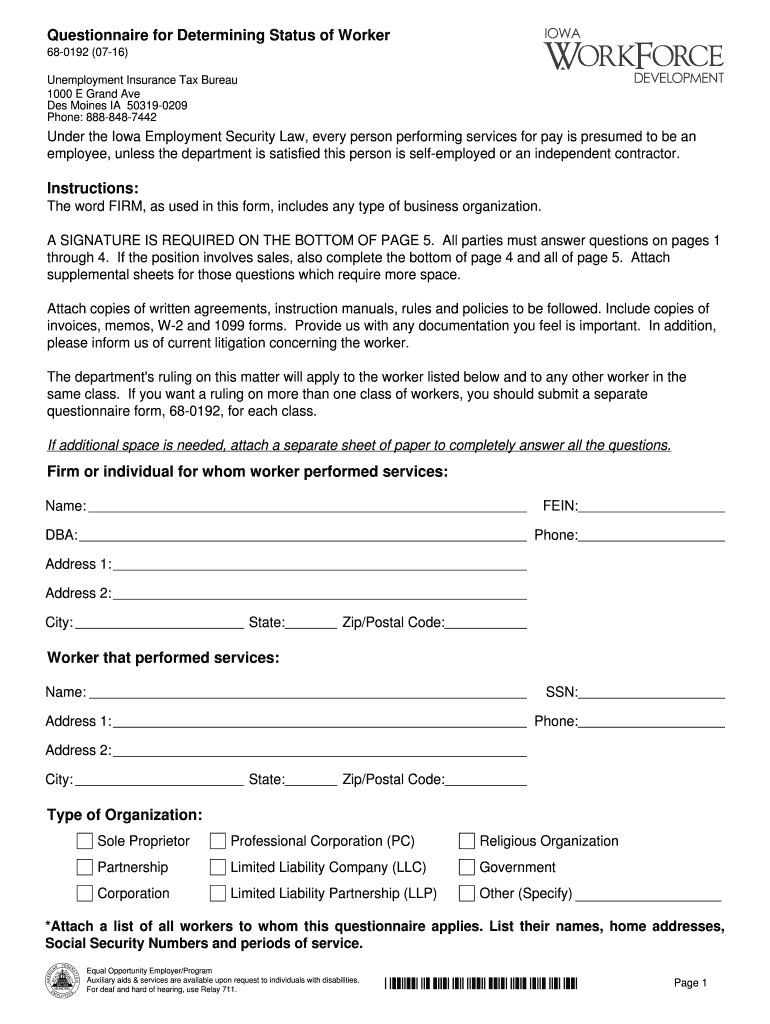
Iowa Workforce Form 68 019204 12 2016


What is the Iowa Workforce Form 68 019204 12
The Iowa Workforce Form 68 019204 12 is an essential document used for reporting employment information to the Iowa Workforce Development. This form is primarily utilized by employers to provide details regarding their employees, including wages, hours worked, and other relevant employment data. The information collected through this form helps the state monitor employment trends and ensure compliance with labor laws.
How to use the Iowa Workforce Form 68 019204 12
To use the Iowa Workforce Form 68 019204 12, employers must first gather all necessary employee information, such as Social Security numbers, employment dates, and wage details. Once the required data is collected, the form can be filled out online or printed for manual completion. After filling out the form, employers should review the information for accuracy before submitting it to the Iowa Workforce Development.
Steps to complete the Iowa Workforce Form 68 019204 12
Completing the Iowa Workforce Form 68 019204 12 involves several key steps:
- Collect necessary employee information, including names, Social Security numbers, and wages.
- Access the form through the Iowa Workforce Development website or obtain a physical copy.
- Fill out the form accurately, ensuring all fields are completed as required.
- Review the completed form for any errors or omissions.
- Submit the form electronically or by mail to the appropriate Iowa Workforce Development office.
Legal use of the Iowa Workforce Form 68 019204 12
The Iowa Workforce Form 68 019204 12 is legally binding when filled out and submitted in accordance with state regulations. Employers are required to provide accurate and truthful information to avoid penalties. The form is designed to comply with state labor laws and is a crucial component in maintaining proper employment records.
Form Submission Methods
Employers can submit the Iowa Workforce Form 68 019204 12 through various methods. The primary submission options include:
- Online submission via the Iowa Workforce Development website, which allows for quick processing.
- Mailing a completed paper form to the designated Iowa Workforce Development office.
- In-person submission at local Iowa Workforce Development offices for those who prefer direct interaction.
Filing Deadlines / Important Dates
It is important for employers to be aware of the filing deadlines associated with the Iowa Workforce Form 68 019204 12. Typically, the form must be submitted within a specified timeframe following the end of each reporting period. Employers should check the Iowa Workforce Development website for the most current deadlines to ensure compliance and avoid potential penalties.
Quick guide on how to complete iowa workforce form 68 019204 12 2016
Your assistance manual on how to prepare your Iowa Workforce Form 68 019204 12
If you’re wondering how to finalize and submit your Iowa Workforce Form 68 019204 12, here are some straightforward instructions on how to simplify tax filing.
To begin, you just need to create your airSlate SignNow account to revolutionize the way you manage documents online. airSlate SignNow is an exceptionally user-friendly and powerful document platform that enables you to edit, draft, and finalize your tax forms effortlessly. With its editor, you can alternate between text, checkboxes, and electronic signatures and return to amend answers as necessary. Streamline your tax administration with advanced PDF editing, eSigning, and seamless sharing.
Follow the directions below to finalize your Iowa Workforce Form 68 019204 12 in just a few minutes:
- Create your account and start processing PDFs in moments.
- Utilize our directory to find any IRS tax form; browse through different versions and schedules.
- Click Obtain form to access your Iowa Workforce Form 68 019204 12 in our editor.
- Complete the necessary fillable fields with your details (text, numbers, checkmarks).
- Utilize the Signature Tool to add your legally-recognized eSignature (if required).
- Review your document and correct any errors.
- Save changes, print your copy, send it to your recipient, and download it to your device.
Refer to this manual to file your taxes electronically with airSlate SignNow. Please keep in mind that submitting on paper can lead to increased return errors and delayed reimbursements. Of course, before electronically filing your taxes, check the IRS website for filing regulations in your state.
Create this form in 5 minutes or less
Find and fill out the correct iowa workforce form 68 019204 12 2016
FAQs
-
How do we know the eligibility to fill out Form 12 BB?
Every year as a salaried employee many of you must have fill Form 12BB, but did you ever bothered to know its purpose. Don’t know ??It is indispensable for both, you and your employer. With the help of Form 12BB, you will be able to figure out how much income tax is to be deducted from your monthly pay. Further, with the help of Form 12BB, you will be in relief at the time of filing returns as at that time you will not have to pay anything due to correct TDS deduction.So, before filing such important form keep the below listed things in your mind so that you may live a tax hassle free life.For More Information:- 7 key points which must be known before filling Form 12BB
Create this form in 5 minutes!
How to create an eSignature for the iowa workforce form 68 019204 12 2016
How to make an eSignature for your Iowa Workforce Form 68 019204 12 2016 online
How to create an eSignature for your Iowa Workforce Form 68 019204 12 2016 in Chrome
How to generate an eSignature for putting it on the Iowa Workforce Form 68 019204 12 2016 in Gmail
How to generate an eSignature for the Iowa Workforce Form 68 019204 12 2016 from your smart phone
How to create an electronic signature for the Iowa Workforce Form 68 019204 12 2016 on iOS
How to create an eSignature for the Iowa Workforce Form 68 019204 12 2016 on Android OS
People also ask
-
What is the Iowa Workforce Form 68 019204 12?
The Iowa Workforce Form 68 019204 12 is a document used for various workforce-related processes in Iowa. It helps businesses comply with state regulations by providing necessary employment information. Using airSlate SignNow simplifies the completion and submission of this form, ensuring you meet all requirements efficiently.
-
How can airSlate SignNow help with the Iowa Workforce Form 68 019204 12?
airSlate SignNow offers an easy-to-use platform that allows you to electronically sign and submit the Iowa Workforce Form 68 019204 12. This saves time and reduces paperwork, making it convenient for businesses to manage their documentation swiftly. With our solution, you'll have confidence that your forms are securely signed and stored.
-
What are the pricing options for using airSlate SignNow for the Iowa Workforce Form 68 019204 12?
airSlate SignNow provides various pricing plans to cater to different business needs when managing the Iowa Workforce Form 68 019204 12. Our flexible pricing structures ensure that you get the most value, whether you're a small business or a larger enterprise. Explore our plans and find the one that fits your requirements best.
-
What features does airSlate SignNow offer for handling the Iowa Workforce Form 68 019204 12?
Our platform includes robust features for managing the Iowa Workforce Form 68 019204 12, such as customizable templates, automated workflows, and real-time tracking. These tools are designed to enhance efficiency and ensure compliance. Additionally, you can integrate it with other apps to streamline your document management processes.
-
Can I integrate airSlate SignNow with other software for the Iowa Workforce Form 68 019204 12?
Yes, airSlate SignNow offers integrations with various software applications, making it easy to incorporate the Iowa Workforce Form 68 019204 12 into your existing workflows. Whether you use CRM systems, project management tools, or other software, integration is seamless, ensuring a smooth workflow. This enhances productivity and reduces manual data entry.
-
What are the benefits of using airSlate SignNow for the Iowa Workforce Form 68 019204 12?
Using airSlate SignNow for the Iowa Workforce Form 68 019204 12 offers numerous benefits, including increased efficiency, improved security, and reduced operational costs. Our solution allows for quick electronic signatures, which speeds up processes and minimizes errors associated with paperwork. Additionally, you gain peace of mind knowing your documents are safely stored and easily retrievable.
-
Is airSlate SignNow compliant with legal standards for the Iowa Workforce Form 68 019204 12?
Absolutely, airSlate SignNow is fully compliant with legal standards and regulations concerning electronic signatures for the Iowa Workforce Form 68 019204 12. Our platform adheres to industry best practices for security and compliance to ensure that your documents are legally binding. Trust us to help you navigate the compliance landscape smoothly.
Get more for Iowa Workforce Form 68 019204 12
- Annex a to form 4a sample
- Export clearing instruction in terms of the customs act these instructions must be completed and signed by the importerexporter form
- College of southern nevada western undergraduate exchange form
- Sellers discretionary earnings worksheet form
- Content form 6548191
- Rtop reformed teaching observation protocol louisville
- Non formulary prescription form kaiser permanente community providers kp
- Log contract template form
Find out other Iowa Workforce Form 68 019204 12
- Electronic signature North Carolina Guaranty Agreement Online
- eSignature Connecticut Outsourcing Services Contract Computer
- eSignature New Hampshire Outsourcing Services Contract Computer
- eSignature New York Outsourcing Services Contract Simple
- Electronic signature Hawaii Revocation of Power of Attorney Computer
- How Do I Electronic signature Utah Gift Affidavit
- Electronic signature Kentucky Mechanic's Lien Free
- Electronic signature Maine Mechanic's Lien Fast
- Can I Electronic signature North Carolina Mechanic's Lien
- How To Electronic signature Oklahoma Mechanic's Lien
- Electronic signature Oregon Mechanic's Lien Computer
- Electronic signature Vermont Mechanic's Lien Simple
- How Can I Electronic signature Virginia Mechanic's Lien
- Electronic signature Washington Mechanic's Lien Myself
- Electronic signature Louisiana Demand for Extension of Payment Date Simple
- Can I Electronic signature Louisiana Notice of Rescission
- Electronic signature Oregon Demand for Extension of Payment Date Online
- Can I Electronic signature Ohio Consumer Credit Application
- eSignature Georgia Junior Employment Offer Letter Later
- Electronic signature Utah Outsourcing Services Contract Online