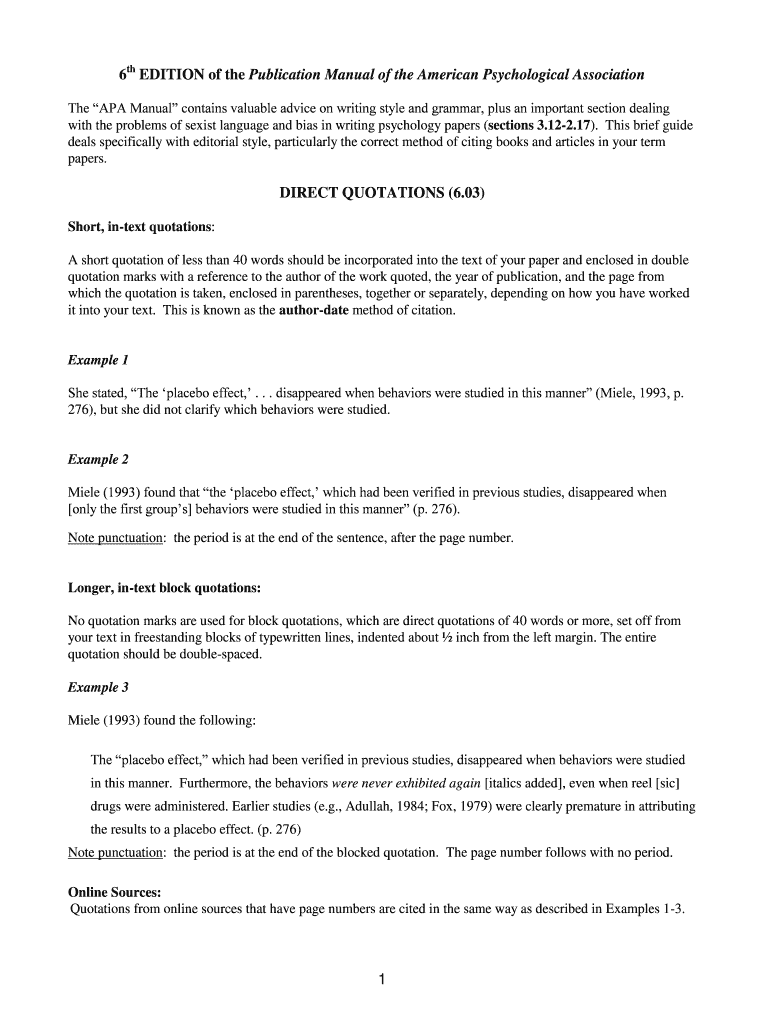
APA Form


What is the APA
The APA, or Administrative Procedure Act, is a key piece of legislation in the United States that governs the process by which federal agencies develop and issue regulations. It establishes a framework for ensuring transparency, public participation, and accountability in the regulatory process. The APA outlines the procedures agencies must follow when creating rules, including requirements for public notice and comment, and it provides mechanisms for judicial review of agency actions.
How to use the APA
Using the APA involves understanding its provisions and applying them when interacting with federal agencies. Individuals and organizations can participate in the rulemaking process by submitting comments on proposed regulations. It is essential to stay informed about upcoming rule changes by monitoring the Federal Register, where agencies publish notices of proposed rulemaking. Engaging in this process allows stakeholders to voice their opinions and influence regulatory outcomes.
Steps to complete the APA
Completing actions under the APA typically involves several steps:
- Identify the agency and the specific regulation of interest.
- Review the proposed rule as published in the Federal Register.
- Prepare comments that address the key issues raised in the proposal.
- Submit comments within the designated comment period.
- Monitor the agency’s responses and any subsequent actions.
Legal use of the APA
The legal use of the APA is crucial for ensuring that agencies adhere to established procedures. This includes the requirement for agencies to provide notice of proposed rules and allow for public comment. If an agency fails to comply with these requirements, affected parties may challenge the agency's actions in court. Understanding the legal framework of the APA helps individuals and organizations protect their rights and interests in the regulatory process.
Key elements of the APA
Several key elements define the APA:
- Notice and Comment Rulemaking: Agencies must provide notice of proposed rules and allow time for public comments.
- Judicial Review: Individuals can challenge agency actions in court if they believe the agency has not followed the APA.
- Transparency: The APA promotes transparency in agency operations and decision-making processes.
Examples of using the APA
Examples of utilizing the APA include:
- Submitting comments on proposed environmental regulations to the Environmental Protection Agency.
- Challenging a rule issued by the Department of Labor regarding workplace safety standards.
- Participating in public hearings related to proposed changes in federal healthcare regulations.
Filing Deadlines / Important Dates
Filing deadlines for comments on proposed rules vary depending on the agency and the specific regulation. Agencies typically specify these deadlines in their notices published in the Federal Register. It is important to track these dates to ensure timely participation in the rulemaking process, as late submissions may not be considered.
Quick guide on how to complete apa
Easily manage [SKS] on any device
Digital document management has become increasingly popular among companies and individuals. It offers an excellent environmentally friendly substitute for traditional printed and signed documents, as you can locate the necessary form and securely keep it online. airSlate SignNow provides all the tools you require to create, modify, and electronically sign your documents swiftly without delays. Manage [SKS] on any platform with airSlate SignNow's Android or iOS applications and enhance your document-related processes today.
The easiest way to modify and electronically sign [SKS] seamlessly
- Locate [SKS] and click Get Form to begin.
- Use the tools we offer to fill out your form.
- Highlight important sections of your documents or obscure sensitive information with the tools that airSlate SignNow specifically offers for this purpose.
- Create your electronic signature using the Sign tool, which takes mere seconds and holds the same legal significance as a conventional handwritten signature.
- Review the information and click the Done button to save your changes.
- Choose how you'd like to share your form, whether by email, SMS, invitation link, or download it to your computer.
Say goodbye to lost or misplaced documents, tedious form searches, or mistakes that necessitate printing new document copies. airSlate SignNow fulfills your document management needs in just a few clicks from any device you prefer. Modify and electronically sign [SKS] and ensure excellent communication at every stage of your form preparation process with airSlate SignNow.
Create this form in 5 minutes or less
Related searches to APA
Create this form in 5 minutes!
How to create an eSignature for the apa
How to create an electronic signature for a PDF online
How to create an electronic signature for a PDF in Google Chrome
How to create an e-signature for signing PDFs in Gmail
How to create an e-signature right from your smartphone
How to create an e-signature for a PDF on iOS
How to create an e-signature for a PDF on Android
People also ask
-
What is APA in the context of airSlate SignNow?
APA stands for Advanced Process Automation, which is a key feature of airSlate SignNow. It allows businesses to automate document workflows, making the eSigning process more efficient. With APA, users can streamline their operations and reduce manual errors, ultimately saving time and resources.
-
How does airSlate SignNow's pricing compare for APA features?
airSlate SignNow offers competitive pricing for its APA features, ensuring that businesses of all sizes can benefit from advanced automation. The pricing plans are designed to be cost-effective, allowing users to choose a plan that fits their budget while still accessing powerful APA tools. This flexibility makes it easier for organizations to implement eSigning solutions without breaking the bank.
-
What are the key benefits of using APA with airSlate SignNow?
The key benefits of using APA with airSlate SignNow include increased efficiency, reduced turnaround times, and enhanced accuracy in document management. By automating repetitive tasks, businesses can focus on more strategic activities. Additionally, APA helps in maintaining compliance and improving overall customer satisfaction through faster service delivery.
-
Can airSlate SignNow integrate with other tools for APA?
Yes, airSlate SignNow offers seamless integrations with various third-party applications to enhance its APA capabilities. Users can connect with popular tools like CRM systems, project management software, and cloud storage services. This integration allows for a more cohesive workflow, enabling businesses to leverage their existing tools while utilizing the power of APA.
-
Is airSlate SignNow suitable for small businesses looking to implement APA?
Absolutely! airSlate SignNow is designed to cater to businesses of all sizes, including small enterprises. The platform's user-friendly interface and cost-effective pricing make it an ideal choice for small businesses looking to implement APA without signNow upfront investment. This accessibility empowers small teams to automate their document processes efficiently.
-
What types of documents can be managed using APA in airSlate SignNow?
With APA in airSlate SignNow, users can manage a wide variety of documents, including contracts, agreements, and forms. The platform supports various file formats, making it versatile for different business needs. This capability ensures that all essential documents can be efficiently processed and signed electronically.
-
How secure is the APA feature in airSlate SignNow?
The APA feature in airSlate SignNow is built with robust security measures to protect sensitive information. The platform employs encryption, secure access controls, and compliance with industry standards to ensure data integrity. Businesses can trust that their documents are safe while utilizing the advanced automation capabilities of APA.
Get more for APA
Find out other APA
- How To eSignature Michigan Banking Job Description Template
- eSignature Missouri Banking IOU Simple
- eSignature Banking PDF New Hampshire Secure
- How Do I eSignature Alabama Car Dealer Quitclaim Deed
- eSignature Delaware Business Operations Forbearance Agreement Fast
- How To eSignature Ohio Banking Business Plan Template
- eSignature Georgia Business Operations Limited Power Of Attorney Online
- Help Me With eSignature South Carolina Banking Job Offer
- eSignature Tennessee Banking Affidavit Of Heirship Online
- eSignature Florida Car Dealer Business Plan Template Myself
- Can I eSignature Vermont Banking Rental Application
- eSignature West Virginia Banking Limited Power Of Attorney Fast
- eSignature West Virginia Banking Limited Power Of Attorney Easy
- Can I eSignature Wisconsin Banking Limited Power Of Attorney
- eSignature Kansas Business Operations Promissory Note Template Now
- eSignature Kansas Car Dealer Contract Now
- eSignature Iowa Car Dealer Limited Power Of Attorney Easy
- How Do I eSignature Iowa Car Dealer Limited Power Of Attorney
- eSignature Maine Business Operations Living Will Online
- eSignature Louisiana Car Dealer Profit And Loss Statement Easy