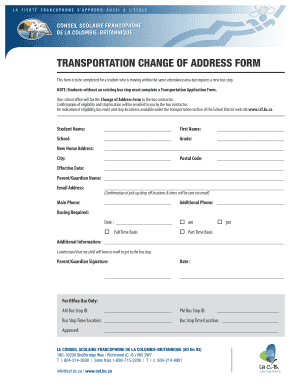
TRANSPORTATION CHANGE of ADDRESS FORM


What is the Transportation Change of Address Form
The Transportation Change of Address Form is a document used by individuals and businesses to officially notify transportation agencies of a change in their address. This form is essential for ensuring that all correspondence, including important notifications and documents, is sent to the correct location. It is commonly utilized by those who have moved within the United States and need to update their information with various transportation authorities, such as the Department of Motor Vehicles (DMV) or other state agencies.
How to Use the Transportation Change of Address Form
To use the Transportation Change of Address Form, individuals must first obtain the correct version of the form from their local transportation authority or the agency's website. After acquiring the form, users should carefully fill out all required fields, including their previous address, new address, and any relevant identification numbers. Once completed, the form must be submitted according to the specific guidelines provided by the agency, which may include options for online submission, mailing, or in-person delivery.
Steps to Complete the Transportation Change of Address Form
Completing the Transportation Change of Address Form involves several key steps:
- Obtain the form from the appropriate transportation agency.
- Fill in your personal information, including your full name, previous address, and new address.
- Provide any necessary identification details, such as a driver's license number or vehicle registration number.
- Review the form for accuracy to avoid any processing delays.
- Submit the completed form through the designated method outlined by the agency.
Key Elements of the Transportation Change of Address Form
Several key elements are typically included in the Transportation Change of Address Form. These include:
- Personal Information: Name, previous address, and new address.
- Identification Numbers: Driver's license number, vehicle registration number, or other relevant IDs.
- Signature: A signature may be required to verify the authenticity of the request.
- Date of Change: The date when the address change becomes effective.
Legal Use of the Transportation Change of Address Form
The Transportation Change of Address Form serves a legal purpose by ensuring that individuals and businesses maintain accurate records with transportation agencies. Failing to submit this form can lead to complications, such as missed notifications or legal issues related to vehicle registration and licensing. It is crucial for users to understand that submitting this form is not just a matter of convenience but a legal requirement in many jurisdictions.
Form Submission Methods
There are typically several methods available for submitting the Transportation Change of Address Form:
- Online Submission: Many agencies offer an online portal for users to fill out and submit the form electronically.
- Mail: Users can print the completed form and send it via postal mail to the designated agency address.
- In-Person: Some individuals may prefer to deliver the form in person at their local transportation agency office.
Quick guide on how to complete transportation change of address form
Complete [SKS] effortlessly on any device
Digital document management has gained immense popularity among businesses and individuals. It offers a perfect eco-friendly substitute for traditional printed and signed documents, allowing you to obtain the necessary form and securely save it online. airSlate SignNow provides all the resources you need to create, modify, and eSign your documents quickly without delays. Handle [SKS] on any device using the airSlate SignNow applications for Android or iOS and simplify any document-oriented process today.
How to edit and eSign [SKS] seamlessly
- Find [SKS] and click Get Form to begin.
- Utilize the tools provided to complete your form.
- Emphasize important sections of the documents or redact sensitive information with tools specifically designed by airSlate SignNow for that purpose.
- Generate your eSignature using the Sign tool, which takes only seconds and has the same legal validity as a conventional wet ink signature.
- Review the information and click on the Done button to save your modifications.
- Choose how you wish to share your form, via email, text message (SMS), invitation link, or download it to your computer.
Eliminate concerns about lost or misplaced documents, tiring form searches, or errors requiring new document copies. airSlate SignNow addresses your document management needs in just a few clicks from any device of your choice. Edit and eSign [SKS] and ensure effective communication at every stage of the form preparation process with airSlate SignNow.
Create this form in 5 minutes or less
Related searches to TRANSPORTATION CHANGE OF ADDRESS FORM
Create this form in 5 minutes!
How to create an eSignature for the transportation change of address form
How to create an electronic signature for a PDF online
How to create an electronic signature for a PDF in Google Chrome
How to create an e-signature for signing PDFs in Gmail
How to create an e-signature right from your smartphone
How to create an e-signature for a PDF on iOS
How to create an e-signature for a PDF on Android
People also ask
-
What is a Transportation Change of Address Form?
A Transportation Change of Address Form is a document used to officially notify transportation agencies of a change in your address. This form ensures that your records are updated, allowing for seamless communication and service delivery. Using airSlate SignNow, you can easily create and eSign this form to expedite the process.
-
How can I fill out a Transportation Change of Address Form using airSlate SignNow?
Filling out a Transportation Change of Address Form with airSlate SignNow is simple. You can start by selecting a template, entering your new address details, and then eSigning the document. Our platform provides an intuitive interface that guides you through each step, making it user-friendly.
-
Is there a cost associated with using the Transportation Change of Address Form on airSlate SignNow?
Yes, there is a cost associated with using airSlate SignNow, but it is designed to be cost-effective. We offer various pricing plans that cater to different business needs, ensuring you get the best value for your investment. The convenience of eSigning your Transportation Change of Address Form can save you time and resources.
-
What are the benefits of using airSlate SignNow for my Transportation Change of Address Form?
Using airSlate SignNow for your Transportation Change of Address Form offers numerous benefits, including quick eSigning, secure document storage, and easy access from any device. Our platform streamlines the process, allowing you to focus on other important tasks while ensuring your address change is processed efficiently.
-
Can I integrate airSlate SignNow with other applications for my Transportation Change of Address Form?
Absolutely! airSlate SignNow offers integrations with various applications, enhancing your workflow. You can connect with tools like Google Drive, Dropbox, and more, making it easier to manage your Transportation Change of Address Form alongside other documents and processes.
-
How secure is my information when using the Transportation Change of Address Form on airSlate SignNow?
Your information is highly secure when using the Transportation Change of Address Form on airSlate SignNow. We implement advanced encryption and security protocols to protect your data. You can trust that your personal information remains confidential and secure throughout the eSigning process.
-
Can I track the status of my Transportation Change of Address Form after sending it?
Yes, airSlate SignNow allows you to track the status of your Transportation Change of Address Form after sending it. You will receive notifications when the document is viewed and signed, providing you with peace of mind and ensuring that your address change is processed promptly.
Get more for TRANSPORTATION CHANGE OF ADDRESS FORM
- Ps form 8017 pdf uspscom
- Photography need help now please before you take a picture form
- 6 employee relations uspscom form
- Nebraska change request form 22 nebraska revenue
- Pharmacist led chronic disease management pharmacist led chronic disease management hsrd research va form
- 0995 form
- Va boston health care system volunteer application packet form
- Briefing note national center for ethics in health care home form
Find out other TRANSPORTATION CHANGE OF ADDRESS FORM
- How Can I Electronic signature Oklahoma Doctors Document
- How Can I Electronic signature Alabama Finance & Tax Accounting Document
- How To Electronic signature Delaware Government Document
- Help Me With Electronic signature Indiana Education PDF
- How To Electronic signature Connecticut Government Document
- How To Electronic signature Georgia Government PDF
- Can I Electronic signature Iowa Education Form
- How To Electronic signature Idaho Government Presentation
- Help Me With Electronic signature Hawaii Finance & Tax Accounting Document
- How Can I Electronic signature Indiana Government PDF
- How Can I Electronic signature Illinois Finance & Tax Accounting PPT
- How To Electronic signature Maine Government Document
- How To Electronic signature Louisiana Education Presentation
- How Can I Electronic signature Massachusetts Government PDF
- How Do I Electronic signature Montana Government Document
- Help Me With Electronic signature Louisiana Finance & Tax Accounting Word
- How To Electronic signature Pennsylvania Government Document
- Can I Electronic signature Texas Government PPT
- How To Electronic signature Utah Government Document
- How To Electronic signature Washington Government PDF