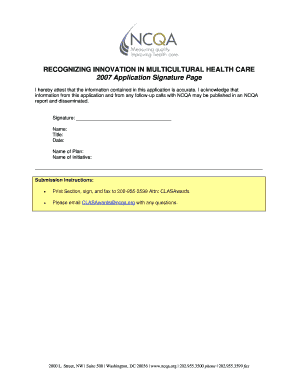
Application Signature Page DOC Form


What is the Application Signature Page doc
The Application Signature Page doc is a crucial component in various application processes, serving as a formal declaration of intent and authenticity. This document typically requires the applicant's signature, affirming that the information provided in the accompanying application is accurate and complete. It is often used in contexts such as government applications, loan requests, and other formal submissions where verification of identity and intent is necessary.
How to use the Application Signature Page doc
Using the Application Signature Page doc involves several straightforward steps. First, ensure that all required information in the main application form is filled out accurately. Next, locate the signature page, which may be a separate document or part of the application. Sign the document where indicated, and if required, date it appropriately. Finally, submit the completed application along with the signed signature page according to the specified submission guidelines.
Steps to complete the Application Signature Page doc
Completing the Application Signature Page doc requires careful attention to detail. Follow these steps:
- Review the main application to confirm all information is accurate.
- Locate the signature section on the Application Signature Page doc.
- Sign the document in the designated area, ensuring your signature matches your legal name.
- Date the signature appropriately to indicate when the application was completed.
- Attach the signature page to the main application before submission.
Key elements of the Application Signature Page doc
The key elements of the Application Signature Page doc typically include the applicant's name, contact information, signature, date, and sometimes a statement affirming the truthfulness of the application. Some versions may also require witness signatures or notary verification, depending on the specific requirements of the application process.
Legal use of the Application Signature Page doc
The Application Signature Page doc holds legal significance as it serves as a binding agreement between the applicant and the issuing authority. By signing this document, the applicant asserts that the information provided is truthful and that they understand the implications of submitting false information. This can have legal consequences, including penalties for fraud or misrepresentation.
Examples of using the Application Signature Page doc
Common examples of using the Application Signature Page doc include:
- Submitting a loan application to a financial institution.
- Applying for government benefits or permits.
- Completing an application for professional licensing.
- Filing for certain tax forms where signature verification is required.
Digital vs. Paper Version
The Application Signature Page doc can be completed in both digital and paper formats. The digital version allows for easy electronic signing and submission, streamlining the process. In contrast, the paper version may require physical signatures and mailing, which can be less efficient but necessary for certain formal applications. It is essential to check the specific requirements of the application to determine which format is acceptable.
Quick guide on how to complete application signature page doc
Prepare [SKS] effortlessly on any device
Digital document administration has become increasingly favored by businesses and individuals. It offers a perfect environmentally friendly substitute for conventional printed and signed documentation, as you can obtain the required form and securely archive it online. airSlate SignNow provides all the tools you require to create, modify, and electronically sign your files quickly without delays. Manage [SKS] on any gadget with airSlate SignNow Android or iOS applications and simplify any document-related procedure today.
The easiest way to modify and electronically sign [SKS] without effort
- Obtain [SKS] and click Get Form to begin.
- Make use of the tools we provide to complete your document.
- Mark important sections of your papers or mask confidential information with tools that airSlate SignNow offers specifically for that purpose.
- Create your electronic signature with the Sign tool, which takes seconds and carries the same legal significance as a traditional handwritten signature.
- Review the details and click on the Done button to save your changes.
- Select how you wish to send your form, by email, SMS, or invitation link, or download it to your computer.
Eliminate concerns about lost or misfiled documents, tedious form searches, or errors that require reprinting new document copies. airSlate SignNow addresses your requirements in document management in just a few clicks from any device of your choice. Modify and electronically sign [SKS] and guarantee outstanding communication at any stage of the form preparation process with airSlate SignNow.
Create this form in 5 minutes or less
Related searches to Application Signature Page doc
Create this form in 5 minutes!
How to create an eSignature for the application signature page doc
How to create an electronic signature for a PDF online
How to create an electronic signature for a PDF in Google Chrome
How to create an e-signature for signing PDFs in Gmail
How to create an e-signature right from your smartphone
How to create an e-signature for a PDF on iOS
How to create an e-signature for a PDF on Android
People also ask
-
What is an Application Signature Page doc?
An Application Signature Page doc is a digital document that allows users to sign applications electronically. This feature streamlines the signing process, making it faster and more efficient for businesses and individuals alike.
-
How does airSlate SignNow enhance the Application Signature Page doc process?
airSlate SignNow simplifies the Application Signature Page doc process by providing an intuitive interface for sending and signing documents. Users can easily create, send, and manage their documents, ensuring a seamless experience.
-
What are the pricing options for using airSlate SignNow for Application Signature Page docs?
airSlate SignNow offers flexible pricing plans tailored to different business needs. Whether you're a small business or a large enterprise, you can find a plan that fits your budget while providing access to the Application Signature Page doc features.
-
Can I integrate airSlate SignNow with other applications for managing Application Signature Page docs?
Yes, airSlate SignNow supports integrations with various applications, enhancing your workflow for managing Application Signature Page docs. This allows you to connect with tools you already use, making document management even more efficient.
-
What are the benefits of using airSlate SignNow for Application Signature Page docs?
Using airSlate SignNow for Application Signature Page docs offers numerous benefits, including increased efficiency, reduced turnaround time, and enhanced security. The platform ensures that your documents are signed quickly and safely, improving overall productivity.
-
Is it easy to create an Application Signature Page doc with airSlate SignNow?
Absolutely! Creating an Application Signature Page doc with airSlate SignNow is straightforward. The user-friendly interface allows you to upload documents, add signature fields, and send them out for signing in just a few clicks.
-
What security measures does airSlate SignNow implement for Application Signature Page docs?
airSlate SignNow prioritizes security for Application Signature Page docs by employing advanced encryption and authentication measures. This ensures that your documents are protected throughout the signing process, giving you peace of mind.
Get more for Application Signature Page doc
- Back the campaign to stay in petition signature sheet to print and post back to us eastlibdems org form
- Dsar04 form
- How to file a freedom of information act request with
- Freedom of information act request bellwood illinois
- Consent form waiver amp release the city of naperville
- The us department of health and human services public form
- Fingerprinting locations state of nevada form
- Correction of birth record application warren county form
Find out other Application Signature Page doc
- How To Integrate Sign in Banking
- How To Use Sign in Banking
- Help Me With Use Sign in Banking
- Can I Use Sign in Banking
- How Do I Install Sign in Banking
- How To Add Sign in Banking
- How Do I Add Sign in Banking
- How Can I Add Sign in Banking
- Can I Add Sign in Banking
- Help Me With Set Up Sign in Government
- How To Integrate eSign in Banking
- How To Use eSign in Banking
- How To Install eSign in Banking
- How To Add eSign in Banking
- How To Set Up eSign in Banking
- How To Save eSign in Banking
- How To Implement eSign in Banking
- How To Set Up eSign in Construction
- How To Integrate eSign in Doctors
- How To Use eSign in Doctors