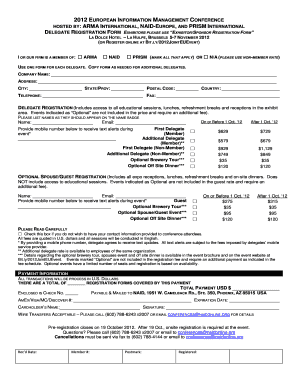
Printable Attendee Registration Form


What is the Printable Attendee Registration Form
The Printable Attendee Registration Form is a document designed to collect essential information from individuals who wish to attend an event, such as conferences, workshops, or seminars. This form typically includes fields for the attendee's name, contact information, organization, and any specific requirements or preferences related to the event. By utilizing this form, event organizers can streamline the registration process, ensuring they have accurate data for planning and communication purposes.
How to use the Printable Attendee Registration Form
To use the Printable Attendee Registration Form effectively, follow these steps:
- Download the form from a reliable source or create your own using a template.
- Fill in the required fields, ensuring all information is accurate and complete.
- Review the form for any errors or omissions before submission.
- Submit the completed form according to the instructions provided, which may include mailing it, emailing it, or submitting it online.
Steps to complete the Printable Attendee Registration Form
Completing the Printable Attendee Registration Form involves several straightforward steps:
- Begin by entering your personal details, including your full name and contact information.
- Provide any relevant organizational affiliation, if applicable.
- Indicate your preferences for meals, accommodations, or special requirements, if necessary.
- Sign and date the form to confirm your registration.
Key elements of the Printable Attendee Registration Form
Important components of the Printable Attendee Registration Form typically include:
- Name: The full name of the attendee.
- Contact Information: Email address and phone number.
- Organization: The name of the company or institution the attendee represents.
- Event Preferences: Any specific needs or requests related to the event.
- Signature: A space for the attendee to sign, confirming their registration.
Legal use of the Printable Attendee Registration Form
The Printable Attendee Registration Form serves as a legal document that confirms an individual's intent to participate in an event. It is important for organizers to retain these forms for record-keeping and compliance purposes. This documentation can be crucial in addressing any disputes or inquiries regarding attendance, payments, or accommodations. Ensuring that the form is filled out accurately and signed helps protect both the attendee's and organizer's interests.
Examples of using the Printable Attendee Registration Form
There are various scenarios where the Printable Attendee Registration Form can be utilized effectively:
- Conferences: Attendees can register for industry conferences to gain insights and network with peers.
- Workshops: Individuals can sign up for skill-building workshops that require advance registration.
- Webinars: Online events may also use a registration form to gather participant information.
Quick guide on how to complete printable attendee registration form
Prepare [SKS] effortlessly on any device
Digital document management has gained traction among businesses and individuals. It offers an ideal environmentally friendly alternative to traditional printed and signed papers, allowing you to access the appropriate form and securely store it online. airSlate SignNow equips you with all the resources necessary to create, modify, and electronically sign your documents quickly and without interruptions. Handle [SKS] on any device using airSlate SignNow's Android or iOS applications and enhance any document-related process today.
How to modify and eSign [SKS] with ease
- Find [SKS] and then click Get Form to begin.
- Utilize the tools we offer to complete your form.
- Emphasize important sections of the documents or hide sensitive information with tools specifically designed for that purpose by airSlate SignNow.
- Create your signature using the Sign tool, which takes mere seconds and holds the same legal validity as a standard wet ink signature.
- Review the details and then click on the Done button to finalize your changes.
- Select your preferred method for sending your form, whether by email, SMS, invitation link, or download it to your computer.
Eliminate the worry of lost or misplaced documents, tedious form searching, or errors necessitating the printing of new copies. airSlate SignNow fulfills your document management needs in just a few clicks from any device you choose. Modify and eSign [SKS] and assure effective communication at every step of your form preparation process with airSlate SignNow.
Create this form in 5 minutes or less
Related searches to Printable Attendee Registration Form
Create this form in 5 minutes!
How to create an eSignature for the printable attendee registration form
How to create an electronic signature for a PDF online
How to create an electronic signature for a PDF in Google Chrome
How to create an e-signature for signing PDFs in Gmail
How to create an e-signature right from your smartphone
How to create an e-signature for a PDF on iOS
How to create an e-signature for a PDF on Android
People also ask
-
What is a Printable Attendee Registration Form?
A Printable Attendee Registration Form is a document designed to collect information from participants attending an event. With airSlate SignNow, you can easily create and customize this form to suit your specific needs, ensuring a smooth registration process for your attendees.
-
How can I create a Printable Attendee Registration Form using airSlate SignNow?
Creating a Printable Attendee Registration Form with airSlate SignNow is simple. You can start by selecting a template or designing your own form from scratch, adding fields for names, contact information, and any other relevant details. Once completed, you can print or share the form digitally.
-
Is there a cost associated with using the Printable Attendee Registration Form feature?
airSlate SignNow offers competitive pricing plans that include access to the Printable Attendee Registration Form feature. Depending on your chosen plan, you can enjoy various functionalities, including unlimited document signing and form customization, making it a cost-effective solution for businesses.
-
What are the benefits of using a Printable Attendee Registration Form?
Using a Printable Attendee Registration Form streamlines the registration process, making it easier for attendees to sign up for events. It also helps you collect essential data efficiently, which can be used for event planning and follow-up communications, enhancing overall attendee experience.
-
Can I integrate the Printable Attendee Registration Form with other tools?
Yes, airSlate SignNow allows for seamless integration with various applications, including CRM systems and email marketing tools. This means you can easily manage your attendee data and automate follow-up processes, enhancing your event management capabilities.
-
Is the Printable Attendee Registration Form customizable?
Absolutely! The Printable Attendee Registration Form in airSlate SignNow is fully customizable. You can modify the layout, add or remove fields, and incorporate your branding elements to ensure the form aligns with your event's theme and requirements.
-
How secure is the information collected through the Printable Attendee Registration Form?
Security is a top priority at airSlate SignNow. The information collected through the Printable Attendee Registration Form is protected with advanced encryption and compliance measures, ensuring that your attendees' data remains confidential and secure throughout the registration process.
Get more for Printable Attendee Registration Form
- Ohio bmv handicap placard form
- Dr 2922 072519 colorado department of revenue state of form
- Certification of equipment compliance for homemade coloradogov form
- Forms vehiclesdepartment of revenue colorado dmv
- Penndot form mv 911 gibbons fastag
- Consumer complaint instruction sheet mva marylandgov form
- Form hsmv 83146 florida highway safety and motor vehicles
- Vtr 34 form
Find out other Printable Attendee Registration Form
- How To eSign Illinois Business Operations Stock Certificate
- Can I eSign Louisiana Car Dealer Quitclaim Deed
- eSign Michigan Car Dealer Operating Agreement Mobile
- Can I eSign Mississippi Car Dealer Resignation Letter
- eSign Missouri Car Dealer Lease Termination Letter Fast
- Help Me With eSign Kentucky Business Operations Quitclaim Deed
- eSign Nevada Car Dealer Warranty Deed Myself
- How To eSign New Hampshire Car Dealer Purchase Order Template
- eSign New Jersey Car Dealer Arbitration Agreement Myself
- eSign North Carolina Car Dealer Arbitration Agreement Now
- eSign Ohio Car Dealer Business Plan Template Online
- eSign Ohio Car Dealer Bill Of Lading Free
- How To eSign North Dakota Car Dealer Residential Lease Agreement
- How Do I eSign Ohio Car Dealer Last Will And Testament
- Sign North Dakota Courts Lease Agreement Form Free
- eSign Oregon Car Dealer Job Description Template Online
- Sign Ohio Courts LLC Operating Agreement Secure
- Can I eSign Michigan Business Operations POA
- eSign Car Dealer PDF South Dakota Computer
- eSign Car Dealer PDF South Dakota Later