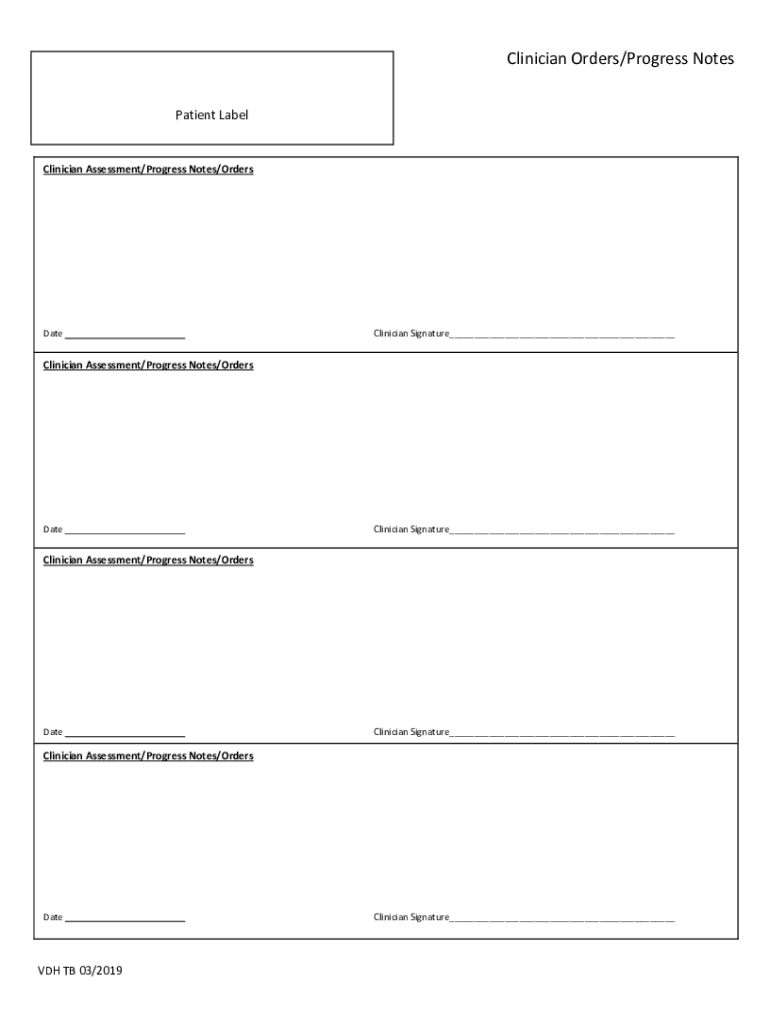
Clinician OrdersProgress Notes Patient LabelClini Form


What is the Clinician Orders Progress Notes Patient Label?
The Clinician Orders Progress Notes Patient Label is a vital document used in healthcare settings to track patient care and treatment plans. This form serves as a comprehensive record that clinicians use to communicate essential information about a patient’s medical history, current condition, and ongoing treatment. It typically includes sections for clinician orders, progress notes, and patient identification details. This ensures that all healthcare providers involved in a patient's care have access to the same information, promoting continuity and quality of care.
How to Use the Clinician Orders Progress Notes Patient Label
Using the Clinician Orders Progress Notes Patient Label involves several straightforward steps. First, ensure that you have the correct patient information readily available. Fill in the patient label with the patient's name, date of birth, and medical record number. Next, document clinician orders clearly, specifying any treatments, medications, or tests required. Progress notes should be updated regularly to reflect the patient's status and response to treatments. This form should be stored securely in the patient's medical record for easy access by all healthcare providers involved in their care.
Key Elements of the Clinician Orders Progress Notes Patient Label
Several key elements are essential to the Clinician Orders Progress Notes Patient Label. These include:
- Patient Identification: Name, date of birth, and medical record number.
- Clinician Orders: Detailed instructions for treatment, medications, and follow-up care.
- Progress Notes: Ongoing documentation of the patient’s condition, responses to treatment, and any changes in care.
- Signatures: Required signatures from the clinician to validate the orders and notes.
Steps to Complete the Clinician Orders Progress Notes Patient Label
Completing the Clinician Orders Progress Notes Patient Label involves a systematic approach:
- Gather necessary patient information, including identification details.
- Fill in the patient label accurately.
- Document clinician orders clearly and concisely.
- Update progress notes regularly to reflect the patient's current condition.
- Ensure all entries are signed and dated by the responsible clinician.
Legal Use of the Clinician Orders Progress Notes Patient Label
The Clinician Orders Progress Notes Patient Label must be used in compliance with healthcare regulations and standards. This includes adhering to HIPAA guidelines to protect patient privacy and confidentiality. Accurate documentation is crucial, as it can be referenced in legal situations or audits. Clinicians should ensure that all information is factual, complete, and entered in a timely manner to maintain the integrity of the medical record.
Examples of Using the Clinician Orders Progress Notes Patient Label
Examples of how the Clinician Orders Progress Notes Patient Label is used include:
- A clinician documenting a patient’s response to a new medication, including any side effects observed.
- Recording orders for follow-up tests after a surgical procedure.
- Updating progress notes during routine check-ups to reflect changes in the patient’s health status.
Quick guide on how to complete clinician ordersprogress notes patient labelclini
Complete Clinician OrdersProgress Notes Patient LabelClini effortlessly on any gadget
Digital document management has become increasingly favored by businesses and individuals. It offers an ideal eco-friendly substitute for conventional printed and signed paperwork, as you can obtain the necessary form and securely preserve it online. airSlate SignNow equips you with all the resources required to create, alter, and eSign your documents swiftly without delays. Handle Clinician OrdersProgress Notes Patient LabelClini on any device with airSlate SignNow Android or iOS applications and simplify any document-related process today.
The simplest method to modify and eSign Clinician OrdersProgress Notes Patient LabelClini seamlessly
- Find Clinician OrdersProgress Notes Patient LabelClini and click Get Form to begin.
- Utilize the tools we offer to complete your form.
- Emphasize pertinent sections of your documents or obscure sensitive information with tools that airSlate SignNow provides specifically for this task.
- Generate your signature with the Sign tool, which takes moments and holds the same legal significance as a conventional wet ink signature.
- Review the information and click the Done button to save your adjustments.
- Choose your preferred method to submit your form, via email, SMS, or invitation link, or download it to your computer.
Eliminate concerns about lost or misplaced files, laborious form searching, or errors that necessitate printing new document copies. airSlate SignNow meets all your document management needs in just a few clicks from any device you prefer. Modify and eSign Clinician OrdersProgress Notes Patient LabelClini and guarantee exceptional communication at every stage of your form preparation process with airSlate SignNow.
Create this form in 5 minutes or less
Create this form in 5 minutes!
How to create an eSignature for the clinician ordersprogress notes patient labelclini
How to create an electronic signature for a PDF online
How to create an electronic signature for a PDF in Google Chrome
How to create an e-signature for signing PDFs in Gmail
How to create an e-signature right from your smartphone
How to create an e-signature for a PDF on iOS
How to create an e-signature for a PDF on Android
People also ask
-
What are Clinician OrdersProgress Notes Patient LabelClini?
Clinician OrdersProgress Notes Patient LabelClini are essential tools that streamline the documentation process for healthcare providers. They allow clinicians to efficiently manage patient information, ensuring accurate and timely record-keeping. This feature enhances patient care by providing quick access to vital data.
-
How does airSlate SignNow support Clinician OrdersProgress Notes Patient LabelClini?
airSlate SignNow offers a user-friendly platform that simplifies the creation and management of Clinician OrdersProgress Notes Patient LabelClini. With its intuitive interface, healthcare professionals can easily generate, send, and eSign documents, saving time and reducing administrative burdens. This efficiency ultimately leads to improved patient outcomes.
-
What pricing options are available for airSlate SignNow?
airSlate SignNow provides flexible pricing plans tailored to meet the needs of various organizations, including those focused on Clinician OrdersProgress Notes Patient LabelClini. Whether you are a small practice or a large healthcare facility, there is a plan that fits your budget and requirements. Contact our sales team for detailed pricing information.
-
Can I integrate airSlate SignNow with other healthcare software?
Yes, airSlate SignNow seamlessly integrates with various healthcare software systems, enhancing the functionality of Clinician OrdersProgress Notes Patient LabelClini. This integration allows for smooth data transfer and improved workflow efficiency. Popular integrations include EHR systems, CRM platforms, and more.
-
What are the benefits of using airSlate SignNow for Clinician OrdersProgress Notes Patient LabelClini?
Using airSlate SignNow for Clinician OrdersProgress Notes Patient LabelClini offers numerous benefits, including increased efficiency, reduced paperwork, and enhanced compliance. The platform ensures that all documents are securely stored and easily accessible, which is crucial for maintaining accurate patient records. Additionally, the eSigning feature speeds up the approval process.
-
Is airSlate SignNow secure for handling sensitive patient information?
Absolutely! airSlate SignNow prioritizes security, employing advanced encryption and compliance measures to protect Clinician OrdersProgress Notes Patient LabelClini. Our platform adheres to industry standards, ensuring that sensitive patient information remains confidential and secure. You can trust us to safeguard your data.
-
How can I get started with airSlate SignNow for Clinician OrdersProgress Notes Patient LabelClini?
Getting started with airSlate SignNow is simple! You can sign up for a free trial to explore the features tailored for Clinician OrdersProgress Notes Patient LabelClini. Once you're ready, choose a pricing plan that suits your needs, and our support team will assist you in setting up your account.
Get more for Clinician OrdersProgress Notes Patient LabelClini
- Parent worksheet for oregon birth certificate word version form
- Hoja de contrato de trabajo form
- City of glendale building and safety form
- Harvard university common application for research and travel form
- Affidavit of non liability form
- Eligibility form personnel
- Bernalillo county zoning section planning amp development services bernco form
- Please provide a map or zone atlas page showing property location form
Find out other Clinician OrdersProgress Notes Patient LabelClini
- eSign Missouri Work Order Computer
- eSign Hawaii Electrical Services Contract Safe
- eSign Texas Profit Sharing Agreement Template Safe
- eSign Iowa Amendment to an LLC Operating Agreement Myself
- eSign Kentucky Amendment to an LLC Operating Agreement Safe
- eSign Minnesota Affidavit of Identity Now
- eSign North Dakota Affidavit of Identity Free
- Help Me With eSign Illinois Affidavit of Service
- eSign North Dakota Affidavit of Identity Simple
- eSign Maryland Affidavit of Service Now
- How To eSign Hawaii Affidavit of Title
- How Do I eSign New Mexico Affidavit of Service
- How To eSign Texas Affidavit of Title
- How Do I eSign Texas Affidavit of Service
- eSign California Cease and Desist Letter Online
- eSign Colorado Cease and Desist Letter Free
- How Do I eSign Alabama Hold Harmless (Indemnity) Agreement
- eSign Connecticut Hold Harmless (Indemnity) Agreement Mobile
- eSign Hawaii Hold Harmless (Indemnity) Agreement Mobile
- Help Me With eSign Hawaii Hold Harmless (Indemnity) Agreement