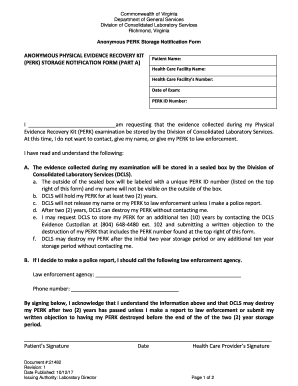
Anonymous PERK Storage Notification Form


Understanding the Anonymous PERK Storage Notification Form
The Anonymous PERK Storage Notification Form is a crucial document used in Virginia to notify law enforcement agencies about the storage of certain evidence. This form is specifically designed for cases involving sexual assault, enabling victims to remain anonymous while ensuring that critical evidence is preserved. It plays a vital role in the legal process, allowing victims to make informed decisions about their evidence without the pressure of immediate identification.
How to Use the Anonymous PERK Storage Notification Form
Using the Anonymous PERK Storage Notification Form involves a straightforward process. First, individuals must obtain the form from a designated Virginia department or facility. Once acquired, complete the form by providing necessary details, ensuring that all information is accurate. After filling out the form, submit it as directed, typically to the law enforcement agency or medical facility that collected the evidence. This submission ensures that the evidence remains stored securely and is accessible if the victim decides to pursue legal action in the future.
Steps to Complete the Anonymous PERK Storage Notification Form
Completing the Anonymous PERK Storage Notification Form requires careful attention to detail. Follow these steps for successful completion:
- Obtain the form from a Virginia department or authorized facility.
- Fill in your personal information, ensuring that you maintain your anonymity.
- Provide details about the evidence being stored, including the date and type of evidence.
- Review the form for accuracy and completeness.
- Submit the form to the appropriate law enforcement agency or medical facility.
Legal Use of the Anonymous PERK Storage Notification Form
The legal use of the Anonymous PERK Storage Notification Form is essential for protecting the rights of victims while ensuring that evidence is preserved for potential legal proceedings. This form allows individuals to store their evidence without the need to immediately engage with the criminal justice system. It is important to understand that submitting this form does not obligate the victim to pursue charges, but it does safeguard their options for the future.
Key Elements of the Anonymous PERK Storage Notification Form
Several key elements are essential to the Anonymous PERK Storage Notification Form. These include:
- Victim Information: While maintaining anonymity, the form requires basic information to facilitate evidence storage.
- Evidence Details: Specifics about the type and nature of the evidence collected must be included.
- Storage Duration: The form outlines how long the evidence will be stored, ensuring clarity for the victim.
- Signature: A signature may be required to confirm the submission and understanding of the form's implications.
Form Submission Methods
The Anonymous PERK Storage Notification Form can be submitted through various methods, ensuring accessibility for all individuals. Common submission methods include:
- Online Submission: Some Virginia departments may offer an online platform for form submission.
- Mail: The form can be mailed directly to the appropriate law enforcement agency or medical facility.
- In-Person Submission: Victims may choose to deliver the form in person to ensure it is received and processed.
Quick guide on how to complete anonymous perk storage notification form
Prepare Anonymous PERK Storage Notification Form effortlessly on any device
Online document management has gained popularity among businesses and individuals. It offers an ideal eco-friendly alternative to traditional printed and signed documents, allowing you to obtain the necessary form and safely store it online. airSlate SignNow provides you with all the tools required to create, edit, and eSign your documents quickly without delays. Manage Anonymous PERK Storage Notification Form on any device with airSlate SignNow's Android or iOS applications and streamline any document-related task today.
The easiest way to modify and eSign Anonymous PERK Storage Notification Form without hassle
- Find Anonymous PERK Storage Notification Form and click Get Form to begin.
- Use the tools available to fill out your form.
- Emphasize important sections of the documents or obscure sensitive information with the tools specifically offered by airSlate SignNow for this purpose.
- Create your eSignature using the Sign tool, which takes mere seconds and holds the same legal validity as a conventional wet ink signature.
- Review all the details and click the Done button to save your modifications.
- Select your preferred delivery method for the form, whether by email, text message (SMS), invitation link, or download it to your computer.
Eliminate the hassle of lost or misplaced documents, tedious form searches, or mistakes that require reprinting new copies. airSlate SignNow meets your document management needs in just a few clicks from any device you select. Edit and eSign Anonymous PERK Storage Notification Form to ensure effective communication at every stage of your form preparation process with airSlate SignNow.
Create this form in 5 minutes or less
Create this form in 5 minutes!
How to create an eSignature for the anonymous perk storage notification form
How to create an electronic signature for a PDF online
How to create an electronic signature for a PDF in Google Chrome
How to create an e-signature for signing PDFs in Gmail
How to create an e-signature right from your smartphone
How to create an e-signature for a PDF on iOS
How to create an e-signature for a PDF on Android
People also ask
-
What is airSlate SignNow and how does it relate to the Virginia Department?
airSlate SignNow is a powerful eSignature solution that allows businesses to send and sign documents electronically. The Virginia Department can benefit from this tool by streamlining their document management processes, ensuring compliance, and enhancing efficiency in operations.
-
How can the Virginia Department integrate airSlate SignNow into their existing systems?
The Virginia Department can easily integrate airSlate SignNow with various applications and platforms they already use. With its robust API and pre-built integrations, airSlate SignNow ensures a seamless transition, allowing for efficient document workflows without disrupting current operations.
-
What are the pricing options for airSlate SignNow for the Virginia Department?
airSlate SignNow offers flexible pricing plans tailored to meet the needs of organizations like the Virginia Department. These plans are designed to provide cost-effective solutions, ensuring that the department can access essential features without exceeding their budget.
-
What features does airSlate SignNow offer that are beneficial for the Virginia Department?
airSlate SignNow includes features such as customizable templates, automated workflows, and secure cloud storage, all of which are beneficial for the Virginia Department. These features help streamline document processes, reduce turnaround times, and enhance overall productivity.
-
How does airSlate SignNow ensure the security of documents for the Virginia Department?
Security is a top priority for airSlate SignNow, especially for organizations like the Virginia Department. The platform employs advanced encryption, secure access controls, and compliance with industry standards to protect sensitive documents and ensure data integrity.
-
Can the Virginia Department track document status with airSlate SignNow?
Yes, airSlate SignNow provides real-time tracking of document status, which is crucial for the Virginia Department. This feature allows users to monitor when documents are sent, viewed, and signed, ensuring transparency and accountability in the signing process.
-
What benefits does airSlate SignNow provide to the Virginia Department in terms of efficiency?
By using airSlate SignNow, the Virginia Department can signNowly improve operational efficiency. The platform reduces the time spent on manual paperwork, accelerates the signing process, and allows for quicker decision-making, ultimately leading to enhanced service delivery.
Get more for Anonymous PERK Storage Notification Form
- Nico pakistan form
- Iamwmw inc form
- Health coverage amp help paying costs kynect form
- Notice of non submission form yolo county board of realtors
- Az792535 vo msecnd netcmsstorageassetsimportant notice to applicant certificates of insurance form
- 38020 meridian ave form
- Ogtphaseone com form
- Building permit city orlando form
Find out other Anonymous PERK Storage Notification Form
- How To Electronic signature Indiana Sports RFP
- How Can I Electronic signature Indiana Sports RFP
- Electronic signature South Dakota Real Estate Quitclaim Deed Now
- Electronic signature South Dakota Real Estate Quitclaim Deed Safe
- Electronic signature Indiana Sports Forbearance Agreement Myself
- Help Me With Electronic signature Nevada Police Living Will
- Electronic signature Real Estate Document Utah Safe
- Electronic signature Oregon Police Living Will Now
- Electronic signature Pennsylvania Police Executive Summary Template Free
- Electronic signature Pennsylvania Police Forbearance Agreement Fast
- How Do I Electronic signature Pennsylvania Police Forbearance Agreement
- How Can I Electronic signature Pennsylvania Police Forbearance Agreement
- Electronic signature Washington Real Estate Purchase Order Template Mobile
- Electronic signature West Virginia Real Estate Last Will And Testament Online
- Electronic signature Texas Police Lease Termination Letter Safe
- How To Electronic signature Texas Police Stock Certificate
- How Can I Electronic signature Wyoming Real Estate Quitclaim Deed
- Electronic signature Virginia Police Quitclaim Deed Secure
- How Can I Electronic signature West Virginia Police Letter Of Intent
- How Do I Electronic signature Washington Police Promissory Note Template