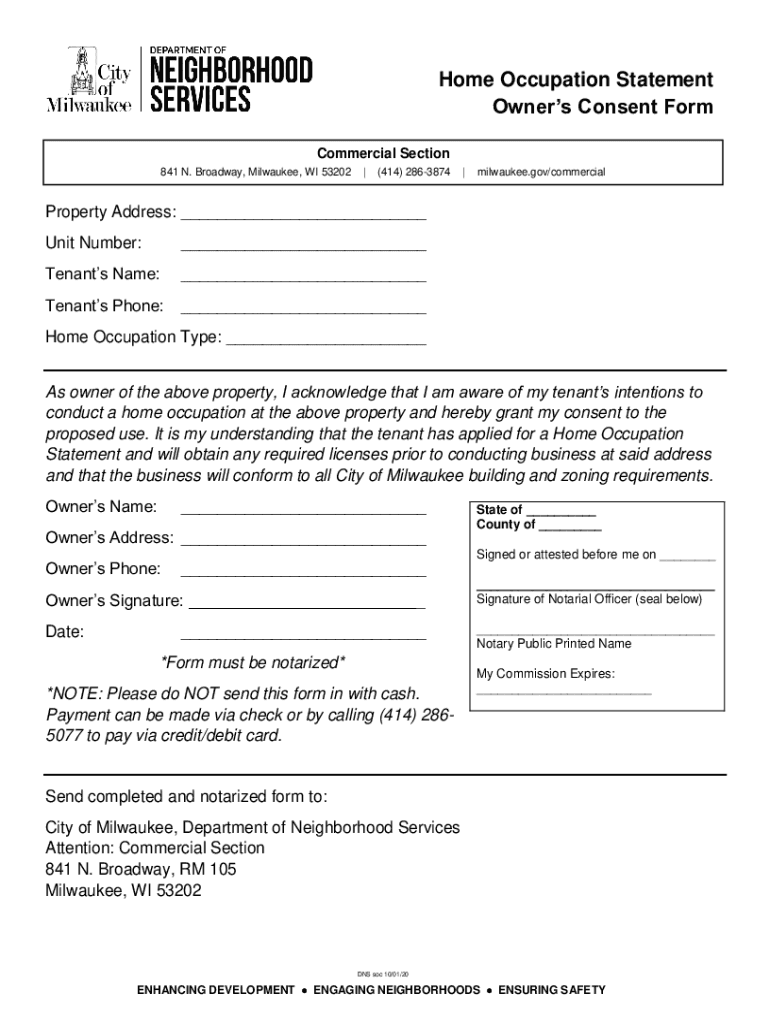
HOME OCCUPATION CERTIFICATE City of Rapid City 2020-2026


Understanding the home occupation statement
The home occupation statement is a crucial document for individuals operating a business from their residence. This statement outlines the nature of the business activities conducted at home and ensures compliance with local zoning regulations. It typically requires details about the business type, the number of employees, and any potential impacts on the neighborhood, such as traffic or noise. Understanding this document is essential for anyone looking to maintain a lawful home-based business.
Steps to complete the home occupation statement
Completing the home occupation statement involves several key steps to ensure accuracy and compliance. Begin by gathering necessary information about your business, including its name, address, and operational details. Next, fill out the form with precise information regarding your business activities and any relevant zoning requirements. Once completed, review the document for any errors before submitting it to the appropriate local authority for approval. This process may vary by location, so it's important to check specific local guidelines.
Legal use of the home occupation statement
The legal use of the home occupation statement is vital for legitimizing a home-based business. This document serves as proof that the business complies with local zoning laws, which often restrict certain types of commercial activities in residential areas. By filing the statement, business owners protect themselves from potential legal issues, such as fines or orders to cease operations. It is advisable to keep a copy of the approved statement on hand as part of your business records.
Eligibility criteria for the home occupation statement
Eligibility criteria for filing a home occupation statement can vary by jurisdiction but generally include specific requirements. Typically, the business must be conducted primarily within the home, and it should not significantly alter the residential character of the property. Additionally, there may be restrictions on the number of employees allowed on-site and limitations on customer visits. Understanding these criteria is essential for ensuring compliance and avoiding complications with local authorities.
Required documents for the home occupation statement
When applying for a home occupation statement, several documents may be required. Commonly needed items include proof of residence, such as a utility bill or lease agreement, and a detailed business plan outlining the nature of the business. Depending on local regulations, additional permits or licenses may also be necessary. Gathering these documents in advance can streamline the application process and help ensure a successful submission.
Form submission methods for the home occupation statement
Submitting the home occupation statement can typically be done through various methods, depending on local regulations. Many jurisdictions offer an online submission option, allowing for a quick and efficient process. Alternatively, forms may be submitted by mail or in person at the local zoning office. It is important to confirm the accepted submission methods in your area to ensure compliance and timely processing of your application.
Quick guide on how to complete home occupation certificate city of rapid city
Easily prepare HOME OCCUPATION CERTIFICATE City Of Rapid City on any device
Digital document management has gained popularity among businesses and individuals. It serves as an excellent eco-friendly alternative to traditional printed and signed documents, allowing you to obtain the correct form and securely store it online. airSlate SignNow provides all the tools necessary to create, modify, and eSign your documents quickly and without issues. Manage HOME OCCUPATION CERTIFICATE City Of Rapid City on any platform with airSlate SignNow's Android or iOS applications and simplify your document-related processes today.
The simplest way to modify and eSign HOME OCCUPATION CERTIFICATE City Of Rapid City effortlessly
- Find HOME OCCUPATION CERTIFICATE City Of Rapid City and click Get Form to begin.
- Utilize the tools we offer to complete your document.
- Mark important sections of your documents or redact sensitive details using tools specifically provided by airSlate SignNow for that purpose.
- Create your signature with the Sign tool, which takes only seconds and holds the same legal validity as a conventional wet ink signature.
- Review all the information and click on the Done button to save your modifications.
- Choose how you want to share your form, via email, text message (SMS), invite link, or download it to your computer.
Eliminate concerns about lost or misplaced files, tedious form searches, or mistakes that necessitate printing new document copies. airSlate SignNow addresses all your document management needs in just a few clicks from your preferred device. Modify and eSign HOME OCCUPATION CERTIFICATE City Of Rapid City to ensure seamless communication at every stage of the form preparation process with airSlate SignNow.
Create this form in 5 minutes or less
Find and fill out the correct home occupation certificate city of rapid city
Create this form in 5 minutes!
How to create an eSignature for the home occupation certificate city of rapid city
How to create an electronic signature for a PDF online
How to create an electronic signature for a PDF in Google Chrome
How to create an e-signature for signing PDFs in Gmail
How to create an e-signature right from your smartphone
How to create an e-signature for a PDF on iOS
How to create an e-signature for a PDF on Android
People also ask
-
What is a home occupation statement?
A home occupation statement is a document that outlines the use of your residence for business activities. It ensures that local regulations are met and may also include details about the nature of the business. airSlate SignNow makes the process of creating and signing your home occupation statement seamless and efficient.
-
How can airSlate SignNow help with my home occupation statement?
airSlate SignNow provides an easy-to-use platform to create, send, and eSign your home occupation statement. With customizable templates and secure storage, you can ensure that all legal requirements are fulfilled. The streamlined process saves time and reduces paperwork, making it ideal for busy entrepreneurs.
-
Is there a cost associated with using airSlate SignNow for my home occupation statement?
Yes, airSlate SignNow offers various pricing plans to fit your business needs, including options for creating and managing your home occupation statement. The cost-efficient solution combines affordability with powerful features to help facilitate your document management. Check our pricing page for more details.
-
What features are included in airSlate SignNow for my home occupation statement?
airSlate SignNow includes features such as customizable templates, audit trails, and secure cloud storage to manage your home occupation statement effectively. Additionally, eSigning capabilities ensure that all parties can sign documents quickly and securely from anywhere. These features enhance efficiency and reduce delays in your business operations.
-
Can I integrate airSlate SignNow with other applications for my home occupation statement?
Absolutely! airSlate SignNow offers integrations with a variety of applications, allowing you to connect your workflow and enhance the processing of your home occupation statement. Whether it's integrating with CRM systems or project management tools, airSlate SignNow ensures your documents are easily accessible and organized.
-
How secure is my home occupation statement when using airSlate SignNow?
Security is a top priority for airSlate SignNow. Your home occupation statement and all documents are protected with advanced encryption protocols, ensuring that sensitive information is kept safe. Plus, our platform complies with industry standards to give you peace of mind while conducting business online.
-
Can I track the status of my home occupation statement using airSlate SignNow?
Yes, airSlate SignNow provides real-time tracking for your home occupation statement. You can easily monitor who has signed and when, helping you keep tabs on your important documents. This transparency allows for better communication and ensures all parties are informed throughout the signing process.
Get more for HOME OCCUPATION CERTIFICATE City Of Rapid City
- Form 74 14 application for certificate of appointment
- Atf form6nia53303d
- Jail visitation form kane county utah government kane utah
- Concentra patient information form
- Standard self storage agreement general information memo
- Negotiated risk agreement template 787745154 form
- Ndis support worker service agreement template form
- Negotiation agreement template form
Find out other HOME OCCUPATION CERTIFICATE City Of Rapid City
- How Can I Sign Connecticut Plumbing LLC Operating Agreement
- Sign Illinois Plumbing Business Plan Template Fast
- Sign Plumbing PPT Idaho Free
- How Do I Sign Wyoming Life Sciences Confidentiality Agreement
- Sign Iowa Plumbing Contract Safe
- Sign Iowa Plumbing Quitclaim Deed Computer
- Sign Maine Plumbing LLC Operating Agreement Secure
- How To Sign Maine Plumbing POA
- Sign Maryland Plumbing Letter Of Intent Myself
- Sign Hawaii Orthodontists Claim Free
- Sign Nevada Plumbing Job Offer Easy
- Sign Nevada Plumbing Job Offer Safe
- Sign New Jersey Plumbing Resignation Letter Online
- Sign New York Plumbing Cease And Desist Letter Free
- Sign Alabama Real Estate Quitclaim Deed Free
- How Can I Sign Alabama Real Estate Affidavit Of Heirship
- Can I Sign Arizona Real Estate Confidentiality Agreement
- How Do I Sign Arizona Real Estate Memorandum Of Understanding
- Sign South Dakota Plumbing Job Offer Later
- Sign Tennessee Plumbing Business Letter Template Secure