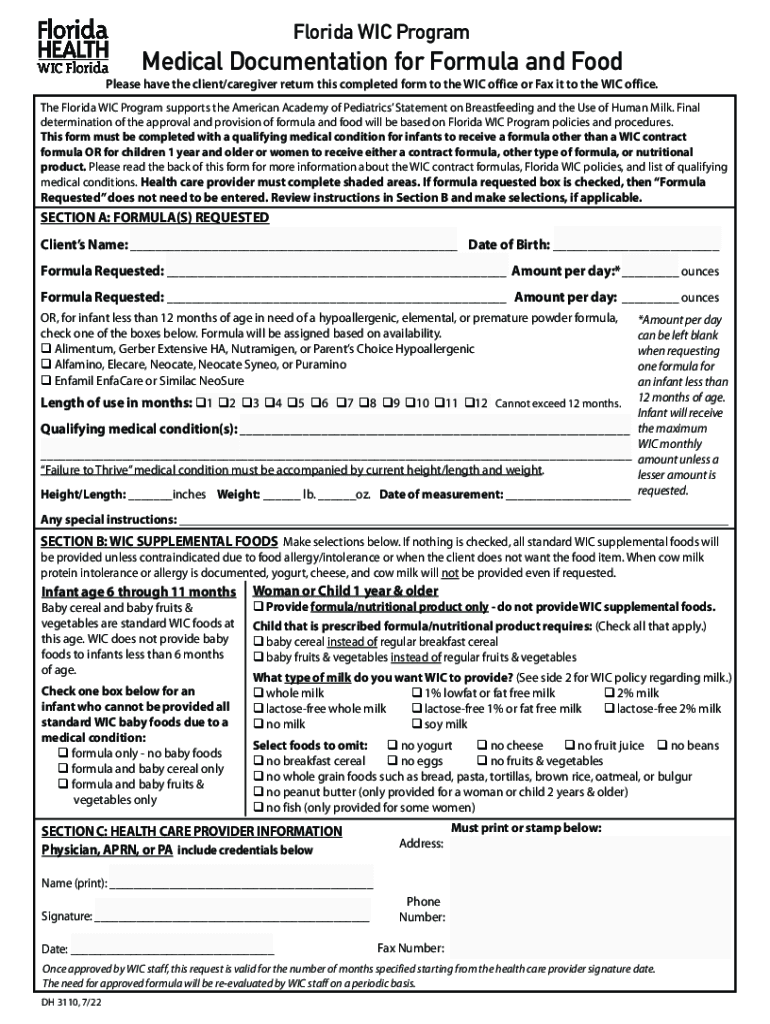
Medical Documentation Form


What is the Medical Documentation Form
The medical documentation form is a crucial document used to provide essential health information, often required for programs like the Women, Infants, and Children (WIC) initiative. This form, commonly referred to as the DH 3110 in Florida, serves to verify a participant's eligibility for nutritional assistance. It collects data regarding medical conditions, dietary needs, and other health-related factors that influence a participant's eligibility for benefits.
How to Use the Medical Documentation Form
Using the medical documentation form involves several steps to ensure accurate completion and submission. First, gather all necessary health information, including medical history and current health status. Next, fill out the form carefully, ensuring that all sections are completed. It is important to provide clear and concise information to avoid delays in processing. Once completed, the form should be submitted to the appropriate agency, such as the local WIC office, for review and approval.
Steps to Complete the Medical Documentation Form
Completing the medical documentation form requires attention to detail. Follow these steps:
- Collect all relevant medical records and documentation.
- Fill in personal information, including name, address, and contact details.
- Provide specific medical information, including diagnoses and treatment plans.
- Ensure that all sections are filled out completely and accurately.
- Review the form for any errors or omissions before submission.
Key Elements of the Medical Documentation Form
Several key elements must be included in the medical documentation form to ensure its validity. These elements typically include:
- Participant Information: Name, address, and date of birth.
- Medical History: Relevant health conditions and treatments.
- Healthcare Provider Details: Name and contact information of the provider.
- Signature: A signature from both the participant and the healthcare provider verifying the information.
Who Issues the Form
The medical documentation form is typically issued by state health departments or local WIC agencies. In Florida, the DH 3110 form is specifically used for WIC eligibility verification. Healthcare providers may also supply the form to their patients, ensuring that they have the necessary documentation to apply for assistance programs.
Eligibility Criteria
Eligibility for using the medical documentation form generally depends on specific criteria set by the program for which it is being submitted. For WIC, applicants must meet income guidelines, residency requirements, and demonstrate a need for nutritional support based on medical documentation. It is essential to review the specific eligibility requirements for the program to ensure compliance.
Quick guide on how to complete medical documentation form 614266963
Complete Medical Documentation Form effortlessly on any device
Digital document management has gained traction among companies and individuals. It serves as an ideal environmentally friendly substitute for traditional printed and signed papers, enabling you to access the correct form and securely store it online. airSlate SignNow provides all the tools necessary to create, edit, and eSign your documents quickly and without interruptions. Handle Medical Documentation Form on any platform using the airSlate SignNow Android or iOS applications and simplify any document-related process today.
How to edit and eSign Medical Documentation Form with ease
- Obtain Medical Documentation Form and click on Get Form to begin.
- Utilize the tools we provide to complete your document.
- Emphasize relevant sections of the documents or obscure sensitive information with tools specifically designed for that purpose by airSlate SignNow.
- Create your eSignature using the Sign tool, which takes just seconds and carries the same legal validity as a conventional wet ink signature.
- Review all the details and click on the Done button to save your changes.
- Choose how you want to send your form, either via email, text message (SMS), an invite link, or download it to your computer.
Eliminate concerns about lost or mislaid documents, tedious form navigation, or errors that necessitate printing new copies. airSlate SignNow meets all your document management needs in just a few clicks from any device you prefer. Edit and eSign Medical Documentation Form and ensure exceptional communication at every step of your form preparation process with airSlate SignNow.
Create this form in 5 minutes or less
Create this form in 5 minutes!
How to create an eSignature for the medical documentation form 614266963
How to create an electronic signature for a PDF online
How to create an electronic signature for a PDF in Google Chrome
How to create an e-signature for signing PDFs in Gmail
How to create an e-signature right from your smartphone
How to create an e-signature for a PDF on iOS
How to create an e-signature for a PDF on Android
People also ask
-
What is a medical documentation form?
A medical documentation form is a standardized document used to collect and record patient information, medical history, and treatment details. It ensures that healthcare providers have accurate and comprehensive data for effective patient care. Using airSlate SignNow, you can easily create, send, and eSign these forms securely.
-
How can airSlate SignNow help with medical documentation forms?
airSlate SignNow streamlines the process of creating and managing medical documentation forms by providing an intuitive platform for electronic signatures and document management. This helps healthcare professionals save time and reduce paperwork, allowing for more focus on patient care. Additionally, it ensures compliance with regulations regarding electronic documentation.
-
What are the pricing options for airSlate SignNow?
airSlate SignNow offers flexible pricing plans to accommodate various business needs, including options for small practices and larger healthcare organizations. Each plan includes features for managing medical documentation forms, such as eSigning, templates, and integrations. You can choose a plan that best fits your budget and requirements.
-
Are there any integrations available for medical documentation forms?
Yes, airSlate SignNow integrates seamlessly with various healthcare software and applications, enhancing the management of medical documentation forms. These integrations allow for easy data transfer and improved workflow efficiency. Popular integrations include electronic health record (EHR) systems and practice management software.
-
What are the benefits of using airSlate SignNow for medical documentation forms?
Using airSlate SignNow for medical documentation forms offers numerous benefits, including improved efficiency, reduced errors, and enhanced security. The platform allows for quick eSigning and easy access to documents, which helps healthcare providers streamline their operations. Additionally, it ensures that sensitive patient information is protected.
-
Can I customize my medical documentation forms with airSlate SignNow?
Absolutely! airSlate SignNow allows you to customize your medical documentation forms to meet your specific needs. You can add fields, adjust layouts, and incorporate your branding, ensuring that the forms align with your practice's requirements. This flexibility enhances the user experience for both providers and patients.
-
Is airSlate SignNow compliant with healthcare regulations?
Yes, airSlate SignNow is designed to comply with healthcare regulations, including HIPAA, ensuring that your medical documentation forms are handled securely. The platform incorporates robust security measures to protect sensitive patient information. This compliance gives healthcare providers peace of mind when using electronic documentation.
Get more for Medical Documentation Form
- Opnav 5580 22 form
- Philadelphia net profits tax fillable form
- Wage garnishment letter template form
- Alien information request form
- Vocabulary 3rd grade alphabetical order spelling third grade 3 worksheet third grade 3 worksheet 3rd grade alphabetical order form
- Georgia uniform certification program gucp
- Mobile food facility commissary agreement form
- Livery yard contract template form
Find out other Medical Documentation Form
- eSignature Washington Government Arbitration Agreement Simple
- Can I eSignature Massachusetts Finance & Tax Accounting Business Plan Template
- Help Me With eSignature Massachusetts Finance & Tax Accounting Work Order
- eSignature Delaware Healthcare / Medical NDA Secure
- eSignature Florida Healthcare / Medical Rental Lease Agreement Safe
- eSignature Nebraska Finance & Tax Accounting Business Letter Template Online
- Help Me With eSignature Indiana Healthcare / Medical Notice To Quit
- eSignature New Jersey Healthcare / Medical Credit Memo Myself
- eSignature North Dakota Healthcare / Medical Medical History Simple
- Help Me With eSignature Arkansas High Tech Arbitration Agreement
- eSignature Ohio Healthcare / Medical Operating Agreement Simple
- eSignature Oregon Healthcare / Medical Limited Power Of Attorney Computer
- eSignature Pennsylvania Healthcare / Medical Warranty Deed Computer
- eSignature Texas Healthcare / Medical Bill Of Lading Simple
- eSignature Virginia Healthcare / Medical Living Will Computer
- eSignature West Virginia Healthcare / Medical Claim Free
- How To eSignature Kansas High Tech Business Plan Template
- eSignature Kansas High Tech Lease Agreement Template Online
- eSignature Alabama Insurance Forbearance Agreement Safe
- How Can I eSignature Arkansas Insurance LLC Operating Agreement