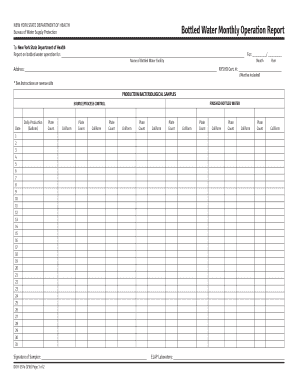
Bottled Water Monthly Operation Report Record Daily Sample Results of Bottle Water Production Health Ny Form


Understanding the Bottled Water Monthly Operation Report
The Bottled Water Monthly Operation Report is a crucial document that tracks the daily sample results of bottled water production in New York. This report is designed to ensure compliance with health regulations and maintain water quality standards. It includes various data points such as the volume of water produced, testing results for contaminants, and operational metrics. By accurately completing this report, businesses can demonstrate their commitment to public health and safety.
Steps to Complete the Bottled Water Monthly Operation Report
Completing the Bottled Water Monthly Operation Report involves several key steps:
- Gather daily production data and sample results for the month.
- Ensure all testing complies with state health regulations.
- Fill in the report form accurately, including all required fields.
- Review the completed report for any discrepancies or missing information.
- Submit the report to the appropriate health department by the specified deadline.
Legal Use of the Bottled Water Monthly Operation Report
The Bottled Water Monthly Operation Report serves a legal purpose by ensuring that bottled water producers adhere to state and federal regulations. This document is not only a record of operations but also a legal requirement for businesses in the bottled water industry. Failure to submit this report can result in penalties, including fines or operational shutdowns. It is essential for businesses to understand the legal implications of this report and maintain accurate records.
Key Elements of the Bottled Water Monthly Operation Report
Several key elements must be included in the Bottled Water Monthly Operation Report:
- Date of production and sampling.
- Volume of bottled water produced.
- Results of water quality tests, including microbial and chemical analyses.
- Details of any operational issues encountered during the month.
- Signatures of responsible parties verifying the accuracy of the report.
Obtaining the Bottled Water Monthly Operation Report
Businesses can obtain the Bottled Water Monthly Operation Report from their local health department or relevant regulatory agency. Many health departments provide downloadable forms on their websites, while others may require businesses to request the report directly. It is important to ensure that the correct version of the report is used, as regulations may change over time.
Examples of Using the Bottled Water Monthly Operation Report
Utilizing the Bottled Water Monthly Operation Report effectively can enhance operational transparency and compliance. For instance, a bottled water company may use the report to track trends in water quality over time, identifying potential issues before they become significant problems. Additionally, these reports can serve as documentation during health inspections, showcasing the company’s commitment to quality and safety.
Quick guide on how to complete bottled water monthly operation report record daily sample results of bottle water production health ny
Accomplish Bottled Water Monthly Operation Report Record Daily Sample Results Of Bottle Water Production Health Ny seamlessly on any device
Online document management has become increasingly popular among businesses and individuals alike. It serves as an ideal eco-friendly alternative to traditional printed and signed documents, allowing you to find the correct form and securely save it online. airSlate SignNow equips you with all the tools necessary to create, modify, and eSign your documents swiftly, without delays. Manage Bottled Water Monthly Operation Report Record Daily Sample Results Of Bottle Water Production Health Ny on any device using airSlate SignNow's Android or iOS applications and enhance any document-focused workflow today.
How to alter and eSign Bottled Water Monthly Operation Report Record Daily Sample Results Of Bottle Water Production Health Ny effortlessly
- Obtain Bottled Water Monthly Operation Report Record Daily Sample Results Of Bottle Water Production Health Ny and click Get Form to initiate.
- Utilize the tools we provide to complete your form.
- Emphasize relevant sections of your documents or obscure sensitive information using tools that airSlate SignNow offers specifically for that purpose.
- Create your signature with the Sign tool, which takes mere seconds and carries the same legal validity as a conventional wet ink signature.
- Review all the details and click on the Done button to save your modifications.
- Choose how you would like to submit your form, via email, SMS, or invitation link, or download it to your computer.
Forget about lost or misplaced documents, tedious form searches, or errors that necessitate reprinting new copies. airSlate SignNow meets your document management needs in just a few clicks from any device you prefer. Modify and eSign Bottled Water Monthly Operation Report Record Daily Sample Results Of Bottle Water Production Health Ny and ensure exceptional communication at every stage of the form preparation process with airSlate SignNow.
Create this form in 5 minutes or less
Create this form in 5 minutes!
How to create an eSignature for the bottled water monthly operation report record daily sample results of bottle water production health ny
How to create an electronic signature for a PDF online
How to create an electronic signature for a PDF in Google Chrome
How to create an e-signature for signing PDFs in Gmail
How to create an e-signature right from your smartphone
How to create an e-signature for a PDF on iOS
How to create an e-signature for a PDF on Android
People also ask
-
What is a New York water report?
A New York water report provides essential information about the quality and safety of drinking water in New York. It includes data on contaminants, compliance with health standards, and other critical metrics. Understanding your New York water report is vital for ensuring the safety of your water supply.
-
How can airSlate SignNow help with managing New York water reports?
airSlate SignNow offers a streamlined solution for sending and eSigning New York water reports. With our platform, you can easily manage documents, ensuring that all stakeholders receive the necessary reports promptly. This efficiency helps maintain compliance and enhances communication regarding water quality.
-
What are the pricing options for airSlate SignNow?
airSlate SignNow provides flexible pricing plans tailored to meet the needs of various businesses. Our plans are cost-effective, allowing you to choose the best option based on your volume of New York water reports and document management needs. Contact us for a detailed pricing breakdown.
-
What features does airSlate SignNow offer for document management?
airSlate SignNow includes features such as customizable templates, secure eSigning, and real-time tracking of document status. These features are particularly beneficial for managing New York water reports, ensuring that all documents are handled efficiently and securely. Our platform is designed to simplify the entire document workflow.
-
Can airSlate SignNow integrate with other software for managing New York water reports?
Yes, airSlate SignNow seamlessly integrates with various software applications, enhancing your ability to manage New York water reports. Whether you use CRM systems, project management tools, or other document management solutions, our integrations ensure a smooth workflow. This connectivity helps streamline your operations.
-
What are the benefits of using airSlate SignNow for New York water reports?
Using airSlate SignNow for New York water reports offers numerous benefits, including increased efficiency, reduced paperwork, and enhanced security. Our platform allows for quick eSigning and easy document sharing, which is crucial for timely reporting. Additionally, it helps ensure compliance with regulatory requirements.
-
Is airSlate SignNow secure for handling sensitive New York water reports?
Absolutely, airSlate SignNow prioritizes security and compliance, making it a safe choice for handling sensitive New York water reports. We utilize advanced encryption and security protocols to protect your documents. You can trust that your data is secure while using our platform.
Get more for Bottled Water Monthly Operation Report Record Daily Sample Results Of Bottle Water Production Health Ny
- Veteran transit pass program application city of brampton brampton form
- Imm1000record of landing verification of status https form
- United kingdom primary school form
- Makeup artist waiver form
- Canada registration application enter form
- Yukon business license form
- Kapiti coast district council form
- New zealand waipa district council form
Find out other Bottled Water Monthly Operation Report Record Daily Sample Results Of Bottle Water Production Health Ny
- How Can I Electronic signature Texas Car Dealer Document
- How Do I Electronic signature West Virginia Banking Document
- How To Electronic signature Washington Car Dealer Document
- Can I Electronic signature West Virginia Car Dealer Document
- How Do I Electronic signature West Virginia Car Dealer Form
- How Can I Electronic signature Wisconsin Car Dealer PDF
- How Can I Electronic signature Wisconsin Car Dealer Form
- How Do I Electronic signature Montana Business Operations Presentation
- How To Electronic signature Alabama Charity Form
- How To Electronic signature Arkansas Construction Word
- How Do I Electronic signature Arkansas Construction Document
- Can I Electronic signature Delaware Construction PDF
- How Can I Electronic signature Ohio Business Operations Document
- How Do I Electronic signature Iowa Construction Document
- How Can I Electronic signature South Carolina Charity PDF
- How Can I Electronic signature Oklahoma Doctors Document
- How Can I Electronic signature Alabama Finance & Tax Accounting Document
- How To Electronic signature Delaware Government Document
- Help Me With Electronic signature Indiana Education PDF
- How To Electronic signature Connecticut Government Document