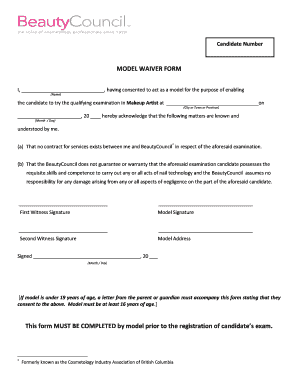
Makeup Artist Waiver Form


What is the Makeup Artist Waiver Form
The makeup artist waiver form is a legal document designed to protect makeup artists and their clients from potential liability issues that may arise during a makeup application. This form outlines the risks associated with makeup services and ensures that clients acknowledge these risks before receiving any services. By signing this document, clients agree to waive their right to hold the makeup artist responsible for any adverse reactions or injuries that may occur as a result of the makeup application.
How to Use the Makeup Artist Waiver Form
Using the makeup artist waiver form involves a few straightforward steps. First, the makeup artist should prepare the form, ensuring it includes all necessary details such as the client's name, contact information, and a clear description of the services to be provided. Next, present the form to the client before the makeup application. The client should read through the document carefully and ask any questions they may have. Once they understand the terms, they can sign the form, which can be done either physically or electronically. It is essential to keep a copy of the signed waiver for both the artist and the client for future reference.
Key Elements of the Makeup Artist Waiver Form
A well-crafted makeup artist waiver form should include several key elements to ensure its effectiveness. These elements typically include:
- Client Information: Full name, contact details, and any relevant medical history.
- Description of Services: A clear outline of the makeup services being provided.
- Risk Acknowledgment: A statement informing the client of potential risks associated with makeup application.
- Release of Liability: A clause where the client agrees to waive any claims against the makeup artist.
- Signature and Date: A section for the client to sign and date the form, confirming their understanding and agreement.
Steps to Complete the Makeup Artist Waiver Form
Completing the makeup artist waiver form involves several steps to ensure clarity and legal compliance. Start by filling in the client’s information accurately. Next, provide a detailed description of the services to be rendered. Include a section that outlines the potential risks involved with the makeup application. Once the client has reviewed this information, they should sign the form, indicating their understanding and acceptance of the terms. Finally, both the artist and the client should retain copies of the signed waiver for their records.
Legal Use of the Makeup Artist Waiver Form
The legal use of the makeup artist waiver form hinges on its compliance with relevant laws and regulations. In the United States, for a waiver to be enforceable, it must be clear, concise, and voluntarily signed by the client. The form should not contain any ambiguous language that could lead to misinterpretation. Additionally, it is advisable for makeup artists to consult with legal professionals to ensure that their waiver forms meet state-specific requirements and provide adequate protection against liability claims.
Digital vs. Paper Version
Both digital and paper versions of the makeup artist waiver form serve the same purpose, but they offer different advantages. Digital forms can be filled out and signed electronically, making the process more convenient and efficient. They also allow for easy storage and retrieval. On the other hand, paper forms may be preferred by clients who are more comfortable with traditional methods. Regardless of the format chosen, it is crucial that the form is completed accurately and retained securely by both parties.
Quick guide on how to complete makeup artist waiver form
Complete Makeup Artist Waiver Form seamlessly on any device
Online document management has gained popularity among businesses and individuals alike. It offers an ideal sustainable alternative to traditional printed and signed documents, allowing you to obtain the correct form and securely store it online. airSlate SignNow equips you with all the necessary tools to create, modify, and electronically sign your documents swiftly without delays. Manage Makeup Artist Waiver Form on any platform with the airSlate SignNow Android or iOS applications and enhance any document-centric process today.
The easiest method to modify and electronically sign Makeup Artist Waiver Form without effort
- Locate Makeup Artist Waiver Form and click Get Form to begin.
- Make use of the tools we provide to finish your document.
- Emphasize important sections of your documents or conceal sensitive information using tools that airSlate SignNow offers specifically for those tasks.
- Create your signature with the Sign feature, which takes mere seconds and carries the same legal validity as a conventional wet ink signature.
- Verify all the information and click on the Done button to preserve your changes.
- Choose how you would like to send your form, whether by email, SMS, invitation link, or download it to your computer.
Eliminate the hassle of lost or misplaced files, tedious form searching, or errors that require you to print new document copies. airSlate SignNow addresses your document management needs in just a few clicks from any device you prefer. Modify and electronically sign Makeup Artist Waiver Form to ensure outstanding communication at any stage of your form preparation process with airSlate SignNow.
Create this form in 5 minutes or less
Create this form in 5 minutes!
How to create an eSignature for the makeup artist waiver form
How to create an electronic signature for a PDF online
How to create an electronic signature for a PDF in Google Chrome
How to create an e-signature for signing PDFs in Gmail
How to create an e-signature right from your smartphone
How to create an e-signature for a PDF on iOS
How to create an e-signature for a PDF on Android
People also ask
-
What is a makeup artist waiver form?
A makeup artist waiver form is a legal document that protects makeup artists from liability during their services. It outlines the terms of service, the responsibilities of both parties, and includes a release of liability for any adverse reactions to makeup applications. This is essential for maintaining professionalism and safeguarding against potential disputes.
-
How can I create a makeup artist waiver form using airSlate SignNow?
Creating a makeup artist waiver form with airSlate SignNow is simple and intuitive. You can use our customizable templates to tailor the form to your specific needs, adding fields for client information and signatures. Once your form is ready, you can easily send it to clients for eSignature.
-
What are the benefits of using a digital makeup artist waiver form?
Using a digital makeup artist waiver form offers several advantages, including faster processing and enhanced organization. With airSlate SignNow, you can store all signed waivers in a secure cloud, ensuring you always have access to important documents. This not only saves time but also reduces paperwork clutter.
-
Is there a cost associated with creating a makeup artist waiver form in airSlate SignNow?
Yes, airSlate SignNow offers various pricing plans that cater to different business needs. You can start with a free trial to explore features and decide if it aligns with your requirements for creating a makeup artist waiver form. After the trial, choose a plan that fits your budget and workflow.
-
Does airSlate SignNow integrate with other software for managing makeup artist waiver forms?
Absolutely! airSlate SignNow integrates seamlessly with various platforms, including Google Drive, Dropbox, and CRM systems. This allows you to manage your makeup artist waiver forms alongside other business processes, enhancing efficiency and organization for your team.
-
How secure are the makeup artist waiver forms created with airSlate SignNow?
Security is a priority at airSlate SignNow. Our platform employs advanced encryption and authentication protocols to protect your makeup artist waiver forms. You can rest assured that your clients' information and signed documents are safe and securely stored.
-
Can I customize my makeup artist waiver form for different services?
Yes, you can easily customize your makeup artist waiver form to suit different services offered. airSlate SignNow allows you to modify templates, add specific clauses, and adjust fields based on the particular makeup services provided, ensuring that each form meets your business needs.
Get more for Makeup Artist Waiver Form
Find out other Makeup Artist Waiver Form
- eSign Maryland Legal LLC Operating Agreement Safe
- Can I eSign Virginia Life Sciences Job Description Template
- eSign Massachusetts Legal Promissory Note Template Safe
- eSign West Virginia Life Sciences Agreement Later
- How To eSign Michigan Legal Living Will
- eSign Alabama Non-Profit Business Plan Template Easy
- eSign Mississippi Legal Last Will And Testament Secure
- eSign California Non-Profit Month To Month Lease Myself
- eSign Colorado Non-Profit POA Mobile
- How Can I eSign Missouri Legal RFP
- eSign Missouri Legal Living Will Computer
- eSign Connecticut Non-Profit Job Description Template Now
- eSign Montana Legal Bill Of Lading Free
- How Can I eSign Hawaii Non-Profit Cease And Desist Letter
- Can I eSign Florida Non-Profit Residential Lease Agreement
- eSign Idaho Non-Profit Business Plan Template Free
- eSign Indiana Non-Profit Business Plan Template Fast
- How To eSign Kansas Non-Profit Business Plan Template
- eSign Indiana Non-Profit Cease And Desist Letter Free
- eSign Louisiana Non-Profit Quitclaim Deed Safe