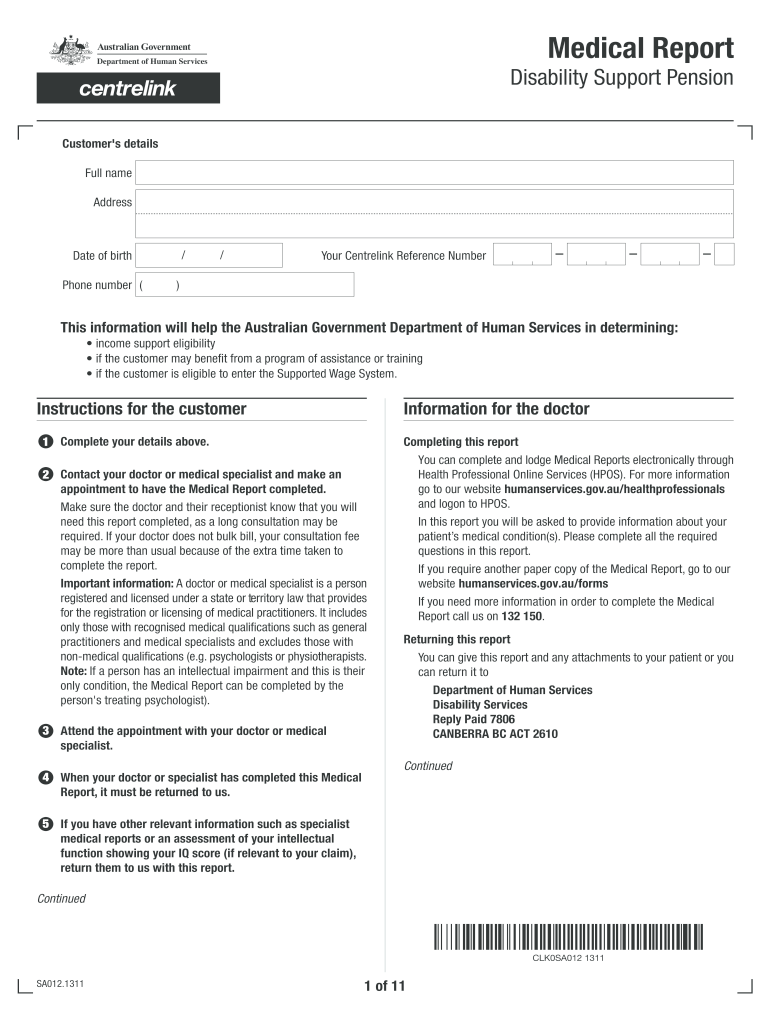
Medical Report Disability Support Pension Form Sa012


What is the Medical Report Disability Support Pension Form Sa012
The Medical Report Disability Support Pension Form Sa012 is a crucial document used in the application process for the Disability Support Pension (DSP) in the United States. This form is designed to gather detailed medical information about an applicant's health conditions and how these conditions impact their ability to work. It is typically completed by a qualified medical professional who can provide an accurate assessment of the applicant’s health status. The information collected in this form helps the relevant authorities determine eligibility for the disability support pension.
How to Use the Medical Report Disability Support Pension Form Sa012
Using the Medical Report Disability Support Pension Form Sa012 involves several steps to ensure that the application is completed accurately and effectively. First, obtain the form from an official source or a trusted service. Next, consult with a healthcare provider who can fill out the medical sections of the form. It is essential to provide comprehensive and truthful information regarding the applicant’s medical history and current health conditions. Once completed, review the form for accuracy before submission to avoid delays in processing.
Steps to Complete the Medical Report Disability Support Pension Form Sa012
Completing the Medical Report Disability Support Pension Form Sa012 requires careful attention to detail. Follow these steps:
- Obtain the form from a reliable source.
- Consult with your healthcare provider to discuss your medical conditions.
- Fill out personal details accurately, including your name, address, and contact information.
- Have your healthcare provider complete the medical assessment section, detailing your disabilities and their impact on your daily life.
- Review the form for completeness and accuracy.
- Submit the form as directed, either online or by mail.
Key Elements of the Medical Report Disability Support Pension Form Sa012
Several key elements must be included in the Medical Report Disability Support Pension Form Sa012 to ensure it is valid and complete. These elements include:
- Personal Information: Full name, address, and contact details of the applicant.
- Medical History: Detailed account of the applicant’s health conditions, including diagnoses and treatment history.
- Impact Assessment: A section where the healthcare provider describes how the medical conditions affect the applicant’s ability to work and perform daily activities.
- Signature: The healthcare provider must sign and date the form to verify the information provided.
Legal Use of the Medical Report Disability Support Pension Form Sa012
The Medical Report Disability Support Pension Form Sa012 is legally binding when completed accurately and submitted according to the guidelines set by the relevant authorities. It is essential to ensure that all information is truthful and complete, as providing false information can lead to legal repercussions, including denial of the application or potential charges. Understanding the legal implications of this form is crucial for both applicants and healthcare providers involved in the process.
Eligibility Criteria for the Medical Report Disability Support Pension Form Sa012
To qualify for the Disability Support Pension using the Medical Report Disability Support Pension Form Sa012, applicants must meet specific eligibility criteria. These criteria typically include:
- The applicant must have a diagnosed medical condition that significantly impairs their ability to work.
- The condition must be permanent or likely to last for an extended period.
- The applicant must meet income and asset tests as defined by the relevant authorities.
Quick guide on how to complete medical report disability support pension form
A Brief Manual on How to Prepare Your Medical Report Disability Support Pension Form Sa012
Locating the correct template can prove to be a hurdle when you are tasked with providing formal global documents. Even if you possess the necessary form, it might be difficult to quickly finish it according to all the standards if you rely on paper versions instead of handling everything digitally. airSlate SignNow is the web-based eSignature service that assists you in tackling this issue. It allows you to select your Medical Report Disability Support Pension Form Sa012 and swiftly complete and sign it on the spot without the need to reprint papers every time you make an error.
Here are the steps you must follow to prepare your Medical Report Disability Support Pension Form Sa012 using airSlate SignNow:
- Select the Add Form button to upload your document to our editor right away.
- Begin with the first vacant field, enter your information, and continue with the Next feature.
- Complete the empty fields using the Cross and Check tools from the toolbar above.
- Opt for the Highlight or Line options to emphasize the most crucial information.
- Click on Image and upload one if your Medical Report Disability Support Pension Form Sa012 necessitates it.
- Utilize the pane on the right to add more sections for yourself or others to fill out if needed.
- Review your responses and validate the template by clicking Date, Initials, and Sign.
- Sketch, type, upload your eSignature, or capture it using a camera or QR code.
- Conclude the editing process by clicking the Finish button and selecting your file-sharing preferences.
Once your Medical Report Disability Support Pension Form Sa012 is complete, you can distribute it however you prefer - send it to your recipients via email, SMS, fax, or even print it directly from the editor. You can also securely keep all your finished documents in your account, organized in folders according to your preferences. Don’t spend time on manual form filling; try airSlate SignNow!
Create this form in 5 minutes or less
FAQs
-
How can you get your family doctor to fill out a disability form?
Definitely ask for a psychologist referral! You want someone on your side who can understand your issues and be willing and eager to advocate for you with the beancounters because disability can be rather hard to get some places, like just south of the border in America.Having a psychologist means you have a more qualified specialist filling out your papers (which is a positive for you and for the government), and it means you can be seeing someone who can get to know your issues in greater depth and expertise for further government and non-profit organization provided aid.If seeing a psychologist on a regular basis is still too difficult for you, start with your initial appointment and then perhaps build up a rapport with a good therapist through distanced appointments (like via telephone, if that is easier) until you can be going into a physical office. It would probably look good on the form if your psychologist can truthfully state that you are currently seeking regular treatment for your disorders because of how serious and debilitating they are.I don't know how disability in Canada works, but I have gone through the process in the US, and specifically for anxiety and depression, like you. Don't settle for a reluctant or wishywashy doctor or psychologist, especially when it comes to obtaining the resources for basic survival. I also advise doing some internet searches on how to persuasively file for disability in Canada. Be prepared to fight for your case through an appeal, if it should come to that, and understand the requirements and processes involved in applying for disability by reading government literature and reviewing success stories on discussion websites.
-
How do I fill out the disability forms so well that my claim is approved?
Contact Barbara Case, the founder of USA: Providing Free Advocacy & Support She's incredible!
-
Why should I fill out my support form when I know no one is going to read it?
3 reasons.First, it's your opportunity to highlight any accomplishments you did. Your supervisor knows you and knows what you do, but they don't see EVERYTHING. Your support form is your opportunity to highlight those accomplishments. Chances are your supervisor will at least glance it over or talk to you and your support form helps you in identifying key metrics to bring up.Secondly, a support form is your opportunity to write your own evaluation. Some (a lot) of military supervisors are lazy when it comes to paperwork. Sending them a support form allows them the opportunity to copy and paste it directly to create your evaluation. (*Note, not saying this is a good practice, but, it happens) This gives you the opportunity to highlight just how awesome you area (and sneak in fun phrases to make it onto your evaluation).Lastly, you were told to do your support form. It's a requirement of NCOERs/OERs (which is why evaluations have a spot asking if a support form was received). Ethically, to check that box and not have received a support form would mean your supervisor lied. If it's not checked, and submitted, it will either get rejected by HRC or will make you look like a dirtbag who wasn't doing their job on an evaluation that is in your permanent military record; this can reflect poorly when you look towards promotion boards.Just do it. If you want to do a poor job of it because no one will read it, then that's your prerogative (but not recommended). But at least you can say you did it.
-
What tax forms do I need to fill out for reporting bitcoin gains and loses?
IRS1040 and 1099 forms.“For instance, there is no long-term capital gains tax to pay if you are in the lower two tax brackets (less than $36,900 single income or less than $73,800 married income). The capital gains rate is only 15% for other tax brackets (less than $405,100 single income) with 20% for the final bracket.”Reference: Filing Bitcoin Taxes Capital Gains Losses 1040 Schedule DOther References:IRS Virtual Currency Guidance : Virtual Currency Is Treated as Property for U.S. Federal Tax Purposes; General Rules for Property Transactions ApplyHow do I report taxes?Filing Bitcoin Taxes Capital Gains Losses 1040 Schedule Dhttps://www.irs.gov/pub/irs-drop...
Create this form in 5 minutes!
How to create an eSignature for the medical report disability support pension form
How to create an eSignature for your Medical Report Disability Support Pension Form in the online mode
How to make an electronic signature for the Medical Report Disability Support Pension Form in Chrome
How to make an eSignature for putting it on the Medical Report Disability Support Pension Form in Gmail
How to create an electronic signature for the Medical Report Disability Support Pension Form from your smart phone
How to make an eSignature for the Medical Report Disability Support Pension Form on iOS devices
How to create an eSignature for the Medical Report Disability Support Pension Form on Android
People also ask
-
What is the medical report disability support pension form sa012?
The medical report disability support pension form sa012 is a document required by the Australian government for individuals seeking financial assistance due to disability. This form gathers essential medical information to determine eligibility for the disability support pension. Completing this form accurately is crucial for a successful application.
-
How can airSlate SignNow help with the medical report disability support pension form sa012?
airSlate SignNow simplifies the process of filling out and submitting the medical report disability support pension form sa012 by providing a user-friendly digital platform. Users can easily upload necessary documents, fill out the form electronically, and eSign it for fast submission. This ensures your application is both accurate and timely.
-
Is there a cost associated with using airSlate SignNow for the medical report disability support pension form sa012?
Yes, airSlate SignNow offers various pricing plans to accommodate different needs, ensuring affordable access to its services. Users can choose a plan that best fits their requirements for managing and signing the medical report disability support pension form sa012. Prices are competitive, considering the convenience and efficiency provided.
-
What features does airSlate SignNow offer for handling the medical report disability support pension form sa012?
airSlate SignNow includes features such as document templates, eSignature capabilities, and secure cloud storage, specifically designed for managing paperwork like the medical report disability support pension form sa012. These tools streamline the application process, making it easier to complete and store important documents online.
-
Can I integrate airSlate SignNow with other applications for the medical report disability support pension form sa012?
Yes, airSlate SignNow allows for integration with various applications, enhancing the user experience while managing the medical report disability support pension form sa012. Integrating with platforms like Google Drive and Dropbox enables seamless access to your documents, making it easier to fill out and submit your forms.
-
What benefits does airSlate SignNow provide for users completing the medical report disability support pension form sa012?
Using airSlate SignNow for the medical report disability support pension form sa012 offers several benefits, including increased efficiency and reduced turnaround time. Users can quickly complete and send their forms electronically, minimizing delays in the disability support pension application process. Additionally, the platform ensures all documents are securely stored and accessible at any time.
-
How does airSlate SignNow ensure the security of my medical report disability support pension form sa012?
airSlate SignNow prioritizes security by implementing advanced encryption protocols and secure access measures for all documents, including the medical report disability support pension form sa012. This means that your sensitive information is protected during transmission and storage, giving you peace of mind while managing important paperwork.
Get more for Medical Report Disability Support Pension Form Sa012
- Cec cf1r alt 05 e revised 0416 energy ca form
- Ivy tech community college of indiana employment application ivytech form
- Canada bmw financial services form
- Phillips exeter academy parent statement exeter form
- Power airfryer xl manual form
- Guam driver license form
- Forum e411 family allowances form
- Cs4645 form
Find out other Medical Report Disability Support Pension Form Sa012
- Electronic signature Minnesota Legal LLC Operating Agreement Free
- Electronic signature Minnesota Legal LLC Operating Agreement Secure
- Electronic signature Louisiana Life Sciences LLC Operating Agreement Now
- Electronic signature Oregon Non-Profit POA Free
- Electronic signature South Dakota Non-Profit Business Plan Template Now
- Electronic signature South Dakota Non-Profit Lease Agreement Template Online
- Electronic signature Legal Document Missouri Online
- Electronic signature Missouri Legal Claim Online
- Can I Electronic signature Texas Non-Profit Permission Slip
- Electronic signature Missouri Legal Rental Lease Agreement Simple
- Electronic signature Utah Non-Profit Cease And Desist Letter Fast
- Electronic signature Missouri Legal Lease Agreement Template Free
- Electronic signature Non-Profit PDF Vermont Online
- Electronic signature Non-Profit PDF Vermont Computer
- Electronic signature Missouri Legal Medical History Mobile
- Help Me With Electronic signature West Virginia Non-Profit Business Plan Template
- Electronic signature Nebraska Legal Living Will Simple
- Electronic signature Nevada Legal Contract Safe
- How Can I Electronic signature Nevada Legal Operating Agreement
- How Do I Electronic signature New Hampshire Legal LLC Operating Agreement