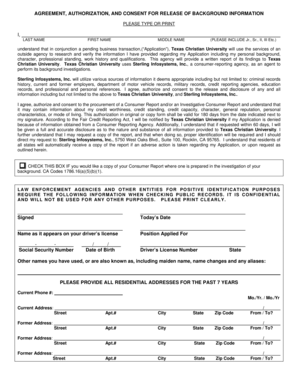
Background Check Texas Form


What is the Background Check Texas
The Background Check Texas refers to a process that allows individuals and organizations to verify the criminal history and other relevant information of a person within the state of Texas. This form is essential for various purposes, including employment screening, tenant screening, and licensing. The information obtained through a background check can include criminal records, sex offender status, and other public records that may impact an individual's eligibility for specific roles or responsibilities.
How to obtain the Background Check Texas
To obtain a Background Check Texas, individuals can request a copy through the Texas Department of Public Safety (DPS). The process typically involves submitting an application form, providing identification, and paying a fee. Requests can be made online, by mail, or in person at designated DPS offices. It is important to ensure that all information is accurate and complete to avoid delays in processing.
Steps to complete the Background Check Texas
Completing the Background Check Texas involves several key steps:
- Gather necessary identification documents, such as a driver's license or state ID.
- Complete the application form available on the Texas DPS website.
- Submit the application form along with the required fee, which can vary based on the type of check requested.
- Choose your submission method: online, by mail, or in person.
- Wait for processing, which can take several days to weeks depending on the request volume.
Legal use of the Background Check Texas
The legal use of the Background Check Texas is governed by federal and state laws. Employers and organizations must comply with the Fair Credit Reporting Act (FCRA) when using background checks for hiring or other decisions. This includes obtaining consent from the individual being checked and providing them with the opportunity to dispute any inaccuracies found in the report. Understanding these legal requirements is crucial to ensure that the background check is used appropriately and ethically.
Key elements of the Background Check Texas
Several key elements are included in the Background Check Texas, which may vary based on the type of check requested:
- Criminal history, including felony and misdemeanor convictions.
- Arrest records and pending charges.
- Sex offender registry status.
- Information from other states if applicable.
- Verification of identity through fingerprints or other means.
State-specific rules for the Background Check Texas
Texas has specific rules governing the use and dissemination of background check information. These rules include restrictions on how long certain information can be retained and the circumstances under which it can be shared. For example, employers must follow guidelines on what types of convictions can be considered when making hiring decisions. Familiarity with these state-specific rules is essential for anyone conducting or requesting a background check in Texas.
Quick guide on how to complete background check texas
Accomplish Background Check Texas seamlessly on any gadget
Digital document management has gained traction among companies and individuals. It offers an ideal environmentally friendly alternative to conventional printed and signed paperwork, allowing you to locate the appropriate form and securely store it online. airSlate SignNow equips you with all the necessary tools to create, modify, and electronically sign your documents quickly and efficiently. Manage Background Check Texas on any device using airSlate SignNow's Android or iOS applications and simplify any document-related procedure today.
How to modify and electronically sign Background Check Texas with ease
- Obtain Background Check Texas and click on Get Form to begin.
- Employ the tools we provide to complete your document.
- Emphasize relevant sections of the documents or obscure sensitive information with tools specifically designed for that by airSlate SignNow.
- Create your signature using the Sign tool, which takes only seconds and holds the same legal validity as a conventional ink signature.
- Review the information and click on the Done button to save your modifications.
- Select your preferred method to send your form, via email, text message (SMS), invitation link, or download it to your computer.
Eliminate concerns about lost or misplaced documents, cumbersome form navigation, or errors requiring new document prints. airSlate SignNow fulfills all your document management needs in just a few clicks from a device of your selection. Modify and electronically sign Background Check Texas and guarantee efficient communication at any stage of the form preparation process with airSlate SignNow.
Create this form in 5 minutes or less
Create this form in 5 minutes!
How to create an eSignature for the background check texas
How to create an electronic signature for a PDF online
How to create an electronic signature for a PDF in Google Chrome
How to create an e-signature for signing PDFs in Gmail
How to create an e-signature right from your smartphone
How to create an e-signature for a PDF on iOS
How to create an e-signature for a PDF on Android
People also ask
-
What is a background check in Texas?
A background check in Texas involves verifying an individual's criminal history, employment records, and education credentials. This process is essential for businesses to ensure they are hiring trustworthy employees. Utilizing a service like airSlate SignNow can make obtaining these checks easier and more efficient.
-
How much does a background check cost in Texas?
The cost of a background check in Texas can vary based on the depth of the check and the provider you choose. AirSlate SignNow offers affordable pricing options that make it easy for businesses to conduct these checks without breaking the bank. By selecting our services, you can ensure compliance while managing your budget effectively.
-
What features does airSlate SignNow offer for background checks?
AirSlate SignNow offers streamlined document management and electronic signature capabilities that support your background check processes in Texas. With our platform, you can easily send and eSign documents needed for the check, ensuring a smooth workflow. Stay organized and efficient with our user-friendly tools.
-
How can I integrate background check services with airSlate SignNow?
Integrating background check services with airSlate SignNow is simple and straightforward. Our platform allows you to connect with various third-party background check providers. This integration ensures that you can manage all documentation seamlessly while leveraging our eSigning feature.
-
What are the benefits of using airSlate SignNow for Texas background checks?
Using airSlate SignNow for Texas background checks streamlines your hiring process, saving you time and reducing paperwork. Our solution enhances accuracy and compliance, minimizing the risk of errors in documentation. Additionally, our user-friendly interface makes it easy for you and your team to manage the entire process.
-
How long does a background check take in Texas?
The duration of a background check in Texas can vary based on several factors, including the type of check and the information requested. Generally, it can take anywhere from a few hours to several days. However, using airSlate SignNow can expedite document handling and facilitate quicker responses.
-
Is it legal to conduct a background check in Texas?
Yes, conducting a background check in Texas is legal, provided you comply with federal and state laws. Businesses must obtain consent from candidates before running checks. AirSlate SignNow helps ensure that you gather necessary permissions efficiently, keeping your hiring process legal and transparent.
Get more for Background Check Texas
- Church reimbursement form 53344827
- Mv 2cdl form
- Borang makna form
- Dna fill in the blanks form
- Tax credit recap schedule west virginia tax division form
- S corporation partnership pass through entity form
- West virginia nonresident income tax agreement 702776592 form
- Pub 14 pdf utah state tax commission form
Find out other Background Check Texas
- How Do I eSignature Alaska Life Sciences Presentation
- Help Me With eSignature Iowa Life Sciences Presentation
- How Can I eSignature Michigan Life Sciences Word
- Can I eSignature New Jersey Life Sciences Presentation
- How Can I eSignature Louisiana Non-Profit PDF
- Can I eSignature Alaska Orthodontists PDF
- How Do I eSignature New York Non-Profit Form
- How To eSignature Iowa Orthodontists Presentation
- Can I eSignature South Dakota Lawers Document
- Can I eSignature Oklahoma Orthodontists Document
- Can I eSignature Oklahoma Orthodontists Word
- How Can I eSignature Wisconsin Orthodontists Word
- How Do I eSignature Arizona Real Estate PDF
- How To eSignature Arkansas Real Estate Document
- How Do I eSignature Oregon Plumbing PPT
- How Do I eSignature Connecticut Real Estate Presentation
- Can I eSignature Arizona Sports PPT
- How Can I eSignature Wisconsin Plumbing Document
- Can I eSignature Massachusetts Real Estate PDF
- How Can I eSignature New Jersey Police Document