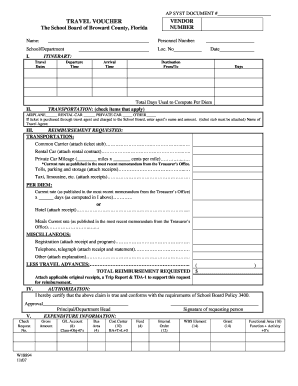
Travel Voucher PDF Broward County Public Schools Broward K12 Fl Form


What is the Travel Voucher PDF Broward County Public Schools Broward K12 Fl
The Travel Voucher PDF for Broward County Public Schools serves as an official document used by employees and students to request reimbursement for travel-related expenses incurred during school-related activities. This form is essential for ensuring that all travel costs are documented and reimbursed in accordance with district policies. It typically includes sections for detailing travel dates, locations, purpose of travel, and itemized expenses.
How to use the Travel Voucher PDF Broward County Public Schools Broward K12 Fl
To use the Travel Voucher PDF, individuals must first download the form from the Broward County Public Schools website or obtain a physical copy from the administration office. After filling out the required information, including personal details and expense breakdowns, the form must be signed and submitted to the appropriate department for processing. It is crucial to retain copies of all receipts related to the expenses claimed.
Steps to complete the Travel Voucher PDF Broward County Public Schools Broward K12 Fl
Completing the Travel Voucher PDF involves several key steps:
- Download the Travel Voucher PDF from the official Broward County Public Schools website.
- Fill in your personal information, including name, position, and contact details.
- Detail the travel information, specifying dates, locations, and the purpose of the trip.
- Itemize all expenses, ensuring to include receipts for each claimed item.
- Sign and date the form to certify the accuracy of the information provided.
- Submit the completed form to the designated department for review and processing.
Key elements of the Travel Voucher PDF Broward County Public Schools Broward K12 Fl
The Travel Voucher PDF includes several important elements that must be accurately filled out to ensure proper reimbursement:
- Personal Information: Name, employee ID, and contact details.
- Travel Dates: Start and end dates of the travel.
- Purpose of Travel: A brief description of the reason for travel.
- Expense Breakdown: Detailed listing of all expenses, including transportation, lodging, and meals.
- Signature: Required for validation of the claims made.
Legal use of the Travel Voucher PDF Broward County Public Schools Broward K12 Fl
The Travel Voucher PDF must be used in compliance with the policies set forth by Broward County Public Schools. This includes adhering to guidelines regarding eligible expenses, submission timelines, and documentation requirements. Misuse of the voucher, such as submitting false claims or failing to provide necessary receipts, can lead to disciplinary action or legal consequences.
Eligibility Criteria
Eligibility to use the Travel Voucher PDF typically includes employees of Broward County Public Schools who are traveling for official school-related purposes. Additionally, students participating in school-sponsored events may also qualify for reimbursement. It is essential for users to verify their eligibility based on the specific guidelines outlined by the district.
Quick guide on how to complete travel voucher pdf broward county public schools broward k12 fl
Complete Travel Voucher PDF Broward County Public Schools Broward K12 Fl effortlessly on any gadget
Web-based document management has become favored among businesses and individuals. It offers an ideal eco-friendly alternative to conventional printed and signed papers, as you can easily locate the right form and securely archive it online. airSlate SignNow provides you with all the tools required to create, modify, and eSign your documents quickly without holdups. Manage Travel Voucher PDF Broward County Public Schools Broward K12 Fl on any gadget using airSlate SignNow's Android or iOS applications and streamline any document-related task today.
How to alter and eSign Travel Voucher PDF Broward County Public Schools Broward K12 Fl with ease
- Obtain Travel Voucher PDF Broward County Public Schools Broward K12 Fl and then click Get Form to begin.
- Utilize the tools we provide to complete your form.
- Emphasize important sections of your documents or redact sensitive information using tools that airSlate SignNow specifically offers for that purpose.
- Generate your eSignature with the Sign tool, which takes moments and has the same legal validity as a conventional wet ink signature.
- Review the information and then click on the Done button to save your modifications.
- Select how you wish to submit your form, via email, text message (SMS), or invitation link, or download it to your computer.
Eliminate concerns about lost or misplaced files, tedious form searches, or mistakes that require printing new document copies. airSlate SignNow meets all your document management needs with just a few clicks from any device you prefer. Modify and eSign Travel Voucher PDF Broward County Public Schools Broward K12 Fl and ensure excellent communication throughout your form preparation process with airSlate SignNow.
Create this form in 5 minutes or less
Create this form in 5 minutes!
How to create an eSignature for the travel voucher pdf broward county public schools broward k12 fl
How to create an electronic signature for a PDF online
How to create an electronic signature for a PDF in Google Chrome
How to create an e-signature for signing PDFs in Gmail
How to create an e-signature right from your smartphone
How to create an e-signature for a PDF on iOS
How to create an e-signature for a PDF on Android
People also ask
-
What is a Travel Voucher PDF for Broward County Public Schools?
A Travel Voucher PDF for Broward County Public Schools is a document used by students and staff to request reimbursement for travel expenses. This form is essential for ensuring that all travel-related costs are documented and processed efficiently within the Broward K12 Fl system.
-
How can I access the Travel Voucher PDF for Broward County Public Schools?
You can easily access the Travel Voucher PDF for Broward County Public Schools through the official Broward K12 Fl website or by using airSlate SignNow. Our platform allows you to download, fill out, and eSign the document seamlessly.
-
What are the benefits of using airSlate SignNow for the Travel Voucher PDF?
Using airSlate SignNow for the Travel Voucher PDF offers numerous benefits, including a user-friendly interface, secure eSigning capabilities, and the ability to track document status in real-time. This ensures that your travel reimbursement requests are processed quickly and efficiently.
-
Is there a cost associated with using the Travel Voucher PDF through airSlate SignNow?
While the Travel Voucher PDF itself is free to access, using airSlate SignNow may involve subscription fees depending on the features you choose. However, the cost is often outweighed by the time saved and the efficiency gained in processing travel reimbursements for Broward County Public Schools.
-
Can I integrate airSlate SignNow with other tools for managing the Travel Voucher PDF?
Yes, airSlate SignNow offers integrations with various tools and platforms, making it easy to manage the Travel Voucher PDF alongside your existing workflows. This ensures that you can streamline your document management processes within Broward K12 Fl.
-
What features does airSlate SignNow provide for the Travel Voucher PDF?
airSlate SignNow provides features such as customizable templates, secure eSigning, document tracking, and automated reminders for the Travel Voucher PDF. These features enhance the overall experience and ensure that your travel reimbursement requests are handled efficiently.
-
How secure is the Travel Voucher PDF process with airSlate SignNow?
The Travel Voucher PDF process with airSlate SignNow is highly secure, utilizing encryption and compliance with industry standards to protect your sensitive information. You can trust that your travel reimbursement details are safe while using our platform.
Get more for Travel Voucher PDF Broward County Public Schools Broward K12 Fl
- Xxdxx 238769850 form
- Letterhead template national pardon centre form
- Section registration ampampamp expenses wrha professionals form
- Compliance packaging form providerconnect
- Waiver general release and assumption of risk agreement isaute form
- Why did you choose this pet adopters and pet selection form
- Bayridge secondary school 40 hour community involv form
- Non compliance notification form
Find out other Travel Voucher PDF Broward County Public Schools Broward K12 Fl
- How Do I eSignature Maryland Healthcare / Medical PDF
- Help Me With eSignature New Mexico Healthcare / Medical Form
- How Do I eSignature New York Healthcare / Medical Presentation
- How To eSignature Oklahoma Finance & Tax Accounting PPT
- Help Me With eSignature Connecticut High Tech Presentation
- How To eSignature Georgia High Tech Document
- How Can I eSignature Rhode Island Finance & Tax Accounting Word
- How Can I eSignature Colorado Insurance Presentation
- Help Me With eSignature Georgia Insurance Form
- How Do I eSignature Kansas Insurance Word
- How Do I eSignature Washington Insurance Form
- How Do I eSignature Alaska Life Sciences Presentation
- Help Me With eSignature Iowa Life Sciences Presentation
- How Can I eSignature Michigan Life Sciences Word
- Can I eSignature New Jersey Life Sciences Presentation
- How Can I eSignature Louisiana Non-Profit PDF
- Can I eSignature Alaska Orthodontists PDF
- How Do I eSignature New York Non-Profit Form
- How To eSignature Iowa Orthodontists Presentation
- Can I eSignature South Dakota Lawers Document