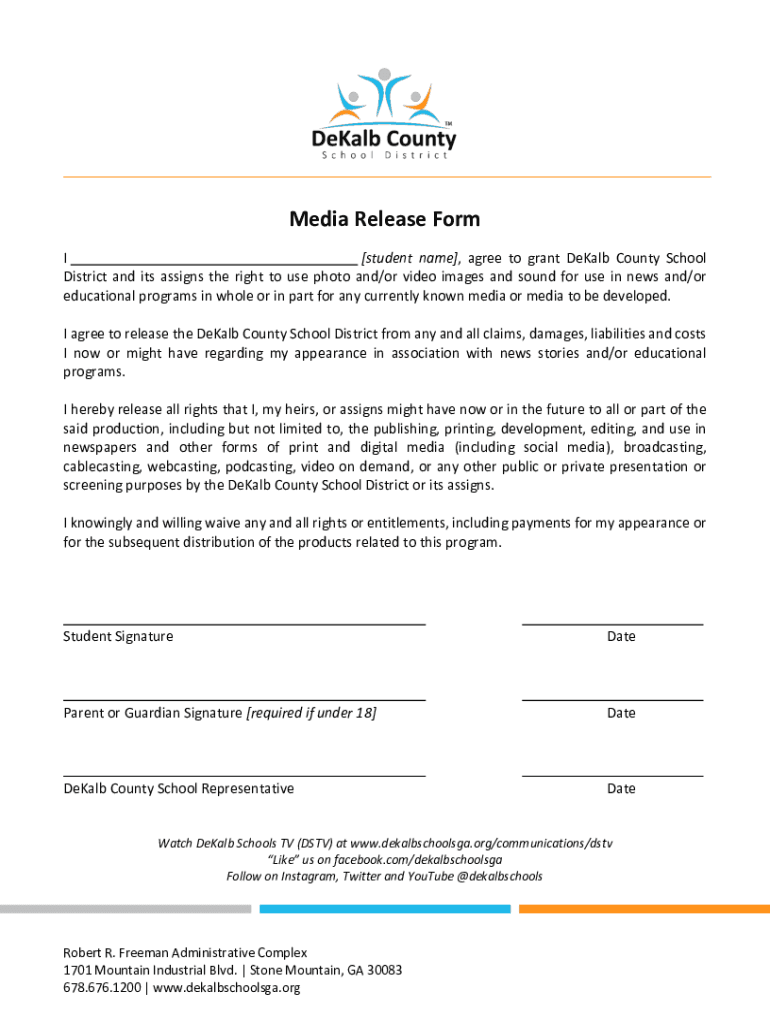
Media Release Form DOCX 2019-2026


Understanding the Media Release Form
The Media Release Form is a legal document that grants permission to use an individual's image, voice, or likeness for various media purposes. This form is commonly used in industries such as film, photography, and marketing. By signing this document, individuals allow their personal attributes to be captured and distributed by the entity requesting the release. It is essential to understand the implications of this form, as it can affect how one’s image is used in promotional materials, advertisements, and other media formats.
Steps to Complete the Media Release Form
Completing the Media Release Form involves several straightforward steps:
- Begin by filling out the personal information section, including your name, address, and contact details.
- Clearly specify the purpose for which the media will be used, such as promotional campaigns or educational materials.
- Indicate the duration of the media release, which can be for a specific period or indefinitely.
- Review the terms and conditions outlined in the form, ensuring that you understand your rights and the rights of the entity using your likeness.
- Sign and date the form to confirm your consent.
Legal Use of the Media Release Form
The Media Release Form is legally binding once signed, meaning that both parties must adhere to the terms outlined within it. This document protects the entity using the media from potential legal claims regarding the use of an individual's likeness. It is important to ensure that the form complies with local laws and regulations, as requirements may vary by state. Individuals should keep a copy of the signed form for their records, as it serves as proof of consent.
Key Elements of the Media Release Form
Several key elements are critical to the Media Release Form:
- Personal Information: Details about the individual granting permission.
- Scope of Use: A clear description of how the media will be utilized.
- Duration: The time frame during which the release is valid.
- Compensation: Any financial arrangements, if applicable.
- Signatures: Required signatures from both the individual and the requesting entity.
Obtaining the Media Release Form
The Media Release Form can typically be obtained from various sources. Many organizations provide templates online that can be customized to fit specific needs. Additionally, legal professionals can draft tailored forms to ensure compliance with relevant laws. It is advisable to use a reputable source to obtain the form to ensure that all necessary components are included and legally sound.
Examples of Using the Media Release Form
There are numerous scenarios where the Media Release Form is applicable:
- Photographers seeking to use images of individuals in their portfolios or for promotional purposes.
- Filmmakers who want to include actors or extras in their productions.
- Businesses that wish to feature customer testimonials in advertisements.
- Nonprofit organizations that document events and wish to share images publicly.
Quick guide on how to complete media release form docx
Complete Media Release Form docx effortlessly on any device
Digital document management has gained popularity among businesses and individuals. It offers an excellent eco-friendly substitute for traditional printed and signed documents, allowing you to find the necessary form and securely save it online. airSlate SignNow equips you with all the features required to create, modify, and electronically sign your documents swiftly without any holdups. Handle Media Release Form docx on any platform using airSlate SignNow's Android or iOS applications and enhance any document-related process today.
How to modify and eSign Media Release Form docx effortlessly
- Obtain Media Release Form docx and then click Get Form to begin.
- Utilize the tools we offer to finish your form.
- Highlight important sections of your documents or obscure sensitive information with the tools that airSlate SignNow provides specifically for that purpose.
- Generate your eSignature with the Sign tool, which takes mere seconds and carries the same legal validity as a conventional wet ink signature.
- Review the details and then click the Done button to preserve your changes.
- Select how you would like to share your form, whether by email, SMS, or invitation link, or download it to your computer.
Say goodbye to lost or misplaced documents, tedious form searches, or mistakes that necessitate printing new document copies. airSlate SignNow addresses your document management needs with just a few clicks from any device you prefer. Alter and eSign Media Release Form docx and ensure excellent communication at every step of your form preparation process with airSlate SignNow.
Create this form in 5 minutes or less
Find and fill out the correct media release form docx
Create this form in 5 minutes!
How to create an eSignature for the media release form docx
How to create an electronic signature for a PDF online
How to create an electronic signature for a PDF in Google Chrome
How to create an e-signature for signing PDFs in Gmail
How to create an e-signature right from your smartphone
How to create an e-signature for a PDF on iOS
How to create an e-signature for a PDF on Android
People also ask
-
What is the primary function of airSlate SignNow?
The primary function of airSlate SignNow is to empower businesses to send and eSign documents efficiently. With the easy-to-use interface, users can manage their document workflows seamlessly, making it a cost-effective solution for all signing needs, including those related to 6786761200.
-
How does airSlate SignNow ensure document security?
airSlate SignNow prioritizes document security by implementing advanced encryption protocols and secure cloud storage. This ensures that all documents, including those associated with 6786761200, are protected from unauthorized access and bsignNowes.
-
What are the pricing options for airSlate SignNow?
airSlate SignNow offers flexible pricing plans tailored to different business needs. Whether you are a small business or a large enterprise, you can find a plan that fits your budget while still providing access to features related to 6786761200.
-
Can airSlate SignNow integrate with other software?
Yes, airSlate SignNow can integrate with various software applications, enhancing its functionality. This includes popular tools that businesses use daily, ensuring that processes related to 6786761200 are streamlined and efficient.
-
What features does airSlate SignNow offer?
airSlate SignNow offers a range of features, including customizable templates, real-time tracking, and automated reminders. These features help businesses manage their document signing processes effectively, especially for tasks involving 6786761200.
-
How can airSlate SignNow benefit my business?
By using airSlate SignNow, businesses can save time and reduce costs associated with traditional document signing methods. The platform's efficiency and ease of use make it an ideal choice for managing documents related to 6786761200.
-
Is there a mobile app for airSlate SignNow?
Yes, airSlate SignNow offers a mobile app that allows users to send and sign documents on the go. This flexibility is particularly beneficial for businesses that need to manage documents related to 6786761200 while away from their desks.
Get more for Media Release Form docx
- Gd11 excavations checklist citb form
- How to fill beneficiary nomination form
- Venue challenge letter file lacounty form
- The ocp field guide operation college promise form
- Safety task assignment 418827865 form
- A 5accommodations interventions strategies worksheetdoc form
- Conditional waiver and release on progress payment 80318611 form
- Mytpu form
Find out other Media Release Form docx
- How To Integrate Sign in Banking
- How To Use Sign in Banking
- Help Me With Use Sign in Banking
- Can I Use Sign in Banking
- How Do I Install Sign in Banking
- How To Add Sign in Banking
- How Do I Add Sign in Banking
- How Can I Add Sign in Banking
- Can I Add Sign in Banking
- Help Me With Set Up Sign in Government
- How To Integrate eSign in Banking
- How To Use eSign in Banking
- How To Install eSign in Banking
- How To Add eSign in Banking
- How To Set Up eSign in Banking
- How To Save eSign in Banking
- How To Implement eSign in Banking
- How To Set Up eSign in Construction
- How To Integrate eSign in Doctors
- How To Use eSign in Doctors