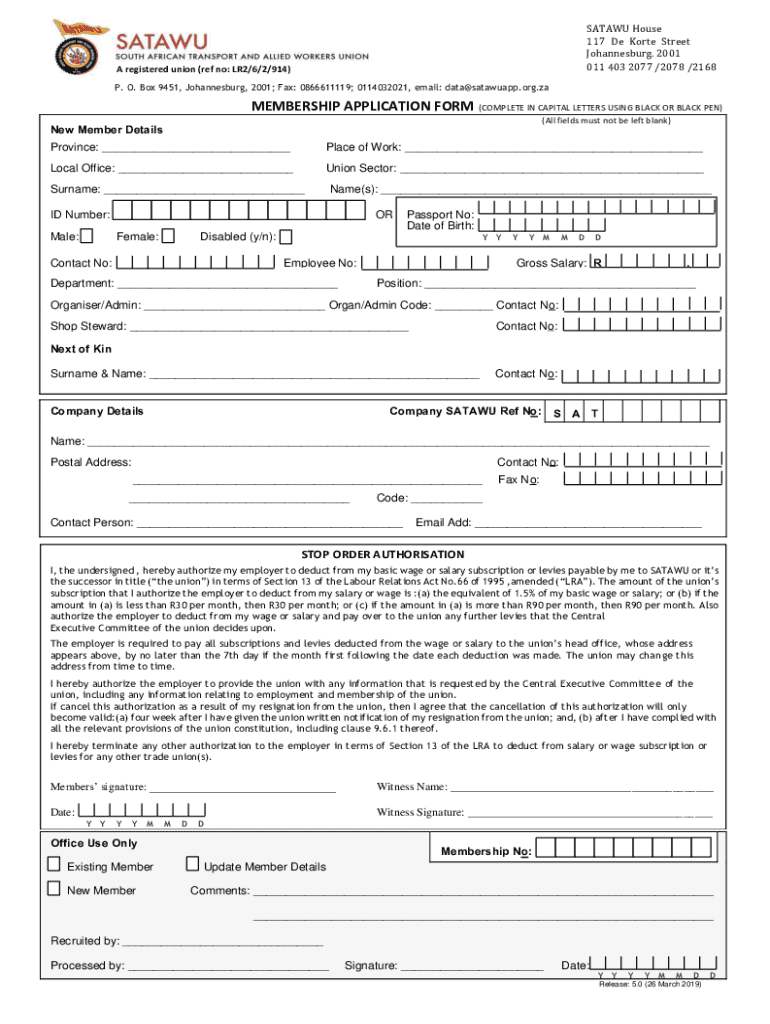
MEMBERSHIP APPLICATION FORM COMPLETE in CAPITAL SATAWU 2019-2026


Understanding the SATAWU Membership Application Form
The SATAWU membership application form is a crucial document for individuals seeking to join the South African Transport and Allied Workers Union (SATAWU). This form serves as an official request for membership, enabling workers to access the benefits and support provided by the union. It is important to fill out the form accurately, as it determines eligibility and facilitates the processing of your application.
Steps to Complete the SATAWU Membership Application Form
Completing the SATAWU membership application form involves several straightforward steps:
- Download the form: Obtain the SATAWU membership form from the official SATAWU website or through authorized channels.
- Fill in personal details: Provide your full name, contact information, and employment details. Ensure that all information is accurate and up-to-date.
- Review eligibility criteria: Confirm that you meet the requirements for membership, which may include being employed in a relevant sector.
- Sign the form: After completing the form, sign it to validate your application.
- Submit the form: Follow the submission guidelines, which may include online, mail, or in-person options.
How to Obtain the SATAWU Membership Application Form
The SATAWU membership application form can be obtained through various means:
- Official website: Visit the SATAWU website to download the form directly in PDF format.
- Union offices: Visit local SATAWU offices to request a physical copy of the membership application form.
- Union representatives: Contact a SATAWU representative who can provide the form and assist with the application process.
Key Elements of the SATAWU Membership Application Form
The SATAWU membership application form includes several key elements that applicants need to complete:
- Personal information: Full name, address, contact number, and email address.
- Employment details: Current employer, job title, and employment status.
- Declaration: A statement confirming your intention to join SATAWU and abide by its rules.
- Signature: Your signature to authenticate the application.
Form Submission Methods
Submitting the SATAWU membership application form can be done through various methods, ensuring convenience for applicants:
- Online submission: If available, submit the completed form through the SATAWU online portal.
- Mail: Send the signed form to the designated SATAWU postal address.
- In-person: Deliver the form directly to a local SATAWU office for immediate processing.
Eligibility Criteria for SATAWU Membership
To qualify for membership in SATAWU, applicants must meet specific eligibility criteria:
- Employment: Must be employed in the transport and allied sectors or related fields.
- Age: Generally, applicants should be at least eighteen years old.
- Commitment: A willingness to adhere to the union's values and participate in its activities.
Quick guide on how to complete membership application form complete in capital satawu
Prepare MEMBERSHIP APPLICATION FORM COMPLETE IN CAPITAL SATAWU effortlessly on any device
Digital document management has gained signNow traction among companies and individuals. It offers an ideal environmentally friendly substitute for conventional printed and signed papers, allowing you to locate the right template and securely archive it online. airSlate SignNow equips you with all the tools necessary to create, modify, and eSign your documents rapidly without interruptions. Manage MEMBERSHIP APPLICATION FORM COMPLETE IN CAPITAL SATAWU on any device with airSlate SignNow's Android or iOS applications and simplify any document-related task today.
How to alter and eSign MEMBERSHIP APPLICATION FORM COMPLETE IN CAPITAL SATAWU without hassle
- Obtain MEMBERSHIP APPLICATION FORM COMPLETE IN CAPITAL SATAWU and click Get Form to begin.
- Utilize the tools we offer to complete your document.
- Emphasize important sections of your documents or obscure sensitive information with tools that airSlate SignNow offers specifically for that purpose.
- Craft your eSignature using the Sign feature, which takes just seconds and carries the same legal validity as a traditional handwritten signature.
- Review the details and click the Done button to save your changes.
- Choose how you wish to send your form, either by email, SMS, or invitation link, or download it to your computer.
Eliminate concerns about lost or misfiled documents, tedious form searches, or mistakes that necessitate printing new document copies. airSlate SignNow addresses all your document management needs in just a few clicks from a device of your preference. Modify and eSign MEMBERSHIP APPLICATION FORM COMPLETE IN CAPITAL SATAWU and ensure outstanding communication at every phase of the form preparation process with airSlate SignNow.
Create this form in 5 minutes or less
Find and fill out the correct membership application form complete in capital satawu
Create this form in 5 minutes!
How to create an eSignature for the membership application form complete in capital satawu
How to create an electronic signature for a PDF online
How to create an electronic signature for a PDF in Google Chrome
How to create an e-signature for signing PDFs in Gmail
How to create an e-signature right from your smartphone
How to create an e-signature for a PDF on iOS
How to create an e-signature for a PDF on Android
People also ask
-
What is the satawu membership form?
The satawu membership form is a document that allows individuals to apply for membership in the South African Transport and Allied Workers Union (SATAWU). This form is essential for those looking to join the union and gain access to its benefits, including support and representation in the workplace.
-
How can I fill out the satawu membership form?
You can fill out the satawu membership form online using airSlate SignNow's user-friendly platform. Simply access the form, enter your details, and eSign it to submit your application quickly and securely.
-
Is there a fee associated with the satawu membership form?
While the satawu membership form itself is free to fill out, there may be membership fees associated with joining SATAWU. It's best to check with the union for the most current fee structure and any additional costs.
-
What are the benefits of completing the satawu membership form?
Completing the satawu membership form grants you access to various benefits, including legal representation, collective bargaining, and support in workplace disputes. Being a member also connects you with a community of workers who share similar interests and goals.
-
Can I save my progress on the satawu membership form?
Yes, with airSlate SignNow, you can save your progress on the satawu membership form. This feature allows you to return to the form later, ensuring you can complete it at your convenience without losing any information.
-
What integrations does airSlate SignNow offer for the satawu membership form?
airSlate SignNow integrates seamlessly with various applications, allowing you to manage the satawu membership form alongside your existing tools. This includes integrations with CRM systems, cloud storage services, and productivity apps to streamline your workflow.
-
How secure is the satawu membership form when using airSlate SignNow?
The satawu membership form is highly secure when processed through airSlate SignNow. The platform employs advanced encryption and security protocols to protect your personal information and ensure that your data remains confidential.
Get more for MEMBERSHIP APPLICATION FORM COMPLETE IN CAPITAL SATAWU
- Credit card authorization harris county clerkamp39s office form
- Springhouse bus pass request form parkland school district parklandsd
- Louisiana state board of nursing form
- Su415 554868980 form
- Mediation intake form 56512564
- Fact sheet irs ramps up new initiatives using form
- Alaska mining license tax return short form
- Alaska form 662sf mining license tax return short
Find out other MEMBERSHIP APPLICATION FORM COMPLETE IN CAPITAL SATAWU
- How To Sign Iowa Car Dealer Resignation Letter
- Sign Iowa Car Dealer Contract Safe
- Sign Iowa Car Dealer Limited Power Of Attorney Computer
- Help Me With Sign Iowa Car Dealer Limited Power Of Attorney
- Sign Kansas Car Dealer Contract Fast
- Sign Kansas Car Dealer Agreement Secure
- Sign Louisiana Car Dealer Resignation Letter Mobile
- Help Me With Sign Kansas Car Dealer POA
- How Do I Sign Massachusetts Car Dealer Warranty Deed
- How To Sign Nebraska Car Dealer Resignation Letter
- How Can I Sign New Jersey Car Dealer Arbitration Agreement
- How Can I Sign Ohio Car Dealer Cease And Desist Letter
- How To Sign Ohio Car Dealer Arbitration Agreement
- How To Sign Oregon Car Dealer Limited Power Of Attorney
- How To Sign Pennsylvania Car Dealer Quitclaim Deed
- How Can I Sign Pennsylvania Car Dealer Quitclaim Deed
- Sign Rhode Island Car Dealer Agreement Safe
- Sign South Dakota Car Dealer Limited Power Of Attorney Now
- Sign Wisconsin Car Dealer Quitclaim Deed Myself
- Sign Wisconsin Car Dealer Quitclaim Deed Free