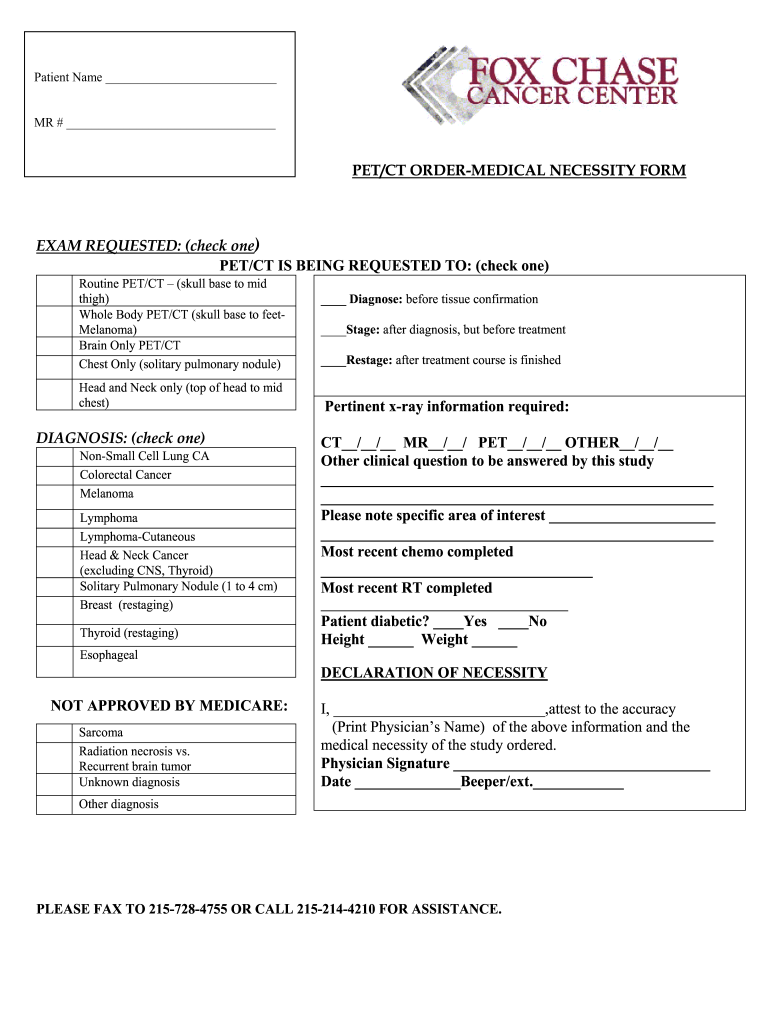
PET Order Form Fox Chase Cancer Center Fccc


What is the PET Order Form Fox Chase Cancer Center Fccc
The PET Order Form from Fox Chase Cancer Center (FCCC) is a specialized document used to facilitate the ordering of positron emission tomography (PET) scans. This form is essential for healthcare providers to ensure that patients receive the appropriate imaging services necessary for diagnosis and treatment planning. The PET scan is a critical tool in oncology, allowing for the visualization of metabolic processes in the body, which can help in detecting cancer and monitoring treatment efficacy.
How to use the PET Order Form Fox Chase Cancer Center Fccc
To effectively use the PET Order Form, healthcare providers need to complete all required sections accurately. This includes patient identification information, clinical indications for the scan, and any specific instructions relevant to the imaging procedure. Once filled out, the form should be submitted to the appropriate department at Fox Chase Cancer Center for processing. It is important to ensure that all necessary documentation accompanies the form to avoid delays in scheduling the PET scan.
Steps to complete the PET Order Form Fox Chase Cancer Center Fccc
Completing the PET Order Form involves several key steps:
- Provide patient demographic information, including name, date of birth, and contact details.
- Indicate the referring physician's information, including their contact details.
- Specify the clinical indications for the PET scan, detailing the medical necessity.
- Include any relevant medical history or prior imaging results that may assist in interpretation.
- Sign and date the form to validate the order.
After ensuring all sections are filled out correctly, submit the form to the designated department at FCCC.
Key elements of the PET Order Form Fox Chase Cancer Center Fccc
The PET Order Form contains several key elements that are crucial for processing:
- Patient Information: Essential details such as name, age, and insurance information.
- Referring Physician: Contact information for the healthcare provider ordering the scan.
- Clinical Indications: A description of why the PET scan is necessary, including any relevant symptoms or diagnoses.
- Medical History: Information on previous treatments or imaging that may impact the scan.
- Signature: The order must be signed by the referring physician to confirm its validity.
How to obtain the PET Order Form Fox Chase Cancer Center Fccc
The PET Order Form can be obtained directly from Fox Chase Cancer Center's website or by contacting their administrative office. Healthcare providers may also receive the form through their professional networks or by requesting it from FCCC staff. It is important to ensure that the most current version of the form is used to avoid any discrepancies in the ordering process.
Legal use of the PET Order Form Fox Chase Cancer Center Fccc
The PET Order Form must be used in compliance with legal and regulatory standards governing medical imaging. This includes ensuring that the order is medically necessary and that patient consent is obtained where required. Healthcare providers should familiarize themselves with applicable laws and guidelines to ensure that the use of the form aligns with best practices and protects patient rights.
Quick guide on how to complete pet order form fox chase cancer center fccc
Complete PET Order Form Fox Chase Cancer Center Fccc effortlessly on any device
Online document management has gained popularity among businesses and individuals alike. It offers an excellent eco-friendly substitute for traditional printed and signed paperwork, allowing you to obtain the correct form and securely keep it online. airSlate SignNow equips you with all the features necessary to create, modify, and electronically sign your documents promptly without delays. Manage PET Order Form Fox Chase Cancer Center Fccc on any device with airSlate SignNow's Android or iOS applications and streamline any document-related task today.
How to alter and electronically sign PET Order Form Fox Chase Cancer Center Fccc with ease
- Find PET Order Form Fox Chase Cancer Center Fccc and click Get Form to begin.
- Use the tools we offer to complete your document.
- Emphasize relevant sections of the documents or redact sensitive information with tools specifically designed for that purpose by airSlate SignNow.
- Generate your signature using the Sign feature, which takes only seconds and carries the same legal authority as a conventional ink signature.
- Verify all the details and click the Done button to save your changes.
- Choose your preferred method to send your form, via email, SMS, shared link, or download it to your computer.
Say goodbye to lost or misplaced documents, tedious form searches, or errors that require new printed copies. airSlate SignNow meets all your document management needs in just a few clicks from any preferred device. Revise and electronically sign PET Order Form Fox Chase Cancer Center Fccc to ensure effective communication throughout your document preparation process with airSlate SignNow.
Create this form in 5 minutes or less
Create this form in 5 minutes!
How to create an eSignature for the pet order form fox chase cancer center fccc
How to create an electronic signature for a PDF online
How to create an electronic signature for a PDF in Google Chrome
How to create an e-signature for signing PDFs in Gmail
How to create an e-signature right from your smartphone
How to create an e-signature for a PDF on iOS
How to create an e-signature for a PDF on Android
People also ask
-
What is the PET Order Form Fox Chase Cancer Center Fccc?
The PET Order Form Fox Chase Cancer Center Fccc is a specialized document designed to streamline the process of ordering PET scans at the Fox Chase Cancer Center. This form ensures that all necessary information is captured accurately, facilitating efficient scheduling and processing of patient requests.
-
How can I access the PET Order Form Fox Chase Cancer Center Fccc?
You can easily access the PET Order Form Fox Chase Cancer Center Fccc through the airSlate SignNow platform. Simply log in to your account, navigate to the forms section, and search for the PET Order Form to begin the ordering process.
-
What are the benefits of using the PET Order Form Fox Chase Cancer Center Fccc?
Using the PET Order Form Fox Chase Cancer Center Fccc simplifies the ordering process, reduces errors, and speeds up patient care. It allows healthcare providers to efficiently manage requests and ensures that patients receive timely access to necessary imaging services.
-
Is there a cost associated with the PET Order Form Fox Chase Cancer Center Fccc?
The cost of using the PET Order Form Fox Chase Cancer Center Fccc may vary depending on your specific needs and the services provided by the Fox Chase Cancer Center. However, airSlate SignNow offers a cost-effective solution for managing and eSigning documents, making it an affordable option for healthcare providers.
-
Can the PET Order Form Fox Chase Cancer Center Fccc be integrated with other systems?
Yes, the PET Order Form Fox Chase Cancer Center Fccc can be integrated with various healthcare management systems. This integration allows for seamless data transfer and enhances the overall efficiency of the ordering process, ensuring that all relevant information is readily available.
-
What features does the PET Order Form Fox Chase Cancer Center Fccc offer?
The PET Order Form Fox Chase Cancer Center Fccc includes features such as customizable fields, electronic signatures, and automated notifications. These features help streamline the workflow, reduce administrative burdens, and improve communication between healthcare providers and patients.
-
How does airSlate SignNow ensure the security of the PET Order Form Fox Chase Cancer Center Fccc?
airSlate SignNow prioritizes the security of all documents, including the PET Order Form Fox Chase Cancer Center Fccc. The platform employs advanced encryption and compliance measures to protect sensitive patient information and ensure that all transactions are secure.
Get more for PET Order Form Fox Chase Cancer Center Fccc
- Old english game bantam club of america form
- Anew health care services notice of privacy practices form
- How to fill out aia08 forms
- Usda 1890 national scholars program application form
- Usda rural development iowa performance report usda performance report
- Aps claims 613886372 form
- Ccr voting ballot sunrisevalleythoa com form
- Wallowa whitman national forest home form
Find out other PET Order Form Fox Chase Cancer Center Fccc
- Electronic signature West Virginia Business Ethics and Conduct Disclosure Statement Free
- Electronic signature Alabama Disclosure Notice Simple
- Electronic signature Massachusetts Disclosure Notice Free
- Electronic signature Delaware Drug Testing Consent Agreement Easy
- Electronic signature North Dakota Disclosure Notice Simple
- Electronic signature California Car Lease Agreement Template Free
- How Can I Electronic signature Florida Car Lease Agreement Template
- Electronic signature Kentucky Car Lease Agreement Template Myself
- Electronic signature Texas Car Lease Agreement Template Easy
- Electronic signature New Mexico Articles of Incorporation Template Free
- Electronic signature New Mexico Articles of Incorporation Template Easy
- Electronic signature Oregon Articles of Incorporation Template Simple
- eSignature Montana Direct Deposit Enrollment Form Easy
- How To Electronic signature Nevada Acknowledgement Letter
- Electronic signature New Jersey Acknowledgement Letter Free
- Can I eSignature Oregon Direct Deposit Enrollment Form
- Electronic signature Colorado Attorney Approval Later
- How To Electronic signature Alabama Unlimited Power of Attorney
- Electronic signature Arizona Unlimited Power of Attorney Easy
- Can I Electronic signature California Retainer Agreement Template